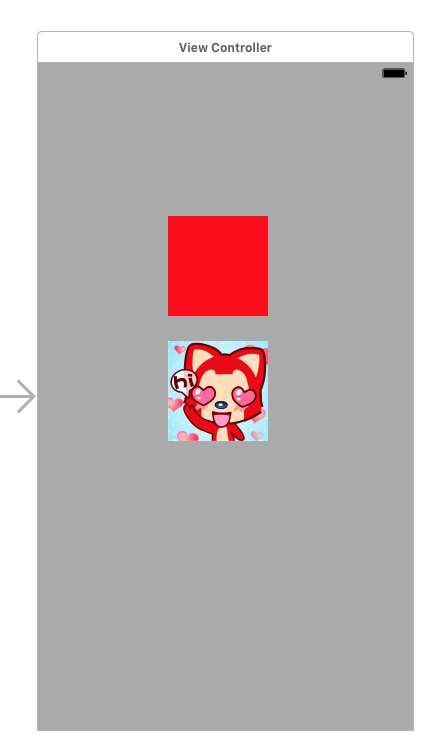
// ViewController.m // 01-CALayer-基本使用(了解) #import "ViewController.h" @interface ViewController () @property (weak, nonatomic) IBOutlet UIView *redView; @property (weak, nonatomic) IBOutlet UIImageView *imageView; @end @implementation ViewController - (void)viewDidLoad { [super viewDidLoad]; // Do any additional setup after loading the view, typically from a nib. } - (void)touchesBegan:(NSSet *)touches withEvent:(UIEvent *)event { // 图层形变 // 缩放 [UIView animateWithDuration:1 animations:^{ // _redView.layer.transform = CATransform3DMakeRotation(M_PI, 1, 1, 0); // _redView.layer.transform = CATransform3DMakeScale(0.5, 0.5, 1); // 快速进行图层缩放,KVC // x,y同时缩放0.5 // [_redView.layer setValue:@0.5 forKeyPath:@"transform.scale"]; [_redView.layer setValue:@(M_PI) forKeyPath:@"transform.rotation"]; }]; } - (void)imageLayer { // cornerRadiu设置控件的主层边框 _imageView.layer.cornerRadius = 50; NSLog(@"%@",_imageView.layer.contents) ; // 超出主层边框的内容全部裁剪掉 _imageView.layer.masksToBounds = YES; // 设置边框 _imageView.layer.borderColor = [UIColor whiteColor].CGColor; _imageView.layer.borderWidth = 1; // 如何判断以后是否需要裁剪图片,就判断下需要显示图层的控件是否是正方形。 } - (void)viewLayer { // 设置阴影 // Opacity:不透明度 _redView.layer.shadowOpacity = 1; // _redView.layer.shadowOffset = CGSizeMake(10, 10); // 注意:图层的颜色都是核心绘图框架,通常。CGColor _redView.layer.shadowColor = [UIColor yellowColor].CGColor; _redView.layer.shadowRadius = 10; // 圆角半径 _redView.layer.cornerRadius = 50; // 边框 _redView.layer.borderWidth = 1; _redView.layer.borderColor = [UIColor whiteColor].CGColor; } - (void)didReceiveMemoryWarning { [super didReceiveMemoryWarning]; // Dispose of any resources that can be recreated. } @end
04-CALayer新建图层(了解)
// ViewController.m // 04-CALayer-新建图层(了解) #import "ViewController.h" @interface ViewController () @end @implementation ViewController - (void)viewDidLoad { [super viewDidLoad]; // Do any additional setup after loading the view, typically from a nib. // 创建图层 CALayer *layer = [CALayer layer]; layer.frame = CGRectMake(50, 50, 200, 200); layer.backgroundColor = [UIColor redColor].CGColor; // 设置图层内容 layer.contents = (id)[UIImage imageNamed:@"阿狸头像"].CGImage; [self.view.layer addSublayer:layer]; } - (void)didReceiveMemoryWarning { [super didReceiveMemoryWarning]; // Dispose of any resources that can be recreated. } @end
04-CALayer隐式动画

// ViewController.m // 05-CALayer-隐式动画(了解) #import "ViewController.h" #define angle2radion(angle) ((angle) / 180.0 * M_PI) @interface ViewController () @property (nonatomic, weak) CALayer *layer; @property (weak, nonatomic) IBOutlet UIView *blueView; @end @implementation ViewController - (void)viewDidLoad { [super viewDidLoad]; // Do any additional setup after loading the view, typically from a nib. CALayer *layer = [CALayer layer]; layer.position = CGPointMake(200, 150); // layer.anchorPoint = CGPointZero; layer.bounds = CGRectMake(0, 0, 80, 80); layer.backgroundColor = [UIColor redColor].CGColor; [self.view.layer addSublayer:layer]; _layer = layer; } - (void)touchesBegan:(NSSet *)touches withEvent:(UIEvent *)event { // 旋转 // 1 ~ 360 _blueView.layer.transform = CATransform3DMakeRotation(angle2radion(arc4random_uniform(360) + 1), 0, 0, 1); _blueView.layer.position = CGPointMake(arc4random_uniform(200) + 20, arc4random_uniform(400) + 50); _blueView.layer.cornerRadius = arc4random_uniform(50); _blueView.layer.backgroundColor = [self randomColor].CGColor; _blueView.layer.borderWidth = arc4random_uniform(10); _blueView.layer.borderColor = [self randomColor].CGColor; } - (UIColor *)randomColor { CGFloat r = arc4random_uniform(256) / 255.0; CGFloat b = arc4random_uniform(256) / 255.0; CGFloat g = arc4random_uniform(256) / 255.0; return [UIColor colorWithRed:r green:g blue:b alpha:1]; } - (void)didReceiveMemoryWarning { [super didReceiveMemoryWarning]; // Dispose of any resources that can be recreated. } @end