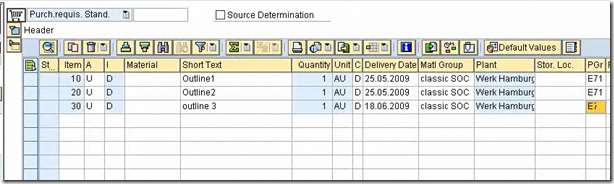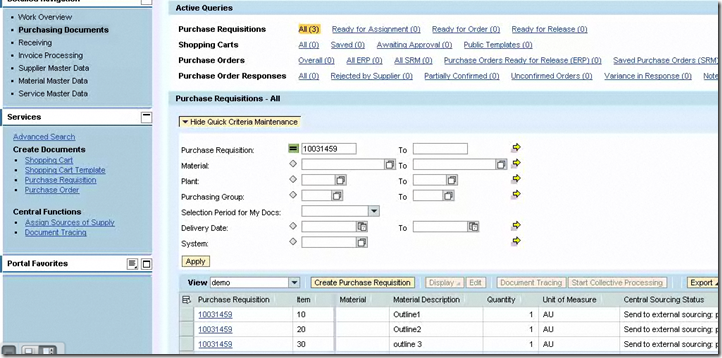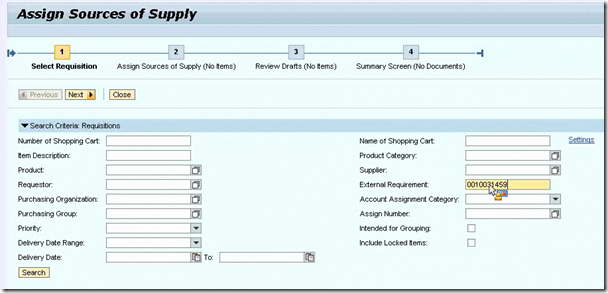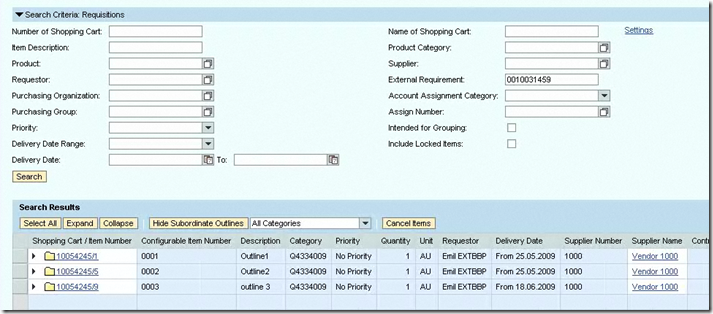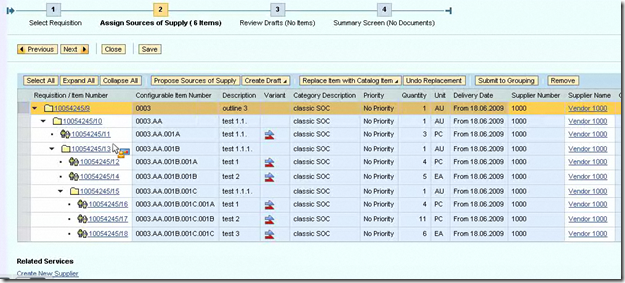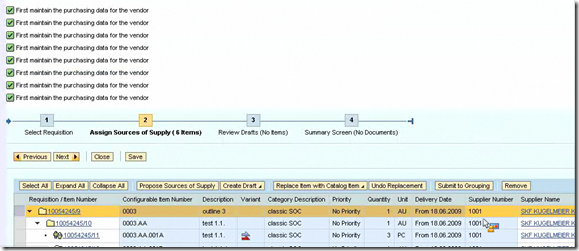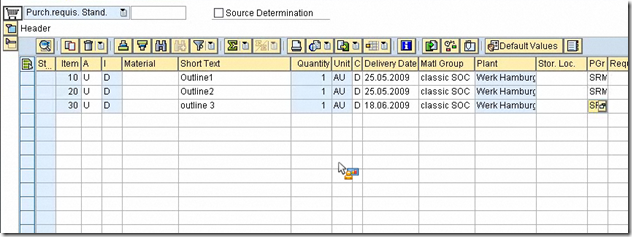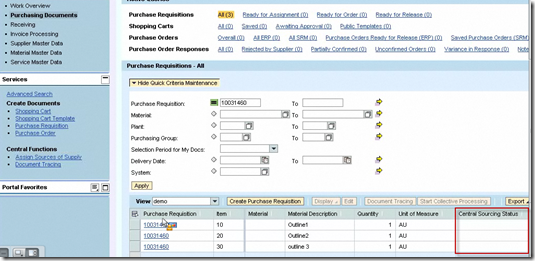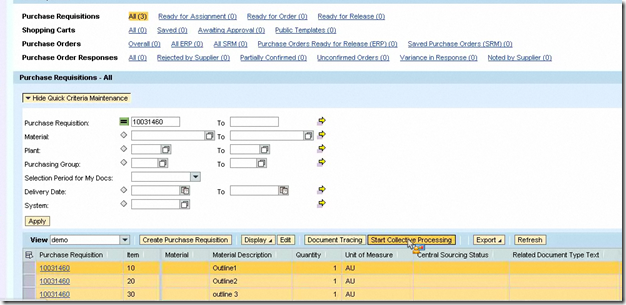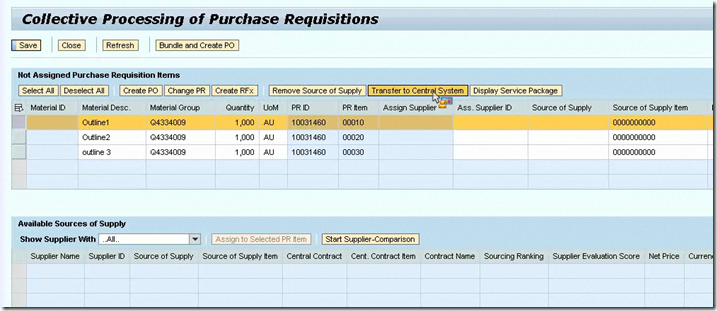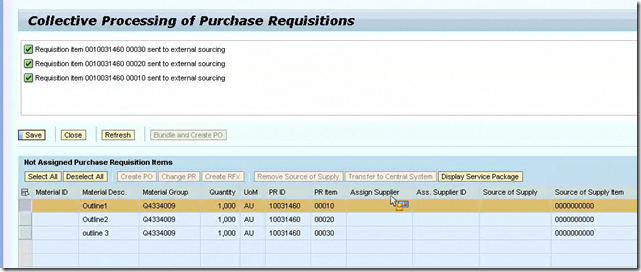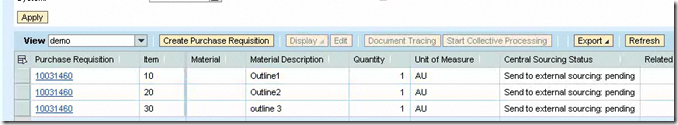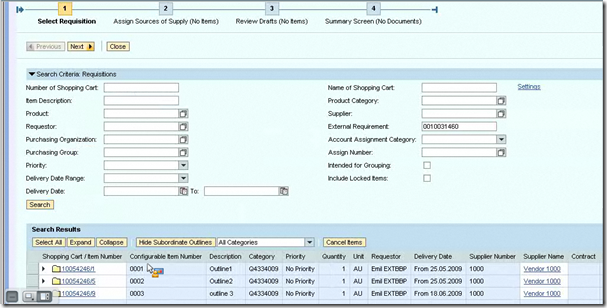演示ECC PR是如何进入SRM的
1: SOA direct
When the PR is saved in transaction ME51n, the PR is transferred to SRM. SOA service will be called automatically.
2: SOA via CPPR
When the PR is saved in transaction ME51n, the PR is transferred to SRM via CPPR application. Harmonized/ERP purchaser user must process PR in the CPPR.
3: BBP_EXTREQ_TRANSFER
After saving the PR in transaction ME51n, this report must be run manually to transfer the PR to SRM.
1.Purchasing Group E71, ME51N创建PR
SRM Purchasing TAB. 注意看central sourcing status, 此时值已经为Send to external sourcing pending
点击"Assign sources of supply”
输入PR号,然后search,PR已经通过SOA自动传过来了
点击Next分配source of supply
将供应商改成1001
2. Purchasing Group: SRM
SRM Purchasing TAB. 注意看central sourcing status, 此时值为空
全选PR,选择"start collective processing”进入CPPR
选择Transfer to central system,即发到SOCO
如果选择create PO,创建的是ECC PO…注意CPPR是ECC的东西,这里使用了harmonized role技术(预留:Note 1514454)
发送完毕给出提示
状态不再为空
选"Assign sources of supply”