一、类对象与反射
先来简单介绍一下反射,反射使得程序员能够更加的了解一个类,包括获得构造方法、成员方法、成员域包括注解等。
1.访问构造方法
访问构造方法有四种方式,
getDeclaredConstructors(); 获取所有构造函数,包括public、private等等
getDeclaredConstructor( Class parameterTypes); 获取相应参数类型的构造方法
getConstructors(); 获取所有公有public修饰的构造方法
getConstructor(Class parameterTypes); 获取相应参数类型的公有构造方法
import java.lang.reflect.Constructor; import java.lang.reflect.Field; import java.lang.reflect.Method; import java.lang.reflect.Modifier; public class Ref { private int i; private String s; public Ref(String s1) { s=s1; } public Ref(int i) { this.i=i; } Ref() { i=0; s="null"; } private Ref(int i1,String s2) { i=i1; s=s2; } public void getString() { System.out.println(s); } public static void main(String []args) { Class re=Ref.class; try { //Constructors Constructor [] c= re.getDeclaredConstructors();// 所有构造方法 for(Constructor con:c) System.out.println(con); System.out.println("-----------------------------------------"); Constructor [] c0= re.getConstructors();// 所有公有构造方法 for(Constructor con:c0) System.out.println(con); System.out.println("-----------------------------------------"); System.out.println(re.getConstructor(int.class));// 所有公有参数为int的构造方法 System.out.println("-----------------------------------------"); System.out.println(re.getDeclaredConstructor(int.class));// 参数为int的构造方法 Constructor X=re.getDeclaredConstructor(int.class,String.class);// 参数为int和String的构造方法
System.out.println(X.getName()); System.out.println(X.isAccessible()); System.out.println(X.isVarArgs()); int mo= X.getModifiers(); System.out.println(Modifier.isStatic(mo)); } catch (Exception e) { e.printStackTrace(); } }
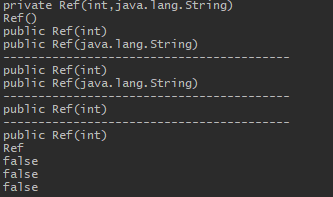
注意参数parameter的形式,应写为int.class或者String.class等。上述方法返回的类型均为Constructor对象,当然它可以直接打印,但是它还有一些其他有趣的方法,getName()直接返回构造函数的名称,而getModifiers()方法返回一个int类型的值,可以用来判断是否含有某个关键字,主要方法如下:
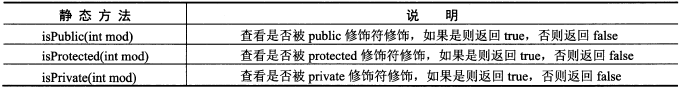
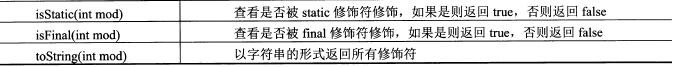
此外,除了getModifiers()和getName()之外,还有几个不是很重要的Constructor类的方法想在这里展示一下,首先是newInstance()和isAccessible()和setAccessible():
Constructor N=re.getDeclaredConstructor(int.class);// 参数为int的构造方法 Constructor X=re.getDeclaredConstructor(int.class,String.class);// 参数为int和String的构造方法 System.out.println(N.isAccessible()); System.out.println(X.isAccessible()); Ref r1= (Ref)N.newInstance(5); Ref r2= (Ref)X.newInstance(5,"XX"); r1.getString(); r2.getString();

这地方很诡异,一般的逻辑是通过isAccessible()判断是否能够通过newInstance()申请新的实例对象,如果是true的话可以,false应该是不可以,然后通过setAccessible(true)设置完后就可以了,但是上面的例子不管是public还是private都是false,然后竟然还可以使用newInstance(),惊了。其实newInstance()和new一个对象应该是差不多的,参数类型和个数一定要对上,否则抛异常。所以这里是有一点叉子的,不知道哪里出了问题。
接下来是getParameterTypes()和getExceptionTypes()。
private Ref(int o,String ss) throws IOException,NoSuchMethodException //增加异常 { i=o; s=ss; } /*Constructor - isVarArgs() getParameterTypes() and getExceptionTypes()*/ // System.out.println(X.isVarArgs()); Class [] p = X.getParameterTypes(); Class [] e = X.getExceptionTypes(); for (Class x:p) System.out.println(x); for (Class x:e) System.out.println(x);
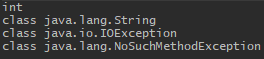
结果一目了然可以看出这两个方法是做什么的,不再多说了。
2.访问普通方法和域
实际上,访问方法和域与构造方法十分类似,均是有四种方法,名称也是相似,只不过有getConstructors()等改为getFileds()等和getMethods()等,只不过获取特定对象的参数不同,例如构造函数是要指定参数类型和个数如int.class,但是域是指定名称,方法是指定名称+参数:
import java.lang.reflect.Constructor; import java.lang.reflect.Field; import java.lang.reflect.Method; import java.lang.reflect.Modifier; public class Ref { private int i; private String s; public static double d; public void getString() { System.out.println(i+" "+s); } public void getString(int j){System.out.println(i+" "+j+" "+s);} public static void main(String []args) { Class re=Ref.class; try { //methods or fields System.out.println("-----------------------------------------"); Field [] f= re.getDeclaredFields(); for(Field fi:f) System.out.println(fi); Field f1 = re.getDeclaredField("d"); System.out.println(f1); System.out.println("-----------------------------------------"); Method[] m= re.getDeclaredMethods(); for(Method me:m) { int mom= me.getModifiers(); System.out.println(Modifier.toString(mom)); } Method m1 = re.getMethod("getString",int.class); System.out.println(m1); Method m2 = re.getMethod("getString"); System.out.println(m2); } catch (Exception e) { e.printStackTrace(); } } }
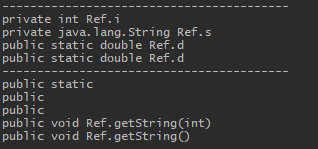
结果与预期一致。
对于方法来说,除了getName()、getParameterTypes()和getExceptionTypes()以及getModifiiers()与构造方法使用方法完全一致,还有getReturnType()和invoke()函数值得一看,其实只看名字就知道是干嘛的了,没错就获得返回值类型和直接调用该方法:
/*Method - invoke() and getReturnType*/ Ref rm = new Ref(); m1.invoke(rm,15); Class r = m2.getReturnType(); System.out.println(r);

需要新实例化一个对象,然后成为invoke的方法的参数(即rm)才能调用......
对于域来说,除了getName()、getModifiers(),还有set()和get()
Ref rm = new Ref(); Field f1 = re.getDeclaredField("d"); System.out.println(f1); Field f2 = re.getDeclaredField("s"); System.out.println(f2); System.out.println("the former value of d is "+f1.get(rm)); System.out.println("the former value of s is "+f2.get(rm)); f1.set(rm,5.5); f2.set(rm,"newer"); System.out.println("the latter value of d is "+f1.get(rm)); System.out.println("the latter value of s is "+f2.get(rm));
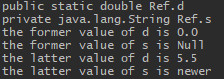
其实除此之外还是有setInt()、getInt()、setFloat()、setBoolean()、getFloat()、getBoolean()方法,但是使用起来并不像set()和get()方法简便,只需要注意类型的转换即可,例如上述代码中f1.set(rm,5.5)可以改成set(rm,5)也是可以的,因为int类型转化为double型没问题。然而使用setInt()时,后面的值类型必须为整型,同样的getInt()也要求该域的类型为整型或者能直接转化为整型的,例如
Field f3 = re.getDeclaredField("i");
System.out.println(f3);
System.out.println("the latter value of d is "+f3.getDouble(rm));
运行没有问题,即使i是整型,也能获得其double型,因为整型可以直接转化为双浮点型。
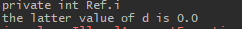
但是:
f3.setFloat(rm,5.5f);
System.out.println("the latter value of d is "+f3.get(rm));
将整型成员域设置为float那是不行的,因为float不能直接转化为整型,会有信息损失。结果就是抛出IlleagalArgumentException:
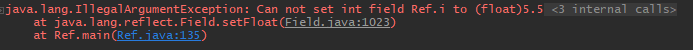
3.获得该类其他信息
比如获得类的包getPackage(),类的名称getName(),继承的类getSuperclass()和实现的所有接口getInterfaces(),除了因为类可以实现多个接口,因此返回的是Class数组,其他都是返回的一个对象,可以直接打印。
System.out.println(re.getPackage());
System.out.println(re.getName());
System.out.println(re.getSuperclass());
结果:
null Ref class java.lang.Object
除了包名的结果有些意外,竟然是null,不过确实使用IDEA的过程中没有建包的过程,第一句也不是package XX,我以为是简化了,没想到是真没有,估计用Eclipse肯定是有的。再来因为本实例中的类没有继承任何类,所以获得超类直接返回Object类。至于获得接口数组可以参考之前遍历所有方法(或域)的步骤,一个foreach就可以了。
好了,反射就到此为止,希望这周能把注解搞完!下期注解。