1、实验目的与要求
(1) 掌握Java应用程序的打包操作;
(2) 了解应用程序存储配置信息的两种方法;
(3) 掌握基于JNLP协议的java Web Start应用程序的发布方法;
(5) 掌握Java GUI 编程技术。
2、实验内容和步骤
实验1: 导入第13章示例程序,测试程序并进行代码注释。
测试程序1
l 在elipse IDE中调试运行教材585页程序13-1,结合程序运行结果理解程序;
l 将所生成的JAR文件移到另外一个不同的目录中,再运行该归档文件,以便确认程序是从JAR文件中,而不是从当前目录中读取的资源。
掌握创建JAR文件的方法;

package resource; import java.awt.*; import java.io.*; import java.net.*; import java.util.*; import javax.swing.*; /** * @version 1.41 2015-06-12 * @author Cay Horstmann */ public class ResourceTest { public static void main(String[] args) { EventQueue.invokeLater(() -> { JFrame frame = new ResourceTestFrame(); frame.setTitle("ResourceTest"); frame.setDefaultCloseOperation(JFrame.EXIT_ON_CLOSE); frame.setVisible(true); }); } } /** * A frame that loads image and text resources. */ class ResourceTestFrame extends JFrame { private static final int DEFAULT_WIDTH = 300; private static final int DEFAULT_HEIGHT = 300; public ResourceTestFrame() { setSize(DEFAULT_WIDTH, DEFAULT_HEIGHT); URL aboutURL = getClass().getResource("about.gif"); Image img = new ImageIcon(aboutURL).getImage(); setIconImage(img); JTextArea textArea = new JTextArea(); InputStream stream = getClass().getResourceAsStream("about.txt"); try (Scanner in = new Scanner(stream, "UTF-8")) { while (in.hasNext()) textArea.append(in.nextLine() + " "); } add(textArea); } }
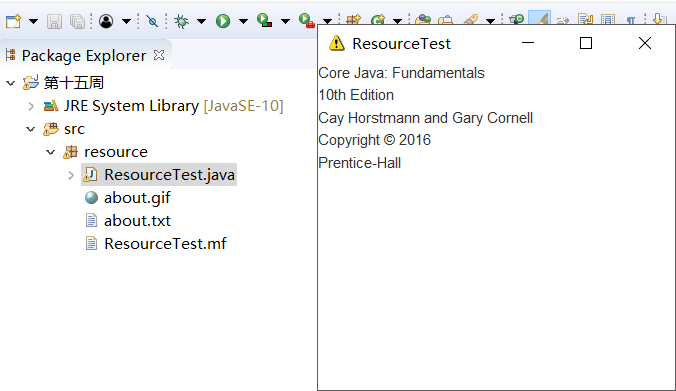
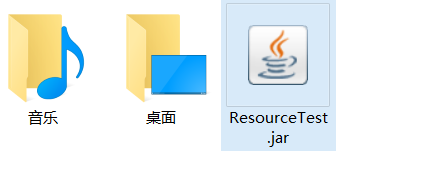
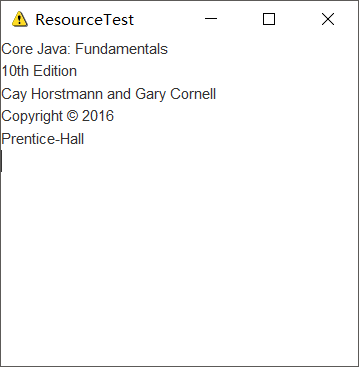
测试程序2
l 在elipse IDE中调试运行教材583页-584程序13-2,结合程序运行结果理解程序;
l 了解Properties类中常用的方法;

package properties; import java.awt.EventQueue; import java.awt.event.*; import java.io.*; import java.util.Properties; import javax.swing.*; /** * A program to test properties. The program remembers the frame position, size, * and title. * @version 1.01 2015-06-16 * @author Cay Horstmann */ public class PropertiesTest { public static void main(String[] args) { EventQueue.invokeLater(() -> { PropertiesFrame frame = new PropertiesFrame(); frame.setVisible(true); }); } } /** * A frame that restores position and size from a properties file and updates * the properties upon exit. */ class PropertiesFrame extends JFrame { private static final int DEFAULT_WIDTH = 300; private static final int DEFAULT_HEIGHT = 200; private File propertiesFile; private Properties settings; public PropertiesFrame() { // get position, size, title from properties String userDir = System.getProperty("user.home"); File propertiesDir = new File(userDir, ".corejava"); if (!propertiesDir.exists()) propertiesDir.mkdir(); propertiesFile = new File(propertiesDir, "program.properties"); Properties defaultSettings = new Properties(); defaultSettings.setProperty("left", "0"); defaultSettings.setProperty("top", "0"); defaultSettings.setProperty("width", "" + DEFAULT_WIDTH); defaultSettings.setProperty("height", "" + DEFAULT_HEIGHT); defaultSettings.setProperty("title", ""); settings = new Properties(defaultSettings); if (propertiesFile.exists()) try (InputStream in = new FileInputStream(propertiesFile)) { settings.load(in); } catch (IOException ex) { ex.printStackTrace(); } int left = Integer.parseInt(settings.getProperty("left")); int top = Integer.parseInt(settings.getProperty("top")); int width = Integer.parseInt(settings.getProperty("width")); int height = Integer.parseInt(settings.getProperty("height")); setBounds(left, top, width, height); // if no title given, ask user String title = settings.getProperty("title"); if (title.equals("")) title = JOptionPane.showInputDialog("Please supply a frame title:"); if (title == null) title = ""; setTitle(title); addWindowListener(new WindowAdapter() { public void windowClosing(WindowEvent event) { settings.setProperty("left", "" + getX()); settings.setProperty("top", "" + getY()); settings.setProperty("width", "" + getWidth()); settings.setProperty("height", "" + getHeight()); settings.setProperty("title", getTitle()); try (OutputStream out = new FileOutputStream(propertiesFile)) { settings.store(out, "Program Properties"); } catch (IOException ex) { ex.printStackTrace(); } System.exit(0); } }); } }
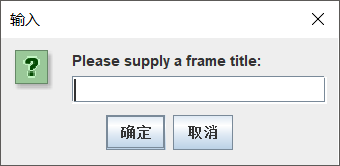
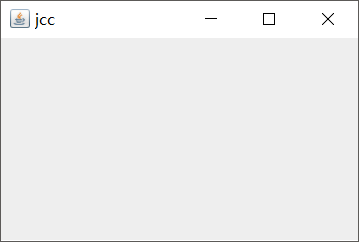
测试程序3
l 在elipse IDE中调试运行教材593页-594程序13-3,结合程序运行结果理解程序;
了解Preferences类中常用的方法;

package preferences; import java.awt.*; import java.io.*; import java.util.prefs.*; import javax.swing.*; import javax.swing.filechooser.*; /** * A program to test preference settings. The program remembers the frame * position, size, and title. * @version 1.03 2015-06-12 * @author Cay Horstmann */ public class PreferencesTest { public static void main(String[] args) { EventQueue.invokeLater(() -> { PreferencesFrame frame = new PreferencesFrame(); frame.setDefaultCloseOperation(JFrame.EXIT_ON_CLOSE); frame.setVisible(true); }); } } /** * A frame that restores position and size from user preferences and updates the * preferences upon exit. */ class PreferencesFrame extends JFrame { private static final int DEFAULT_WIDTH = 300; private static final int DEFAULT_HEIGHT = 200; private Preferences root = Preferences.userRoot(); private Preferences node = root.node("/com/horstmann/corejava"); public PreferencesFrame() { // get position, size, title from preferences int left = node.getInt("left", 0); int top = node.getInt("top", 0); int width = node.getInt("width", DEFAULT_WIDTH); int height = node.getInt("height", DEFAULT_HEIGHT); setBounds(left, top, width, height); // if no title given, ask user String title = node.get("title", ""); if (title.equals("")) title = JOptionPane.showInputDialog("Please supply a frame title:"); if (title == null) title = ""; setTitle(title); // set up file chooser that shows XML files final JFileChooser chooser = new JFileChooser(); chooser.setCurrentDirectory(new File(".")); chooser.setFileFilter(new FileNameExtensionFilter("XML files", "xml")); // set up menus JMenuBar menuBar = new JMenuBar(); setJMenuBar(menuBar); JMenu menu = new JMenu("File"); menuBar.add(menu); JMenuItem exportItem = new JMenuItem("Export preferences"); menu.add(exportItem); exportItem .addActionListener(event -> { if (chooser.showSaveDialog(PreferencesFrame.this) == JFileChooser.APPROVE_OPTION) { try { savePreferences(); OutputStream out = new FileOutputStream(chooser .getSelectedFile()); node.exportSubtree(out); out.close(); } catch (Exception e) { e.printStackTrace(); } } }); JMenuItem importItem = new JMenuItem("Import preferences"); menu.add(importItem); importItem .addActionListener(event -> { if (chooser.showOpenDialog(PreferencesFrame.this) == JFileChooser.APPROVE_OPTION) { try { InputStream in = new FileInputStream(chooser .getSelectedFile()); Preferences.importPreferences(in); in.close(); } catch (Exception e) { e.printStackTrace(); } } }); JMenuItem exitItem = new JMenuItem("Exit"); menu.add(exitItem); exitItem.addActionListener(event -> { savePreferences(); System.exit(0); }); } public void savePreferences() { node.putInt("left", getX()); node.putInt("top", getY()); node.putInt("width", getWidth()); node.putInt("height", getHeight()); node.put("title", getTitle()); } }

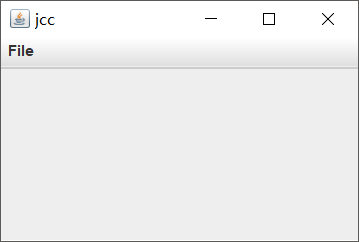
测试程序4
l 在elipse IDE中调试运行教材619页-622程序13-6,结合程序运行结果理解程序;
l 掌握基于JNLP协议的java Web Start应用程序的发布方法。

package webstart; import java.io.BufferedReader; import java.io.ByteArrayInputStream; import java.io.ByteArrayOutputStream; import java.io.FileNotFoundException; import java.io.IOException; import java.io.InputStream; import java.io.InputStreamReader; import java.io.OutputStream; import java.io.PrintStream; import java.net.MalformedURLException; import java.net.URL; import javax.jnlp.BasicService; import javax.jnlp.FileContents; import javax.jnlp.FileOpenService; import javax.jnlp.FileSaveService; import javax.jnlp.PersistenceService; import javax.jnlp.ServiceManager; import javax.jnlp.UnavailableServiceException; import javax.swing.JFrame; import javax.swing.JMenu; import javax.swing.JMenuBar; import javax.swing.JMenuItem; import javax.swing.JOptionPane; /** * A frame with a calculator panel and a menu to load and save the calculator history. */ public class CalculatorFrame extends JFrame { private CalculatorPanel panel; public CalculatorFrame() { setTitle(); panel = new CalculatorPanel(); add(panel); JMenu fileMenu = new JMenu("File"); JMenuBar menuBar = new JMenuBar(); menuBar.add(fileMenu); setJMenuBar(menuBar); JMenuItem openItem = fileMenu.add("Open"); openItem.addActionListener(event -> open()); JMenuItem saveItem = fileMenu.add("Save"); saveItem.addActionListener(event -> save()); pack(); } /** * Gets the title from the persistent store or asks the user for the title if there is no prior * entry. */ public void setTitle() { try { String title = null; BasicService basic = (BasicService) ServiceManager.lookup("javax.jnlp.BasicService"); URL codeBase = basic.getCodeBase(); PersistenceService service = (PersistenceService) ServiceManager .lookup("javax.jnlp.PersistenceService"); URL key = new URL(codeBase, "title"); try { FileContents contents = service.get(key); InputStream in = contents.getInputStream(); BufferedReader reader = new BufferedReader(new InputStreamReader(in)); title = reader.readLine(); } catch (FileNotFoundException e) { title = JOptionPane.showInputDialog("Please supply a frame title:"); if (title == null) return; service.create(key, 100); FileContents contents = service.get(key); OutputStream out = contents.getOutputStream(true); PrintStream printOut = new PrintStream(out); printOut.print(title); } setTitle(title); } catch (UnavailableServiceException | IOException e) { JOptionPane.showMessageDialog(this, e); } } /** * Opens a history file and updates the display. */ public void open() { try { FileOpenService service = (FileOpenService) ServiceManager .lookup("javax.jnlp.FileOpenService"); FileContents contents = service.openFileDialog(".", new String[] { "txt" }); JOptionPane.showMessageDialog(this, contents.getName()); if (contents != null) { InputStream in = contents.getInputStream(); BufferedReader reader = new BufferedReader(new InputStreamReader(in)); String line; while ((line = reader.readLine()) != null) { panel.append(line); panel.append(" "); } } } catch (UnavailableServiceException e) { JOptionPane.showMessageDialog(this, e); } catch (IOException e) { JOptionPane.showMessageDialog(this, e); } } /** * Saves the calculator history to a file. */ public void save() { try { ByteArrayOutputStream out = new ByteArrayOutputStream(); PrintStream printOut = new PrintStream(out); printOut.print(panel.getText()); InputStream data = new ByteArrayInputStream(out.toByteArray()); FileSaveService service = (FileSaveService) ServiceManager .lookup("javax.jnlp.FileSaveService"); service.saveFileDialog(".", new String[] { "txt" }, data, "calc.txt"); } catch (UnavailableServiceException e) { JOptionPane.showMessageDialog(this, e); } catch (IOException e) { JOptionPane.showMessageDialog(this, e); } } }

package webstart; import java.awt.*; import javax.swing.*; /** * A calculator with a calculation history that can be deployed as a Java Web Start application. * @version 1.04 2015-06-12 * @author Cay Horstmann */ public class Calculator { public static void main(String[] args) { EventQueue.invokeLater(() -> { CalculatorFrame frame = new CalculatorFrame(); frame.setDefaultCloseOperation(JFrame.EXIT_ON_CLOSE); frame.setVisible(true); }); } }

package webstart; import java.awt.*; import java.awt.event.*; import javax.swing.*; import javax.swing.text.*; /** A panel with calculator buttons and a result display. */ public class CalculatorPanel extends JPanel { private JTextArea display; private JPanel panel; private double result; private String lastCommand; private boolean start; /** Lays out the panel. */ public CalculatorPanel() { setLayout(new BorderLayout()); result = 0; lastCommand = "="; start = true; // add the display display = new JTextArea(10, 20); add(new JScrollPane(display), BorderLayout.NORTH); ActionListener insert = new InsertAction(); ActionListener command = new CommandAction(); // add the buttons in a 4 x 4 grid panel = new JPanel(); panel.setLayout(new GridLayout(4, 4)); addButton("7", insert); addButton("8", insert); addButton("9", insert); addButton("/", command); addButton("4", insert); addButton("5", insert); addButton("6", insert); addButton("*", command); addButton("1", insert); addButton("2", insert); addButton("3", insert); addButton("-", command); addButton("0", insert); addButton(".", insert); addButton("=", command); addButton("+", command); add(panel, BorderLayout.CENTER); } /** Gets the history text. @return the calculator history */ public String getText() { return display.getText(); } /** Appends a string to the history text. @param s the string to append */ public void append(String s) { display.append(s); } /** Adds a button to the center panel. @param label the button label @param listener the button listener */ private void addButton(String label, ActionListener listener) { JButton button = new JButton(label); button.addActionListener(listener); panel.add(button); } /** This action inserts the button action string to the end of the display text. */ private class InsertAction implements ActionListener { public void actionPerformed(ActionEvent event) { String input = event.getActionCommand(); start = false; display.append(input); } } /** This action executes the command that the button action string denotes. */ private class CommandAction implements ActionListener { public void actionPerformed(ActionEvent event) { String command = event.getActionCommand(); if (start) { if (command.equals("-")) { display.append(command); start = false; } else lastCommand = command; } else { try { int lines = display.getLineCount(); int lineStart = display.getLineStartOffset(lines - 1); int lineEnd = display.getLineEndOffset(lines - 1); String value = display.getText(lineStart, lineEnd - lineStart); display.append(" "); display.append(command); calculate(Double.parseDouble(value)); if (command.equals("=")) display.append(" " + result); lastCommand = command; display.append(" "); start = true; } catch (BadLocationException e) { e.printStackTrace(); } } } } /** Carries out the pending calculation. @param x the value to be accumulated with the prior result. */ public void calculate(double x) { if (lastCommand.equals("+")) result += x; else if (lastCommand.equals("-")) result -= x; else if (lastCommand.equals("*")) result *= x; else if (lastCommand.equals("/")) result /= x; else if (lastCommand.equals("=")) result = x; } }
实验2:GUI综合编程练习
按实验十四分组名单,组内讨论完成以下编程任务:
练习1:采用GUI界面设计以下程序,并进行部署与发布:
编制一个程序,将身份证号.txt 中的信息读入到内存中;
按姓名字典序输出人员信息;
查询最大年龄的人员信息;
查询最小年龄人员信息;
输入你的年龄,查询身份证号.txt中年龄与你最近人的姓名、身份证号、年龄、性别和出生地;
查询人员中是否有你的同乡。
输入身份证信息,查询所提供身份证号的人员信息,要求输入一个身份证数字时,查询界面就显示满足查询条件的查询结果,且随着输入的数字的增多,查询匹配的范围逐渐缩小。

import java.awt.*; import javax.swing.*; public class IdTest { public static void main(String[] args) { EventQueue.invokeLater(() -> { JFrame frame = new Main(); frame.setTitle("身份证信息查询"); frame.setDefaultCloseOperation(JFrame.EXIT_ON_CLOSE); frame.setVisible(true); }); } }

package AA; import java.io.BufferedReader; import java.io.File; import java.io.FileInputStream; import java.io.InputStreamReader; import java.io.FileNotFoundException; import java.io.IOException; import java.util.ArrayList; import java.util.Arrays; import java.util.Collections; import java.util.Scanner; import java.awt.*; import javax.swing.*; import java.awt.event.*; public class Main extends JFrame { private static ArrayList<Student> studentlist; private static ArrayList<Student> list; private JPanel panel; private JPanel buttonPanel; private static final int DEFAULT_WITH = 900; private static final int DEFAULT_HEIGHT = 600; public Main() { studentlist = new ArrayList<>(); Scanner scanner = new Scanner(System.in); File file = new File("G:\身份证号.txt"); try { FileInputStream fis = new FileInputStream(file); BufferedReader in = new BufferedReader(new InputStreamReader(fis)); String temp = null; while ((temp = in.readLine()) != null) { Scanner linescanner = new Scanner(temp); linescanner.useDelimiter(" "); String name = linescanner.next(); String number = linescanner.next(); String sex = linescanner.next(); String age = linescanner.next(); String province = linescanner.nextLine(); Student student = new Student(); student.setName(name); student.setnumber(number); student.setsex(sex); int a = Integer.parseInt(age); student.setage(a); student.setprovince(province); studentlist.add(student); } } catch (FileNotFoundException e) { System.out.println("文件找不到"); e.printStackTrace(); } catch (IOException e) { System.out.println("文件读取错误"); e.printStackTrace(); } panel = new JPanel(); panel.setLayout(new BorderLayout()); JTextArea A = new JTextArea(); panel.add(A); add(panel, BorderLayout.NORTH); buttonPanel = new JPanel(); buttonPanel.setLayout(new GridLayout(6, 2)); JButton jButton = new JButton("字典排序"); JButton jButton1 = new JButton("年龄最大和年龄最小"); JLabel lab1 = new JLabel("寻找你的老乡"); JTextField a1 = new JTextField(); JLabel lab2 = new JLabel("寻找找同龄人:"); JTextField a2 = new JTextField(); JLabel lab3 = new JLabel("输入身份证号码查询信息:"); JTextField a3 = new JTextField(); JButton jButton2 = new JButton("退出"); jButton.addActionListener(new ActionListener() { public void actionPerformed(ActionEvent e) { Collections.sort(studentlist); A.setText(studentlist.toString()); } }); jButton1.addActionListener(new ActionListener() { public void actionPerformed(ActionEvent e) { int max = 0, min = 100; int j, k1 = 0, k2 = 0; for (int i = 1; i < studentlist.size(); i++) { j = studentlist.get(i).getage(); if (j > max) { max = j; k1 = i; } if (j < min) { min = j; k2 = i; } } A.setText("年龄最大:" + studentlist.get(k1) + "年龄最小:" + studentlist.get(k2)); } }); jButton2.addActionListener(new ActionListener() { public void actionPerformed(ActionEvent e) { dispose(); System.exit(0); } }); a1.addActionListener(new ActionListener() { public void actionPerformed(ActionEvent e) { String find = a1.getText(); String text=""; String place = find.substring(0, 3); for (int i = 0; i < studentlist.size(); i++) { if (studentlist.get(i).getprovince().substring(1, 4).equals(place)) { text+=" "+studentlist.get(i); A.setText("老乡:" + text); } } } }); a2.addActionListener(new ActionListener() { public void actionPerformed(ActionEvent e) { String yourage = a2.getText(); int a = Integer.parseInt(yourage); int near = agenear(a); int value = a - studentlist.get(near).getage(); A.setText("年龄相近:" + studentlist.get(near)); } }); a3.addActionListener(new ActionListener() { public void actionPerformed(ActionEvent e) { list = new ArrayList<>(); Collections.sort(studentlist); String key = a3.getText(); for (int i = 1; i < studentlist.size(); i++) { if (studentlist.get(i).getnumber().contains(key)) { list.add(studentlist.get(i)); A.setText("结果: " + list); } } } }); buttonPanel.add(jButton); buttonPanel.add(jButton1); buttonPanel.add(lab1); buttonPanel.add(a1); buttonPanel.add(lab2); buttonPanel.add(a2); buttonPanel.add(lab3); buttonPanel.add(a3); buttonPanel.add(jButton2); add(buttonPanel, BorderLayout.SOUTH); setSize(DEFAULT_WITH, DEFAULT_HEIGHT); } public static int agenear(int age) { int min = 53, value = 0, k = 0; for (int i = 0; i < studentlist.size(); i++) { value = studentlist.get(i).getage() - age; if (value < 0) value = -value; if (value < min) { min = value; k = i; } } return k; } }

package AA; public class Student implements Comparable<Student> { private String name; private String number ; private String sex ; private int age; private String province; public String getName() { return name; } public void setName(String name) { this.name = name; } public String getnumber() { return number; } public void setnumber(String number) { this.number = number; } public String getsex() { return sex ; } public void setsex(String sex ) { this.sex =sex ; } public int getage() { return age; } public void setage(int age) { this.age= age; } public String getprovince() { return province; } public void setprovince(String province) { this.province=province ; } public int compareTo(Student o) { return this.name.compareTo(o.getName()); } public String toString() { return name+" "+sex+" "+age+" "+number+" "+province+" "; } }
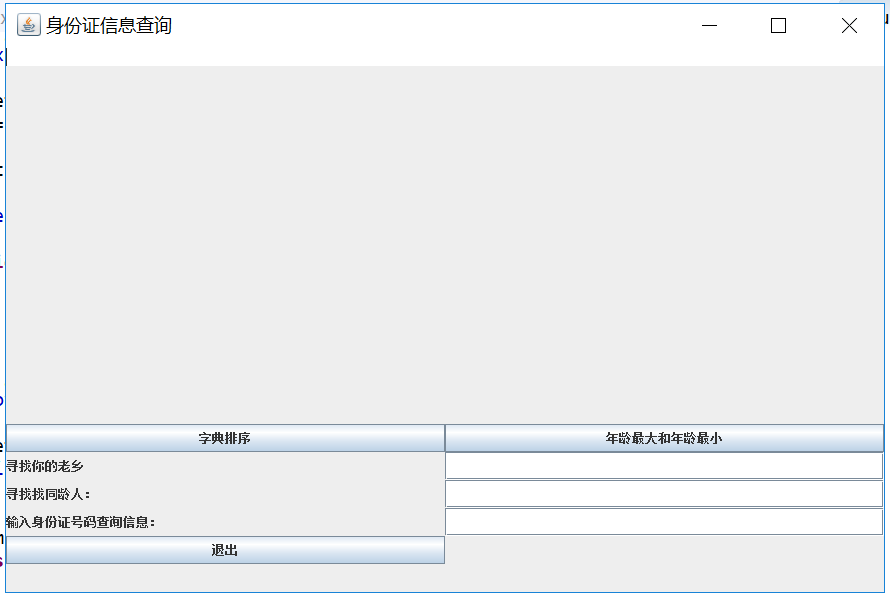
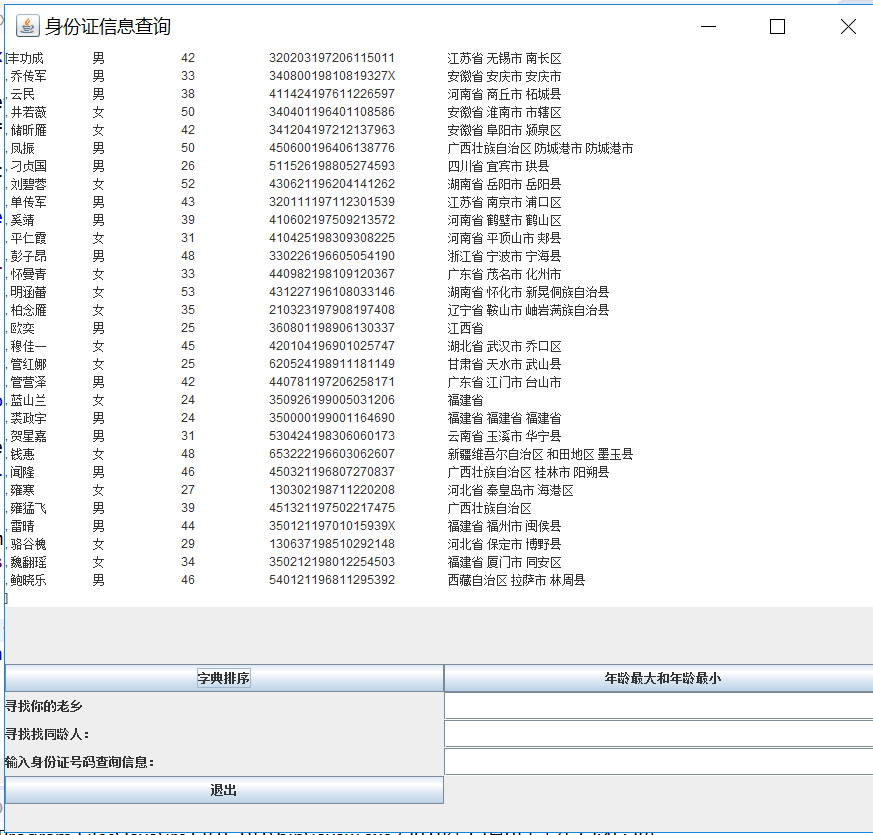

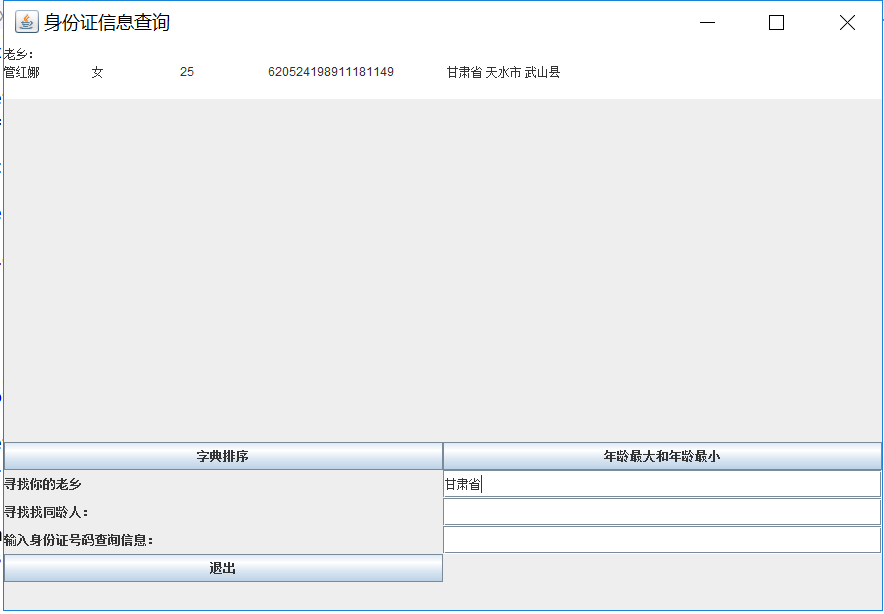


练习2:采用GUI界面设计以下程序,并进行部署与发布
编写一个计算器类,可以完成加、减、乘、除的操作
利用计算机类,设计一个小学生100以内数的四则运算练习程序,由计算机随机产生10道加减乘除练习题,学生输入答案,由程序检查答案是否正确,每道题正确计10分,错误不计分,10道题测试结束后给出测试总分;
将程序中测试练习题及学生答题结果输出到文件,文件名为test.txt。

package BB; import java.awt.Dimension; import java.awt.EventQueue; import java.awt.Toolkit; import javax.swing.JFrame; public class Main{ public static void main (String args[]) { Toolkit t=Toolkit.getDefaultToolkit(); Dimension s=t.getScreenSize(); EventQueue.invokeLater(() -> { JFrame frame = new Calcultor(); frame.setBounds(0, 0,(int)s.getWidth()/2,(int)s.getHeight()/2); frame.setTitle("计算器"); frame.setDefaultCloseOperation(JFrame.EXIT_ON_CLOSE); frame.setVisible(true); }); } }

import java.awt.BorderLayout; import java.awt.Font; import java.awt.GridLayout; import java.awt.event.ActionEvent; import java.awt.event.ActionListener; import java.io.FileNotFoundException; import java.io.PrintWriter; import java.util.Collections; import java.util.Scanner; import javax.swing.*; import java.math.*; public class Calcultor extends JFrame { private static final int DEFAULT_WITH = 900; private static final int DEFAULT_HEIGHT = 600; private String[] c=new String[10]; private String[] c1=new String[10]; private int[] list=new int[10]; int i=0,i1=0,sum = 0; private PrintWriter out = null; private JTextArea text,text1; private int counter; private JPanel buttonPanel; public Calcultor() { JPanel Panel = new JPanel(); Panel.setLayout(null); JLabel JLabel1=new JLabel("题目"); buttonPanel = new JPanel(); buttonPanel.setLayout(new GridLayout(1, 3)); JButton Button = new JButton("生成题目"); JButton Button2 = new JButton("确认答案"); JButton Button3 = new JButton("读出文本"); Button.addActionListener(new Action()); Button2.addActionListener(new Action1()); Button3.addActionListener(new Action2()); text=new JTextArea(30,80); text.setBounds(50, 50, 200, 50); //text.setFont(new Font("Courier",Font.PLAIN,35)); text1=new JTextArea(30,80); text1.setBounds(270, 50, 200, 50); //text1.setFont(new Font("Courier",Font.PLAIN,35)); Panel.add(text); Panel.add(text1); buttonPanel.add(Button); buttonPanel.add(Button2); buttonPanel.add(Button3); Panel.add(JLabel1); add(Panel,BorderLayout.NORTH); add(buttonPanel, BorderLayout.SOUTH); } private class Action implements ActionListener { public void actionPerformed(ActionEvent event) { text1.setText("0"); if(i<10) { int a = 1+(int)(Math.random() * 99); int b = 1+(int)(Math.random() * 99); int m= (int) Math.round(Math.random() * 3); switch(m) { case 0: while(a<b){ b = (int) Math.round(Math.random() * 100); a = (int) Math.round(Math.random() * 100); } c[i]=(i+":"+a+"/"+b+"="); list[i]=Math.floorDiv(a, b); text.setText(i+":"+a+"/"+b+"="); i++; break; case 1: c[i]=(i+":"+a+"*"+b+"="); list[i]=Math.multiplyExact(a, b); text.setText(i+":"+a+"*"+b+"="); i++; break; case 2: c[i]=(i+":"+a+"+"+b+"="); list[i]=Math.addExact(a, b); text.setText(i+":"+a+"+"+b+"="); i++; break ; case 3: while(a<=b){ b = (int) Math.round(Math.random() * 100); a = (int) Math.round(Math.random() * 100); } c[i]=(i+":"+a+"-"+b+"="); text.setText(i+":"+a+"-"+b+"="); list[i]=Math.subtractExact(a, b); i++; break ; } } } } private class Action1 implements ActionListener { public void actionPerformed(ActionEvent event) { if(i<10) { text.setText(null); String daan=text1.getText().toString().trim(); int a = Integer.parseInt(daan); if(text1.getText()!="") { if(list[i1]==a) sum+=10; } c1[i1]=daan; i1++; } } } private class Action2 implements ActionListener { public void actionPerformed(ActionEvent event) { try { out = new PrintWriter("text.txt"); } catch (FileNotFoundException e) { // TODO Auto-generated catch block e.printStackTrace(); } for(int counter=0;counter<10;counter++) { out.println(c[counter]+c1[counter]); } out.println("成绩"+sum); out.close(); } }
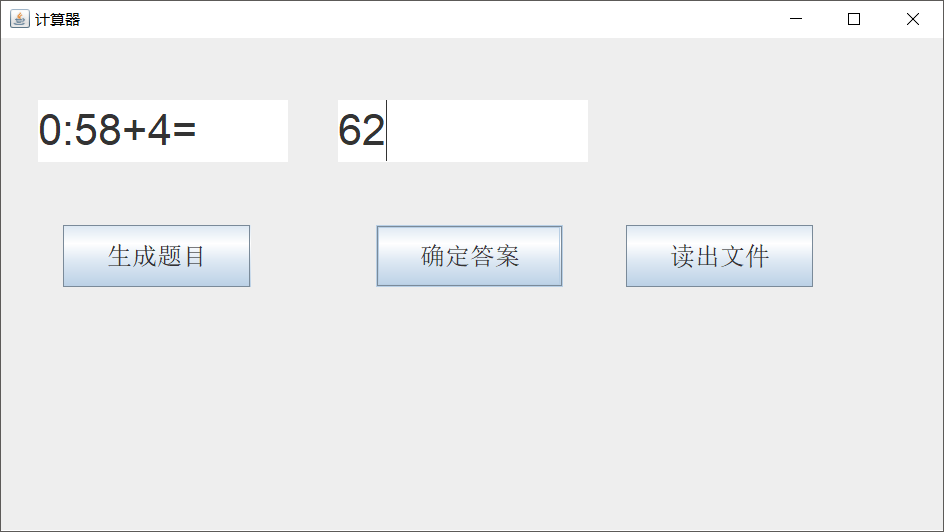
实验总结
这周Java学习了部署应用程序,就是要创建提交给用户的java应用程序,需要将应用程序进行打包,以便部署到用户的计算机上。这次实验完成很艰难,我发现问题不能堆积,不然会越来越多。
