第一章 软件系统的分层开发
案例
学生管理
建类库DAL
添加类
建窗体把数据绑定到datagrivel
因为不同一个项目下
所以要引用
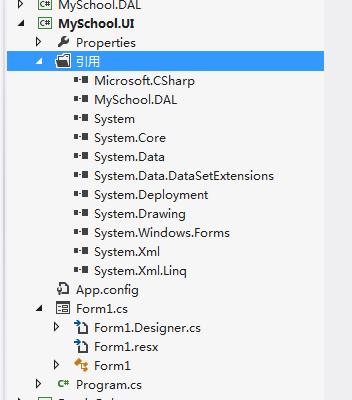

数据访问层
Data Access Layer(DAL)
using System; using System.Collections.Generic; using System.Data; using System.Data.SqlClient; using System.Linq; using System.Text; using System.Threading.Tasks; namespace MySchool.DAL { //CRUD Create Read Update Delete public class StudentDAL { //四个方法 public void AddStudent() { } //读取所有的学生 public DataTable SelectStudent() { string sql = "select *from student"; string str="Data Source=.;initial catalog=MySchool; uid=Sa"; SqlConnection con=new SqlConnection(str); SqlDataAdapter da=new SqlDataAdapter(sql,con); DataSet ds=new DataSet(); da.Fill(ds,"stuInfo"); return ds.Tables["stuInfo"]; } public void UpdateStudent() { } public void DeleteStudent() { } } }
using MySchool.DAL; using System; using System.Collections.Generic; using System.ComponentModel; using System.Data; using System.Drawing; using System.Linq; using System.Text; using System.Threading.Tasks; using System.Windows.Forms; namespace MySchool.UI { public partial class Form1 : Form { public Form1() { InitializeComponent(); } private void Form1_Load(object sender, EventArgs e) { //添加引用 StudentDAL dal=new StudentDAL(); DataTable dt=dal.SelectStudent(); dataGridView1.DataSource = dt; } } }
常见问题
1.不能启动类库项目
2.项目下的一个类名,和真实的Class关键字名称不一致
三层代码掉用图
1.在一个解决方案下,挂在两个项目:.一个类库.窗体
2.在DAL层创建一个名称为StudentDAL的类,该类的结构如下: 并在该类中植入 一个共有的发光法 SelectStudent() 将来是要被UI层调用的 (内存中的一个集合)


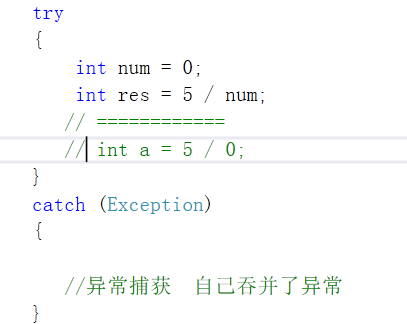
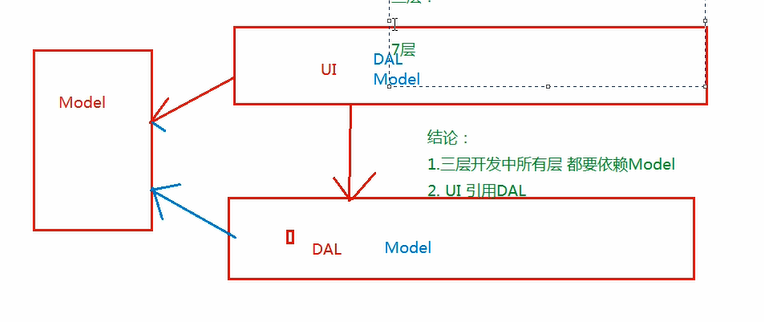
微软提供一个文件夹app,congig XML文件用来储存数据库的链接命令
GAC(Global Assembly Cache)全局程序集缓存

=====================================================================================================================
第二章实体
1.异常的分类:编译时异常 运行时异常
2.异常捕获日志
3.为了保证程序出现异常的情况下不中断执行
DivedByZeroException----ArthimaticException----SysyemException
Masage:对异常信息的一个描述
StackTrace:精准定位到异常的引发点,确切到行数
InnerException:SQl报错的情况下
using System; using System.Collections.Generic; using System.Linq; using System.Text; using System.Threading.Tasks; namespace ConsoleApplication1 { class Program { static void Main(string[] args) { #region readyonly const(必考) //const 可以在类中和方法中使用 但是readonly自能在类中不能在方法中 //编译.将源文件幻化成 中间文件的时候C#中的中间文件MSIL其实就是exe文件 //静态方法中,只能直接访问静态成员 //若想非静态,先new 再通过对象名,变量名访问 //被const修饰的类成员默认加上了static关键字 //readonly在运行还时赋值而const是在编译时系统就已经将值给了常亮 //const只能修饰值类型和特殊的引用类型,string readonly可以修饰所有数据类型 #endregion } } }
========================================================================================
第三章从数据访问开始
using关键字可以引入命名空间
释放资源:释放资源的类型 是 非托管资源,不被clr(公共语言运行时)监管的资源 JIT托管
using System; using System.Collections.Generic; using System.Data.SqlClient; using System.Linq; using System.Text; using System.Threading.Tasks; namespace CASE { class Program { static void Main(string[] args) { //使用using释放链接对象 string str = "Data Source=.; Initial CataLog=Blog;Uid=Sa"; SqlConnection con = new SqlConnection(str); con.Open(); con.Dispose(); con.Open(); Console.WriteLine("OK"); Console.ReadKey(); //1.导入命名空间 //释放非托管资源 //2.为什么出了{},资源就可以自动释放 //因为出了{}的时候系统自动调用了对象的Dispose方法,Dispose(),内部调用了Close(); //3/Dispose()和Close的区别 //Dispose()销毁了和DB的COn //Close()没有销毁通道,还可以再次打开 //4 using(对象){} //是否所有的对象都可以通过using释放 //不是,对象不许有CLose()方法才能使用using //释放的对象必须实现IDisposable 接口 } } }
==============================================================================
第四章业务的拓展三层构架
1.BLL
2.MD5加密
3.在C#中能开启事务
快捷键 Alter+Shift+主键
三层架构图
Three Layer Schema Diagram
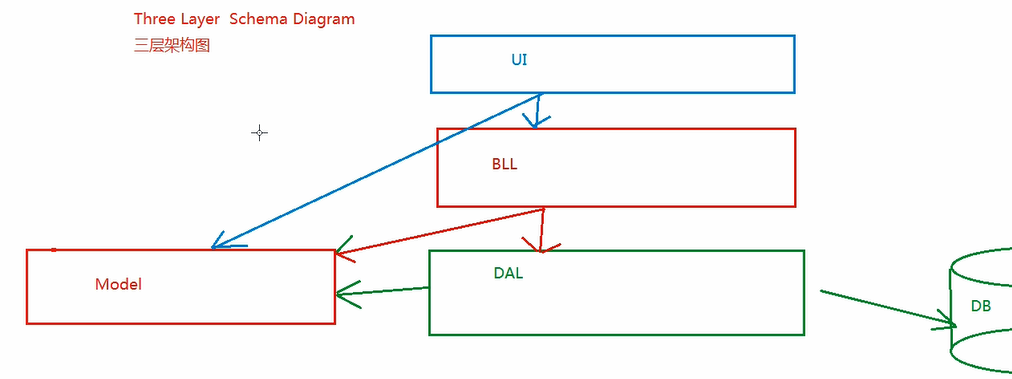
事务的特性
原子性 一致性 隔离性 永久性
begin Transaction
commit Trabsaction
Rollback Transaction
事务的锁机制
事务的并发访问策略
在SQL 中不加锁 回避事务
select *from grade with(nolock)
如果ADO.Net中有实物的参与,真正能影响数据表记录的就不再是
你执行完玩Excecute系列方法之后,而是事务提交或者和i滚之后
让多个执行过程数据准确,保证多个执行单元的数据的完整性
事务队形的形成要在链接对象打开之后 Open
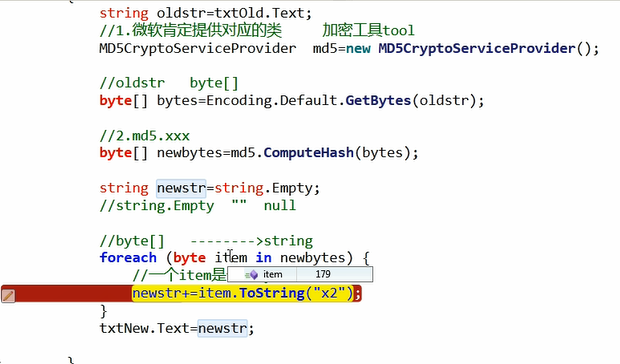
string str=""; /占用内存
string str=string.Empty;//占用内存。性能高于“”
string str=null;//不占内存
Mobel 和底层表对应的实体类
DAL 和数据表 相关的操作
BLL 隔离DAL和UI
UI 负责页面的回显
Common 通用曾
DataView 数据扩容
dv.RowFilter="studentname=xxx";
dv.Soet="studentno desc";
====================================================================
第五章实体类Windows程序中的高级应用
1分层 DAL数据访问层 负责与数据库交互 Mobel 实体层 在三层中传递对象 Bll 业务逻辑层 引用DAL 负责业务逻辑处理 Common 工具类曾 2,各层之间的引用关系 BLL---->mobel和DAL DAL --->Mobel UI---->Mobel和BLLyijiCommon 3.多路异常捕获 try { } cath (子类异常) { } cath(父类异常){ } 4.异常架构图 SQLException ArgumentNullException FileNotFoundException IOException ApplicationException 5.常见的属性 Message:消息 StackTrace:堆栈消息更精准 行号 InnerException :SQL语句 App.config 书写在UI层 但是制定的节点可以在DAl层2读取,因为编译后所有的依赖文件 都被放倒DeBug文件夹下和xxx.exe同一目录下 <connectionStrings> <add name="constr" connectionString=""/> <connectionStrings> 需要在DAL首先 引入System.Configuration程序集 添加using引用using Sysxxx 书写SQlHelper文件 ConfigurationManager.connectionString["constr"].ConnectionString 6.const和readonly 1.const修饰的数据类型只能是值类型和String 2.const定义位置 const类和方法都行 readonly只能在类中 3.const赋值时机:便宜是赋值,readonly运行时赋值 using 关键字 using可以引入命名空间 using也可以释放资源 using(IDisposible对象){ 释放的是非托管资源 } close和Dispose()区别 连接对象被销毁 7.参数化查询 万能登陆发 'or 1=1 -- SqlConnection SqlCommnd SqlDatReader SqlDataAdapter cmd.CommandTtype=CommandType.StoredProcedure SqlParameter[] p= { new SqlParameter("@gender",gender), new SqlParameter("@count",SqlDbType.Int) output new SqlParameter("@name",SqlDbType.Int) return } p[1].Direction=ParameterDirection.Output; p[2].Direction=ParameterDirection.ReturnValue; 加入到cmd对象中 cmd.parameters.AddRange(p); cmd.xxxxx(); p[1].Value p[2].Value 8.加密 MD5CryptoProvider m=new MD5CryptoProvider(); String str="xxxxx"; byte[] b1=Encoding.Default.GetByTes(str); byte[] b2=m.ComputHash(bytes); String b=String.Empty; foreach(byte item in b2) { b+=item.ToString("X2") } 9.开启事务 Transcation tx=con.BeginTracrtion(); cnd.Transaction=tx; tx.Commit(); 10 select gradeid as 编号 ,gradename 年纪名称 from grade