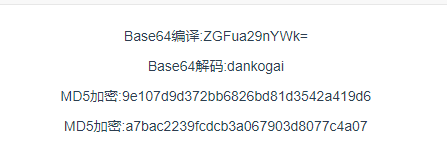1.在项目根目录下安装
cnpm install --save js-base64
cnpm install --save js-md5
2.在项目文件中引入
import md5 from 'js-md5';
let Base64 = require('js-base64').Base64;
3.在项目文件中使用
base64:
Base64.encode('dankogai'); // ZGFua29nYWk=
Base64.encode('小飼弾'); // 5bCP6aO85by+
Base64.encodeURI('小飼弾'); // 5bCP6aO85by-
Base64.decode('ZGFua29nYWk='); // dankogai
Base64.decode('5bCP6aO85by+'); // 小飼弾
// note .decodeURI() is unnecessary since it accepts both flavors
Base64.decode('5bCP6aO85by-'); // 小飼弾
md5:
md5(''); // d41d8cd98f00b204e9800998ecf8427e
md5('The quick brown fox jumps over the lazy dog'); // 9e107d9d372bb6826bd81d3542a419d6
md5('The quick brown fox jumps over the lazy dog.'); // e4d909c290d0fb1ca068ffaddf22cbd0
// It also supports UTF-8 encoding
md5('中文'); // a7bac2239fcdcb3a067903d8077c4a07
// It also supports byte `Array`, `Uint8Array`, `ArrayBuffer`
md5([]); // d41d8cd98f00b204e9800998ecf8427e
md5(new Uint8Array([])); // d41d8cd98f00b204e9800998ecf8427e
// Different output
md5(''); // d41d8cd98f00b204e9800998ecf8427e
md5.hex(''); // d41d8cd98f00b204e9800998ecf8427e
md5.array(''); // [212, 29, 140, 217, 143, 0, 178, 4, 233, 128, 9, 152, 236, 248, 66, 126]
md5.digest(''); // [212, 29, 140, 217, 143, 0, 178, 4, 233, 128, 9, 152, 236, 248, 66, 126]
md5.arrayBuffer(''); // ArrayBuffer
md5.buffer(''); // ArrayBuffer, deprecated, This maybe confuse with Buffer in node.js. Please use arrayBuffer instead.
eg:
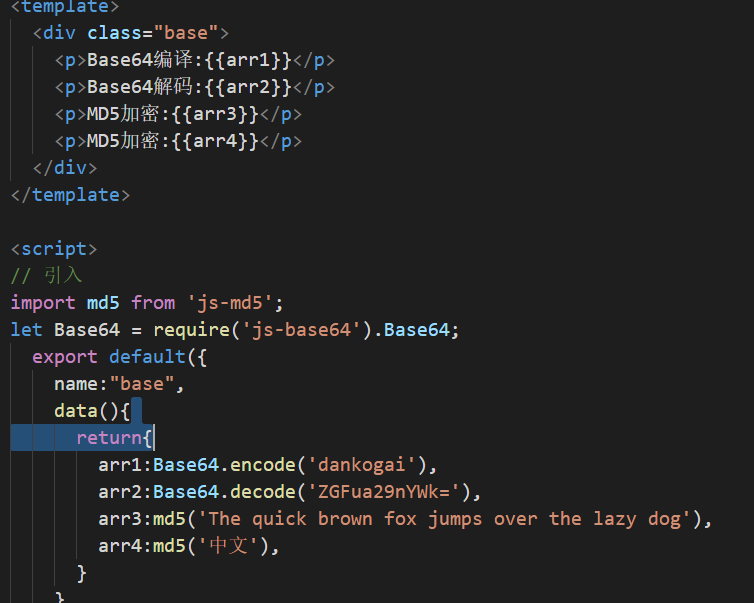
==>