时隔一年终于又推出了一篇30分钟系列,上一篇《30分钟学会反向Ajax》是2016年7月的事情了。时光荏苒,岁月穿梭。虽然一直还在从事Java方面的开发工作,但是私下其实更喜欢使用C++。不过今天,我们要再次回归到Java的主题,来谈一谈如何使用——Spring Web Services框架。
Spring Web Services(下简称ws)本质上是基于SpringBoot的项目,因此如果有对SpringBoot不太了解的同学,回头再来看比较合适。
ws分为server端与client端两个部分,本文旨在介绍框架搭建的流程与重点。
一、ws.server端搭建
建立Server的关键是首先建立xsd文件。xsd文件是xml文件的定义与基础,你希望别人如何访问与获取你的数据都需要在xsd文件中说明。
countries.xsd
<xs:schema xmlns:xs="http://www.w3.org/2001/XMLSchema" xmlns:tns="http://learnhow.org/ws/schema" targetNamespace="http://learnhow.org/ws/schema" elementFormDefault="qualified"> <xs:element name="getCountryRequest"> <xs:complexType> <xs:sequence> <xs:element name="name" type="xs:string" /> </xs:sequence> </xs:complexType> </xs:element> <xs:element name="getCountryResponse"> <xs:complexType> <xs:sequence> <xs:element name="country" type="tns:country" /> </xs:sequence> </xs:complexType> </xs:element> <xs:complexType name="country"> <xs:sequence> <xs:element name="name" type="xs:string" /> <xs:element name="population" type="xs:int" /> <xs:element name="capital" type="xs:string" /> <xs:element name="currency" type="tns:currency" /> <xs:element name="language" type="tns:language" /> </xs:sequence> </xs:complexType> <xs:simpleType name="currency"> <xs:restriction base="xs:string"> <xs:enumeration value="GBP" /> <xs:enumeration value="EUR" /> <xs:enumeration value="PLN" /> </xs:restriction> </xs:simpleType> <xs:complexType name="language"> <xs:sequence> <xs:element name="name" type="xs:string" /> </xs:sequence> </xs:complexType> </xs:schema>
users.xsd
<xs:schema xmlns:xs="http://www.w3.org/2001/XMLSchema" xmlns:tns="http://learnhow.org/ws/schema" targetNamespace="http://learnhow.org/ws/schema" elementFormDefault="qualified"> <xs:element name="getUserRequest"> <xs:complexType> <xs:sequence> <xs:element name="name" type="xs:string" /> </xs:sequence> </xs:complexType> </xs:element> <xs:element name="getUserResponse"> <xs:complexType> <xs:sequence> <xs:element name="user" type="tns:user" /> </xs:sequence> </xs:complexType> </xs:element> <xs:complexType name="user"> <xs:sequence> <xs:element name="name" type="xs:string" /> <xs:element name="gender" type="tns:gender" /> <xs:element name="age" type="xs:int" /> <xs:element name="address" type="xs:string" /> </xs:sequence> </xs:complexType> <xs:simpleType name="gender"> <xs:restriction base="xs:string"> <xs:enumeration value="MALE" /> <xs:enumeration value="FEMALE" /> </xs:restriction> </xs:simpleType> </xs:schema>
这两个文件默认请存放于 src/main/resources 目录下,如下图所示:
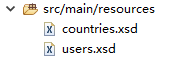
建立完成以后我们可以着手编写pom.xml文件,即建立工程依赖。
<project xmlns="http://maven.apache.org/POM/4.0.0" xmlns:xsi="http://www.w3.org/2001/XMLSchema-instance" xsi:schemaLocation="http://maven.apache.org/POM/4.0.0 http://maven.apache.org/xsd/maven-4.0.0.xsd"> <modelVersion>4.0.0</modelVersion> <groupId>org.learnhow</groupId> <artifactId>ws.server</artifactId> <version>0.0.1-SNAPSHOT</version> <packaging>jar</packaging> <name>ws.server</name> <url>http://maven.apache.org</url> <parent> <groupId>org.springframework.boot</groupId> <artifactId>spring-boot-starter-parent</artifactId> <version>1.5.4.RELEASE</version> </parent> <properties> <maven.compiler.source>1.8</maven.compiler.source> <maven.compiler.target>1.8</maven.compiler.target> <project.build.sourceEncoding>UTF-8</project.build.sourceEncoding> </properties> <dependencies> <dependency> <groupId>org.springframework.boot</groupId> <artifactId>spring-boot-starter-web-services</artifactId> </dependency> <dependency> <groupId>wsdl4j</groupId> <artifactId>wsdl4j</artifactId> </dependency> <dependency> <groupId>junit</groupId> <artifactId>junit</artifactId> <scope>test</scope> </dependency> </dependencies> <build> <plugins> <plugin> <groupId>org.codehaus.mojo</groupId> <artifactId>jaxb2-maven-plugin</artifactId> <version>1.6</version> <executions> <execution> <id>xjc</id> <goals> <goal>xjc</goal> </goals> </execution> </executions> <configuration> <schemaDirectory>${project.basedir}/src/main/resources/</schemaDirectory> <outputDirectory>${project.basedir}/src/main/java</outputDirectory> <clearOutputDir>false</clearOutputDir> </configuration> </plugin> </plugins> </build> </project>
重点是最后的一项maven plugin,它会读取resources目录下的xsd文件并在 src/main/java 目录下建立.java文件。需要注意的是代码的package路径是通过xsd的targetNamespace事先指定的。
代码文件被maven创建完成以后代表第一段工作顺利完成。下面我们需要人工编写Endpoint类,即建立对外访问的服务接口。通常你提供了几分xsd文件就应该创建几个Endpoint类。Endpoint本质上是接收一个request,然后经过你的业务逻辑再返回一个response。与传统意义上的浏览器不同,后者通常传输json字符串,而前者则是xml。
CountryEndpoint
package org.learnhow.ws.server; import org.learnhow.ws.schema.GetCountryRequest; import org.learnhow.ws.schema.GetCountryResponse; import org.springframework.beans.factory.annotation.Autowired; import org.springframework.ws.server.endpoint.annotation.Endpoint; import org.springframework.ws.server.endpoint.annotation.PayloadRoot; import org.springframework.ws.server.endpoint.annotation.RequestPayload; import org.springframework.ws.server.endpoint.annotation.ResponsePayload; @Endpoint public class CountryEndpoint { private static final String NAMESPACE_URI = "http://learnhow.org/ws/schema"; @Autowired private CountryRepository countryRepository; @PayloadRoot(namespace = NAMESPACE_URI, localPart = "getCountryRequest") @ResponsePayload public GetCountryResponse getCountry(@RequestPayload GetCountryRequest request) { GetCountryResponse response = new GetCountryResponse(); response.setCountry(countryRepository.findCountry(request.getName())); return response; } }
UserEndpoint
package org.learnhow.ws.server; import org.learnhow.ws.schema.GetUserRequest; import org.learnhow.ws.schema.GetUserResponse; import org.springframework.beans.factory.annotation.Autowired; import org.springframework.ws.server.endpoint.annotation.Endpoint; import org.springframework.ws.server.endpoint.annotation.PayloadRoot; import org.springframework.ws.server.endpoint.annotation.RequestPayload; import org.springframework.ws.server.endpoint.annotation.ResponsePayload; @Endpoint public class UserEndpoint { private static final String NAMESPACE_URI = "http://learnhow.org/ws/schema"; @Autowired private UserRepository userRepository; @PayloadRoot(namespace = NAMESPACE_URI, localPart = "getUserRequest") @ResponsePayload public GetUserResponse getUser(@RequestPayload GetUserRequest request) { GetUserResponse response = new GetUserResponse(); response.setUser(userRepository.findUser(request.getName())); return response; } }
很显然你的业务逻辑应该封装在CountryRepository和UserRepository对象里。接下来创建CountryRepository对象。
CountryRepository
package org.learnhow.ws.server; import java.util.HashMap; import java.util.Map; import javax.annotation.PostConstruct; import org.learnhow.ws.schema.Country; import org.learnhow.ws.schema.Currency; import org.learnhow.ws.schema.Language; import org.springframework.stereotype.Component; @Component public class CountryRepository { private static final Map<String, Country> countries = new HashMap<>(); @PostConstruct public void initData() { Country spain = new Country(); spain.setName("Spain"); spain.setCapital("Madrid"); spain.setCurrency(Currency.EUR); spain.setPopulation(46704314); Language spanish = new Language(); spanish.setName("spanish"); spain.setLanguage(spanish); Country poland = new Country(); poland.setName("Poland"); poland.setCapital("Warsaw"); poland.setCurrency(Currency.PLN); poland.setPopulation(38186860); Language polish = new Language(); polish.setName("polish"); poland.setLanguage(polish); Country uk = new Country(); uk.setName("United Kingdom"); uk.setCapital("London"); uk.setCurrency(Currency.GBP); uk.setPopulation(63705000); Language english = new Language(); english.setName("english"); uk.setLanguage(english); countries.put(spain.getName(), spain); countries.put(poland.getName(), poland); countries.put(uk.getName(), uk); } public Country findCountry(String name) { return countries.get(name); } }
UserRepository(略)
最后是编写configuration,它是整个框架调用的核心。
package org.learnhow.ws.server; import org.springframework.boot.web.servlet.ServletRegistrationBean; import org.springframework.context.ApplicationContext; import org.springframework.context.annotation.Bean; import org.springframework.context.annotation.Configuration; import org.springframework.core.io.ClassPathResource; import org.springframework.ws.config.annotation.EnableWs; import org.springframework.ws.config.annotation.WsConfigurerAdapter; import org.springframework.ws.transport.http.MessageDispatcherServlet; import org.springframework.ws.wsdl.wsdl11.DefaultWsdl11Definition; import org.springframework.xml.xsd.SimpleXsdSchema; import org.springframework.xml.xsd.XsdSchema; @EnableWs @Configuration public class WebServiceConfig extends WsConfigurerAdapter { @Bean public ServletRegistrationBean messageDispatcherServlet(ApplicationContext applicationContext) { MessageDispatcherServlet servlet = new MessageDispatcherServlet(); servlet.setApplicationContext(applicationContext); servlet.setTransformWsdlLocations(true); return new ServletRegistrationBean(servlet, "/ws/*"); } @Bean(name = "countries") public DefaultWsdl11Definition defaultWsdl11DefinitionCountry() { DefaultWsdl11Definition wsdl11Definition = new DefaultWsdl11Definition(); wsdl11Definition.setPortTypeName("CountriesPort"); wsdl11Definition.setLocationUri("/ws"); wsdl11Definition.setTargetNamespace("http://learnhow.org/ws/schema"); wsdl11Definition.setSchema(countriesSchema()); return wsdl11Definition; } @Bean(name = "users") public DefaultWsdl11Definition defaultWsdl11DefinitionUser() { DefaultWsdl11Definition wsdl11Definition = new DefaultWsdl11Definition(); wsdl11Definition.setPortTypeName("CountriesPort"); wsdl11Definition.setLocationUri("/ws"); wsdl11Definition.setTargetNamespace("http://learnhow.org/ws/schema"); wsdl11Definition.setSchema(usersSchema()); return wsdl11Definition; } @Bean public XsdSchema countriesSchema() { return new SimpleXsdSchema(new ClassPathResource("countries.xsd")); } @Bean public XsdSchema usersSchema() { return new SimpleXsdSchema(new ClassPathResource("users.xsd")); } }
最后一步:编写启动项Application
package org.learnhow.ws; import org.springframework.boot.SpringApplication; import org.springframework.boot.autoconfigure.SpringBootApplication; @SpringBootApplication public class Application { public static void main(String[] args) { SpringApplication.run(Application.class, args); } }
完成的目录结构如下:

二、测试
启动application,打开浏览器访问:http://localhost:8080/ws/countries.wsdl与http://localhost:8080/ws/users.wsdl 如果页面分别展示了两份xml文件代表服务器已经可以正常运行了。也可以用SoapUI Pro进一步测试数据的读取和发送是否正常。
三、ws.client端搭建
如果说server端是通过xsd产生java与WSDL的过程那么client端就恰恰相反。我们还是使用maven工具通过服务器暴露在外的wsdl文件建立java对象。首先编辑pom.xml文件配置依赖和wsdl访问路径。
<project xmlns="http://maven.apache.org/POM/4.0.0" xmlns:xsi="http://www.w3.org/2001/XMLSchema-instance" xsi:schemaLocation="http://maven.apache.org/POM/4.0.0 http://maven.apache.org/maven-v4_0_0.xsd"> <modelVersion>4.0.0</modelVersion> <groupId>org.learnhow</groupId> <artifactId>ws.client</artifactId> <packaging>jar</packaging> <version>0.0.1-SNAPSHOT</version> <properties> <maven.compiler.source>1.8</maven.compiler.source> <maven.compiler.target>1.8</maven.compiler.target> </properties> <parent> <groupId>org.springframework.boot</groupId> <artifactId>spring-boot-starter-parent</artifactId> <version>1.5.4.RELEASE</version> </parent> <dependencies> <dependency> <groupId>org.springframework.boot</groupId> <artifactId>spring-boot-starter</artifactId> </dependency> <dependency> <groupId>org.springframework.ws</groupId> <artifactId>spring-ws-core</artifactId> </dependency> </dependencies> <build> <plugins> <plugin> <groupId>org.springframework.boot</groupId> <artifactId>spring-boot-maven-plugin</artifactId> </plugin> <plugin> <groupId>org.jvnet.jaxb2.maven2</groupId> <artifactId>maven-jaxb2-plugin</artifactId> <version>0.13.2</version> <executions> <execution> <goals> <goal>generate</goal> </goals> </execution> </executions> <configuration> <schemaLanguage>WSDL</schemaLanguage> <generatePackage>ws.wsdl</generatePackage> <schemas> <schema> <url>http://localhost:8080/ws/countries.wsdl</url> </schema> <schema> <url>http://localhost:8080/ws/users.wsdl</url> </schema> </schemas> </configuration> </plugin> </plugins> </build> </project>
这里要注意,如果此时你已经将server的进程停止,也就是wsdl无法访问,pom.xml文件会报错。看上去大概会像这样:
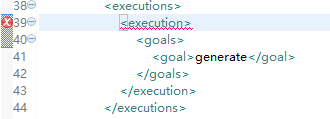
正常情况下maven会自动帮你在target目录下建立java对象,目录结构如下:
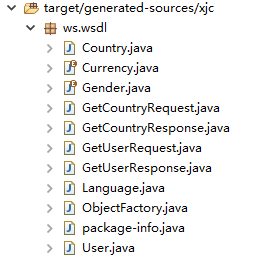
如果你发现无法正常建立java对象,请首先检查以下两点:
maven引入的依赖是否完整:国内的网络环境不是很好,有时候通过maven搭建环境经常会在运行时报出各种莫名其妙的错误。其中绝大多数其实都是由于依赖引入不完整造成的。此时你可能需要对Maven Dependencies目录下的jar包逐一检查。
maven结构错误:maven的版本很多,不同的版本间可能在元素的结构定义上有所差距。如果在<plugins>节点报错可以考虑在外层再包一层<pluginManagement>节点。具体原因我也没有深究,只能说“有时管用”,如果你对maven有深入的了解也希望告诉我。
如果以上环境你进行的都很顺利,那么恭喜你80%的工作已经完成了。
下面是编写client客户端代码:
package org.learnhow.ws.client; import org.springframework.ws.client.core.support.WebServiceGatewaySupport; import org.springframework.ws.soap.client.core.SoapActionCallback; import ws.wsdl.GetCountryRequest; import ws.wsdl.GetCountryResponse; public class CountryClient extends WebServiceGatewaySupport { public static final String URI = "http://localhost:8080/ws"; public static final String SOAPACTION = "http://learnhow.org/ws/schema/getUserRequest"; public GetCountryResponse getCountry(String countryName) { GetCountryRequest request = new GetCountryRequest(); request.setName(countryName); GetCountryResponse response = (GetCountryResponse) getWebServiceTemplate().marshalSendAndReceive(URI, request, new SoapActionCallback(SOAPACTION)); return response; } }
UserClient(略)
然后依然是创建configuration供框架调用
package org.learnhow.ws.client; import org.springframework.context.annotation.Bean; import org.springframework.context.annotation.Configuration; import org.springframework.oxm.jaxb.Jaxb2Marshaller; @Configuration public class AppConfiguration { @Bean public Jaxb2Marshaller marshaller() { Jaxb2Marshaller marshaller = new Jaxb2Marshaller(); marshaller.setContextPath("ws.wsdl"); return marshaller; } @Bean("country") public CountryClient counrtyClient(Jaxb2Marshaller marshaller) { CountryClient client = new CountryClient(); client.setDefaultUri(CountryClient.URI); client.setMarshaller(marshaller); client.setUnmarshaller(marshaller); return client; } @Bean("user") public UserClient userClient(Jaxb2Marshaller marshaller) { UserClient client = new UserClient(); client.setDefaultUri(UserClient.URI); client.setMarshaller(marshaller); client.setUnmarshaller(marshaller); return client; } }
最后是编写Application启动项
package org.learnhow.ws; import org.learnhow.ws.client.CountryClient; import org.learnhow.ws.client.UserClient; import org.springframework.boot.CommandLineRunner; import org.springframework.boot.SpringApplication; import org.springframework.boot.autoconfigure.SpringBootApplication; import org.springframework.context.annotation.Bean; import ws.wsdl.GetCountryResponse; import ws.wsdl.GetUserResponse; @SpringBootApplication public class Application { public static void main(String[] args) { SpringApplication.run(Application.class, args); } @Bean CommandLineRunner lookup(CountryClient client) { return args -> { String countryName = "Spain"; if (args.length > 0) { countryName = args[0]; } GetCountryResponse response = client.getCountry(countryName); System.out.println("response: " + response.getCountry().getName()); }; } }
运行application,如果你能看到控制台有 "response: Spain" 打出代表数据已经能够正常获取。
后记:
本文的代码逻辑主要参考了Spring Web Services官网文档。另外WebService除了通过Spring还有多种实现手段,感兴趣的同学可以看看如何使用wsimport工具以及Tomcat发布WebService的例子。这里不再赘述。