在实际开发中,开发android软件的过程需要不断地进行测试。使用Junint测试框架,是正规Android开发的必用技术,在Junint中可以得到组件,可以模拟发送事件和检测程序处理的正确性。单元测试是嵌入到项目中;也可以作为一个单独的项目争对某个具体项目进行测试。
第一步:首先在AndroidManifest.xml中加入下面红色代码:
package="com.lee0000.test" android:versionCode="1" android:versionName="1.0">
<application android:icon="@drawable/icon" android:label="@string/app_name">
<uses-library android:name="android.test.runner"/>
</application>
<use-sdk android:minSdkVersion="6"/>
<instrumentation android:name="android.test.instrumentationTestRunner" android:targetPackage="com.lee0000.test" android:label="Tests"/>
***上面targetPackage指定的包要和应用的package相同。
第二步:编写单元测试代码,一般对将要测试的方法命名testXXX。需要测试的时候选择大纲(Outline视图)选择测试的方法右键点击,选择"Run As" - "Android Junit Test"。
例,
项目结构:
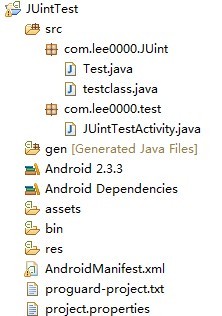
AndroidManifest.xml文件:
<manifest xmlns:android="http://schemas.android.com/apk/res/android"
package="com.lee0000.test"
android:versionCode="1"
android:versionName="1.0" >
<uses-sdk android:minSdkVersion="15" />
<application
android:icon="@drawable/ic_launcher"
android:label="@string/app_name" >
<activity
android:name=".JUintTestActivity"
android:label="@string/app_name" >
<intent-filter>
<action android:name="android.intent.action.MAIN" />
<category android:name="android.intent.category.LAUNCHER" />
</intent-filter>
</activity>
<uses-library android:name="android.test.runner" />
</application>
<instrumentation
android:name="android.test.InstrumentationTestRunner"
android:targetPackage="com.lee0000.test" android:label="Tests"/>
</manifest>
定义测试的两个方法:
public void str(String s){
System.out.println(s.substring(6));
}
public int add(int a,int b){
return a+b;
}
}
一般继承的是AndroidTestCase,测试的时候就是测试这两个方法,如果在对应方法中选择"Run As" - "Android Junit Test"时出错,可以右键Test类,选择"Run as" - "Run Configurations",在 Instrumentation runner中选择:
import android.test.AndroidTestCase;
public class Test extends AndroidTestCase{
public void teststr() throws Exception{
testclass tc = new testclass();
tc.str("null");
}
public void testadd(){
testclass tc = new testclass();
int t = tc.add(1, 2);
Assert.assertEquals(3, t);
}
}