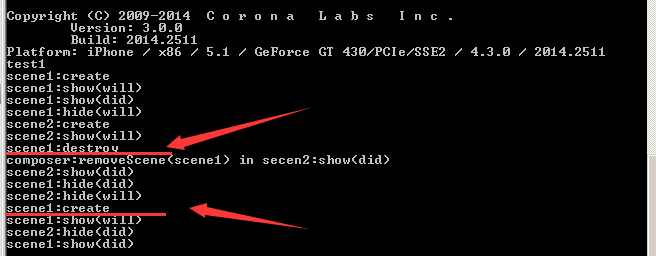药药切克闹,场景例子举一个吆~~
首先是main.lua
local composer = require( "composer" ) print("test1") composer.gotoScene("scene1")
其次是scene1.lua
--场景1 local composer = require( "composer" ) local scene = composer.newScene() -- ----------------------------------------------------------------------------------------------------------------- -- 所有监听函数之外的代码都只会被执行一次,除非调用composer.removeScene() -- ----------------------------------------------------------------------------------------------------------------- -- 本地引用的声明放在这里 -- ------------------------------------------------------------------------------- local img local myTouchListener -- "scene:create()" function scene:create( event ) local sceneGroup = self.view -- 初始化场景 -- 例如:add display objects to "sceneGroup", add touch listeners, etc. img = display.newImageRect("1.png", 300, 300) sceneGroup:insert(img) img:addEventListener("touch", myTouchListener) print("scene1:create") end function myTouchListener( event ) -- body if(event.phase == "began") then composer.gotoScene("scene2") end return true end -- "scene:show()" function scene:show( event ) local sceneGroup = self.view local phase = event.phase if ( phase == "will" ) then -- Called when the scene is still off screen (but is about to come on screen). img:translate(100,100) img:setFillColor(1,0,1) print("scene1:show(will)") elseif ( phase == "did" ) then -- Called when the scene is now on screen. -- Insert code here to make the scene come alive. -- Example: start timers, begin animation, play audio, etc. print("scene1:show(did)") end end -- "scene:hide()" function scene:hide( event ) local sceneGroup = self.view local phase = event.phase if ( phase == "will" ) then -- Called when the scene is on screen (but is about to go off screen). -- Insert code here to "pause" the scene. -- Example: stop timers, stop animation, stop audio, etc. print("scene1:hide(will)") elseif ( phase == "did" ) then -- Called immediately after scene goes off screen. print("scene1:hide(did)") end end -- "scene:destroy()" function scene:destroy( event ) local sceneGroup = self.view -- Called prior to the removal of scene's view ("sceneGroup"). -- Insert code here to clean up the scene. -- Example: remove display objects, save state, etc. img:removeEventListener("touch", myTouchListener) img:removeSelf() img = nil print("scene1:destroy") end -- ------------------------------------------------------------------------------- -- Listener setup scene:addEventListener( "create", scene ) scene:addEventListener( "show", scene ) scene:addEventListener( "hide", scene ) scene:addEventListener( "destroy", scene ) -- ------------------------------------------------------------------------------- return scene
最后是scene2.lua
--场景2 local composer = require( "composer" ) local scene = composer.newScene() -- ----------------------------------------------------------------------------------------------------------------- -- All code outside of the listener functions will only be executed ONCE unless "composer.removeScene()" is called. -- ----------------------------------------------------------------------------------------------------------------- -- local forward references should go here -- ------------------------------------------------------------------------------- local topAlignAxis = 200 local options1 = { text = "The quick brown fox jumped over the lazy dog.", x = 90, width = 120, --required for multi-line and alignment font = native.systemFont, fontSize = 18 } local myText1 -- "scene:create()" function scene:create( event ) local sceneGroup = self.view -- Initialize the scene here. -- Example: add display objects to "sceneGroup", add touch listeners, etc. myText1 = display.newText( options1 ) sceneGroup:insert(myText1) print("scene2:create") end -- "scene:show()" function scene:show( event ) local sceneGroup = self.view local phase = event.phase if ( phase == "will" ) then -- Called when the scene is still off screen (but is about to come on screen). myText1:setFillColor( 1, 0, 0 ) myText1.anchorY = 0 myText1.y = topAlignAxis print("scene2:show(will)") elseif ( phase == "did" ) then -- Called when the scene is now on screen. -- Insert code here to make the scene come alive. -- Example: start timers, begin animation, play audio, etc. transition.to( myText1, { time=5000, y=300, transition=easing.inOutExpo, onComplete = function () -- body composer.gotoScene("scene1") end} ) print("scene2:show(did)") end end -- "scene:hide()" function scene:hide( event ) local sceneGroup = self.view local phase = event.phase if ( phase == "will" ) then -- Called when the scene is on screen (but is about to go off screen). -- Insert code here to "pause" the scene. -- Example: stop timers, stop animation, stop audio, etc. transition.cancel(myText1) print("scene2:hide(will)") elseif ( phase == "did" ) then -- Called immediately after scene goes off screen. print("scene2:hide(did)") end end -- "scene:destroy()" function scene:destroy( event ) local sceneGroup = self.view -- Called prior to the removal of scene's view ("sceneGroup"). -- Insert code here to clean up the scene. -- Example: remove display objects, save state, etc. transition.cancel(myText1) myText1:removeSelf() myText1 = nil print("scene2:destroy") end -- ------------------------------------------------------------------------------- -- Listener setup scene:addEventListener( "create", scene ) scene:addEventListener( "show", scene ) scene:addEventListener( "hide", scene ) scene:addEventListener( "destroy", scene ) -- ------------------------------------------------------------------------------- return scene
第一个场景有一个图片,点击图片,则切换到第二个场景。第二个场景有一个动画,动画完成后直接切回第一个场景。
调试界面显示结果如下,请仔细体会:
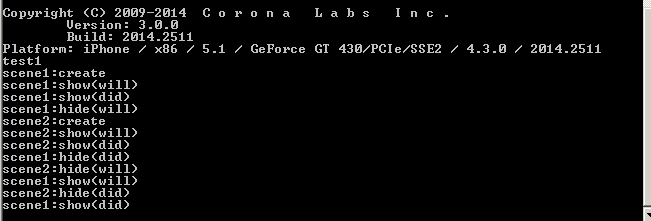
这时候,我们在scene2.lua中修改一下,在动画开始前,把scene1场景给删除掉,看看是否会调用destroy以及重新create:

执行结果如下: