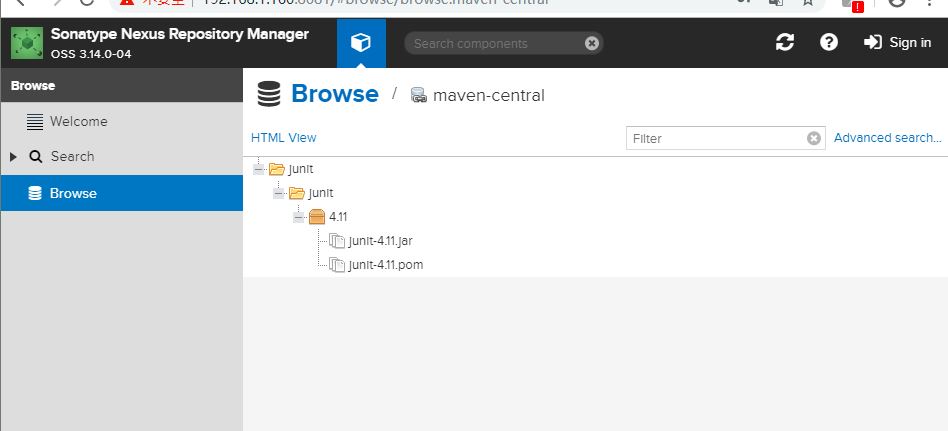下载sonatype nexus repository manager 3.x oss版
下载地址:http://www.sonatype.com/download-oss-sonatype
安装
windows版
进入bin目录下执行: nexus.exe/install 此步骤会安装nexus服务,可以到系统服务(cmd → services.msc)中查看nexus服务是否存在
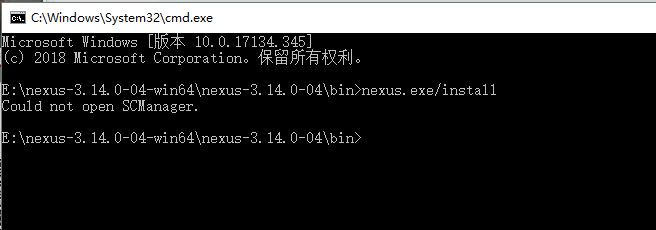
遇到上述问题,拿管理员权限打开cmd,再次执行
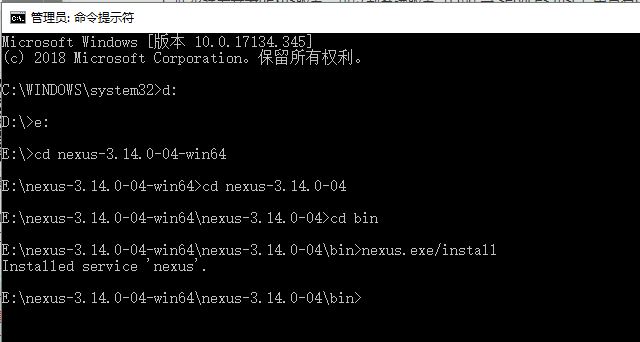
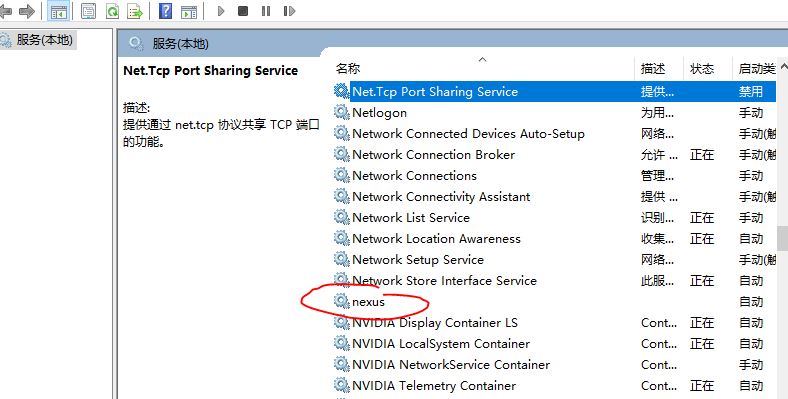
再执行nexus.exe/run启动
linux版
解压缩tar xvzf nexus-3.14.0-04-unix.tar.gz
进入bin目录 执行./nexus run
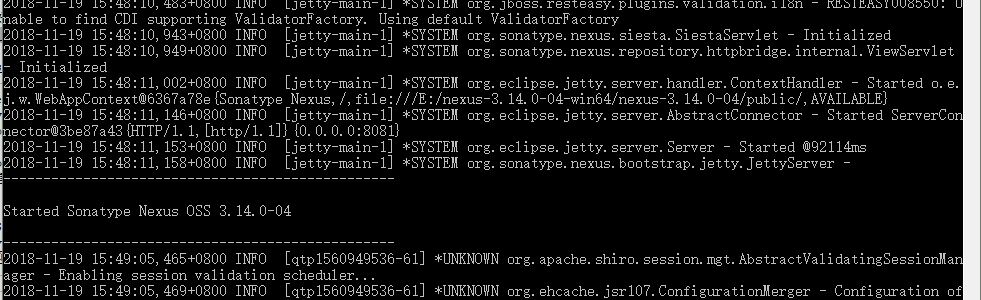
出现上图说明启动成功
启动后登录地址:http://localhost:8081
默认admin/admin123
修改端口号
默认8081端口号,如果想换一个端口号修改配置文件,经查找配置文件在 /home/tqhy/java/nexus-3.14.0-04/etc/nexus-default.properties,修改端口为8082,重启即可。
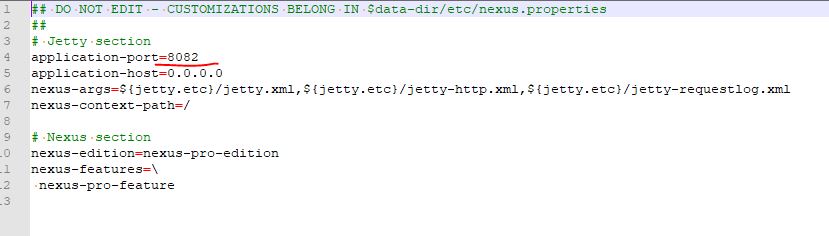
停止nexus服务
stop命令虽然报了nexus停止的信息,但是nexus并没有停止
tqhy@tqhy-P5K-E:~/java/nexus-3.14.0-04/bin$ ./nexus stop
Shutting down nexus
nexus is not running.
发现直接在启动服务的终端执行ctrl+c,服务就停了,如果终端关闭,杀死nexus进程
让所有的maven项目使用私库
配置maven的settings.xml
<servers> <server> <id>maven-releases</id> <username>admin</username> <password>admin123</password> </server> <server> <id>maven-snapshots</id> <username>admin</username> <password>admin123</password> </server> </servers> <mirrors> <mirror> <id>maven-public</id> <name>maven-public</name> <url>http://localhost:8081/repository/maven-public/</url> <mirrorOf>*</mirrorOf> </mirror> </mirrors> <profiles> <profile> <id>nexus</id> <repositories> <repository> <id>maven-central</id> <url>http://localhost:8081/repository/maven-central/</url> <releases><enabled>true</enabled></releases> <snapshots><enabled>true</enabled></snapshots> </repository> </repositories> <pluginRepositories> <pluginRepository> <id>maven-central</id> <url>http://localhost:8081/repository/maven-central/</url> <releases><enabled>true</enabled></releases> <snapshots><enabled>true</enabled></snapshots> </pluginRepository> </pluginRepositories> </profile> </profiles> <activeProfiles> <activeProfile>nexus</activeProfile> </activeProfiles>
单个项目使用私库
配置maven的settings.xml
<servers> <server> <id>maven-releases</id> <username>admin</username> <password>admin123</password> </server> <server> <id>maven-snapshots</id> <username>admin</username> <password>admin123</password> </server> </servers> <mirrors> <mirror> <id>maven-public</id> <name>maven-public</name> <url>http://localhost:8081/repository/maven-public/</url> <mirrorOf>*</mirrorOf> </mirror> </mirrors>
配置项目的pom.xml
<distributionManagement> <snapshotRepository> <id>maven-snapshots</id> <url>http://localhost:8081/repository/maven-snapshots/</url> </snapshotRepository> <repository> <id>maven-releases</id> <url>http://localhost:8081/repository/maven-releases/</url> </repository> </distributionManagement> <repositories> <repository> <id>maven-public</id> <url>http://localhost:8081/repository/maven-public/</url> </repository> </repositories>
将工程导为jar包上传到私库
对工程执行deploy -e命令
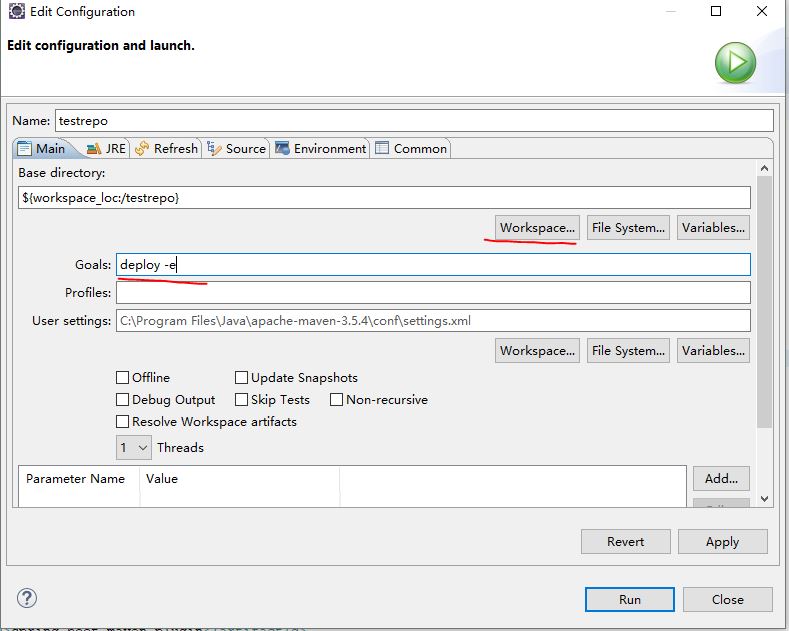
遇到问题
1、low disk watermark...replicas will not be assigned to this node
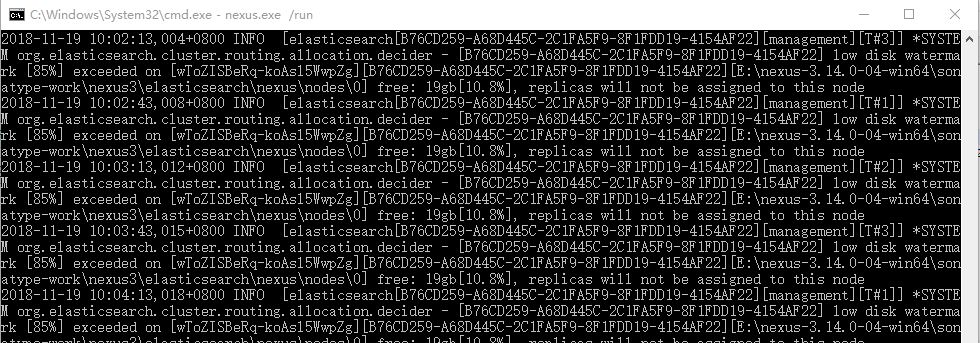
网上说要清理磁盘空间
我当时在下载,占用很大内存,后来删掉了,这个问题就没了
2、Failed to transfer http://xx.xx. Error code 400, Repository version policy: RELEASE does not allow metadata in path: cn/blueboz/train/hibernate/0.0.1-SNAPSHOT/maven-metadata.xml -> [Help 1]
deploy 出现问题,是因为将部署路径写错,错误在于建立的仓库是RELEASE版本,上传的jar包是SNAPSHOT版本,改成RELEASE版本就好了
参考:
https://blog.csdn.net/liumiaocn/article/details/61931847
https://blog.csdn.net/cuncaojin/article/details/81270897
https://help.sonatype.com/repomanager3/installation/installation-methods
https://blog.csdn.net/blueboz/article/details/63686679
https://www.cnblogs.com/hanhuibing/articles/5530820.html