1. 客户端认证
如果kafka客户端是认证的,那么可以使用userId和clientId两种认证方式。如果没有认证只能使用clientId限流。
bin/kafka-configs.sh --zookeeper localhost:2181 --alter --add-config 'producer_byte_rate=1048576,consumer_byte_rate=1024' --entity-type clients --entity-name clientA
对clientId=clientA的客户端添加限流设置。producer_byte_rate表示每秒最多能写入到消息量,单位为byte/sec。consumer_byte_rate表示每秒最多能消费的消息了,单位也为byte/sec。设置后立即生效。
2. Producer & Consumer设置
在producer和consumer的配置中需要加入client.id配置:
Producer:
props.put(ProducerConfig.CLIENT_ID_CONFIG, "clientA");
Consumer:
props.put(ConsumerConfig.CLIENT_ID_CONFIG, "clientA");
限流效果:
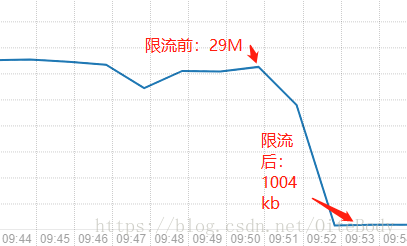
3. 查看限流信息
zookeeper:
[zk: localhost:2181(CONNECTED) 5] get /config/clients/clientA {"version":1,"config":{"producer_byte_rate":"1048576","consumer_byte_rate":"1024"}}