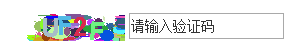工具类:
import java.awt.Color; import java.awt.Font; import java.awt.Graphics2D; import java.awt.image.BufferedImage; import java.io.FileOutputStream; import java.io.IOException; import java.io.OutputStream; import java.util.Random; import javax.imageio.ImageIO; /** * 验证码工具类 * * @author hsh */ public class CodeUtil { // 图片的宽度 private int width = 160; // 图片的高度 private int height = 28; // 验证码字符个数 private int codeCount = 4; // 验证码干扰线数 private int lineCount = 150; // 验证码 private String code = null; // 验证码图片Buffer private BufferedImage buffImg = null; // 验证码字符集 排除较难分辨的 I 1 private char[] codeSequence = { 'A', 'B', 'C', 'D', 'E', 'F', 'G', 'H', 'J', 'K', 'L', 'M', 'N', 'P', 'Q', 'R', 'S', 'T', 'U', 'V', 'W', 'X', 'Y', 'Z', '2', '3', '4', '5', '6', '7', '8', '9' }; public CodeUtil() { this.creatCodeImage(); } /** * * @param width * 图片宽 * @param height * 图片高 */ public CodeUtil(int width, int height) { this.width = width; this.height = height; this.creatCodeImage(); } /** * * @param width * 图片宽 * @param height * 图片高 * @param codeCount * 字符个数 * @param lineCount * 干扰线条数 */ public CodeUtil(int width, int height, int codeCount, int lineCount) { this.width = width; this.height = height; this.codeCount = codeCount; this.lineCount = lineCount; this.creatCodeImage(); } public void creatCodeImage() { int x = 0, fontHeight = 0, codeY = 0; int red = 0, green = 0, blue = 0; x = width / (codeCount + 2);// 每个字符的宽度 fontHeight = height - 2;// 字体的高度 codeY = height - 4; // 图像buffer /* * TYPE_INT_RGB:表示一个图像它具有合成整数像素的8位RGB颜色分量。 */ buffImg = new BufferedImage(width, height, BufferedImage.TYPE_INT_RGB); Graphics2D g = buffImg.createGraphics(); // 生成随机数 Random random = new Random(); // 将图像填充为白色 g.setColor(Color.WHITE); g.fillRect(0, 0, width, height); // 创建字体 Font font = new Font("Fixedsys", Font.BOLD, fontHeight); g.setFont(font); // 干扰线 for (int i = 0; i < lineCount; i++) { int xs = random.nextInt(width); int ys = random.nextInt(height); int xe = xs + random.nextInt(width / 4); int ye = ys + random.nextInt(height / 4); red = random.nextInt(255); green = random.nextInt(255); blue = random.nextInt(255); g.setColor(new Color(red, green, blue)); g.drawLine(xs, ys, xe, ye); g.drawOval(xs, ys, xe - xs, (ye - ys) * 2);// 画椭圆 g.fillOval(xs, ys, xe - xs, (ye - ys) * 2);// 填充 } // randomCode记录随机产生的验证码 StringBuffer randomCode = new StringBuffer(); // 随机产生codeCount个字符的验证码。 for (int i = 0; i < codeCount; i++) { String strRand = String.valueOf(codeSequence[random.nextInt(codeSequence.length)]); // 产生随机的颜色值,让输出的每个字符的颜色值都将不同。 red = random.nextInt(255); green = random.nextInt(255); blue = random.nextInt(255); g.setColor(new Color(red, green, blue)); g.drawString(strRand, (i + 1) * x, codeY); //设置字体旋转 int zhuan = random.nextInt(20); int fzhuan = -random.nextInt(20); g.rotate(Math.toRadians(zhuan), 25 * (i - 1), 20); /// 坐标系顺时针转 g.rotate(Math.toRadians(fzhuan), 25 * (i - 1), 20); /// 坐标系逆时针转 // 将产生的四个随机数组合在一起。 randomCode.append(strRand); } // 将四位数字的验证码保存到Session中。 code = randomCode.toString(); } public void write(String path) throws IOException { OutputStream sos = new FileOutputStream(path); this.write(sos); } public void write(OutputStream sos) throws IOException { ImageIO.write(buffImg, "png", sos); sos.close(); } public BufferedImage getBuffImg() { return buffImg; } public String getCode() { return code; }
controller类:
@Controller public class CodeTestController { @RequestMapping("/getCode.do") public void getCode(HttpServletRequest reqeust, HttpServletResponse response) throws IOException { response.setContentType("image/jpeg"); // 禁止图像缓存。 response.setHeader("Pragma", "no-cache"); response.setHeader("Cache-Control", "no-cache"); response.setDateHeader("Expires", 0); HttpSession session = reqeust.getSession(); CodeUtil vCode = new CodeUtil(100, 28, 4, 100); session.setAttribute("code", vCode.getCode()); vCode.write(response.getOutputStream()); } }
html页面:
<div> <img src="../getCode.do" id="CreateCheckCode" align="middle" title="点击刷新验证码" onclick="getCode()" style="cursor: pointer;"></img> <input id="inputCode" type="text" value="请输入验证码"/> </div>
js:
function getCode() { $("#CreateCheckCode").attr('src', "../getCode.do?nocache=" + new Date().getTime()); }
效果: