重点:看一下你使用的CKEditor版本
过程:
后台需要一款富文本编辑器。经过挑选后,最后选择了FCKEditor 的升级版 CKEditor 。在官网下载了4.10.1版本。
经过一番配置后,富文本可以正常显示。在上传图片的时候,出现了问题。一直提示我“不正确的服务器响应”。经过一番搜索发现配置和网上给出的配置都是一样的,却总还是错误。

后来发现一篇说新版本的CKEditor上传图片的返回值修改了。经过一番摸索,终于解决问题。
上图:
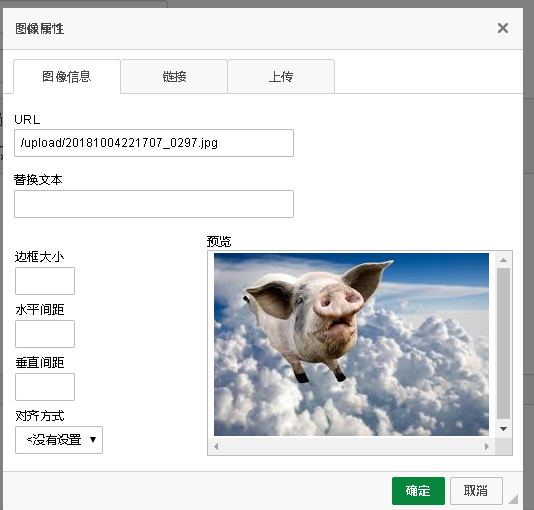
原来之前的版本使用的通过 script 控制的tab跳转并填入图片地址的方式新版本已经弃用,改用新的Json 的方式传递。下面贴上配置和后端代码:
CKEditor config.js配置
1 //上传图片的方法 2 config.filebrowserImageUploadUrl = "/Home/Upload"; 3 4 //图片默认显示文字为空 5 config.image_previewText = ' '; 6 7 //设置语言 8 config.language = 'zh-cn'; 9 10 // 解决CKEditor图片宽度自适应的问题 p img { auto; height: auto; max - 100 %;} 11 config.disallowedContent = 'img{width,height};img[width,height]';
后端Upload方法
[HttpPost] public JsonResult Upload(HttpPostedFileBase upload) { string savePath = "/upload/"; string dirPath = Server.MapPath(savePath); //如果目录不存在则创建目录 if (!Directory.Exists(dirPath)) Directory.CreateDirectory(dirPath); //获取图片文件名及扩展名 var fileName = Path.GetFileName(upload.FileName); string fileExt = Path.GetExtension(fileName).ToLower(); //用时间来生成新文件名并保存 string newFileName = DateTime.Now.ToString("yyyyMMddHHmmss_ffff", DateTimeFormatInfo.InvariantInfo) + fileExt; upload.SaveAs(dirPath + "/" + newFileName); //上传成功后,我们还需要返回Json格式的响应 return Json(new { uploaded = 1, fileName = newFileName, url = savePath + newFileName }); }
前端调用
//引入js文件
<script src="~/Content/ckeditor/ckeditor.js"></script> <script src="~/Content/ckeditor/config.js"></script>
//ckditor容器 @Html.TextAreaFor(model => model.ContentInfo, new { @class = "ckeditor" })