下载mysql源安装包:wget http://dev.mysql.com/get/mysql57-community-release-el7-8.noarch.rpm

安装mysql源:yum localinstall mysql57-community-release-el7-8.noarch.rpm

检测是否安装完成:yum repolist enabled | grep "mysql.*-community.*"

安装mysql:yum install mysql-community-server
若结尾出现Complete!, 则MySQL安装完成
设置开启启动mysql服务:systemctl enable mysqld
查看安装的mysql版本:rpm -aq | grep -i mysql
启动MySQL服务:systemctl restart mysqld
查看MySQL初始密码:grep 'A temporary password' /var/log/mysqld.log
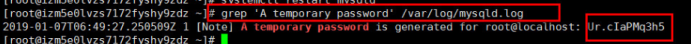
更改MySQL密码:mysqladmin -u root -p'旧密码' password '新密码'
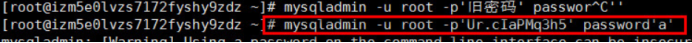
这里更改密码出了问题,更改失败,这是因为密码太过简单的原因。有两个接解决方法:
方式一:把密码设置复杂点(这是最直接的方法)
方式二:关闭mysql密码强度验证(validate_password)
编辑配置文件:vim /etc/my.cnf, 增加这么一行validate_password=off
编辑后重启mysql服务:systemctl restart mysqld
我直接使用原始密码登录进入后,然后修改密码:

设置mysql能够远程访问:
登录进MySQL:mysql -uroot -p密码
增加一个用户给予访问权限:grant all privileges on *.* to '用户名'@'ip地址' identified by '密码' with grant option; //可将ip改为%%,表示开启所有的
然后在阿里云控制台开放MySQL端口号:
