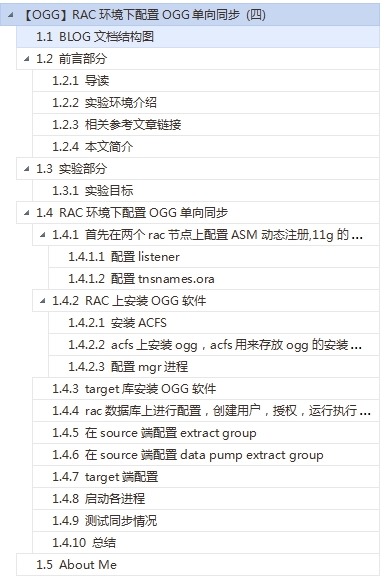【OGG】RAC环境下配置OGG单向同步 (四)
一.1 BLOG文档结构图
一.2 前言部分
一.2.1 导读
各位技术爱好者,看完本文后,你可以掌握如下的技能,也可以学到一些其它你所不知道的知识,~O(∩_∩)O~:
① RAC环境下配置OGG单向同步
注意:本篇BLOG中代码部分需要特别关注的地方我都用黄色背景和红色字体来表示,比如下边的例子中,thread 1的最大归档日志号为33,thread 2的最大归档日志号为43是需要特别关注的地方。
List of Archived Logs in backup set 11
Thrd Seq Low SCN Low Time Next SCN Next Time
---- ------- ---------- ------------------- ---------- ---------
1 32 1621589 2015-05-29 11:09:52 1625242 2015-05-29 11:15:48
1 33 1625242 2015-05-29 11:15:48 1625293 2015-05-29 11:15:58
2 42 1613951 2015-05-29 10:41:18 1625245 2015-05-29 11:15:49
2 43 1625245 2015-05-29 11:15:49 1625253 2015-05-29 11:15:53
本文如有错误或不完善的地方请大家多多指正,ITPUB留言或QQ皆可,您的批评指正是我写作的最大动力。
一.2.2 实验环境介绍
| 项目 | source db | target db |
| db 类型 | rac | 单实例 |
| db version | 11.2.0.1 | 11.2.0.1 |
| db 存储 | ASM | FS type |
| ORACLE_SID | jmrac1/jmrac2 | orcl |
| db_name | jmrac | orcl |
| 主机IP地址: | 192.168.1.31/192.168.1.32 | 192.168.1.128 |
| OS版本及kernel版本 | RHEL5.7 64位,2.6.18-274.el5 | RHEL6.5 64位,2.6.32-504.16.2.el6.x86_64 |
| OGG版本 | 11.2.1.0.1 64位 | 11.2.1.0.1 64位 |
| OS hostname | node1/node2 | orcltest |
一.2.3 相关参考文章链接
【OGG】OGG的下载和安装篇:http://blog.itpub.net/26736162/viewspace-1693241/
【OGG】OGG的单向DML复制配置(一):http://blog.itpub.net/26736162/viewspace-1696020/
【OGG】OGG的单向复制配置-支持DDL(二):http://blog.itpub.net/26736162/viewspace-1696031/
【OGG】OGG简单配置双向复制(三):http://blog.itpub.net/26736162/viewspace-1699516/
一.2.4 本文简介
本文基于RAC环境下配置OGG单向同步,主要参考网址为:http://ylw6006.blog.51cto.com/all/470441/16 ,非常感谢斩月大师。
一.3 实验部分
一.3.1 实验目标
本文配置是:rac(source)同单实例(target)数据库之间的ogg单向同步
一.4 RAC环境下配置OGG单向同步
一.4.1 首先在两个rac节点上配置ASM动态注册,11g的监听器引入了endpoints_listener.ora文件管理
一.4.1.1 配置listener
配置监听,加入对ASM的动态注册:
[oracle@node1 ~]$ srvctl status listener
Listener LISTENER is enabled
Listener LISTENER is running on node(s): node1,node2
[oracle@node1 ~]$ lsnrctl services
LSNRCTL for Linux: Version 11.2.0.1.0 - Production on 11-JUN-2015 16:39:32
Copyright (c) 1991, 2009, Oracle. All rights reserved.
Connecting to (ADDRESS=(PROTOCOL=tcp)(HOST=)(PORT=1521))
Services Summary...
Service "+ASM" has 2 instance(s).
Instance "+ASM1", status UNKNOWN, has 1 handler(s) for this service...
Handler(s):
"DEDICATED" established:0 refused:0
LOCAL SERVER
Instance "+ASM1", status READY, has 1 handler(s) for this service...
Handler(s):
"DEDICATED" established:3 refused:0 state:ready
LOCAL SERVER
Service "HAHA" has 2 instance(s).
Instance "jmrac1", status READY, has 2 handler(s) for this service...
Handler(s):
"DEDICATED" established:0 refused:0 state:ready
REMOTE SERVER
(DESCRIPTION=(ADDRESS=(PROTOCOL=TCP)(HOST=node1-vip)(PORT=1521)))
"DEDICATED" established:5 refused:0 state:ready
LOCAL SERVER
Instance "jmrac2", status READY, has 1 handler(s) for this service...
Handler(s):
"DEDICATED" established:0 refused:0 state:ready
REMOTE SERVER
(DESCRIPTION=(ADDRESS=(PROTOCOL=TCP)(HOST=node2-vip)(PORT=1521)))
The command completed successfully
[oracle@node1 ~]$
[grid@node1 ~]$ cat $TNS_ADMIN/listener.ora
LISTENER=(DESCRIPTION=(ADDRESS_LIST=(ADDRESS=(PROTOCOL=IPC)(KEY=LISTENER)))) # line added by Agent
LISTENER_SCAN1=(DESCRIPTION=(ADDRESS_LIST=(ADDRESS=(PROTOCOL=IPC)(KEY=LISTENER_SCAN1)))) # line added by Agent
ENABLE_GLOBAL_DYNAMIC_ENDPOINT_LISTENER_SCAN1=ON # line added by Agent
ENABLE_GLOBAL_DYNAMIC_ENDPOINT_LISTENER=ON # line added by Agent
SID_LIST_LISTENER =
(SID_LIST =
(SID_DESC =
(GLOBAL_DBNAME = +ASM)
(ORACLE_HOME=/u01/grid)
(SID_NAME = +ASM1)
)
)
[grid@node1 ~]$ cat $TNS_ADMIN/endpoints_listener.ora
LISTENER_NODE1=(DESCRIPTION=(ADDRESS_LIST=(ADDRESS=(PROTOCOL=TCP)(HOST=node1-vip)(PORT=1521))(ADDRESS=(PROTOCOL=TCP)(HOST=192.168.1.31)(PORT=1521)(IP=FIRST)))) # line added by Agent
[grid@node1 ~]$
节点二监听:
[grid@node2 ~]$ cat $TNS_ADMIN/listener.ora
LISTENER_SCAN1=(DESCRIPTION=(ADDRESS_LIST=(ADDRESS=(PROTOCOL=IPC)(KEY=LISTENER_SCAN1)))) # line added by Agent
LISTENER=(DESCRIPTION=(ADDRESS_LIST=(ADDRESS=(PROTOCOL=IPC)(KEY=LISTENER)))) # line added by Agent
ENABLE_GLOBAL_DYNAMIC_ENDPOINT_LISTENER=ON # line added by Agent
ENABLE_GLOBAL_DYNAMIC_ENDPOINT_LISTENER_SCAN1=ON # line added by Agent
SID_LIST_LISTENER =
(SID_LIST =
(SID_DESC =
(GLOBAL_DBNAME = +ASM)
(ORACLE_HOME=/u01/grid)
(SID_NAME = +ASM2)
)
)
[grid@node2 ~]$ cat $TNS_ADMIN/endpoints_listener.ora
LISTENER_NODE2=(DESCRIPTION=(ADDRESS_LIST=(ADDRESS=(PROTOCOL=TCP)(HOST=node2-vip)(PORT=1521))(ADDRESS=(PROTOCOL=TCP)(HOST=192.168.1.32)(PORT=1521)(IP=FIRST)))) # line added by Agent
[grid@node2 ~]$
检查配置情况:
C:UsersAdministrator> sqlplus sys/lhr@192.168.1.31:1521/+ASM as sysdba
SQL*Plus: Release 11.2.0.1.0 Production on Thu Jun 11 11:13:37 2015
Copyright (c) 1982, 2010, Oracle. All rights reserved.
Connected to:
Oracle Database 11g Enterprise Edition Release 11.2.0.1.0 - 64bit Production
With the Real Application Clusters and Automatic Storage Management options
SQL> set line 9999
SQL> show parameter name
NAME TYPE VALUE
------------------------------------ ---------------------- ------------------------------
db_unique_name string +ASM
instance_name string +ASM1
lock_name_space string
service_names string +ASM
SQL> conn sys/lhr@192.168.1.32:1521/+ASM as sysdba
Connected.
SQL> show parameter name
NAME TYPE VALUE
------------------------------------ ---------------------- ------------------------------
db_unique_name string +ASM
instance_name string +ASM2
lock_name_space string
service_names string +ASM
SQL>
一.4.1.2 配置tnsnames.ora
注意切换到oracle用户下,2个节点均配置:
节点一:
[oracle@node1 ~]$ su - oracle
Password:
[oracle@node1 ~]$ cd $TNS_ADMIN
[oracle@node1 admin]$ ll
total 16
drwxr-xr-x 2 oracle oinstall 4096 Feb 27 2012 samples
-rw-r--r-- 1 oracle oinstall 187 May 7 2007 shrept.lst
-rw-r--r-- 1 oracle oinstall 1137 Apr 28 14:41 tnsnames1504282PM4155.bak
-rw-r----- 1 oracle oinstall 1752 May 12 16:17 tnsnames.ora
[oracle@node1 admin]$ more tnsnames.ora
# tnsnames.ora Network Configuration File: /u01/app/oracle/product/11.2.0/dbhome_1/network/admin/tnsnames.ora
# Generated by Oracle configuration tools.
RAC =
(DESCRIPTION =
(ADDRESS = (PROTOCOL = TCP)(HOST = 192.168.1.32)(PORT = 1521))
(ADDRESS = (PROTOCOL = TCP)(HOST = 192.168.1.31)(PORT = 1521))
(CONNECT_DATA =
(SERVER = DEDICATED)
(SERVICE_NAME = HAHA)
)
)
ASM =
(DESCRIPTION =
(ADDRESS = (PROTOCOL = TCP)(HOST = 192.168.1.31)(PORT = 1521))
(CONNECT_DATA =
(SERVER = DEDICATED)
(SERVICE_NAME = +ASM)
(SID_NAME = +ASM1)
)
)
[oracle@node1 admin]$
节点二:
[oracle@node2 admin]$ more tnsnames.ora
# tnsnames.ora.node2 Network Configuration File: /u01/app/oracle/product/11.2.0/dbhome_1/network/admin/tnsnames.ora.node2
# Generated by Oracle configuration tools.
RAC =
(DESCRIPTION =
(ADDRESS = (PROTOCOL = TCP)(HOST = 192.168.1.32)(PORT = 1521))
(ADDRESS = (PROTOCOL = TCP)(HOST = 192.168.1.31)(PORT = 1521))
(CONNECT_DATA =
(SERVER = DEDICATED)
(SERVICE_NAME = HAHA)
)
)
ASM =
(DESCRIPTION =
(ADDRESS = (PROTOCOL = TCP)(HOST = 192.168.1.32)(PORT = 1521))
(CONNECT_DATA =
(SERVER = DEDICATED)
(SERVICE_NAME = +ASM)
(SID_NAME = +ASM2)
)
)
[oracle@node2 admin]$
检查配置情况:
[oracle@node1 admin]$ sqlplus lhr/lhr@rac
SQL*Plus: Release 11.2.0.1.0 Production on Thu Jun 11 16:47:45 2015
Copyright (c) 1982, 2009, Oracle. All rights reserved.
Connected to:
Oracle Database 11g Enterprise Edition Release 11.2.0.1.0 - 64bit Production
With the Partitioning, Real Application Clusters, Automatic Storage Management, OLAP,
Data Mining and Real Application Testing options
SQL> show parameter name
NAME TYPE VALUE
------------------------------------ ----------- ------------------------------
db_file_name_convert string
db_name string jmrac
db_unique_name string jmrac
global_names boolean FALSE
instance_name string jmrac2
lock_name_space string
log_file_name_convert string
service_names string HAHA, jmrac
SQL> conn sys/lhr@ASM as sysasm
Connected.
SQL> show parameter name
NAME TYPE VALUE
------------------------------------ ----------- ------------------------------
db_unique_name string +ASM
instance_name string +ASM1
lock_name_space string
service_names string +ASM
SQL>
一.4.2 RAC上安装OGG软件
一.4.2.1 安装ACFS
我们首先来安装ACFS,即ASM Cluster File System,相关知识不多解释,而安装ACFS也有很多种办法,这里我们采用命令行的方式来安装ACFS,我们在节点一上操作:
a、root用户手工加载驱动:ASM volume driver,acfsload为grid用户下的命令
[root@node1 ~]# acfsload -s
acfsload: ACFS-9228: usage: acfsload {start|stop} [-s]
[root@node1 ~]# acfsload start
ACFS-9327: Verifying ADVM/ACFS devices.
ACFS-9322: done.
[root@node1 ~]#
b、创建磁盘组,也可以不用创建磁盘组,后边采用已经存在的磁盘组来创建卷组,我们这里就不再重新创建磁盘组了
c、创建asm卷
[root@node1 ~]# su - grid
[grid@node1 ~]$ sqlplus / as sysasm
SQL*Plus: Release 11.2.0.1.0 Production on Thu Jun 11 14:16:13 2015
Copyright (c) 1982, 2009, Oracle. All rights reserved.
Connected to:
Oracle Database 11g Enterprise Edition Release 11.2.0.1.0 - 64bit Production
With the Real Application Clusters and Automatic Storage Management options
SQL> alter diskgroup DATA add volume acfsvol1 size 1G;
Diskgroup altered.
SQL> exit
Disconnected from Oracle Database 11g Enterprise Edition Release 11.2.0.1.0 - 64bit Production
With the Real Application Clusters and Automatic Storage Management options
[grid@node1 ~]$ ll /dev/asm
total 0
brwxrwx--- 1 root asmadmin 252, 118786 Jun 11 14:16 acfsvol1-232
brwxrwx--- 1 root asmadmin 252, 118785 Jun 11 13:45 vol01-232
[grid@node1 ~]$
d、创建acfs挂载目录,在rac1和rac2节点都执行
[root@node1 ~]# mkdir -p /u01/app/acfsmounts/acfsvol1-232
[root@node2 ~]# mkdir -p /u01/app/acfsmounts/acfsvol1-232
e、用mkfs创建文件系统
[root@node1 ~]# /sbin/mkfs -t acfs -n acfs01 /dev/asm/acfsvol1-232
mkfs.acfs: version = 11.2.0.1.0.0
mkfs.acfs: on-disk version = 39.0
mkfs.acfs: volume = /dev/asm/acfsvol1-232
mkfs.acfs: volume size = 1073741824
mkfs.acfs: Format complete.
[root@node1 ~]#
f、用acfsuit命令注册文件系统
[root@node1 ~]# /sbin/acfsutil registry -a -f /dev/asm/acfsvol1-232 /u01/app/acfsmounts/acfsvol1-232
acfsutil registry: mount point /u01/app/acfsmounts/acfsvol1-232 successfully added to Oracle Registry
g、用mount.acfs命令挂载文件系统
[root@node1 ~]# mount.acfs -o all
[root@node1 ~]# df -h
Filesystem Size Used Avail Use% Mounted on
/dev/sda3 75G 57G 15G 81% /
/dev/sda1 99M 27M 67M 29% /boot
tmpfs 1005M 463M 542M 47% /dev/shm
/dev/asm/vol01-232 1.0G 73M 952M 8% /u01/app/acfsmounts/data_vol01
/dev/asm/acfsvol1-232
1.0G 73M 952M 8% /u01/app/acfsmounts/acfsvol1-232
[root@node1 ~]#
[root@node1 ~]# ssh node2 "df -h"
root@node2's password:
Filesystem Size Used Avail Use% Mounted on
/dev/sda3 75G 16G 55G 23% /
/dev/sda1 99M 26M 69M 28% /boot
tmpfs 1005M 463M 542M 47% /dev/shm
/dev/asm/vol01-232 1.0G 73M 952M 8% /u01/app/acfsmounts/data_vol01
/dev/asm/acfsvol1-232
1.0G 73M 952M 8% /u01/app/acfsmounts/acfsvol1-232
[root@node1 ~]#
h、改变文件系统属性供oracle使用
[root@node1 ~]# chown oracle.asmadmin /u01/app/acfsmounts/acfsvol1-232
[root@node1 ~]# ll -d /u01/app/acfsmounts/acfsvol1-232
drwxrwx--- 4 oracle asmadmin 4096 Jun 11 14:24 /u01/app/acfsmounts/acfsvol1-232
[root@node1 ~]# ssh node2 "ls -ld /u01/app/acfsmounts/acfsvol1-232"
root@node2's password:
drwxrwx--- 4 oracle asmadmin 4096 Jun 11 14:24 /u01/app/acfsmounts/acfsvol1-232
[root@node1 ~]#
一.4.2.2 acfs上安装ogg,acfs用来存放ogg的安装目录,便于集群件的共享,在10g上部署可以选择ocfs2
首先上传ogg软件到/TMP目录下:
2个节点均配置环境变量,加入如下参数:
export OGG_HOME=/u01/app/acfsmounts/acfsvol1-232/gg11
export PATH=$OGG_HOME:$ORACLE_HOME/bin:$PATH
export LD_LIBRARY_PATH=$OGG_HOME:$ORACLE_HOME/lib:$LD_LIBRARYPATH
alias ggsci='rlwrap ggsci'
节点一:
[oracle@node1 gg11]$ source ~/.bash_profile
[oracle@node1 gg11]$ echo $OGG_HOME
/u01/app/acfsmounts/acfsvol1-232/gg11
[oracle@node1 gg11]$
节点二:
[oracle@node2 ~]$ source ~/.bash_profile
[oracle@node2 ~]$ echo $OGG_HOME
/u01/app/acfsmounts/acfsvol1-232/gg11
[oracle@node2 ~]$
开始在节点一安装OGG软件:
[root@node1 tmp]# chown oracle.oinstall ogg112101_fbo_ggs_Linux_x64_ora11g_64bit.zip
[root@node1 tmp]# su - oracle
[oracle@node1 tmp]$ unzip ogg112101_fbo_ggs_Linux_x64_ora11g_64bit.zip
Archive: ogg112101_fbo_ggs_Linux_x64_ora11g_64bit.zip
inflating: fbo_ggs_Linux_x64_ora11g_64bit.tar
inflating: OGG_WinUnix_Rel_Notes_11.2.1.0.1.pdf
inflating: Oracle GoldenGate 11.2.1.0.1 README.txt
inflating: Oracle GoldenGate 11.2.1.0.1 README.doc
[oracle@node1 tmp]$
[oracle@node1 tmp]$ tar xvf fbo_ggs_Linux_x64_ora11g_64bit.tar -C $OGG_HOME
。。。。。。。。。。。。。。。。
[oracle@node1 ~]$ cd $OGG_HOME
[oracle@node1 gg11]$ pwd
/u01/app/acfsmounts/acfsvol1-232/gg11
[oracle@node1 gg11]$ ggsci
Oracle GoldenGate Command Interpreter for Oracle
Version 11.2.1.0.1 OGGCORE_11.2.1.0.1_PLATFORMS_120423.0230_FBO
Linux, x64, 64bit (optimized), Oracle 11g on Apr 23 2012 08:32:14
Copyright (C) 1995, 2012, Oracle and/or its affiliates. All rights reserved.
GGSCI (node1) 1>
GGSCI (node1) 1> create subdirs
Creating subdirectories under current directory /u01/app/acfsmounts/acfsvol1-232/gg11
Parameter files /u01/app/acfsmounts/acfsvol1-232/gg11/dirprm: already exists
Report files /u01/app/acfsmounts/acfsvol1-232/gg11/dirrpt: created
Checkpoint files /u01/app/acfsmounts/acfsvol1-232/gg11/dirchk: created
Process status files /u01/app/acfsmounts/acfsvol1-232/gg11/dirpcs: created
SQL script files /u01/app/acfsmounts/acfsvol1-232/gg11/dirsql: created
Database definitions files /u01/app/acfsmounts/acfsvol1-232/gg11/dirdef: created
Extract data files /u01/app/acfsmounts/acfsvol1-232/gg11/dirdat: created
Temporary files /u01/app/acfsmounts/acfsvol1-232/gg11/dirtmp: created
Stdout files /u01/app/acfsmounts/acfsvol1-232/gg11/dirout: created
GGSCI (node1) 2>
节点二测试:
[root@node2 ~]# su - oracle
[oracle@node2 ~]$ cd $OGG_HOME
[oracle@node2 gg11]$ ggsci
Oracle GoldenGate Command Interpreter for Oracle
Version 11.2.1.0.1 OGGCORE_11.2.1.0.1_PLATFORMS_120423.0230_FBO
Linux, x64, 64bit (optimized), Oracle 11g on Apr 23 2012 08:32:14
Copyright (C) 1995, 2012, Oracle and/or its affiliates. All rights reserved.
GGSCI (node2) 1>
一.4.2.3 配置mgr进程
节点一上配置mgr进程:
GGSCI (node1) 2> edit params mgr
GGSCI (node1) 3> view params mgr
port 7809
autostart er *
autorestart er *
GGSCI (node1) 4> start mgr
Manager started.
GGSCI (node1) 5> info mgr
Manager is running (IP port node1.7809).
GGSCI (node1) 6> sh netstat -ntpl |grep 7809
(Not all processes could be identified, non-owned process info
will not be shown, you would have to be root to see it all.)
tcp 0 0 0.0.0.0:7809 0.0.0.0:* LISTEN 7561/mgr
GGSCI (node1) 7> sh ps -ef|grep mgr
gdm 5077 5060 0 14:52 ? 00:00:00 /usr/libexec/gdmgreeter
oracle 7561 7424 0 15:11 ? 00:00:00 ./mgr PARAMFILE /u01/app/acfsmounts/acfsvol1-232/gg11/dirprm/mgr.prm REPORTFILE /u01/app/acfsmounts/acfsvol1-232/gg11/dirrpt/MGR.rpt PROCESSID MGR PORT 7809
oracle 7595 7424 0 15:11 pts/2 00:00:00 sh -c ps -ef|grep mgr
GGSCI (node1) 8>
一.4.3 target库安装OGG软件
省略安装过程。。。。
一.4.4 rac数据库上进行配置,创建用户,授权,运行执行序列号和ddl复制的相关脚本等
脚本:
create user ogg identified by ogg;
grant connect,resource,dba to ogg;
@sequence.sql
alter database add supplemental log data;
alter database add supplemental log data (primary key) columns;
alter database add supplemental log data (foreign key) columns;
alter database add supplemental log data (unique) columns;
alter system archive log current;
grant execute on utl_file to ogg;
@marker_setup.sql
@ddl_setup.sql
@role_setup.sql
grant ggs_ggsuser_role to ogg;
@ddl_enable.sql
@ddl_pin ogg
[oracle@node1 gg11]$ ORACLE_SID=jmrac1
[oracle@node1 gg11]$ sqlplus / as sysdba
SQL*Plus: Release 11.2.0.1.0 Production on Thu Jun 11 15:17:43 2015
Copyright (c) 1982, 2009, Oracle. All rights reserved.
Connected to:
Oracle Database 11g Enterprise Edition Release 11.2.0.1.0 - 64bit Production
With the Partitioning, Real Application Clusters, Automatic Storage Management, OLAP,
Data Mining and Real Application Testing options
SQL> select instance_name from v$instance;
INSTANCE_NAME
----------------
jmrac1
SQL> create user ogg identified by ogg;
User created.
SQL> grant connect,resource,dba to ogg;
Grant succeeded.
SQL> @sequence.sql
Please enter the name of a schema for the GoldenGate database objects:
ogg
Setting schema name to OGG
UPDATE_SEQUENCE STATUS:
Line/pos
--------------------
Error
-----------------------------------------------------------------
No errors
No errors
GETSEQFLUSH
Line/pos
--------------------
Error
-----------------------------------------------------------------
No errors
No errors
SEQTRACE
Line/pos
--------------------
Error
-----------------------------------------------------------------
No errors
No errors
REPLICATE_SEQUENCE STATUS:
Line/pos
--------------------
Error
-----------------------------------------------------------------
No errors
No errors
STATUS OF SEQUENCE SUPPORT
--------------------------------------------------------------
SUCCESSFUL installation of Oracle Sequence Replication support
SQL> alter database add supplemental log data;
Database altered.
SQL> alter database add supplemental log data (primary key) columns;
Database altered.
SQL> alter database add supplemental log data (foreign key) columns;
Database altered.
SQL> alter database add supplemental log data (unique) columns;
Database altered.
SQL> alter system archive log current;
System altered.
SQL> grant execute on utl_file to ogg;
Grant succeeded.
SQL> @marker_setup.sql
Marker setup script
You will be prompted for the name of a schema for the Oracle GoldenGate database objects.
NOTE: The schema must be created prior to running this script.
NOTE: Stop all DDL replication before starting this installation.
Enter Oracle GoldenGate schema name:ogg
Marker setup table script complete, running verification script...
Please enter the name of a schema for the GoldenGate database objects:
Setting schema name to OGG
MARKER TABLE
-------------------------------
OK
MARKER SEQUENCE
-------------------------------
OK
Script complete.
SQL> @ddl_setup.sql
Oracle GoldenGate DDL Replication setup script
Verifying that current user has privileges to install DDL Replication...
You will be prompted for the name of a schema for the Oracle GoldenGate database objects.
NOTE: For an Oracle 10g source, the system recycle bin must be disabled. For Oracle 11g and later, it can be enabled.
NOTE: The schema must be created prior to running this script.
NOTE: Stop all DDL replication before starting this installation.
Enter Oracle GoldenGate schema name:ogg
Working, please wait ...
Spooling to file ddl_setup_spool.txt
Checking for sessions that are holding locks on Oracle Golden Gate metadata tables ...
Check complete.
Using OGG as a Oracle GoldenGate schema name.
Working, please wait ...
DDL replication setup script complete, running verification script...
Please enter the name of a schema for the GoldenGate database objects:
Setting schema name to OGG
CLEAR_TRACE STATUS:
Line/pos Error
-------------------- -----------------------------------------------------------------
No errors No errors
CREATE_TRACE STATUS:
Line/pos Error
-------------------- -----------------------------------------------------------------
No errors No errors
TRACE_PUT_LINE STATUS:
Line/pos Error
-------------------- -----------------------------------------------------------------
No errors No errors
INITIAL_SETUP STATUS:
Line/pos Error
-------------------- -----------------------------------------------------------------
No errors No errors
DDLVERSIONSPECIFIC PACKAGE STATUS:
Line/pos Error
-------------------- -----------------------------------------------------------------
No errors No errors
DDLREPLICATION PACKAGE STATUS:
Line/pos Error
-------------------- -----------------------------------------------------------------
No errors No errors
DDLREPLICATION PACKAGE BODY STATUS:
Line/pos Error
-------------------- -----------------------------------------------------------------
No errors No errors
DDL IGNORE TABLE
-----------------------------------
OK
DDL IGNORE LOG TABLE
-----------------------------------
OK
DDLAUX PACKAGE STATUS:
Line/pos Error
-------------------- -----------------------------------------------------------------
No errors No errors
DDLAUX PACKAGE BODY STATUS:
Line/pos Error
-------------------- -----------------------------------------------------------------
No errors No errors
SYS.DDLCTXINFO PACKAGE STATUS:
Line/pos Error
-------------------- -----------------------------------------------------------------
No errors No errors
SYS.DDLCTXINFO PACKAGE BODY STATUS:
Line/pos Error
-------------------- -----------------------------------------------------------------
No errors No errors
DDL HISTORY TABLE
-----------------------------------
OK
DDL HISTORY TABLE(1)
-----------------------------------
OK
DDL DUMP TABLES
-----------------------------------
OK
DDL DUMP COLUMNS
-----------------------------------
OK
DDL DUMP LOG GROUPS
-----------------------------------
OK
DDL DUMP PARTITIONS
-----------------------------------
OK
DDL DUMP PRIMARY KEYS
-----------------------------------
OK
DDL SEQUENCE
-----------------------------------
OK
GGS_TEMP_COLS
-----------------------------------
OK
GGS_TEMP_UK
-----------------------------------
OK
DDL TRIGGER CODE STATUS:
Line/pos Error
-------------------- -----------------------------------------------------------------
No errors No errors
DDL TRIGGER INSTALL STATUS
-----------------------------------
OK
DDL TRIGGER RUNNING STATUS
----------------------------------------------------------------------
ENABLED
STAYMETADATA IN TRIGGER
----------------------------------------------------------------------
OFF
DDL TRIGGER SQL TRACING
----------------------------------------------------------------------
0
DDL TRIGGER TRACE LEVEL
----------------------------------------------------------------------
0
LOCATION OF DDL TRACE FILE
------------------------------------------------------------------------------------------------------------------------
/u01/app/oracle/diag/rdbms/jmrac/jmrac1/trace/ggs_ddl_trace.log
Analyzing installation status...
STATUS OF DDL REPLICATION
------------------------------------------------------------------------------------------------------------------------
SUCCESSFUL installation of DDL Replication software components
Script complete.
SQL> @role_setup.sql
GGS Role setup script
This script will drop and recreate the role GGS_GGSUSER_ROLE
To use a different role name, quit this script and then edit the params.sql script to change the gg_role parameter to the preferred name. (Do not run the script.)
You will be prompted for the name of a schema for the GoldenGate database objects.
NOTE: The schema must be created prior to running this script.
NOTE: Stop all DDL replication before starting this installation.
Enter GoldenGate schema name:ogg
Wrote file role_setup_set.txt
PL/SQL procedure successfully completed.
Role setup script complete
Grant this role to each user assigned to the Extract, GGSCI, and Manager processes, by using the following SQL command:
GRANT GGS_GGSUSER_ROLE TO <loggedUser>
where <loggedUser> is the user assigned to the GoldenGate processes.
SQL> grant ggs_ggsuser_role to ogg;
Grant succeeded.
SQL> @ddl_enable.sql
Trigger altered.
SQL> @ddl_pin ogg
PL/SQL procedure successfully completed.
PL/SQL procedure successfully completed.
PL/SQL procedure successfully completed.
SQL> archive log list;
Database log mode Archive Mode
Automatic archival Enabled
Archive destination USE_DB_RECOVERY_FILE_DEST
Oldest online log sequence 49
Next log sequence to archive 50
Current log sequence 50
SQL>
SQL> create user test identified by test;
User created.
SQL> grant connect,resource to test;
Grant succeeded.
SQL>
一.4.5 在source端配置extract group
[oracle@node1 gg11]$ ggsci
Oracle GoldenGate Command Interpreter for Oracle
Version 11.2.1.0.1 OGGCORE_11.2.1.0.1_PLATFORMS_120423.0230_FBO
Linux, x64, 64bit (optimized), Oracle 11g on Apr 23 2012 08:32:14
Copyright (C) 1995, 2012, Oracle and/or its affiliates. All rights reserved.
GGSCI (node1) 1> dblogin userid ogg,password ogg
Successfully logged into database.
GGSCI (node1) 2> add extract testext,tranlog,begin now,threads 2
EXTRACT added.
GGSCI (node1) 3> add exttrail ./dirdat/et, extract testext
EXTTRAIL added.
GGSCI (node1) 4> edit params testext
EXTRACT testext
SETENV (ORACLE_HOME = "/u01/app/oracle/product/11.2.0/dbhome_1")
USERID ogg@rac, PASSWORD ogg
TRANLOGOPTIONS ASMUSER sys@ASM,ASMPASSWORD lhr
THREADOPTIONS MAXCOMMITPROPAGATIONDELAY 20000
EXTTRAIL ./dirdat/et
DYNAMICRESOLUTION
DDL INCLUDE ALL
TABLE test.*;
~
~
~
。。。。。。。。。。。。。。。。。。
~
~
"dirprm/testext.prm" [New] 9L, 289C written
GGSCI (node1) 5> view params testext
EXTRACT testext
SETENV (ORACLE_HOME = "/u01/app/oracle/product/11.2.0/dbhome_1")
USERID ogg@rac, PASSWORD ogg
TRANLOGOPTIONS ASMUSER sys@ASM,ASMPASSWORD lhr
THREADOPTIONS MAXCOMMITPROPAGATIONDELAY 20000
EXTTRAIL ./dirdat/et
DYNAMICRESOLUTION
DDL INCLUDE ALL
TABLE test.*;
GGSCI (node1) 6>
[oracle@node1 gg11]$ sqlplus ogg/ogg@rac
SQL*Plus: Release 11.2.0.1.0 Production on Thu Jun 11 15:31:41 2015
Copyright (c) 1982, 2009, Oracle. All rights reserved.
Connected to:
Oracle Database 11g Enterprise Edition Release 11.2.0.1.0 - 64bit Production
With the Partitioning, Real Application Clusters, Automatic Storage Management, OLAP,
Data Mining and Real Application Testing options
SQL> exit
Disconnected from Oracle Database 11g Enterprise Edition Release 11.2.0.1.0 - 64bit Production
With the Partitioning, Real Application Clusters, Automatic Storage Management, OLAP,
Data Mining and Real Application Testing options
[oracle@node1 gg11]$ sqlplus sys/lhr@ASM as sysasm
SQL*Plus: Release 11.2.0.1.0 Production on Thu Jun 11 15:32:10 2015
Copyright (c) 1982, 2009, Oracle. All rights reserved.
Connected to:
Oracle Database 11g Enterprise Edition Release 11.2.0.1.0 - 64bit Production
With the Real Application Clusters and Automatic Storage Management options
SQL> exit
Disconnected from Oracle Database 11g Enterprise Edition Release 11.2.0.1.0 - 64bit Production
With the Real Application Clusters and Automatic Storage Management options
[oracle@node1 gg11]$
一.4.6 在source端配置data pump extract group
GGSCI (node1) 1> add extract testpump,exttrailsource ./dirdat/et,begin now
EXTRACT added.
GGSCI (node1) 2> add rmttrail ./dirdat/rt,extract testpump
RMTTRAIL added.
GGSCI (node1) 3> edit params testpump
EXTRACT testpump
RMTHOST 192.168.1.128, MGRPORT 7809
RMTTRAIL ./dirdat/rt
PASSTHRU
TABLE test.*;
~
~
~
。。。。。。。。。。。。。。。。。。
~
~
~
~
"dirprm/testpump.prm" [New] 5L, 105C written
GGSCI (node1) 4> view params testpump
EXTRACT testpump
RMTHOST 192.168.1.128, MGRPORT 7809
RMTTRAIL ./dirdat/rt
PASSTHRU
TABLE test.*;
GGSCI (node1) 5>
GGSCI (node1) 5> info all
Program Status Group Lag at Chkpt Time Since Chkpt
MANAGER RUNNING
EXTRACT STOPPED TESTEXT 00:00:00 00:10:18
EXTRACT STOPPED TESTPUMP 00:00:00 00:02:19
GGSCI (node1) 6>
一.4.7 target端配置
注意:这里要保证在tnsnames.ora文件中配置了orcl连接串
[oracle@orcltest ~]$ ORACLE_SID=orcl
[oracle@orcltest ~]$ sqlplus / as sysdba
SQL*Plus: Release 11.2.0.1.0 Production on Thu Jun 11 15:38:14 2015
Copyright (c) 1982, 2009, Oracle. All rights reserved.
Connected to:
Oracle Database 11g Enterprise Edition Release 11.2.0.1.0 - 64bit Production
With the Partitioning, OLAP, Data Mining and Real Application Testing options
SQL> create user ogg identified by ogg;
User created.
SQL> grant connect,resource,dba to ogg;
Grant succeeded.
SQL> create user test identified by test;
User created.
SQL> grant connect,resource to test;
Grant succeeded.
SQL> exit
Disconnected from Oracle Database 11g Enterprise Edition Release 11.2.0.1.0 - 64bit Production
With the Partitioning, OLAP, Data Mining and Real Application Testing options
[oracle@orcltest ~]$
[oracle@orcltest ~]$ cd $OGG_HOME
[oracle@orcltest gg11]$ ggsci
Oracle GoldenGate Command Interpreter for Oracle
Version 11.2.1.0.1 OGGCORE_11.2.1.0.1_PLATFORMS_120423.0230_FBO
Linux, x64, 64bit (optimized), Oracle 11g on Apr 23 2012 08:32:14
Copyright (C) 1995, 2012, Oracle and/or its affiliates. All rights reserved.
GGSCI (orcltest) 1> info all
Program Status Group Lag at Chkpt Time Since Chkpt
MANAGER STOPPED
GGSCI (orcltest) 2> add replicat testrpt,exttrail ./dirdat/rt,nodbcheckpoint
REPLICAT added.
GGSCI (orcltest) 3> edit params testrpt
REPLICAT testrpt
setenv (ORACLE_SID=orcl)
SETENV (ORACLE_HOME = "/u01/app/oracle/product/11.2.0/dbhome_1")
USERID ogg@orcl,PASSWORD ogg
ASSUMETARGETDEFS
HANDLECOLLISIONS
REPERROR (DEFAULT, DISCARD)
DDLERROR DEFAULT DISCARD
DDLOPTIONS REPORT
DISCARDFILE ./repsz.dsc,append,megabytes 100
MAP test.*, TARGET test.*;
~
~
~
~
~
。。。。。。。。。。。。。。。
~
~
~
~
"dirprm/testrpt.prm" [New] 11L, 328C written
GGSCI (orcltest) 4> view params testrpt
REPLICAT testrpt
setenv (ORACLE_SID=orcl)
SETENV (ORACLE_HOME = "/u01/app/oracle/product/11.2.0/dbhome_1")
USERID ogg@orcl,PASSWORD ogg
ASSUMETARGETDEFS
HANDLECOLLISIONS
REPERROR (DEFAULT, DISCARD)
DDLERROR DEFAULT DISCARD
DDLOPTIONS REPORT
DISCARDFILE ./repsz.dsc,append,megabytes 100
MAP test.*, TARGET test.*;
GGSCI (orcltest) 5>
GGSCI (orcltest) 5> info all
Program Status Group Lag at Chkpt Time Since Chkpt
MANAGER STOPPED
REPLICAT STOPPED TESTRPT 00:00:00 00:25:50
GGSCI (orcltest) 6>
[oracle@orcltest ~]$ sqlplus ogg/ogg@orcl
SQL*Plus: Release 11.2.0.1.0 Production on Thu Jun 11 16:04:06 2015
Copyright (c) 1982, 2009, Oracle. All rights reserved.
Connected to:
Oracle Database 11g Enterprise Edition Release 11.2.0.1.0 - 64bit Production
With the Partitioning, OLAP, Data Mining and Real Application Testing options
SQL>
一.4.8 启动各进程
注意进程的启动顺序,先是source和target端的mgr进程,其次是source端的extract进程,target端的replicat进程,最后是source端的extract pump进程
进程安排在最后启动,在启动source端的pump进程之前,如果target端的replicat进程未启动,则会报如下错误:
2012-07-15 13:56:14 ERROR OGG-01033 There is a problem in network communication, a remote file problem, encryption keys for target and source do not match (if using ENCRYPT) or an unknown error. (Remote file used is /vol2/ogg/dirdat/rt000000, reply received is Could not create /vol2/ogg/dirdat/rt000000).
利用start group名称启动各个进程,启动后的情况:
source端:
GGSCI (node1) 1> info all
Program Status Group Lag at Chkpt Time Since Chkpt
MANAGER RUNNING
EXTRACT RUNNING TESTEXT 00:00:00 00:00:03
EXTRACT RUNNING TESTPUMP 00:00:00 00:00:02
GGSCI (node1) 2>
target端:
GGSCI (orcltest) 7> info all
Program Status Group Lag at Chkpt Time Since Chkpt
MANAGER RUNNING
REPLICAT RUNNING TESTRPT 00:00:00 00:00:04
确保每个进程都是running状态,如果不是的话就view report 进程名,查看日志解决错误后重新启动进程。
一.4.9 测试同步情况
C:UsersAdministrator>sqlplus test/test@rac
SQL*Plus: Release 11.2.0.1.0 Production on Thu Jun 11 16:15:59 2015
Copyright (c) 1982, 2010, Oracle. All rights reserved.
Connected to:
Oracle Database 11g Enterprise Edition Release 11.2.0.1.0 - 64bit Production
With the Partitioning, Real Application Clusters, Automatic Storage Management, OLAP,
Data Mining and Real Application Testing options
SQL> create table t1 (id number,name char(10));
Table created.
SQL> desc t1;
Name Null? Type
----------------------------------------- -------- ----------------------------
ID NUMBER
NAME CHAR(10)
SQL> insert into t1 values (1,'one');
1 row created.
SQL> select * from t1;
ID NAME
---------- ----------
1 one
SQL> commit;
Commit complete.
SQL> conn test/test@orcl
Connected.
SQL> select * from tab;
TNAME TABTYPE CLUSTERID
------------------------------ ------- ----------
T1 TABLE
SQL> select * from t1;
ID NAME
---------- ----------
1 one
SQL>
SQL> conn test/test@rac
Connected.
SQL> create table rac_test as select * from all_objects;
Table created.
SQL> conn test/test@orcl
Connected.
SQL> select count(1) from rac_test;
COUNT(1)
----------
68092
SQL> conn test/test@rac
Connected.
SQL> select count(1) from rac_test;
COUNT(1)
----------
55664
SQL>
一.4.10 总结
总结:rac环境下配置ogg,基本同单实例无异!重点需要注意的地方有以下几点!
1:使用ASM存储,需要先配置ASM实例的静态注册,同时在tnsnames.ora文件中配置连接串
2:在配置exttract进程中,注意需要配置TRANLOGOPTIONS 参数,输入连接asm实例的凭证
3:在配置exttract进程中,添加tranlog的时候,需要写thread 2
4: 注意进程的启动顺序,先是source和target端的mgr进程,其次是source端的extract进程,target端的replicat进程,最后是source端的extract pump进程
一.5 About Me
...........................................................................................................................................................................................
本文作者:小麦苗,只专注于数据库的技术,更注重技术的运用
ITPUB BLOG:http://blog.itpub.net/26736162
本文地址:http://blog.itpub.net/26736162/viewspace-1699522/
本文pdf版:http://yunpan.cn/QCwUAI9bn7g7w 提取码:af2d
QQ:642808185 若加QQ请注明你所正在读的文章标题
创作时间地点:2015-06-11 09:00~ 2015-06-11 19:00 于外汇交易中心
<版权所有,文章允许转载,但须以链接方式注明源地址,否则追究法律责任!>
...........................................................................................................................................................................................