一、SignalR服务端
1、新建Asp.Net Core 空模板

2、 修改launchsettings.json文件
{ "profiles": { "SignalRSeverCore": { "commandName": "Project", "dotnetRunMessages": "true", "launchBrowser": false, "applicationUrl": "http://localhost:5000", "environmentVariables": { "ASPNETCORE_ENVIRONMENT": "Development" } } } }
3、添加TestHub.cs 类
public class TestHub : Hub { public async Task Send(string name, string message) { Console.WriteLine($"用户名称{name},收到消息{message}"); await Clients.All.SendAsync("myMessage", name, message); } public override async Task OnConnectedAsync() { Console.WriteLine($"建立连接{Context.ConnectionId}"); await Groups.AddToGroupAsync(Context.ConnectionId, "SignalR Users"); await base.OnConnectedAsync(); } public override async Task OnDisconnectedAsync(Exception exception) { Console.WriteLine($"断开连接{Context.ConnectionId}"); await Groups.RemoveFromGroupAsync(Context.ConnectionId, "SignalR Users"); await base.OnDisconnectedAsync(exception); } }
4、修改 Startup 类
public class Startup { // This method gets called by the runtime. Use this method to add services to the container. // For more information on how to configure your application, visit https://go.microsoft.com/fwlink/?LinkID=398940 public void ConfigureServices(IServiceCollection services) { services.AddSignalR(); } // This method gets called by the runtime. Use this method to configure the HTTP request pipeline. public void Configure(IApplicationBuilder app, IWebHostEnvironment env) { if (env.IsDevelopment()) { app.UseDeveloperExceptionPage(); } app.UseRouting(); app.UseEndpoints(endpoints => { endpoints.MapHub<TestHub>("/myTestHub"); }); } }
二、SignalR 客户端
1、新建 .Net Core平台下的控制台应用程序
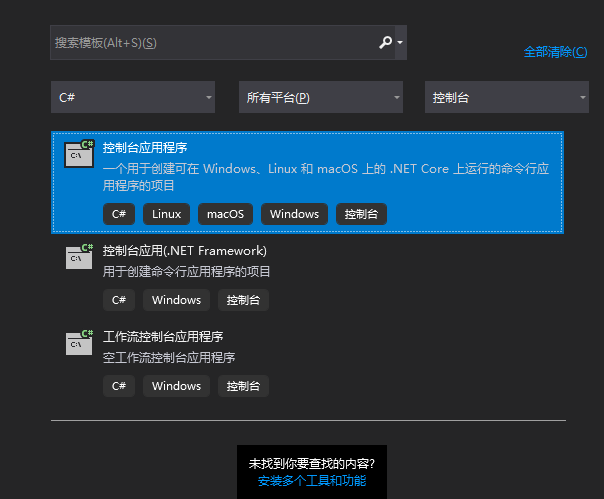
2、Nuget包下载安装
Microsoft.AspNetCore.SignalR.Client
3、修改Program.cs 文件
class Program { const string url = @"http://127.0.0.1:5000/myTestHub"; static async Task Main(string[] args) { Console.WriteLine("Hello World!"); HubConnection hubConnection = new HubConnectionBuilder() .WithUrl(url) .Build(); hubConnection.On<string, string>("myMessage", (s1, s2) => OnSend(s1, s2) ); hubConnection.Closed += HubConnection_Closed; await hubConnection.StartAsync(); Console.WriteLine($"连接状态:{hubConnection.State}"); await hubConnection.InvokeAsync("Send", "Test1", "Hello World"); var command = Console.ReadLine(); if (command == "exit") { await hubConnection.StopAsync(); } Console.ReadKey(); } private static System.Threading.Tasks.Task HubConnection_Closed(Exception arg) { return Task.Run(() => { Console.WriteLine($"连接断开"); Console.WriteLine(arg.Message); }); } private static void OnSend(string s1, string s2) { Console.WriteLine($"用户名称{s1},消息内容{s2}"); } }