1、新建ASP.Net Core Web API 应用程序
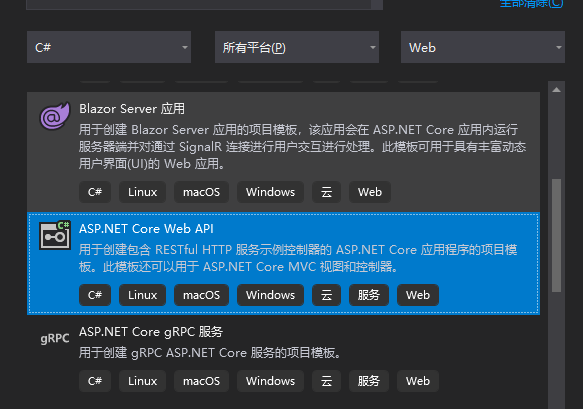
2、修改launchSettings.json
{ "profiles": { "WebApiService": { "commandName": "Project", "dotnetRunMessages": "true", "launchBrowser": true, "launchUrl": "swagger", "applicationUrl": "http://localhost:5007", "environmentVariables": { "ASPNETCORE_ENVIRONMENT": "Development" } } } }
3、引用上一篇的Grpc客户端程序集
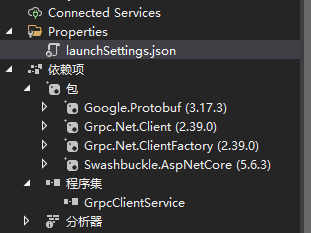
4、Nuget包下载
Grpc.Net.Client
Google.ProtoBuf
Grpc.Net.ClientFactory
5、新建User.cs
public class User { public string Name { get; set; } public string Phone { get; set; } }
6、新建UserServer.cs
public class UserServer { private List<User> _users; public List<User> Users { get { return _users; } } public UserServer() { _users=new List<User>(){ new User() {Name="qqq",Phone="1213" }, new User() {Name="www",Phone="12345345" }, new User() {Name="eee",Phone="5675765" }, new User() {Name="rrr",Phone="54657" }, new User() {Name="ttt",Phone="78698790" }, }; } }
7、修改Startup.cs
public class Startup { public Startup(IConfiguration configuration) { Configuration = configuration; } public IConfiguration Configuration { get; } // This method gets called by the runtime. Use this method to add services to the container. public void ConfigureServices(IServiceCollection services) { services.AddControllers(); services.AddSwaggerGen(c => { c.SwaggerDoc("v1", new OpenApiInfo { Title = "WebApiService", Version = "v1" }); c.ResolveConflictingActions(apiDescriptions => apiDescriptions.First()); }); services.AddSingleton<UserServer>(new UserServer()); services.AddGrpcClient<TestGrpc.TestGrpcClient>(options => { options.Address = new Uri("http://localhost:5000"); }); } // This method gets called by the runtime. Use this method to configure the HTTP request pipeline. public void Configure(IApplicationBuilder app, IWebHostEnvironment env) { if (env.IsDevelopment()) { app.UseDeveloperExceptionPage(); app.UseSwagger(); app.UseSwaggerUI(c => c.SwaggerEndpoint("/swagger/v1/swagger.json", "WebApiService v1")); } app.UseRouting(); app.UseAuthorization(); app.UseEndpoints(endpoints => { endpoints.MapControllers(); }); } }
8、新建MyApiController.cs
[Route("api/[controller]/[action]")] [ApiController] public class MyApiController : ControllerBase { private readonly UserServer _userServer; private readonly TestGrpc.TestGrpcClient _testGrpcClient; public MyApiController(UserServer userServer, TestGrpc.TestGrpcClient testGrpcClient) { _userServer = userServer; _testGrpcClient = testGrpcClient; } [HttpGet] public IEnumerable<User> Get() { return _userServer.Users;; } [HttpPost] public User GetAll(string name) { return _userServer.Users.Find(_=>_.Name==name); ; } [HttpGet] public string GetGrpc() { string ret = string.Empty; //GrpcChannel _channel = GrpcChannel.ForAddress("http://localhost:5000"); //TestGrpc.TestGrpcClient _testGrpcClient = new TestGrpc.TestGrpcClient(_channel); //var resp = _testGrpcClient.TestSay(new TestRequest { Name = "MyAspNetCoreMvc" }); //ret = resp.Message; //_channel.Dispose(); var resp = _testGrpcClient.TestSay(new TestRequest { Name = "MyAspNetCoreMvc" }); ret = resp.Message; return ret; } }
9、依然调用Grpc系列文章中的建立的Grpc服务器