以下测试在elasticsearch5.6.10版本。
首先要说明的是ElasticSearch从2.x开始就已经不支持删除一个type了,所以使用delete命令想要尝试删除一个type的时候会出现如下错误:
No handler found for uri [/dating_profile/zhenai/] and method [DELETE]
测试
假如存在一个名为dating_profile的index和zhenai的type:
curl -XDELETE http://192.168.1.102:9200/dating_profile/zhenai
执行后报错如下:
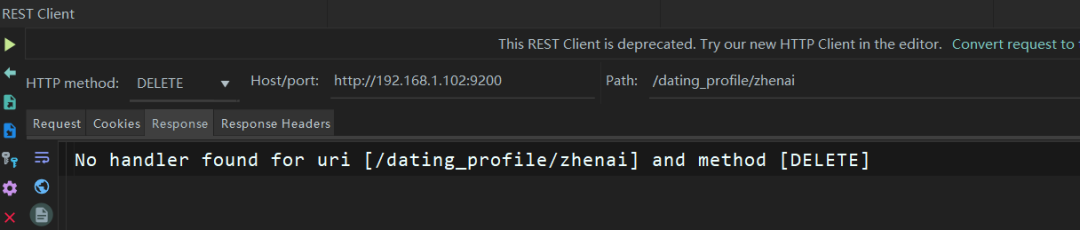
所以现在如果想要删除type有两种选择:
1、重新设置index。
2、删除type下的所有数据。
如果重新设置index,官方建议:
https://www.elastic.co/guide/en/elasticsearch/reference/5.4/indices-delete-mapping.html
Delete Mapping
It is no longer possible to delete the mapping for a type. Instead you should delete the index and recreate it with the new mappings.
删除index
如下,删除名为dating_profile的index:
curl -XDELETE http://192.168.1.102:9200/dating_profile/
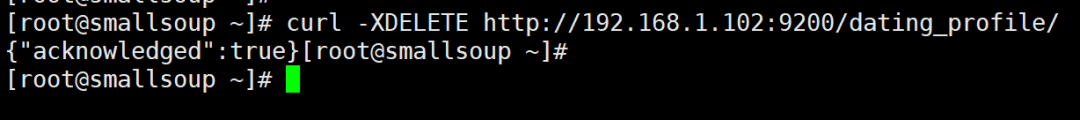
删除成功,返回值为:
{
"acknowledged": true
}
删除type下的所有数据
想要一次性删除type为zhenai所有数据内容的话,可以参考官方文档:
https://www.elastic.co/guide/en/elasticsearch/reference/5.4/docs-delete-by-query.html
其中有讲到,可以通过_delete_by_query限制到一个单独的type,如下,它仅仅会删除index为dating_profile下type为zhenai下的所有数据:
curl -X POST "http://192.168.1.102:9200/dating_profile/zhenai/_delete_by_query?conflicts=proceed" -H 'Content-Type: application/json' -d'
{
"query": {
"match_all": {}
}
}'
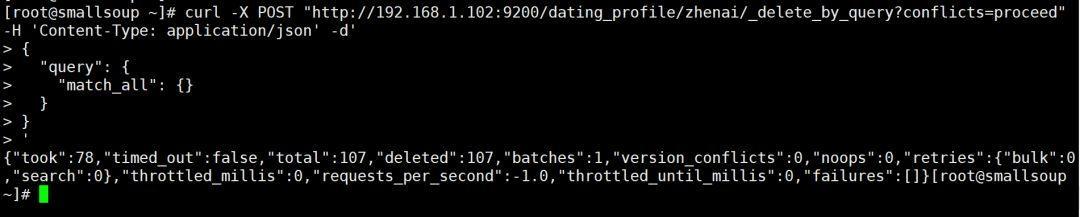
删除成功,返回值如下:
{
"took": 78,
"timed_out": false,
"total": 107,
"deleted": 107,
"batches": 1,
"version_conflicts": 0,
"noops": 0,
"retries": {
"bulk": 0,
"search": 0
},
"throttled_millis": 0,
"requests_per_second": -1.0,
"throttled_until_millis": 0,
"failures": []
}
也可以一次性删除多个index和多个type下的文档,如下:删除index为dating_profile下的type为zhenai的数据;同时删除index为movies下的type为movie的数据。
curl -X POST "http://192.168.1.102:9200/dating_profile,movies/zhenai,movie/_delete_by_query" -H 'Content-Type: application/json' -d'
{
"query": {
"match_all": {}
}
}
'
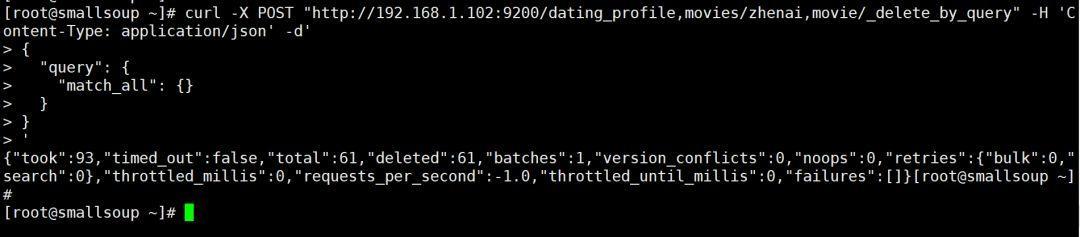
返回值如下:
{
"took": 93,
"timed_out": false,
"total": 61,
"deleted": 61,
"batches": 1,
"version_conflicts": 0,
"noops": 0,
"retries": {
"bulk": 0,
"search": 0
},
"throttled_millis": 0,
"requests_per_second": -1.0,
"throttled_until_millis": 0,
"failures": []
}
题外话
5.xES提供的Reindex可以直接在搜索集群中对数据进行重建。如下可以直接修改mapping。
如下将index为dating_profile改为new_dating_profile
curl -XPOST "http://192.168.1.102:9200/_reindex?pretty" -H 'Content-Type: application/json' -d'
{
"source": {
"index": "dating_profile"
},
"dest": {
"index": "new_dating_profile"
}
}
'
这样执行后,旧的index还是存在的,dating_profile和new_dating_profile都可以查到旧数据。

ElasticSearch+ELK日志平台全套视频教程等相关学习资源可以在公众号后台回复【1】加小助手索取。
本公众号免费提供csdn下载服务,海量IT学习资源,如果你准备入IT坑,励志成为优秀的程序猿,那么这些资源很适合你,包括但不限于java、go、python、springcloud、elk、嵌入式 、大数据、面试资料、前端 等资源。同时我们组建了一个技术交流群,里面有很多大佬,会不定时分享技术文章,如果你想来一起学习提高,可以公众号后台回复【2】,免费邀请加技术交流群互相学习提高,会不定期分享编程IT相关资源。
扫码关注,精彩内容第一时间推给你
