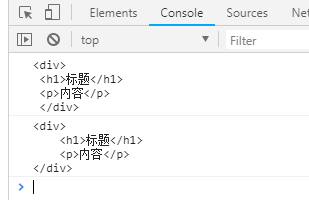substring
提取字符串中介于两个指定下标之间的字符
语法:str.substring(indexStart[,indexEnd])
参数:indexStart:要提取的第一个字符在字符串的位置。必需
indexEnd:比要提取的子串的最后一个字符在字符串中的位置多 1。
(1)如果indexStart等于indexEnd,返回一个空字符串
(2)省略indexEnd,提取字符串直到字符串末尾
(3)任一参数小于0或为NaN,则被当为0
(4)任一参数大于字符串长度,则被当为字符串长度
(5)如果indexStart大于indexEnd,执行效果就像两个参数调换了一样。
举例:
const anyString = 'hello world' console.log(anyString.substring(3, 3)) //空字符串 console.log(anyString.substring(4)) //'o world' console.log(anyString.substring(-3, 2)) //'he' console.log(anyString.substring(6, 20)) //'world' console.log(anyString.substring(6, 2)) //'llo'
split
使用指定分隔符将字符串分割成子字符串数组。
语法:str.split([separator[, limit]])
参数:separator:分隔符。可以是字符串或者正则表达式。如果省略,则返回的数组为包含整个字符串组成的元素。如果为空字符串,则将原字符串中每个字符以数组形式返回
limit:一个整数,限定返回的分割片段数量。
举例:
var str = 'rrewqrewq' console.log(str.split()) //[ 'rrewqrewq' ] console.log(str.split('')) //[ 'r', 'r', 'e', 'w', 'q', 'r', 'e', 'w', 'q' ] console.log(str.split('', 2)) //[ 'r', 'r' ]
trim
返回一个从两头去掉空白字符的字符串,并不影响字符串本身
var orig = ' foo '; console.log(orig.trim()); // 'foo'
charAt
从一个字符串中返回指定的字符
语法:str.charAt(index)
参数:index:介于0和字符串长度减1之间的整数。如果超出该范围,返回空字符串。默认为0
const str = 'fdsafd' console.log(str.charAt(2)) //'s'
charCodeAt
返回0大屏65535之间的整数,表示给定索引出的UTF-16代码单元
语法:str.charCodeAt(index)
参数:index:同charAt参数。超出范围,返回NaN
const str = 'fdsafd' console.log(str.charCodeAt(2)) //115
toLowerCase
将调用该方法的字符串值转为小写形式并返回。不会影响字符串本身的值。
语法:str.toLowerCase()
console.log("ALPHABET".toLowerCase()) //alphabet
indexOf
返回指定值第一次出现的索引,如果没有,则返回-1。
语法:str.indexOf(searchStr,position)
参数:searchStr:要搜索的字符串
position:搜素的起始位置,默认为0。可选。
举例:
console.log('hello'.indexOf('l')) //2
console.log('helol'.indexOf('l', 3)) //4
空字符串不会返回-1,返回查找的起始位置
console.log('hello'.indexOf('')) //0
console.log('helol'.indexOf('', 3)) //3
lastIndexOf
返回指定值最后一次出现的索引,如果没有,则返回-1
与indexOf方法用法类似,只是返回最后一次出现的索引
举例:
console.log('calla'.lastIndexOf('a')); //4
console.log('calla'.indexOf('a')); //1
以下为ES6方法
includes
判断当前字符串中是否包含给定的字符串,根据判断结果返回true或false
语法:str.includes(searchStr,position)
参数:searchStr:要搜索的字符串
position:搜素的起始位置,默认为0。可选。
举例:
let str = 'hello' console.log(str.includes('o')) //true console.log(str.includes('world')) //false
startsWith
判断当前字符串是都以给定的字符串开头,根据判断结果返回true或false
语法:str.startsWith(searchStr,position)
参数:searchStr:要搜索的字符串
position:搜素的起始位置,默认为0。可选。
举例:
const str = 'abfdahga' console.log(str.startsWith('a')); //true console.log(str.startsWith('b')); //false console.log(str.startsWith('b', 1)); //true
endsWith
判断当前字符串是都以给定的字符串结尾,根据判断结果返回true或false
语法与参数同 startsWith
不同的是,position默认值为str.length,而不是str.length-1
举例:
const fileName = 'xxx.txt' if (fileName.endsWith('txt')) { console.log('文本文件'); } else if (fileName.endsWith('png')) { console.log('图片'); }
padStart与padEnd
用给定字符串补全当前字符串,padStart头部补全,padEnd尾部补全
语法:str.padStart(length,padString)
参数:length:当前字符串需要补全到的目标长度
padString:用来补全的字符串
举例:
console.log('x'.padStart(5, 'a')); //'aaaax'
console.log('x'.padEnd(5, 'a')); //'xaaaa'
//如果原字符串的长度,等于或大于最大长度,则字符串补全不生效,返回原字符串
console.log('xxx'.padEnd(2, 'a')); //'xxx'
//如果用来补全的字符串与原字符串,两者的长度之和超过了最大长度,则会截去超出位数的补全字符串
console.log('xxx'.padEnd(4, '123456')); //'xxx1'
//如果省略第二个参数,默认使用空格补全长度
console.log('xxx'.padEnd(5)); //'xxx '
模板字符串
使用反引号`标识,连接字符串。
1、变量放在${变量}
2、所有空格和缩进都会保留在输出中
举例:
let title = '标题' let content = '内容' let str1 = '<div> <h1>' + title + '</h1> <p>' + content + '</p> </div>' console.log(str1) let str2 = `<div> <h1>${title}</h1> <p>${content}</p> </div>` console.log(str2);