UserNAME:你为什么写这篇文章?
My:最近项目中有统计报表的需求,使用了ECharts,“度娘”过程中东查西找太麻烦,自己写一篇加深印象,方便以后查阅。
辅助文档------>https://echarts.baidu.com/option.html (里面有各种教程、配置项)
1.引用文件 https://www.echartsjs.com/download.html(我自己用的v4.2.1,我用到柱形、饼图、折线图,所有只用了 echartsmain.css、echarts.min.js、jquery.min.js这三个文件,看个人需求)
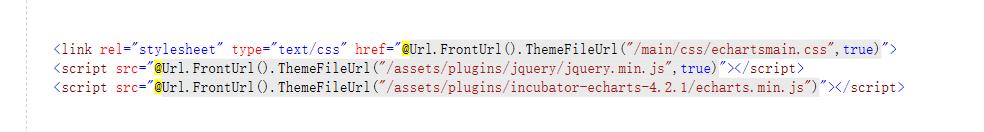
2. 为 ECharts 准备一个具备大小(宽高)的 DOM 并实现js代码
注意:由于var myChart1 = echarts.init(document.getElementById('main1'));里的echarts.init()是JS的方法,所以不能使用jQuery的元素选择器
通过ajax调用获取数据
<div id="main1" class="echars"></div>
<div id="main2" class="echars"></div>
<div id="main3" class="echars"></div>
<script type="text/javascript">
var myChart1 = echarts.init(document.getElementById('main1'));
var myChart2 = echarts.init(document.getElementById('main2'));
var myChart3= echarts.init(document.getElementById('main3));
$.ajax({
type: 'POST',
url: "@Request.RawUrl",
dataType: 'json',
data: { TIME2: TIME2 }
}).done(function (response) {
type: 'POST',
url: "@Request.RawUrl",
dataType: 'json',
data: { TIME2: TIME2 }
}).done(function (response) {
var types = new Array;
var values = new Array;
for (var i = 0; response.Success == true && i < response.Model[0].TYPELIST.length; i++) {
types.push(response.Model[0].TYPELIST[i].NAME);
values.push(response.Model[0].TYPELIST[i].NAMECOUNT);
}
var labelOption = {
normal: {
fontSize: 34,
}
};
var values = new Array;
for (var i = 0; response.Success == true && i < response.Model[0].TYPELIST.length; i++) {
types.push(response.Model[0].TYPELIST[i].NAME);
values.push(response.Model[0].TYPELIST[i].NAMECOUNT);
}
var labelOption = {
normal: {
fontSize: 34,
}
};
/*柱形图*/
var option = {
color: ["rgb(30,144,255)"],
title:{
textStyle: {
fontSize:5,
}
},
var option = {
color: ["rgb(30,144,255)"],
title:{
textStyle: {
fontSize:5,
}
},
tooltip: {
trigger: 'axis',
axisPointer: {
type: 'shadow'
},
textStyle: {
fontSize: 34,
}
},
grid: {
top: '10%',
},
xAxis: {
data: types,
axisLabel:{
fontSize: 34
}
},
yAxis: {
type: 'value',
axisLabel: {
fontSize: 34
}
},
series: [{
name: '上报数量',
type: 'bar',
data: values,
label: labelOption,
}]
};
/*饼图*/
var option2 = {
color: ["rgb(0,206,209)", "rgb(30,144,255)"],
tooltip: {
trigger: 'item',
formatter: "{b} {c}: {d}%",
textStyle: {
fontSize: 32
}
},
legend: {
type: 'scroll',
orient: 'vertical',
bottom:'15%',
data: ['未完成', '完成'],
textStyle: {
fontSize: 34
}
},
series: [
{
name: ' ',
type: 'pie',
radius: '50%',
center: ['50%', '30%'],
data: [
{
value: response.Model[0]["UNZONCOUNT"],
name: '未完成',
trigger: 'axis',
axisPointer: {
type: 'shadow'
},
textStyle: {
fontSize: 34,
}
},
grid: {
top: '10%',
},
xAxis: {
data: types,
axisLabel:{
fontSize: 34
}
},
yAxis: {
type: 'value',
axisLabel: {
fontSize: 34
}
},
series: [{
name: '上报数量',
type: 'bar',
data: values,
label: labelOption,
}]
};
/*饼图*/
var option2 = {
color: ["rgb(0,206,209)", "rgb(30,144,255)"],
tooltip: {
trigger: 'item',
formatter: "{b} {c}: {d}%",
textStyle: {
fontSize: 32
}
},
legend: {
type: 'scroll',
orient: 'vertical',
bottom:'15%',
data: ['未完成', '完成'],
textStyle: {
fontSize: 34
}
},
series: [
{
name: ' ',
type: 'pie',
radius: '50%',
center: ['50%', '30%'],
data: [
{
value: response.Model[0]["UNZONCOUNT"],
name: '未完成',
},
{
value: response.Model[0]["OKZONCOUNT"],
name: '完成',
{
value: response.Model[0]["OKZONCOUNT"],
name: '完成',
},
],
label: {
normal: {
show: true,
position:'outside',
textStyle: {
fontSize:34
}
},
emphasis: {
show: true
}
},
lableLine: {
normal: {
show: true,
},
emphasis: {
show: true
}
}
}
]
};
],
label: {
normal: {
show: true,
position:'outside',
textStyle: {
fontSize:34
}
},
emphasis: {
show: true
}
},
lableLine: {
normal: {
show: true,
},
emphasis: {
show: true
}
}
}
]
};
补充:折现图(获取数据方法大同小异)
$.ajax({ type: 'POST', url: "@Request.RawUrl", dataType: 'json', data: {TIME2: TIME2 } }).done(function (response) { var types = new Array; var values = new Array; types.push(Object.keys(response.Model[0]["result"])); values.push(Object.values(response.Model[0]["result"])); var labelOption = { normal: { fontSize: 34, } }; types[0].splice(0,8); values[0].splice(0,8); /*折线图*/ var option3= { title: { textStyle: { fontSize: 34, } }, tooltip: { trigger: 'axis', textStyle: { fontSize: 34, } }, legend: { data: types[0] }, grid: { containLabel: true, }, xAxis: { type: 'category', boundaryGap: false, data: types[0], axisLabel: { fontSize: 24, rotate:60 } }, yAxis: { type: 'value', axisLabel: { fontSize: 34 }, scale: true, }, series: [{ name: '上报数量', type: 'line', data: values[0], label: labelOption, itemStyle: { normal: { color: '#436EEE', lineStyle: { color:'#436EEE' } } } }] };
具体配置参数可参考 https://echarts.baidu.com/option.html#title
以下是最重要的!!!!!柱形和饼图配置好后 画在div上
myChart1.setOption(option);
myChart2.setOption(option2);
myChart3.setOption(option3);