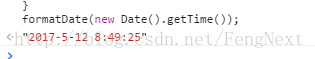javascript 时间格式化
有的时候,我们需要一定格式的 时间 比如 2017-05-12 08:48 这样的格式。
上代码先
时间格式化
第一种
function formatDate(time){
var date = new Date(time);
var year = date.getFullYear(),
month = date.getMonth() + 1,//月份是从0开始的
day = date.getDate(),
hour = date.getHours(),
min = date.getMinutes(),
sec = date.getSeconds();
var newTime = year + '-' +
month + '-' +
day + ' ' +
hour + ':' +
min + ':' +
sec;
return newTime;
}
输出结果:
前置0
但是这里存在一个问题,就是,我想要的格式应该是 2017-05-12 08:49:25 在月、日、时、分、秒 小于10的时候,应该要前置一个0。
改进代码:
第二种
function formatDate(time){ var date = new Date(time); var year = date.getFullYear(), month = date.getMonth()+1,//月份是从0开始的 day = date.getDate(), hour = date.getHours(), min = date.getMinutes(), sec = date.getSeconds(); var newTime = year + '-' + (month < 10? '0' + month : month) + '-' + (day < 10? '0' + day : day) + ' ' + (hour < 10? '0' + hour : hour) + ':' + (min < 10? '0' + min : min) + ':' + (sec < 10? '0' + sec : sec); return newTime; } formatDate(new Date().getTime());//2017-05-12 09:09:21
第三种
这下格式对了。但是会不会麻烦了点?我们再试试这种
一个长度为10 的数组:
var preArr = Array.apply(null,Array(10)).map(function(elem, index) {
return '0'+index;
});////开个长度为10的数组 格式为 ["00", "01", "02", "03", "04", "05", "06", "07", "08", "09"]
在如果数字在preArr中则群preArr[i],否则 就本身的值,比如:preArr[month]||month。具体实现如下:
function formatDate(time){
var date = new Date(time);
var year = date.getFullYear(),
month = date.getMonth()+1,//月份是从0开始的
day = date.getDate(),
hour = date.getHours(),
min = date.getMinutes(),
sec = date.getSeconds();
var preArr = Array.apply(null,Array(10)).map(function(elem, index) {
return '0'+index;
});////开个长度为10的数组 格式为 00 01 02 03
var newTime = year + '-' +
(preArr[month]||month) + '-' +
(preArr[day]||day) + ' ' +
(preArr[hour]||hour) + ':' +
(preArr[min]||min) + ':' +
(preArr[sec]||sec);
return newTime;
}
formatDate(new Date().getTime());//2017-05-12 09:45:41
任意设置时间模式
第四种(推荐)
以上,都是按照固定的格式YY-MM-DD hh:mm:ss 输出的。要是产品突然说,改成2017年05月12这种格式,天啦撸,又要改o(╯□╰)o。那我还是写个结构好一些的吧,你们随便玩。
function formatDate(time,format='YY-MM-DD hh:mm:ss'){
var date = new Date(time);
var year = date.getFullYear(),
month = date.getMonth()+1,//月份是从0开始的
day = date.getDate(),
hour = date.getHours(),
min = date.getMinutes(),
sec = date.getSeconds();
var preArr = Array.apply(null,Array(10)).map(function(elem, index) {
return '0'+index;
});////开个长度为10的数组 格式为 00 01 02 03
var newTime = format.replace(/YY/g,year)
.replace(/MM/g,preArr[month]||month)
.replace(/DD/g,preArr[day]||day)
.replace(/hh/g,preArr[hour]||hour)
.replace(/mm/g,preArr[min]||min)
.replace(/ss/g,preArr[sec]||sec);
return newTime;
}
formatDate(new Date().getTime());//2017-05-12 10:05:44
formatDate(new Date().getTime(),'YY年MM月DD日');//2017年05月12日
formatDate(new Date().getTime(),'今天是YY/MM/DD hh:mm:ss');//今天是2017/05/12 10:07:45