最近项目有个需求要java实现office文档与pdf文档的在线预览功能,刚刚接到的时候就觉得有点难,以自己的水平难以在三四天做完。压力略大。后面查找百度资料、以及在同事与网友的帮助下,四天多把它做完。查找资料发现我们要实现的过程就是把office转换成pdf,当然pdf就不用转换了。然后在pdf转换为swf文件,在浏览器实现预览swf文件。整个过程就是这样,看起来很简单,实际操作起来会出现各种问题。下面我就把自己写的这一小功能记录下来。
1、首先我们需要找到可以把office转换成pdf的方法,查找资料发现有openoffice这一软件可以把office转换成pdf,这一软件先下载下来,然后记住自己安装的在那个位置。然后在cmd环境下进入安装目录的program目录,输入打开openoffice的命令:
soffice -headless -accept="socket,host=127.0.0.1,port=8100;urp;" -nofirststartwizard
输入完成之后在任务管理器可以看见soffice.bin的进程在任务管理器,这一服务就启动成功。当然在代码中转换office2pdf我们还需要一些架包。下载jodconverter-2.2.2架包,然后复制到lib目录下,引入架包就可以了。这个架包有如下包: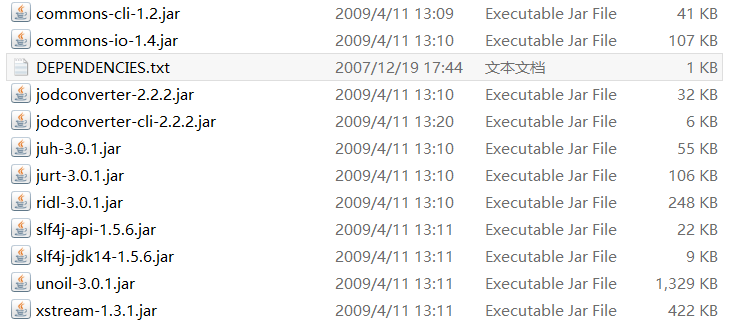
有一些项目重复的可以删除,根据实际情况自己处理。
2、我们需要找到转换pdf2swf的方法。查找资料发现swftools这个软件可以把pdf转换成swf文件。把它下下来安装好就可以了。
3、我们需要一个展示swf文件的容器,发现有flexpaper这个插件。而且展示效果还不错。所以我们需要下载这个插件。使用这个插件需要有三个js文件。分别是:jquery.js、flexpaper_flash.js、flexpaper_flash_debug.js。插件的名字是FlexPaperViewer.swf。
整个项目结如下:

准备工作完成下面开始编码.
转换类为DocConverter 的代码:
package com.cectsims.util;
import java.io.BufferedInputStream;
import java.io.File;
import java.io.IOException;
import java.io.InputStream;
import com.artofsolving.jodconverter.DocumentConverter;
import com.artofsolving.jodconverter.openoffice.connection.OpenOfficeConnection;
import com.artofsolving.jodconverter.openoffice.connection.SocketOpenOfficeConnection;
import com.artofsolving.jodconverter.openoffice.converter.OpenOfficeDocumentConverter;
/**
* doc docx格式转换
*/
public class DocConverter {
private static final int environment = 1;// 环境 1:Windows 2:Linux
private String fileString;// (只涉及PDF2swf路径问题)
private String outputPath = "";// 输入路径 ,如果不设置就输出在默认 的位置
private String fileName;
private File pdfFile;
private File swfFile;
private File docFile;
public DocConverter(String fileString) {
ini(fileString);
System.out.println("文件路径"+fileString);
}
/**
* * 重新设置file
*
* @param fileString
* 32.
*/
public void setFile(String fileString) {
ini(fileString);
}
/**
* * 初始化
*
* @param fileString
*
*/
private void ini(String fileString) {
this.fileString = fileString;
fileName = fileString.substring(0, fileString.lastIndexOf("."));
docFile = new File(fileString);
pdfFile = new File(fileName+ ".pdf");
swfFile = new File(fileName+ ".swf");
}
/**
* 转为PDF
*
* @param file
*
*/
private void doc2pdf() throws Exception {
if (docFile.exists()) {
if (!pdfFile.exists()) {
OpenOfficeConnection connection = new SocketOpenOfficeConnection(8100);
try {
connection.connect();
DocumentConverter converter = new OpenOfficeDocumentConverter(
connection);
converter.convert(docFile, pdfFile);
// close the connection
connection.disconnect();
System.out.println("****pdf转换成功,PDF输出: "+ pdfFile.getPath() + "****");
} catch (java.net.ConnectException e) {
e.printStackTrace();
System.out.println("****swf转换器异常,openoffice 服务未启动!****");
throw e;
} catch (com.artofsolving.jodconverter.openoffice.connection.OpenOfficeException e) {
e.printStackTrace();
System.out.println("****swf转换器异常,读取转换文件 失败****");
throw e;
} catch (Exception e) {
e.printStackTrace();
throw e;
}
} else {
System.out.println("****已经转换为pdf,不需要再进行转化 ****");
}
} else {
System.out.println("****swf转换器异常,需要转换的文档不存在, 无法转换****");
}
}
/** * 转换成 swf */
@SuppressWarnings("unused")
private void pdf2swf() throws Exception {
Runtime r = Runtime.getRuntime();
if (!swfFile.exists()) {
if (pdfFile.exists()) {
if (environment == 1) {// windows环境处理
try {
Process p = r.exec("D:/Program/swfttools/pdf2swf.exe "+ pdfFile.getPath() + " -o "+ swfFile.getPath() + " -T 9");
System.out.print(loadStream(p.getInputStream()));
System.err.print(loadStream(p.getErrorStream()));
System.out.print(loadStream(p.getInputStream()));
System.err.println("****swf转换成功,文件输出: "+swfFile.getPath() + "****");
if (pdfFile.exists()){
pdfFile.delete();
}
} catch (IOException e) {
e.printStackTrace();
throw e;
}
} else if (environment == 2) {// linux环境处理
try {
Process p = r.exec("pdf2swf" + pdfFile.getPath()+ " -o " + swfFile.getPath() + " -T 9");
System.out.print(loadStream(p.getInputStream()));
System.err.print(loadStream(p.getErrorStream()));
System.err.println("****swf转换成功,文件输出: "+ swfFile.getPath() + "****");
if (pdfFile.exists()) {
pdfFile.delete();
}
} catch (Exception e) {
e.printStackTrace();
throw e;
}
}
} else {
System.out.println("****pdf不存在,无法转换****");
}
} else {
System.out.println("****swf已经存在不需要转换****");
}
}
static String loadStream(InputStream in) throws IOException {
int ptr = 0;
in = new BufferedInputStream(in);
StringBuffer buffer = new StringBuffer();
while ((ptr = in.read()) != -1) {
buffer.append((char) ptr);
}
return buffer.toString();
}
/**
* * 转换主方法
*/
@SuppressWarnings("unused")
public boolean conver() {
if (swfFile.exists()) {
System.out.println("****swf转换器开始工作,该文件已经转换为 swf****");
return true;
}
if (environment == 1) {
System.out.println("****swf转换器开始工作,当前设置运行环境 windows****");
} else {
System.out.println("****swf转换器开始工作,当前设置运行环境 linux****");
}
try {
doc2pdf();
pdf2swf();
} catch (Exception e) {
e.printStackTrace();
return false;
}
System.out.println("文件存在吗?"+swfFile);
if (swfFile.exists()) {
System.out.println("存在");
return true;
} else {
System.out.println("不存在");
return false;
}
}
/**
*返回文件路径
* @param
*/
public String getswfPath(){
if (this.swfFile.exists()){
String tempString = swfFile.getPath();
tempString = tempString.replaceAll("\\", "/");
System.out.println("最后文件路径为"+tempString);
return tempString;
} else {
return "文件不存在";
}
}
/**
* 设置输出路径
*
* @param outputPath
*/
public void setOutputPath(String outputPath){
this.outputPath = outputPath;
if (!outputPath.equals("")) {
String realName = fileName.substring(fileName.lastIndexOf("/"),
fileName.lastIndexOf("."));
if (outputPath.charAt(outputPath.length()) == '/') {
swfFile = new File(outputPath + realName + ".swf");
} else {
swfFile = new File(outputPath + realName + ".swf");
}
}
}
}
调用转换类只需要传word、ptt、excel、pdf文件所在的路径参数就可以了。
展示在线预览的jsp代码如下:
<%@page language="java" contentType="text/html; charset=UTF-8" pageEncoding="UTF-8"%> <% String swfFilePath=session.getAttribute("swfpath").toString(); System.out.println("展示路径"+swfFilePath); %> <!DOCTYPE HTML PUBLIC "-//W3C//DTD HTML 4.01 Transitional//EN"> <html> <head> <meta content="text/html;charset=UTF-8" http-equiv="Content-Type"> <script type="text/javascript" src="js/jquery.js"></script> <script type="text/javascript" src="js/flexpaper_flash.js"></script> <script type="text/javascript" src="js/flexpaper_flash_debug.js"></script> <!-- <script type="text/javascript" src="js/jquery-1.6.2.min.js"></script> <script type="text/javascript" src="js/flexpaper.js"></script> <script type="text/javascript" src="js/flexpaper_handlers.js"></script>--> <style type="text/css" media="screen"> html,body{ height: 100%; } body{ margin: 0; padding: 0; overflow: auto; } #flashContent{ display: none; } </style> <title>在线文档预览</title> </head> <body> <div style="position: absolute; left:50px;top:10px;"> <a id="viewerPlaceHolder" style=" 820px;height: 650px;display: block;"></a> <script type="text/javascript"> var fp=new FlexPaperViewer('FlexPaperViewer','viewerPlaceHolder',{config:{SwfFile:escape('<%=swfFilePath%>'),Scale:1.2, ZoomTransition:'easeOut',ZoomTime:0.5,ZoomInterval:0.2,FitPageOnLoad:false,FitWidthOnload:false, FullScreenAsMaxWindow:false,ProgressiveLoading:false,MinZoomSize:0.2,MaxZoomSize:5,SearchMatchAll:false, InitViewMode:'SinglePage',RenderingOrder : 'flash',ViewModeToolsVisible:true,ZoomToolsVisible:true,NavToolsVisible:true,CursorToolsVisible:true, SearchToolsVisible:true,localeChain:'en_US'}}); </script> </div> </body> </html>
其中可能会出现在线预览只能实现10页的情况,需要把RenderingOrder : 'flash',设置为flash才可以实现超过10页的在线预览。swfFilePat为转换后的文件所在路径。
转换后面的效果如下:
注意问题:
1、发现错误一般是openoffice服务没有开启。
2、Linux环境下会存在中文乱码的问题,是linux下不像windows支持那么多字体,需要安装多的字体,并且把字体所在位置链接到flexpaper所在位置。在使用pdf2swf加上参数-s languagedir=/usr/local/xpdf-chinese-simplified/。具体的一些参数请百度。
源代码已经在我的github上了,可以访问https://github.com/liaowp/OnlinePreview,也可以点击我博客的github标签。
如果有问题可以加QQ群咨询。178737461