前言
很久之前就想研究React Native了,但是一直没有落地的机会,我一直认为一个技术要有落地的场景才有研究的意义,刚好最近迎来了新的APP,在可控的范围内,我们可以在上面做任何想做的事情。
PS:任何新技术的尝鲜都一定要控制在自己能控制的范围内,失败了会有可替换方案,不要引起不可逆的问题,这样会给团队造成灾难性的后果。
事实上,RN经过一段时间发展,已经有充分数量的人尝试过了,就我身边就有几批,褒贬也不一:
① 做UI快
② 还是有很多限制,不如原生Native
③ 入门简单,能让前端快速开发App
④ iOS&Android大部分代码通用
⑤ code-push能做热更新,但是用不好依旧坑
......
在得到一些信息后,可以看出,要用RN高效率的做出比较不错的App是有可能的,单看投入度与最初设计是否合理,而且现在关于React Native的各种文档是相当丰富的,所以这个阶段想切入RN可能是一个不错的选择。
带着试试不吃亏的想法,我们开始今天的学习。
准备阶段
搭建开发环境
http://reactnative.cn/docs/0.36/getting-started.html
官方的例子其实写的很好了,我照着官方的例子能很好的跑起来,大家自己去看看吧
这里在运行时候要注意一下,我因为开启了FQ工具,一运行就crash,这里猜测是翻(科学上网法)墙工具对localhost造成了影响,导致不能读取文件,这个可能涉及到RN底层实现,我们后面深入了再去做研究,这里关闭FQ工具即可。
然后第二个问题,是http的图片展示不出来,这里折腾了很久,却发现后面的章节有了说明,app默认只支持https的链接,这里大家改下配置即可:
https://segmentfault.com/a/1190000002933776
RN中的js使用的是比较新的语法,这里也需要大家进行学习,我学习的感受是ES6提供了很多语法糖,但是有几个东西也要注意。
Class
JavaScript之前的继承全部是复写原型链模拟实现的,作为大型应用框架,继承是必不可少的,所以ES6直接将这块API化了,我这里写一个简单的demo:
1 class Animal {
2 constructor(name) {
3 this.name = name;
4 }
5 say() {
6 console.log('我是' + this.name);
7 }
8 }
9
10 class Person extends Animal {
11 say() {
12 console.log('我是人类');
13 super.say();
14 }
15 }
16
17 var p = new Person('叶小钗')
18 p.say();
1 /* 2 我是人类 3 我是叶小钗 4 */
Module
我们一般使用requireJS解决模块化的问题,在ES6里面提出了Module功能在官方解决了模块化的问题,这里优缺点不是我们考虑的重点,简单了解下语法,两个核心为:
① export
② import
ES6以一个文件为单位,一个文件可以多个输出,这里以RN的一个引用为例:
1 import React, { Component } from 'react';
2 import {
3 AppRegistry,
4 StyleSheet,
5 Text,
6 View
7 } from 'react-native';
8 import styles from './static/style/styles.js';
可以假想,这里一定会有一个react文件,并且里面可能是这个样式的:
export default class React...... expoet class Component ......
PS:一个文件只能有一个default
输出的default一定会出现,不使用大括号包裹,其余部分随意输出,这里与我们使用require或有不同,需要注意。
应该说ES6提供了很多语法糖,有人喜欢,有人不喜欢,这个看爱好使用吧,比如=>箭头函数。了解了以上关系,再配合ES6的一些文档,基本可以写RN的代码了。
城市列表
拆分目录
这里,我们做一个城市列表,真实的访问接口获取数据,然后渲染页面,看看做出来效果如何。
首先,我们初始化一个RN项目:
react-native init Citylist
然后使用Xcode打开iOS中的项目,编译运行:


1 import React, { Component } from 'react';
2 import {
3 AppRegistry,
4 StyleSheet,
5 Text,
6 View
7 } from 'react-native';
8
9 export default class Citylist extends Component {
10 render() {
11 return (
12 <View style={styles.container}>
13 <Text style={styles.welcome}>
14 Welcome to React Native!
15 </Text>
16 <Text style={styles.instructions}>
17 To get started, edit index.ios.js
18 </Text>
19 <Text style={styles.instructions}>
20 Press Cmd+R to reload,{'
'}
21 Cmd+D or shake for dev menu
22 </Text>
23 </View>
24 );
25 }
26 }
27
28 const styles = StyleSheet.create({
29 container: {
30 flex: 1,
31 justifyContent: 'center',
32 alignItems: 'center',
33 backgroundColor: '#F5FCFF',
34 },
35 welcome: {
36 fontSize: 20,
37 textAlign: 'center',
38 margin: 10,
39 },
40 instructions: {
41 textAlign: 'center',
42 color: '#333333',
43 marginBottom: 5,
44 },
45 });
46
47 AppRegistry.registerComponent('Citylist', () => Citylist);

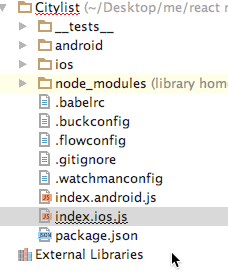
这里除了index.io.js,其他文件我们不必理睬,我们做的第一件事情是,将样式文件剥离出去,新建static文件夹,加入images和style,将样式文件移入style文件,新建style.js:
1 import {
2 StyleSheet
3 } from 'react-native';
4
5 export let styles = StyleSheet.create({
6 container: {
7 flex: 1,
8 justifyContent: 'center',
9 alignItems: 'center',
10 backgroundColor: '#F5FCFF',
11 },
12 welcome: {
13 fontSize: 20,
14 textAlign: 'center',
15 margin: 10,
16 },
17 instructions: {
18 textAlign: 'center',
19 color: '#333333',
20 marginBottom: 5,
21 },
22 });
然后首页代码再做一些改动:
1 import React, { Component } from 'react';
2 import {
3 AppRegistry,
4 Text,
5 View
6 } from 'react-native';
7
8 import {styles} from './static/style/style';
9
10
11 export default class Citylist extends Component {
12 render() {
13 return (
14 <View style={styles.container}>
15 <Text style={styles.welcome}>
16 Welcome to React Native!
17 </Text>
18 <Text style={styles.instructions}>
19 To get started, edit index.ios.js
20 </Text>
21 <Text style={styles.instructions}>
22 Press Cmd+R to reload,{'
'}
23 Cmd+D or shake for dev menu
24 </Text>
25 </View>
26 );
27 }
28 }
29
30 AppRegistry.registerComponent('Citylist', () => Citylist);
PS:这里有一个箭头函数
1 () => Citylist
2 //===>
3 function () {
4 return Citylist;
5 }
静态资源剥离后,我们先不处理其它的,我们来做数据请求。
数据请求
RN虽然内置了ajax库,但是一般推荐使用RN自带的Fetch,最简单的使用是:
fetch('https://mywebsite.com/mydata.json')
PS:我们在学习RN的时候,也是在学习神马方式是适合的,或者说熟悉使用合适的组件
请求一个接口是这样写的(使用promise):
1 fetch('https://apikuai.baidu.com/city/getstartcitys')
2 .then((response) => response.json())
3 .then((jsonData) => {
4 console.log(jsonData);
5 })
6 .catch((e) => {
7 console.log(e)
8 })
这里打开调试环境一看,输出了我们要的数据:
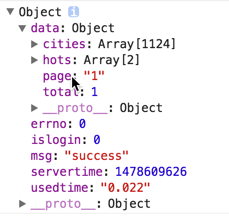
一般来说,我们需要对数据请求应该封装为一个底层库,这里只做一些简单改造,真实项目不会这样做:
1 export default class Citylist extends Component {
2 getdata(url, suc, err) {
3 return fetch(url)
4 .then((response) => response.json())
5 .then((data) => {
6 if(data.errno == 0) {
7 suc && suc(data.data)
8 }
9 })
10 .catch((e) => {
11 console.log(e)
12 });
13 }
14 render() {
15
16 this.getdata('https://apikuai.baidu.com/city/getstartcitys', function(data) {
17 s = ''
18 });
19
20 return (
21 <View style={styles.container}>
22 <Text style={styles.welcome}>
23 Welcome to React Native!
24 </Text>
25 <Text style={styles.instructions}>
26 To get started, edit index.ios.js
27 </Text>
28 <Text style={styles.instructions}>
29 Press Cmd+R to reload,{'
'}
30 Cmd+D or shake for dev menu
31 </Text>
32 </View>
33 );
34 }
35 }
PS:这里的使用不一定正确,先完成功能再改进吧
我们取所有的城市cities,这个数据量很大,有1000多条记录,也可以测试下拖动效率了,这里为类加入构造函数,因为列表是可变的,暂时把列表数据归为state(react也不是太熟,如果有问题后续优化,先完成功能):
1 constructor(props) {
2 super(props);
3 this.state = {
4 cities: []
5 };
6 }
1 var scope = this;
2 //本来想使用箭头函数的,但是了解不太清楚,demo时候暂时这样吧
3 this.getdata('https://apikuai.baidu.com/city/getstartcitys', function(data) {
4 scope.state.citys = data.cities;
5 });
列表渲染
处理了数据问题后,我们开始做列表渲染,这里使用ListView组件,这个组件用以显示一个垂直滚动列表,适合长列表,两个必须的属性是datasource和renderRow:
dataSource:列表数据源
renderRow:逐个解析数据源中的数据,然后返回一个设定好的格式来渲染
简单书写代码:


1 export default class Citylist extends Component {
2 constructor(props) {
3 super(props);
4
5 this.ds = new ListView.DataSource({rowHasChanged: (r1, r2) => r1 !== r2});
6 this.state = {
7 cities: this.ds.cloneWithRows([
8 {cnname
9 :
10 "文山壮族苗族自治州",
11 enname
12 :
13 "wszzmzzzz",
14 extflag
15 :
16 "1",
17 flag
18 :
19 "0",
20 name
21 :
22 "wenshanzhuangzumiaozuzizhizhou",
23 parentid
24 :
25 "28",
26 regionid
27 :
28 "177",
29 shortname
30 :
31 "文山",
32 shownname
33 :
34 "文山",
35 type
36 :
37 "2"},{cnname
38 :
39 "文山壮族苗族自治州",
40 enname
41 :
42 "wszzmzzzz",
43 extflag
44 :
45 "1",
46 flag
47 :
48 "0",
49 name
50 :
51 "wenshanzhuangzumiaozuzizhizhou",
52 parentid
53 :
54 "28",
55 regionid
56 :
57 "177",
58 shortname
59 :
60 "文山",
61 shownname
62 :
63 "文山",
64 type
65 :
66 "2"},{cnname
67 :
68 "文山壮族苗族自治州",
69 enname
70 :
71 "wszzmzzzz",
72 extflag
73 :
74 "1",
75 flag
76 :
77 "0",
78 name
79 :
80 "wenshanzhuangzumiaozuzizhizhou",
81 parentid
82 :
83 "28",
84 regionid
85 :
86 "177",
87 shortname
88 :
89 "文山",
90 shownname
91 :
92 "文山",
93 type
94 :
95 "2"}
96 ])
97 };
98 }
99 getdata(url, suc, err) {
100 return fetch(url)
101 .then((response) => response.json())
102 .then((data) => {
103 if(data.errno == 0) {
104 suc && suc(data.data)
105 }
106 })
107 .catch((e) => {
108 console.log(e)
109 });
110 }
111 componentDidMount(){
112 var scope = this;
113 this.getdata('https://apikuai.baidu.com/city/getstartcitys', function(data) {
114 console.log(data)
115
116 scope.setState({
117 cities: scope.ds.cloneWithRows(data.cities)
118 });
119 //scope.state.citys = data.cities;
120 //this.getdata('https://apikuai.baidu.com/city/getstartcitys', (data) => {
121 // this.state.citys = data.cities;
122 //});
123 });
124 }
125 render() {
126 return (
127 <View style={styles.container}>
128 <ListView
129 dataSource={this.state.cities}
130 renderRow={(rowData) => <Text>{rowData.cnname}</Text>}
131 />
132 </View>
133 );
134 }
135 }
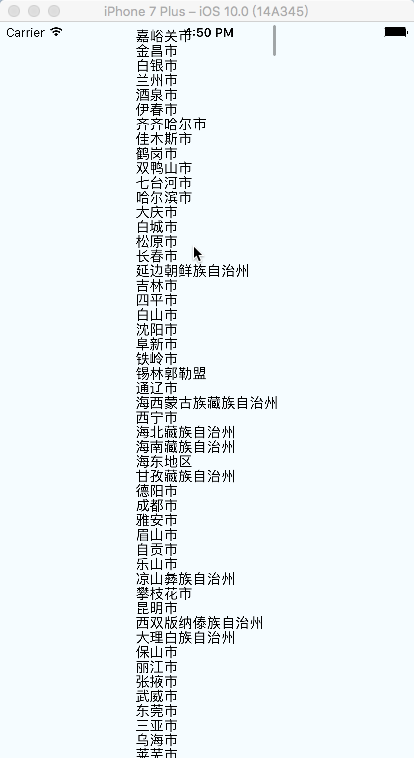
然后就这样了,虽然丑是丑点,但是还能看嘛,这里我们先不去理睬城市的排序,也不做搜索功能,我们先把布局处理下,他的丑陋我已经受不了了
样式处理
现在我们开始处理这段样式:


1 import React, { Component } from 'react';
2 import {
3 AppRegistry,
4 ListView,
5 Text,
6 View
7 } from 'react-native';
8
9 import {styles} from './static/style/style';
10
11 export default class Citylist extends Component {
12 constructor(props) {
13 super(props);
14
15 this.ds = new ListView.DataSource({rowHasChanged: (r1, r2) => r1 !== r2});
16 this.state = {
17 cities: this.ds.cloneWithRows([])
18 };
19 }
20 getdata(url, suc, err) {
21 return fetch(url)
22 .then((response) => response.json())
23 .then((data) => {
24 if(data.errno == 0) {
25 suc && suc(data.data)
26 }
27 })
28 .catch((e) => {
29 console.log(e)
30 });
31 }
32 componentDidMount(){
33 var scope = this;
34 this.getdata('https://apikuai.baidu.com/city/getstartcitys', function(data) {
35 console.log(data)
36
37 scope.setState({
38 cities: scope.ds.cloneWithRows(data.cities)
39 });
40 //scope.state.citys = data.cities;
41 //this.getdata('https://apikuai.baidu.com/city/getstartcitys', (data) => {
42 // this.state.citys = data.cities;
43 //});
44 });
45 }
46 render() {
47 return (
48 <View style={styles.container}>
49 <ListView style={styles.listView} enableEmptySections={true}
50 dataSource={this.state.cities}
51 renderRow={(rowData) =>
52 <View style={styles.listItem} >
53 <Text>{rowData.cnname}</Text>
54 </View>
55 }
56 />
57 </View>
58 );
59 }
60 }
61
62 AppRegistry.registerComponent('Citylist', () => Citylist);


1 import {
2 StyleSheet
3 } from 'react-native';
4
5 export let styles = StyleSheet.create({
6 container: {
7 flex: 1,
8 backgroundColor: '#F5FCFF',
9 },
10 listView: {
11 marginTop: 30,
12 flex: 1,
13 borderBottomColor:'#CCCCCC',//cell的分割线
14 borderBottomWidth:1
15 },
16 listItem: {
17 paddingTop: 15,
18 paddingBottom: 15,
19 paddingLeft: 10,
20 flexDirection:'row',
21 borderBottomColor:'#CCCCCC',//cell的分割线
22 borderBottomWidth:1
23 }
24 });
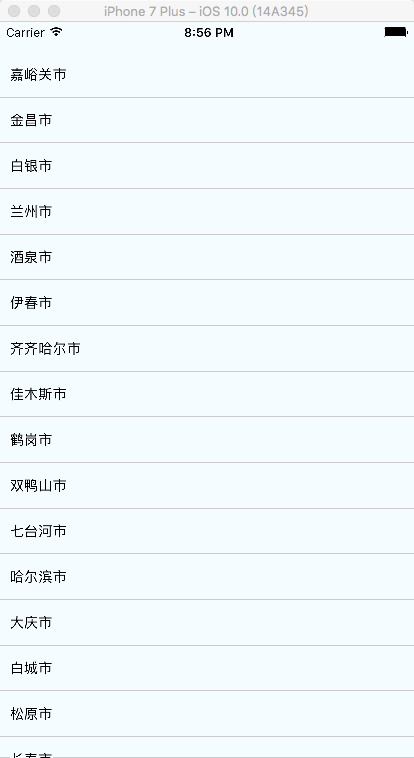
事件绑定
然后,我们再为每行数据加上点击事件,这里也做简单一点,打印出当前行的值即可:
1 onPressAction(data){
2 alert(data.cnname)
3 }
4 render() {
5 return (
6 <View style={styles.container}>
7 <ListView style={styles.listView} enableEmptySections={true}
8 dataSource={this.state.cities}
9 renderRow={(rowData) =>
10 <View style={styles.listItem} >
11 <Text onPress={() => this.onPressAction(rowData)}>{rowData.cnname}</Text>
12 </View>
13 }
14 />
15 </View>
16 );
17 }
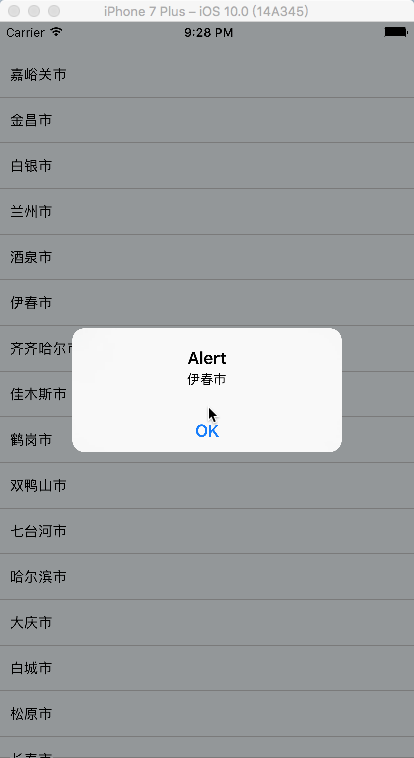
PS:我尼玛,这个RN的学习,很大程度就是一个个API或者组件的熟悉,这块不熟悉的话,做起来恼火的很
我这里开始想给Text设置边框,怎么都不能成功,后面就加了一层View就好了,这种小细节需要多摸索,这个是最终的结构:
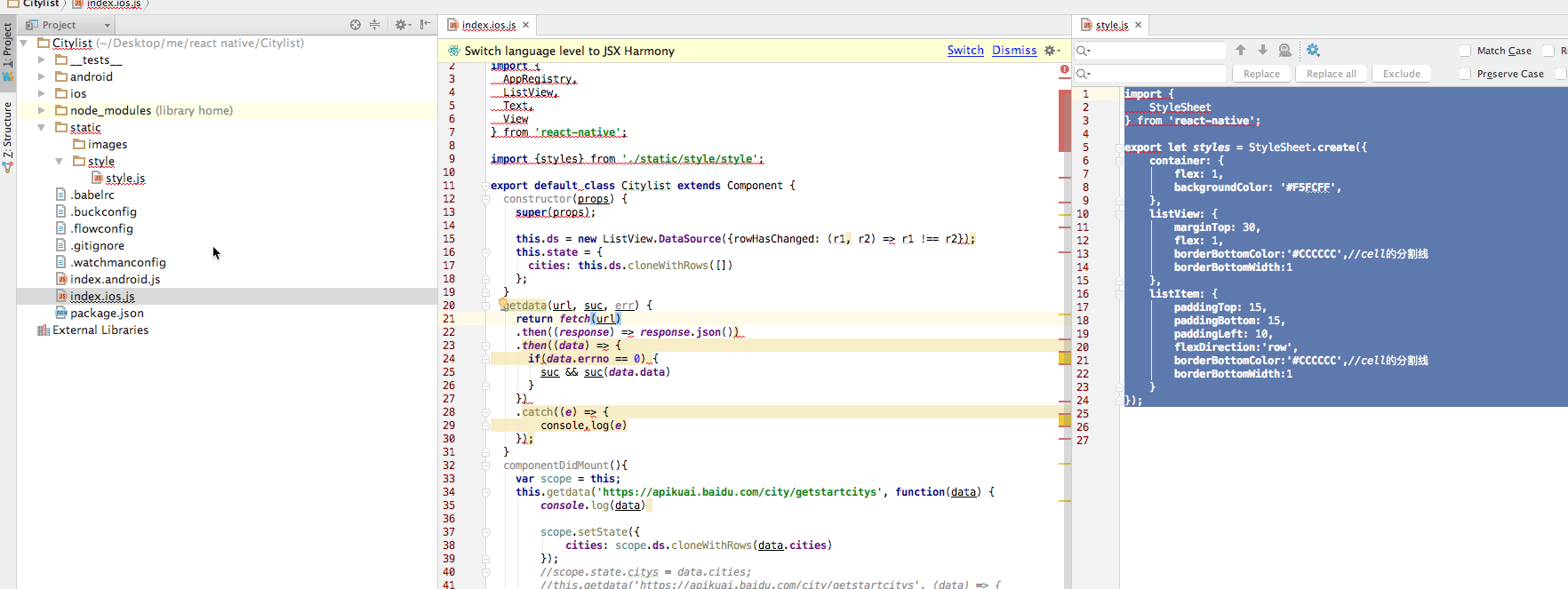
结语
作为一个demo的话,这个例子基本可以说明一些问题的,虽然我本意是想做成这个样子的:)
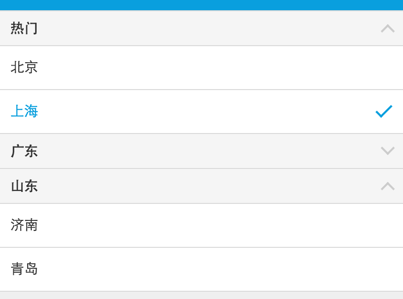
通过这个例子,我们简单的学习了下RN的开发模式,做出来的感受是Facebook很强大,做了一个体系性的东西,举个例子来说(个人感受)
之前我们做Hybrid的时候Header是Native提供的,大概做法是这样的:
1 //Native以及前端框架会对特殊tagname的标识做默认回调,如果未注册callback,或者点击回调callback无返回则执行默认方法
2 //back前端默认执行History.back,如果不可后退则回到指定URL,Native如果检测到不可后退则返回Naive大首页
3 //home前端默认返回指定URL,Native默认返回大首页
4 this.header.set({
5 left: [
6 {
7 //如果出现value字段,则默认不使用icon
8 tagname: 'back',
9 value: '回退',
10 //如果设置了lefticon或者righticon,则显示icon
11 //native会提供常用图标icon映射,如果找不到,便会去当前业务频道专用目录获取图标
12 lefticon: 'back',
13 callback: function () { }
14 }
15 ],
16 right: [
17 {
18 //默认icon为tagname,这里为icon
19 tagname: 'search',
20 callback: function () { }
21 },
22 //自定义图标
23 {
24 tagname: 'me',
25 //会去hotel频道存储静态header图标资源目录搜寻该图标,没有便使用默认图标
26 icon: 'hotel/me.png',
27 callback: function () { }
28 }
29 ],
30 title: 'title',
31 //显示主标题,子标题的场景
32 title: ['title', 'subtitle'],
33
34 //定制化title
35 title: {
36 value: 'title',
37 //标题右边图标
38 righticon: 'down', //也可以设置lefticon
39 //标题类型,默认为空,设置的话需要特殊处理
40 //type: 'tabs',
41 //点击标题时的回调,默认为空
42 callback: function () { }
43 }
44 });
通过这个约定,我们的Native就会生成一系列headerUI:

而RN做了什么呢,他可能是实现了一个这样的标签(或者说是语法糖):
<Header title="" right="[]" ></Header>
然后RN会自己去解析这个标签,生成上述的对象,然后生成Native的UI,这个我们其实也能做到,但是我们一个能做到,10个就不一定做得到了,RN牛的地方就牛在他提供了这么大一坨东西:
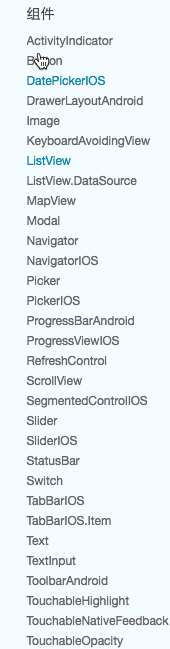
然后还有他一整套的样式体系,非常之大手笔,而通过RN的完善约定,生成了一套NativeUI,应该说来体验是非常高的,开发效率因为可以做到大部分iOS Android通用,虽然整体开发效率无法与Hybrid比肩,但绝对有其应用场景。
我们也有一些同事说了一些RN的问题,但是框架在发展,容器在优化,这些问题在某个时间点应该能解决的,总的说来,RN还是很有学习的价值,后面我可能会花很多功夫去进行落地!!!

