开始我们需要先了解什么是calc() ,calc()是一个CSS函数,你可以使用calc()给元素的margin、pading、width等属性设置
而且你还可以在一个calc()内部嵌套另一个calc()
clac()的语法就非常简单了 , 使用数学表达式来表示:
expression 一个数学表达式,用来计算长度的表达式,该表达式的结果会作为最终的值。
clac()使用“+”、“-”、“*” 和 “/”四则运算,可以使用百分比、px、em、rem等单位,而且可以混用多种单位计算
需要注意的是
如果“0”作为除数会让HTML解析器抛出异常.
“+”和“-”时,前后必须要有空格 比如calc(100%-15px) 这是错误的
“*”和“/”时,前后可以不留空格,但是建议加上空格
举两个栗子
1 <!DOCTYPE html>
2 <html lang="en">
3 <head>
4 <meta charset="UTF-8">
5 <title>demo</title>
6 <style>
7 .box{
8 500px;
9 height: 300px;
10 }
11 .left{
12 250px;
13 background:#ccc;
14 float: left;
15 }
16 .right{
17 calc(100% - 250px);
18 float: right;
19 background: #333;
20 }
21 .left,.right{
22 height: 100%;
23 }
24 </style>
25 </head>
26 <body>
27
28 <div class="box">
29 <div class="left"></div>
30 <div class="right"></div>
31 </div>
32
33 </body>
34 </html>

1 <!DOCTYPE html>
2 <html lang="en">
3 <head>
4 <meta charset="UTF-8">
5 <title>demo</title>
6 <style>
7 .demo{
8 500px;
9 }
10 .box{
11 100%;
12 height: 30px;
13 background: #ccc;
14 }
15 input{
16 100%;
17 border:1px solid #333;
18 calc(100% - (0px + 1px) * 2);
19 }
20 </style>
21 </head>
22 <body>
23 <div class="demo">
24 <div class="box">
25 <input type="text">
26 </div>
27 </div>
28 </body>
29 </html>
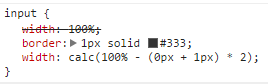
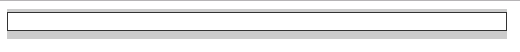
如果不使用calc()

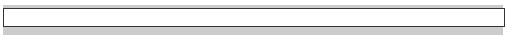
兼容问题也不是很大
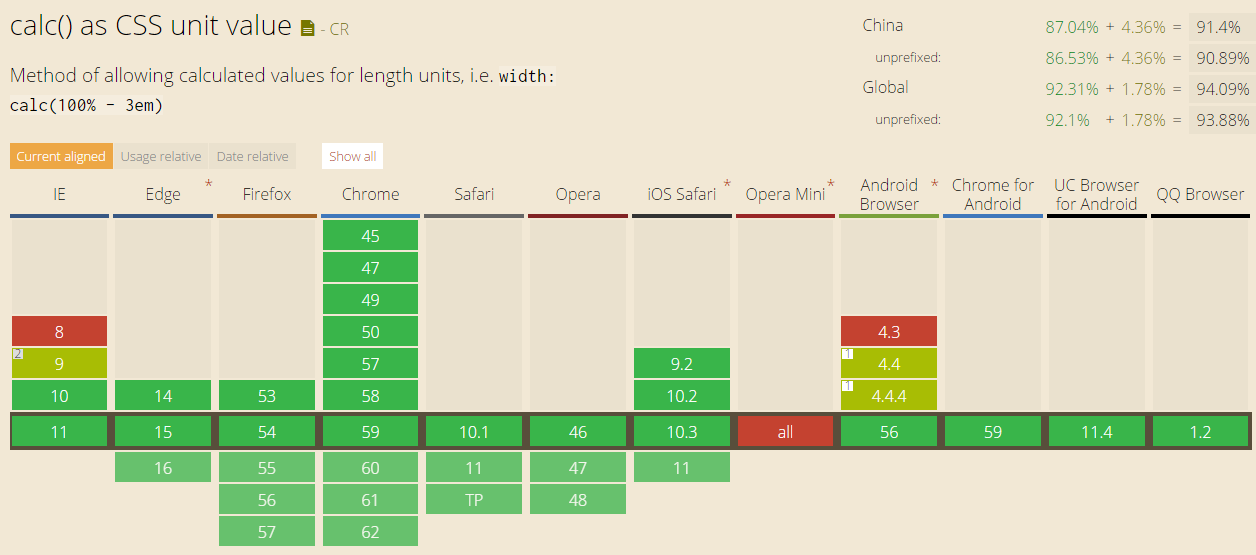
强势的分割线 -- 原创文章码字不易,转载请注明出处
