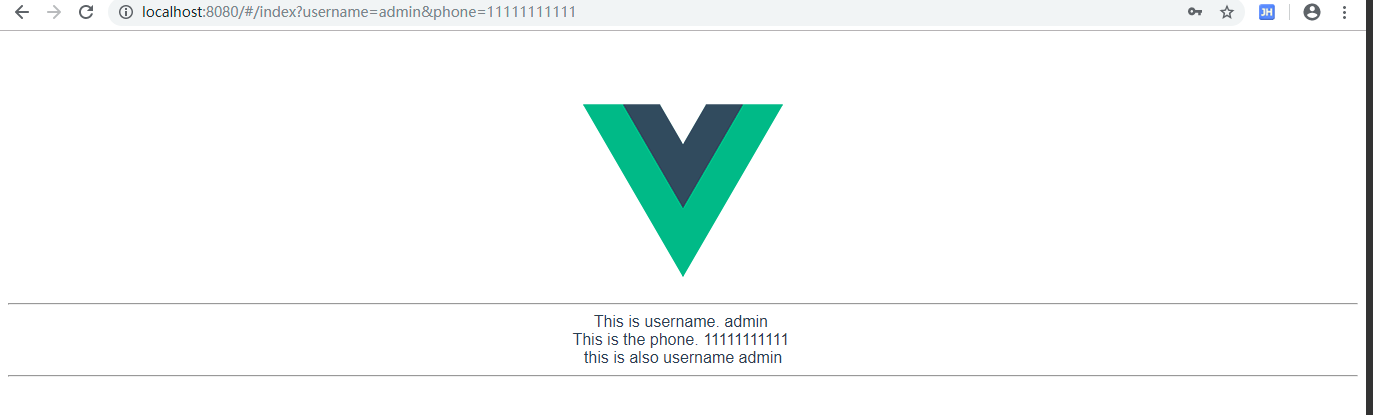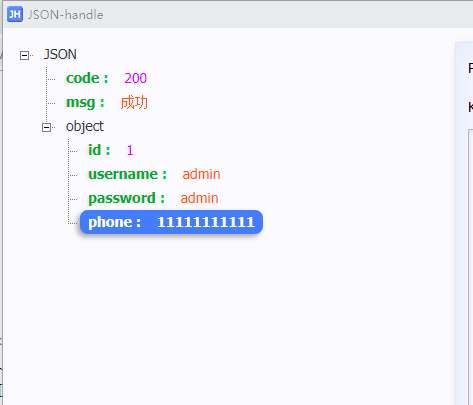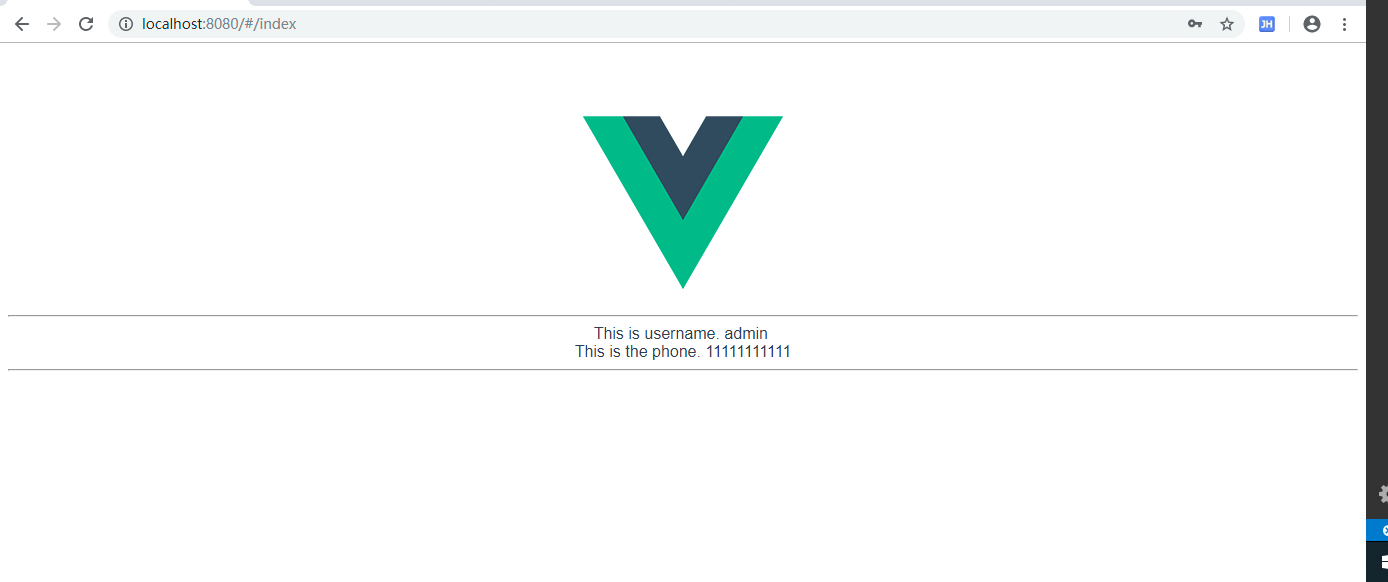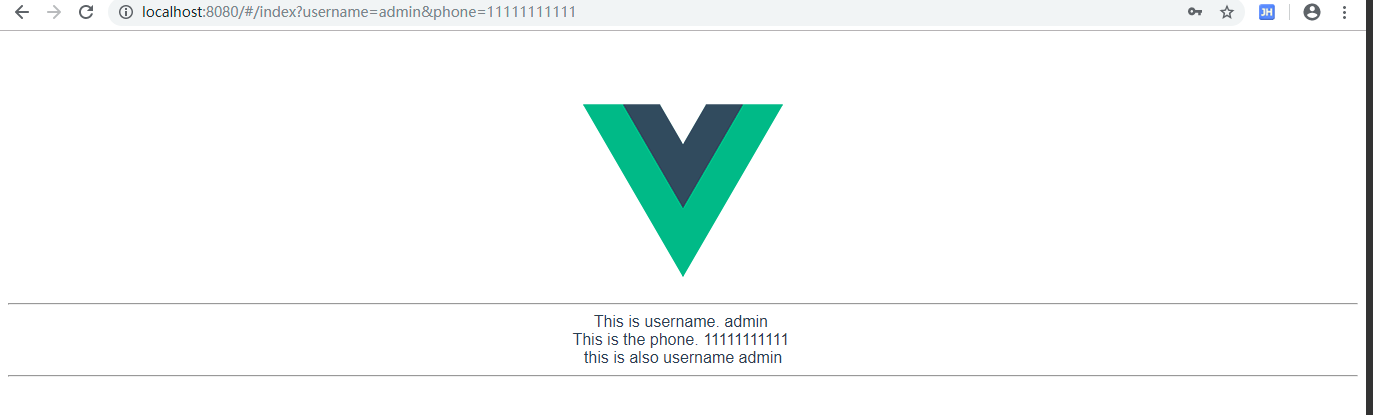使用params传参 ,不能使用path 只能使用name
使用params传参,刷新参数会消失
router/index.js
import Vue from 'vue'
import Router from 'vue-router'
import login from '@/components/login/login'
import index from '@/components/index/index'
import HelloWorld from '@/components/HelloWorld'
Vue.use(Router)
export default new Router({
routes: [
{
path: '/',
redirect: '/login'
},
{
path:'/index',
name : 'index',
component : index
},
{
path:'/login',
name : 'login',
component : login
}
]
})
login页面(params传参)
this.$router.replace({name:'index',params:{
username:successResponse.data.object.username,
phone:successResponse.data.object.phone
}
})
index页面
<template>
<div>
<hr>
<div>
This is username. <span v-text="username"> </span> <br>
This is the phone. <span v-text="phone"> </span> <br>
This is also username {{$route.params.username}}
</div>
<hr>
</div>
</template>
<script>
export default {
name : 'index',
//created 钩子函数 Vue 初始化时执行
created:function() {
this.getParams();
},
watch:{
//监测路由变化,只要变化了就调用路由参数方法将数据存储本组件即可
'$route':'getParams'
},
methods:{
getParams:function() {
//取得路由带过来的参数
let routeUsername = this.$route.params.username
let routePhone = this.$route.params.phone
//将数据放在当前组件的数据内
this.username = routeUsername
this.phone = routePhone
},
}
}
</script>
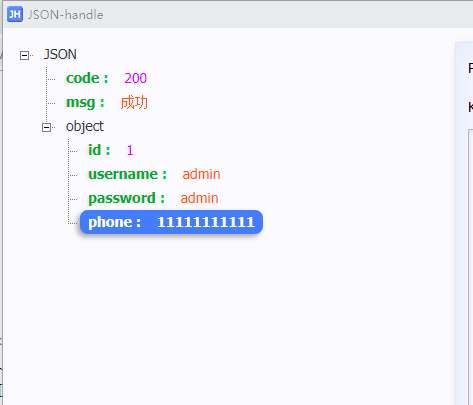
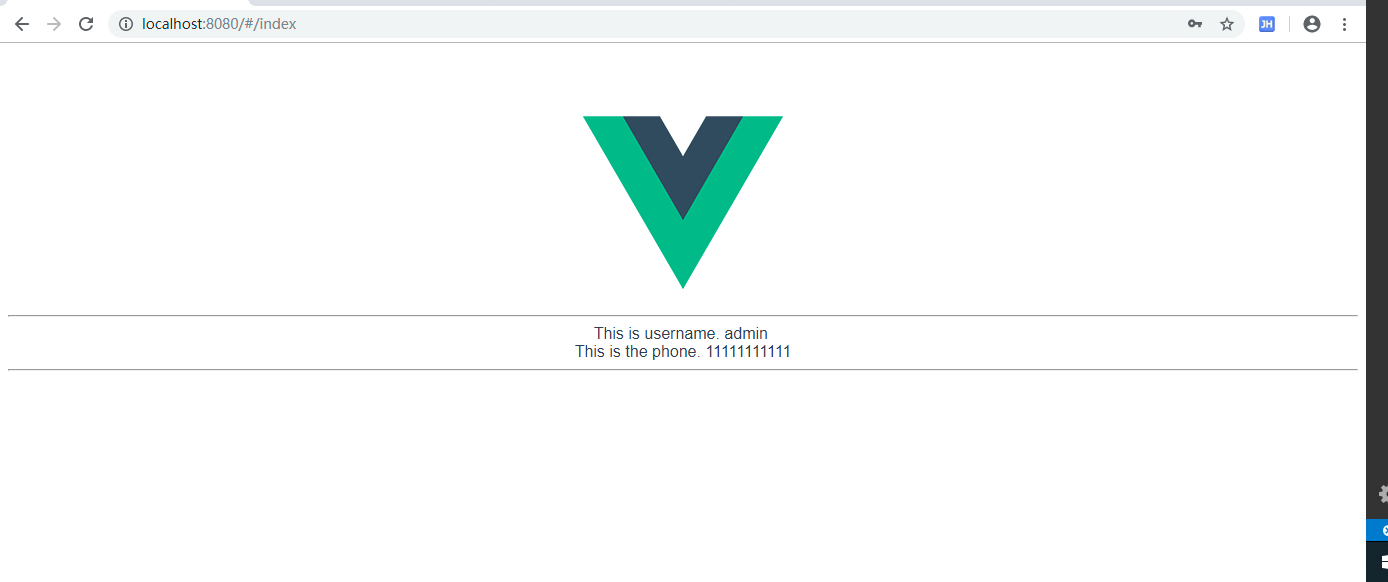
login页面(query传参)
this.$router.replace({path:'/index',query:{
username:successResponse.data.object.username,
phone:successResponse.data.object.phone
}
})
index页面
<template>
<div>
<hr>
<div>
This is username. <span v-text="username"> </span> <br>
This is the phone. <span v-text="phone"> </span> <br>
This is also username {{$route.query.username}}
</div>
<hr>
</div>
</template>
<script>
export default {
name : 'index',
//created 钩子函数 Vue 初始化时执行
created:function() {
this.getQuerys();
},
watch:{
//监测路由变化,只要变化了就调用路由参数方法将数据存储本组件即可
'$route':'getQuerys',
},
methods:{
getQuerys:function() {
//取得路由带过来的参数
let routeUsername = this.$route.query.username
let routePhone = this.$route.query.phone
//将数据放在当前组件的数据内
this.username = routeUsername
this.phone = routePhone
},
}
}
</script>