1.三列或多列布局与两列布局的微妙关系
1)三列布局可以看成是两个两列布局的组合,其html结构可以写成如下
<div class ="header">头部信息</div> <div class ="container"> <div class ="wrap"> <div class ="mainBox">主要内容区域</div> <div class ="subMainBox">次要内容区域</div> </div> <div class ="sideBox" >侧边栏</div> </div> <div class ="footer">底部信息</div>
2)三列布局也可以是三个单独的列并排,此时只是比两列布局多了一个列,html结构如下
<div class ="header">头部信息</div> <div class ="container"> <div class ="mainBox">主要内容区域</div> <div class ="subMainBox">次要内容区域</div> <div class ="sideBox" >侧边栏</div> </div> <div class ="footer">底部信息</div>
不管是什么样的组合方式都是从两列布局演变而来的。
2.两列定宽中间自适应
html结构如下
<div class ="header">头部信息</div> <div class ="container"> <div class ="mainBox"> <div class ="content">主要内容区域</div> </div> <div class ="subMainBox">次要内容区域</div> <div class ="sideBox" >侧边栏</div> </div> <div class ="footer">底部信息</div>
CSS
<style type ="text/css" > *{ padding :0; margin:0;} .header,.footer{ height:30px; color:#FFF; background-color :#AAA; line-height:30px; text-align :center; } .container{ text-align:center; color :#FFF; } .mainBox{ float:left ; width :100%; background-color:#FFF;} .mainBox .content{ background-color:#000; margin:0 200px 0 300px;} .subMainBox{ float:left; background-color:#666; width :300px; margin-left:-100%;} .sideBox{ float:left; background-color:#666; width :200px; margin-left:-200px;} .container:after{ content:""; display:block; height:0 ; line-height:0; font-size:0; visibility :hidden; clear:both;} </style>
原理:通过左右边距留出左右两列的位置,再通过浮动和负边距使得三列并排在一行,content未设置宽度,根据父容器自适应从而达到中间自适应效果
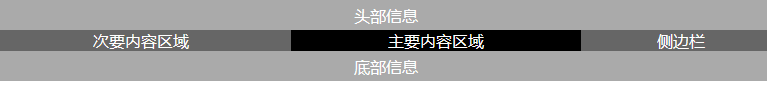
3.左侧定宽,右侧及中间自适应
只需要改变上面例子的宽度就可以了
<style type ="text/css" > *{ padding :0; margin:0;} .header,.footer{ height:30px; color:#FFF; background-color :#AAA; line-height:30px; text-align :center; } .container{ text-align:center; color :#FFF; } .mainBox{ float:left ; width :100%; background-color:#FFF;} .mainBox .content{ background-color:#000; margin:0 200px 0 40%;} .subMainBox{ float:left; background-color:#666; width :40%; margin-left:-100%;} .sideBox{ float:left; background-color:#666; width :200px; margin-left:-200px;} .container:after{ content:""; display:block; height:0 ; line-height:0; font-size:0; visibility :hidden; clear:both;} </style>
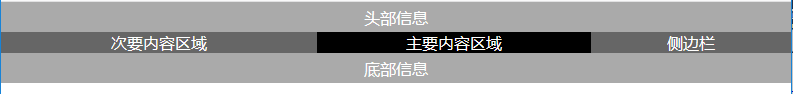
如果需要对调左右两边的位置可以这样
<style type ="text/css" > *{ padding :0; margin:0;} .header,.footer{ height:30px; color:#FFF; background-color :#AAA; line-height:30px; text-align :center; } .container{ text-align:center; color :#FFF; } .mainBox{ float:left ; width :100%; background-color:#FFF;} .mainBox .content{ background-color:#000; margin:0 40% 0 200px;} .subMainBox{ float:left; background-color:#666; width :40%; margin-left:-40%;} .sideBox{ float:left; background-color:#666; width :200px; margin-left:-100%;} .container:after{ content:""; display:block; height:0 ; line-height:0; font-size:0; visibility :hidden; clear:both;} </style>
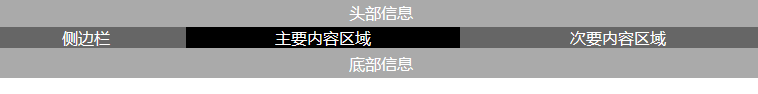
4.三列宽度自适应
三列自适应只需要把左右两列的宽度设置成百分比就行了
<style type ="text/css" > *{ padding :0; margin:0;} .header,.footer{ height:30px; color:#FFF; background-color :#AAA; line-height:30px; text-align :center; } .container{ text-align:center; color :#FFF; } .mainBox{ float:left ; width :100%; background-color:#FFF;} .mainBox .content{ background-color:#000; margin:0 40% 0 20%;} .subMainBox{ float:left; background-color:#666; width :40%; margin-left:-40%;} .sideBox{ float:left; background-color:#666; width :20%; margin-left:-100%;} .container:after{ content:""; display:block; height:0 ; line-height:0; font-size:0; visibility :hidden; clear:both;} </style>