了解就行,不用记
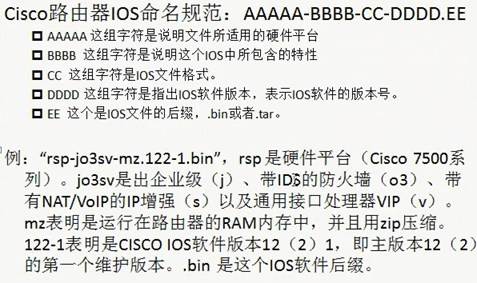
电脑管理路由器软件
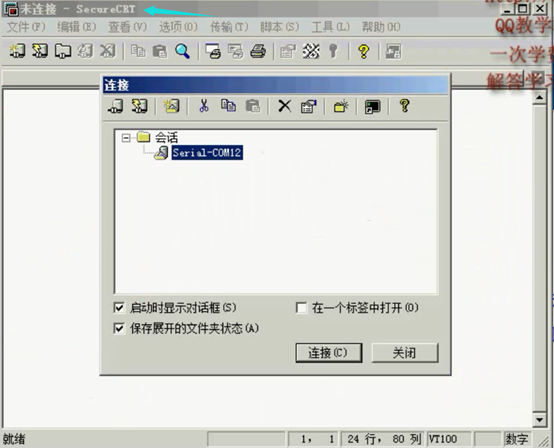
路由器显示命令:
router#show run ;显示配置信息
router#show interface ;显示接口信息
router#show ip route ;显示路由信息
router#show version ;显示路由版本
router#show users ;显示多少用户连着路由
router#show cdp nei ;显示邻居信息
router#show controllers serial 2/0 ;查看接口是否是DCE
router#reload ;重新起动
路由器口令设置:
router>enable ;进入特权模式
router#disable ;退出特权模式
router#config terminal ;进入全局配置模式
router(config)#hostname xxx;设置交换机的主机名
router(config)#enable secret xxx ;设置特权加密口令
router(config)#enable password xxb ;设置特权非密口令
router(config)#service password-encryption;加密所有显示的密码
router(config)#line console 0 ;进入控制台口
router(config-line)#line vty 0 4 ;配置允许Telnet,进入虚拟终端
router(config-line)#password xx ;必须设置登录口令xx,才能Telnet
router(config-line)#login ;要求口令验证
router(config)#(Ctrl+z) ; 返回特权模式
router#exit ;返回命令
路由器配置:
router(config)#int s0/0 ;进入Serail接口,配置广域网
router(config)#int e1/0 ;进入Ethernet接口,配置以太网
router(config-if)#no shutdown ;激活当前接口
router(config-if)#clock rate 64000 ;设置同步时钟,配置广域网时添加
router(config-if)#ip address IP地址 子网掩码;设置IP地址
router(config-if)#ip address second IP地址 子网掩码;设置第二个IP
router(config-if)#int f0/0.1;进入子接口
router(config-subif.1)#ip address IP地址 子网掩码;设置子接口IP
router(config-subif.1)#encapsulation dot1q ;绑定vlan中继协议
router(config)#config-register 0x2142 ;跳过配置文件
router(config)#config-register 0x2102 ;正常使用配置文件
router#reload ;重新引导
路由器文件操作:
router#copy running-config startup-config ;保存配置
router#copy running-config tftp ;保存配置到tftp
router#copy startup-config tftp ;开机配置存到tftp
router#copy tftp flash: ;下传文件到flash
router#copy tftp startup-config;下载配置文件ROM状态:
Ctrl+Break ;进入ROM监控状态
rommon>confreg 0x2142 ;跳过配置文件
rommon>confreg 0x2102 ;恢复配置文件
rommon>reset ;重新引导
rommon>copy xmodem: flash: ;从console传输文件
rommon>IP_ADDRESS=10.65.1.2 ;设置路由器IP
rommon>IP_SUBNET_MASK=255.255.0.0 ;设置路由器掩码
rommon>TFTP_SERVER=10.65.1.1 ;指定TFTP服务器IP
rommon>TFTP_FILE=c2600.bin ;指定下载的文件
rommon>tftpdnld ;从tftp下载
rommon>dir flash: ;查看闪存内容
rommon>boot ;引导IOS
域名解析的命令
router(config)#ip host R2 192.168.0.2
router(config)#ip domain-lookup
router(config)#ip name-server 8.8.8.8
静态路由:
添加路由表命令router(config)#ip route 2.0.0.0(到那个网段) 255.0.0.0(那个网段子网掩码) 1.1.1.2(下一跳IP) ;
router(config)#ip route 0.0.0.0 0.0.0.0 10.0.0.2 ;默认路由
动态路由:
router(config)#ip routing ;启动路由转发
router(config)#router rip ;启动RIP路由协议。
router(config-router)#network xxx.xxx.xxx.xxx;设置发布路由, 设置的是一个网段
router(config-router)#negihbor ;点对点帧中继用。