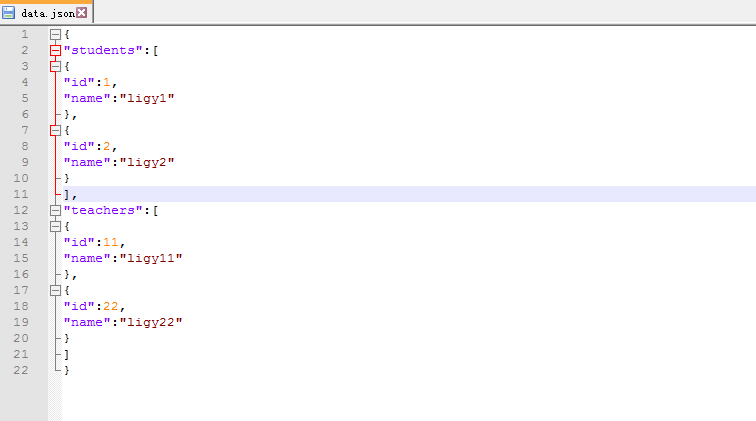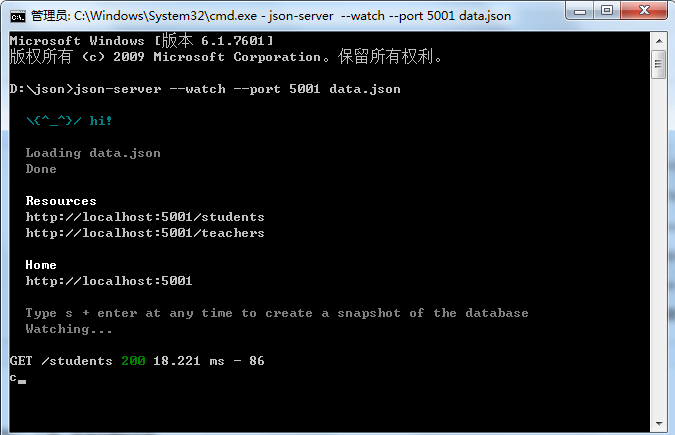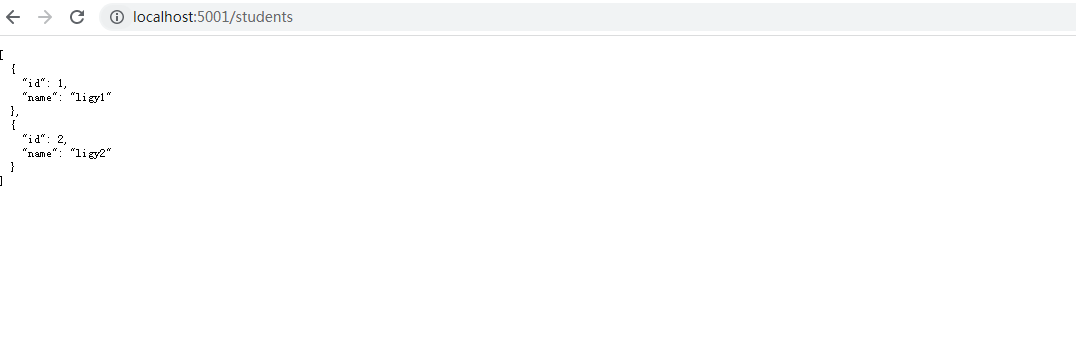1.安装npm
2.安装json-server
3.使用
1.安装npm
下载node.js,地址:https://nodejs.org/zh-cn/
这里的基础知识,比如:配置淘宝仓库,配置npm的目录等,不描述,这是基础知识。
2.安装json-server
安装命令:npm install json-server --g
3.使用
新增目录:d:\json,并新建json文件:data.json
在该目录执行命令:
第一步:json-server --watch --port 5001 data.json
注意:对数据的格式,需要严格按照要求,比如:必须是{}包起来,然后配置数据源。
第二步:浏览器,访问地址:http://localhost:5001/students 这里是操作数据源:students,对于json文件的students,一一对应的。
1.查询数据:http://localhost:5001/students
2.删除数据:
3.新增数据
4.修改数据
参考链接:https://blog.csdn.net/qq_36538012/article/details/103161017