介绍
https://marketplace.visualstudio.com/items?itemName=tabeyti.jenkins-jack
https://github.com/tabeyti/jenkins-jack
在VS CODE环境中, 将Jenkinsfile文件推送到Jenkins服务器上,并执行。
获取共享库的step文档。
运行groovy脚本在不同的node机器上。
将开发和调试环境集中到VSCODE中。 因为Jenkins界面不容易编写代码, 同时VS CODE环境不支持调试。
Jack into your remote Jenkins to execute Pipeline scripts, provide Pipeline step auto-completions, pull Shared Library step documenation, run console groovy scripts across multiple nodes, and more!
Honestly, not that much more.
功能
- Pipeline Jack
- Execute (with build paramaters)
- Stream syntax highlighted output to output channel
- Abort
- Update
- Shared Library reference docs
- Script Console Jack
- Execute
- Node Jack
- Set multiple nodes offline
- Set multiple nodes online
- Disconnect multiple nodes
- Job Jack
- Disable multiple jobs
- Enable mulitiple jobs
- Delete multiple jobs
- Build Jack
- Download a build log
- Delete multiple builds
- Supports switching between Jenkins hosts for running commands
- Pipeline (GDSL) auto-completions for
groovyfiles
配置
Jenkins Jack works by hooking into the user's running Jenkins instance via the Jenkins Remote API. Before you can use the plugin, you must fill in the extension settings to point to a Jenkins host(s) in
settings.json:"jenkins-jack.jenkins.connections": [ { "name": "localhost", // "name" can be seen in the host selection command "uri": "http://localhost:8080", "username": "drapplesauce", "password": "217287g126721687162f76f387fdsy7", // gen API token via <your-jenkins>/user/<user name>/configure // E.g. http://127.0.0.1:8080/user/drapplesauce/configure "active": true // Indicates the active jenkins host you're connected to. // Also set via host selection command }
执行
Quick-use
ctrl+shift+jDisplays a list of all Jack sub-commands provided by the extension (
jenkins-jack.jacks)
界面
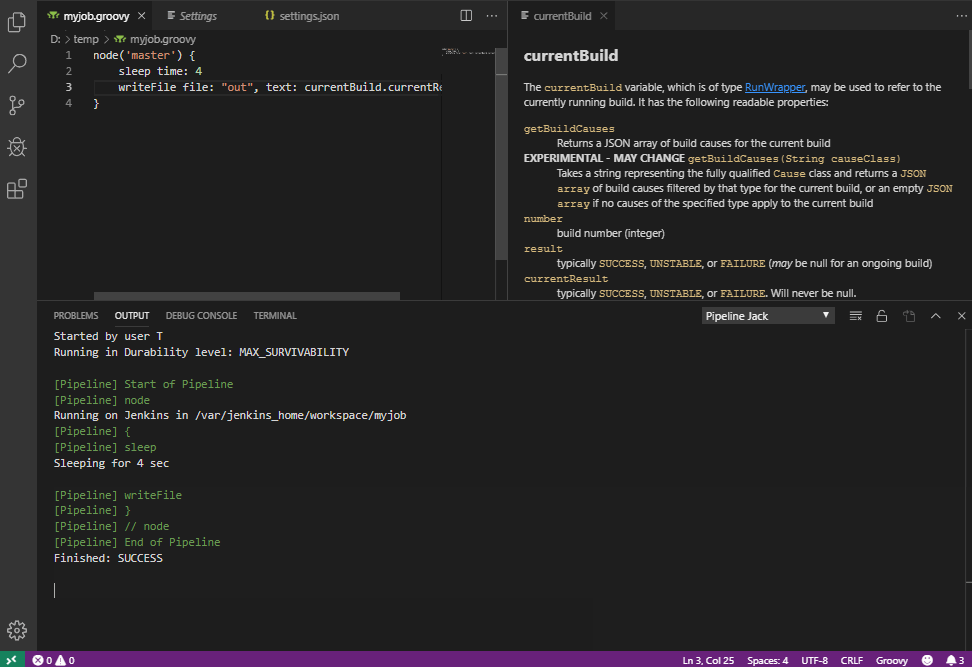
非常友好,增强用户体验,可以让用户在VS CODE中完成:
本地编写
本地测试
本地入库