上一篇说了用户认证的基本流程,但是上一篇当访问一个受保护的服务后,如果未认证会调到默认的登录页面,这样是不行的,而且认证成功后,就直接访问了那个服务,如果想要做认证成功后做一些操作,还需要自定义。
个性化用户认证流程:
1)自定义登录页面
2)自定义登录成功处理(如给用户发积分或者签到)
3)自定义登录失败处理(如记录密码失败次数,超过3次不让登录等)
1,自定义登录页面
在BrowserSecurityConfig类里配置:
@Configuration //这是一个配置 public class BrowserSecurityConfig extends WebSecurityConfigurerAdapter{ //注意是org.springframework.security.crypto.password.PasswordEncoder @Bean public PasswordEncoder passwordencoder(){ //BCryptPasswordEncoder implements PasswordEncoder return new BCryptPasswordEncoder(); } @Override protected void configure(HttpSecurity http) throws Exception { //实现需要认证的接口跳转表单登录,安全=认证+授权 //http.httpBasic() //这个就是默认的弹框认证 http.formLogin() //表单认证 .loginPage("/login.html") //登录页面 //登录过滤器UsernamePasswordAuthenticationFilter默认登录的url是"/login",在这能改 .loginProcessingUrl("/authentication/form") .and() .authorizeRequests() //下边的都是授权的配置 .antMatchers("/login.html").permitAll() //放过登录页不过滤,否则报错 .anyRequest() //任何请求 .authenticated(); //都需要身份认证 } }
在src/main/resource下新建resources目录,新建login页面
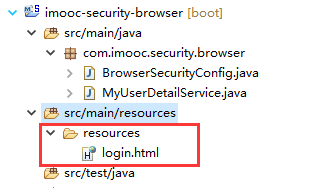
<body> <h2>登录页</h2> <form action="/authentication/form" method="post"> <table border="1"> <tr> <td>用户名:</td> <td><input type="text" name="username"/></td> </tr> <tr> <td>密码:</td> <td><input type="password" name="password"/></td> </tr> <tr> <td colspan="2" align="right"><button type="submit">登录</button></td> </tr> </table> </form> </body>
访问 http://localhost:8080/user跳转到自定义的登录页:

此时点击登录:
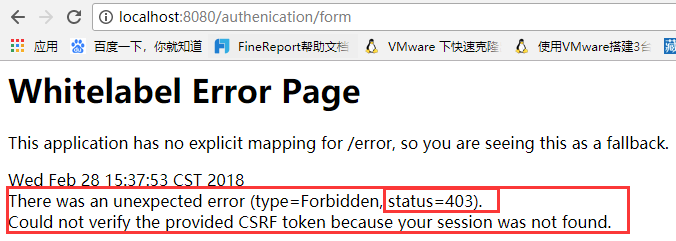
SpringSecurity默认提供了CSRF(跨站请求伪造)防护,是用CSRF token来完成防护的。暂时关闭CSRF防护,在BrowserSecurityConfig里设置:

然后再访问localhost:8080/user,登录成功后,返回查询信息
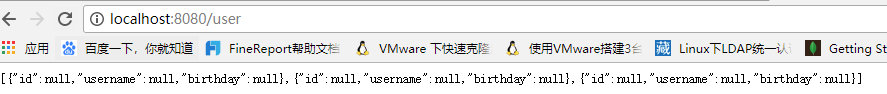
到此为止,自定义登录页已经做好了,但是我们发出的是Rest服务,应该返回状态码+json信息,而这里返回时html页,是不合理的,可以做成像SpringBoot对错误处理的机制一样,如果是浏览器发过来的请求,就跳转到登录页,如果是app发过来的请求,就返回Json。
而且随后要做成可重用的安全模块,现在限制死了登录页,是不合理的。
解决:
1,处理不同类型的请求
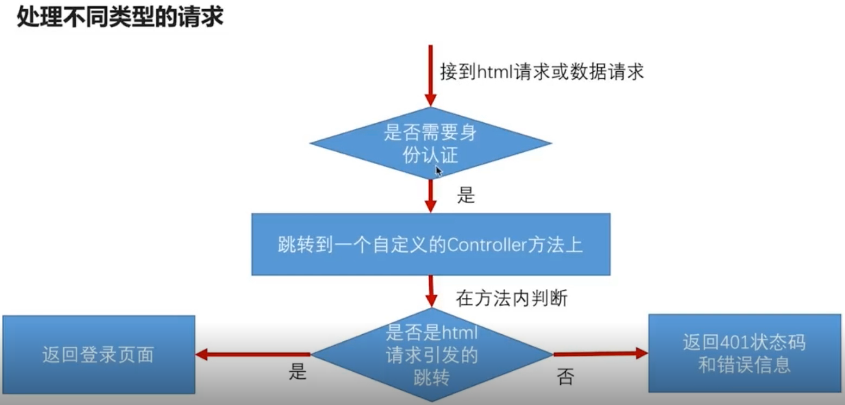
最终的项目结构:
浏览器项目:

核心项目:
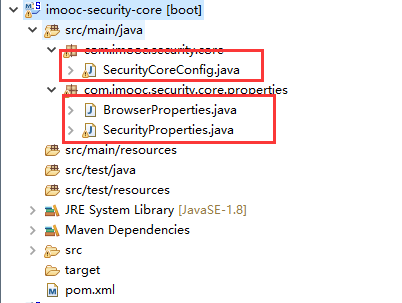
引用安全模块的demo项目:
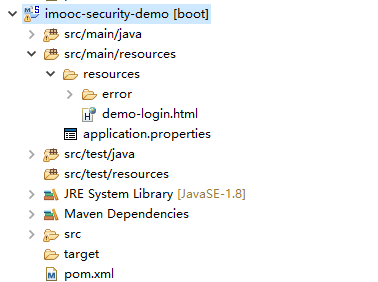
思路:在浏览器项目里新建一个控制器BrowserSecurityController,处理用户认证,浏览器和app的请求做不同的处理。在core核心项目里,封装读取application.properties里自定义配置的类,这样在demo项目引用开发的安全模块时,可以根据application.properties里的配置,跳转到自定义的登录页。
第一步,BrowserSecurityConfig配置的configure方法中,http.formLogin() .loginPage("/authentication/require") 标红处就不应该是一个login.html的登录页了,让他跳转到自定义的BrowserSecurityController,浏览器和app的请求做不同的处理,SpringSecurity里有一些工具类RequestCache可以帮我们拿到请求的url:
/** * 处理用户认证Controller,浏览器和app的请求做不同的处理 * ClassName: BrowserSecurityController * @Description: 处理用户认证Controller,浏览器和app的请求做不同的处理 * @author lihaoyang * @date 2018年2月28日 */ @RestController public class BrowserSecurityController { private Logger logger = LoggerFactory.getLogger(getClass()); //缓存的请求,SpringSecurity通过HttpSessionRequestCache把请求信息缓存到session里 private RequestCache requestCache = new HttpSessionRequestCache(); //跳转的工具 private RedirectStrategy redirectStrategy = new DefaultRedirectStrategy(); @Autowired private SecurityProperties securityProperties; /** * 当需要身份认证时,跳转到这里处理 * @Description: TODO * @param @param request * @param @param response * @param @return * @return String * @throws Exception * @throws * @author lihaoyang * @date 2018年2月28日 */ @RequestMapping("/authentication/require") @ResponseStatus(code=HttpStatus.UNAUTHORIZED)//返回状态码401 未授权 public SimpleResponse requireAuthentication(HttpServletRequest request,HttpServletResponse response) throws Exception{ //拿出缓存的请求 引发跳转的请求 SavedRequest savedRequest = requestCache.getRequest(request, response); if(savedRequest != null){ //拿到引发请求的url String targetUrl = savedRequest.getRedirectUrl(); logger.info("引发跳转的url:"+targetUrl); if(StringUtils.endsWithIgnoreCase(targetUrl, ".html")){//请求是否以.html结尾 redirectStrategy.sendRedirect(request, response, securityProperties.getBrowser().getLoginPage());//要跳转的页面,此处应该做成可配置的页面 } } return new SimpleResponse("访问的服务需要身份认证,请引导用户到登录页"); } }
现在需要处理的就是上边标红的代码,他的作用是能够动态配置登录页,下一步,在demo项目的application.properties里配置登录页:
#自定义登录页
imooc.security.browser.loginPage = /demo-login.html
现在问题就是读取这个配置,在core核心项目里,做配置的封装:

SecurityProperties:
package com.imooc.security.core.properties; import org.springframework.boot.context.properties.ConfigurationProperties; import org.springframework.context.annotation.Configuration; /** * 自定义配置项 * ClassName: SecurityProperties * @Description: 自定义配置项 * 这个类会读取application.properties里所有以imooc.security开头的配置项 * * imooc.security.browser.loginPage = /demo-login.html * 其中的browser的配置会读取到BrowserProperties中去 * 这是以点分割的,一级一级的和类的属性对应 * @author lihaoyang * @date 2018年2月28日 */ @ConfigurationProperties(prefix="imooc.security") public class SecurityProperties { private BrowserProperties browser = new BrowserProperties(); public BrowserProperties getBrowser() { return browser; } public void setBrowser(BrowserProperties browser) { this.browser = browser; } }
BrowserProperties:
package com.imooc.security.core.properties; /** * 浏览器配置项 * ClassName: BrowserProperties * @Description: 浏览器配置项 * @author lihaoyang * @date 2018年2月28日 */ public class BrowserProperties { private String loginPage = "login.html"; //用户未配置默认登录页 public String getLoginPage() { return loginPage; } public void setLoginPage(String loginPage) { this.loginPage = loginPage; } }
SecurityCoreConfig:
package com.imooc.security.core; import org.springframework.boot.context.properties.EnableConfigurationProperties; import org.springframework.context.annotation.Configuration; import com.imooc.security.core.properties.SecurityProperties; /** * 使配置SecurityProperties生效 * ClassName: SecurityCoreConfig * @Description: 使配置SecurityProperties生效 * @author lihaoyang * @date 2018年2月28日 */ @Configuration @EnableConfigurationProperties(SecurityProperties.class) public class SecurityCoreConfig { }
这三个类就和application.properties里的配置:imooc.security.browser.loginPage = /demo-login.html 对应上了。
在需要读取配置的地方,直接注入SecurityCoreConfig即可,此时在 BrowserSecurityConfig 里注入SecurityCoreConfig 配置,即可让过滤器读取到配置的登录页。
@Configuration //这是一个配置 public class BrowserSecurityConfig extends WebSecurityConfigurerAdapter{ //读取用户配置的登录页配置 @Autowired private SecurityProperties securityProperties; //注意是org.springframework.security.crypto.password.PasswordEncoder @Bean public PasswordEncoder passwordencoder(){ //BCryptPasswordEncoder implements PasswordEncoder return new BCryptPasswordEncoder(); } //版本一:配置死的登录页 // @Override // protected void configure(HttpSecurity http) throws Exception { // //实现需要认证的接口跳转表单登录,安全=认证+授权 // //http.httpBasic() //这个就是默认的弹框认证 // http.formLogin() //表单认证 // .loginPage("/login.html") //登录页面 // //登录过滤器UsernamePasswordAuthenticationFilter默认登录的url是"/login",在这能改 // .loginProcessingUrl("/authentication/form") // .and() // .authorizeRequests() //下边的都是授权的配置 // .antMatchers("/login.html").permitAll() //放过登录页不过滤,否则报错 // .anyRequest() //任何请求 // .authenticated() //都需要身份认证 // .and() // .csrf().disable() //关闭csrf防护 // ; // } //版本二:可配置的登录页 @Override protected void configure(HttpSecurity http) throws Exception { //实现需要认证的接口跳转表单登录,安全=认证+授权 //http.httpBasic() //这个就是默认的弹框认证 http.formLogin() //表单认证 .loginPage("/authentication/require") //处理用户认证BrowserSecurityController //登录过滤器UsernamePasswordAuthenticationFilter默认登录的url是"/login",在这能改 .loginProcessingUrl("/authentication/form") .and() .authorizeRequests() //下边的都是授权的配置 // /authentication/require:处理登录,securityProperties.getBrowser().getLoginPage():用户配置的登录页 .antMatchers("/authentication/require",securityProperties.getBrowser().getLoginPage()).permitAll() //放过登录页不过滤,否则报错 .anyRequest() //任何请求 .authenticated() //都需要身份认证 .and() .csrf().disable() //关闭csrf防护 ; } }
此时再访问localhost:8080/user ,会响应未登录信息和401状态码。此时发ajax请求的前端就可以引导用户到登录页去。
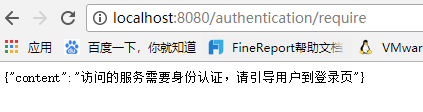
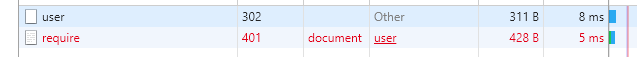
此时访问:http://localhost:8080/index.html,会跳转到demo项目配置的登录页。
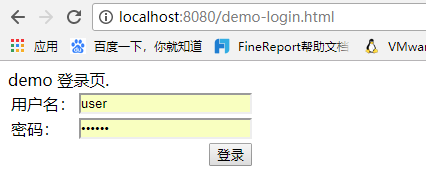
注释掉demo项目的登录页配置再访问,#imooc.security.browser.loginPage = /demo-login.html ,就会跳转到browser项目配置的 /login.html 登录页

上述过程只是完成了开篇说的个性化用户认证流程中的第一个步骤,自定义登录页面,下一篇说其他两项。