这次我们要改变上次的WebService时并不是在原来的方法上做改变,而是在WebService中添加了一个新方法,并且在我们建立的C/S程序工程中也加入了一个新的Windows Form来调用这个新加的方法。
一、在前面的WebService中加入下面的方法,代码如下:
1 [WebMethod]
[WebMethod]
2 public DataSet SelectUser(string UserName)
public DataSet SelectUser(string UserName)
3 {
{
4 Configuration WebConfig = WebConfigurationManager.OpenWebConfiguration("~/Web.Config");
Configuration WebConfig = WebConfigurationManager.OpenWebConfiguration("~/Web.Config");
5 DataSet DS = new DataSet("WSDemoDB");
DataSet DS = new DataSet("WSDemoDB");
6 DataTable DT = new DataTable("UserTable");
DataTable DT = new DataTable("UserTable");
7 DS.Namespace = "http://tempuri.org/DataSet";
DS.Namespace = "http://tempuri.org/DataSet";
8 DS.Tables.Add(DT);
DS.Tables.Add(DT);
9 if (WebConfig.ConnectionStrings.ConnectionStrings.Count > 0)
if (WebConfig.ConnectionStrings.ConnectionStrings.Count > 0)
10 {
{
11 ConnectionStringSettings ConStr = WebConfig.ConnectionStrings.ConnectionStrings["WSConStringSQL"];
ConnectionStringSettings ConStr = WebConfig.ConnectionStrings.ConnectionStrings["WSConStringSQL"];
12 if (ConStr != null)
if (ConStr != null)
13 {
{
14 SqlConnection SqlCon = new SqlConnection(ConStr.ConnectionString);
SqlConnection SqlCon = new SqlConnection(ConStr.ConnectionString);
15 SqlCommand SqlCom = new SqlCommand("SELECT 用户ID, 用户名称, 用户密码, 用户姓名, 用户性别, 密码提示问题, 问题答案 FROM 用户表 WHERE (用户名称 LIKE '%' + @用户名称 + '%')", SqlCon);
SqlCommand SqlCom = new SqlCommand("SELECT 用户ID, 用户名称, 用户密码, 用户姓名, 用户性别, 密码提示问题, 问题答案 FROM 用户表 WHERE (用户名称 LIKE '%' + @用户名称 + '%')", SqlCon);
16 SqlCom.Parameters.Add("@用户名称", SqlDbType.NVarChar);
SqlCom.Parameters.Add("@用户名称", SqlDbType.NVarChar);
17 SqlCom.Parameters["@用户名称"].Value = UserName;
SqlCom.Parameters["@用户名称"].Value = UserName;
18 SqlDataAdapter SqlDA = new SqlDataAdapter(SqlCom);
SqlDataAdapter SqlDA = new SqlDataAdapter(SqlCom);
19 try
try
20 {
{
21 SqlCon.Open();
SqlCon.Open();
22 SqlDA.Fill(DT);
SqlDA.Fill(DT);
23 }
}
24 finally
finally
25 {
{
26 SqlDA.Dispose();
SqlDA.Dispose();
27 SqlCom.Dispose();
SqlCom.Dispose();
28 SqlCon.Close();
SqlCon.Close();
29 SqlCon.Dispose();
SqlCon.Dispose();
30 }
}
31 }
}
32 }
}
33 return DS;
return DS;
34 }
}
WebService方法说明:添加的方法名为SelecUser,其中需要获得一个参数UserName。此方法返回一个根据传入的UserName查询到的相关用户信息的DataSet。 [WebMethod]
[WebMethod]2
 public DataSet SelectUser(string UserName)
public DataSet SelectUser(string UserName)3
 {
{4
 Configuration WebConfig = WebConfigurationManager.OpenWebConfiguration("~/Web.Config");
Configuration WebConfig = WebConfigurationManager.OpenWebConfiguration("~/Web.Config");5
 DataSet DS = new DataSet("WSDemoDB");
DataSet DS = new DataSet("WSDemoDB");6
 DataTable DT = new DataTable("UserTable");
DataTable DT = new DataTable("UserTable");7
 DS.Namespace = "http://tempuri.org/DataSet";
DS.Namespace = "http://tempuri.org/DataSet";8
 DS.Tables.Add(DT);
DS.Tables.Add(DT);9
 if (WebConfig.ConnectionStrings.ConnectionStrings.Count > 0)
if (WebConfig.ConnectionStrings.ConnectionStrings.Count > 0)10
 {
{11
 ConnectionStringSettings ConStr = WebConfig.ConnectionStrings.ConnectionStrings["WSConStringSQL"];
ConnectionStringSettings ConStr = WebConfig.ConnectionStrings.ConnectionStrings["WSConStringSQL"];12
 if (ConStr != null)
if (ConStr != null)13
 {
{14
 SqlConnection SqlCon = new SqlConnection(ConStr.ConnectionString);
SqlConnection SqlCon = new SqlConnection(ConStr.ConnectionString);15
 SqlCommand SqlCom = new SqlCommand("SELECT 用户ID, 用户名称, 用户密码, 用户姓名, 用户性别, 密码提示问题, 问题答案 FROM 用户表 WHERE (用户名称 LIKE '%' + @用户名称 + '%')", SqlCon);
SqlCommand SqlCom = new SqlCommand("SELECT 用户ID, 用户名称, 用户密码, 用户姓名, 用户性别, 密码提示问题, 问题答案 FROM 用户表 WHERE (用户名称 LIKE '%' + @用户名称 + '%')", SqlCon);16
 SqlCom.Parameters.Add("@用户名称", SqlDbType.NVarChar);
SqlCom.Parameters.Add("@用户名称", SqlDbType.NVarChar);17
 SqlCom.Parameters["@用户名称"].Value = UserName;
SqlCom.Parameters["@用户名称"].Value = UserName;18
 SqlDataAdapter SqlDA = new SqlDataAdapter(SqlCom);
SqlDataAdapter SqlDA = new SqlDataAdapter(SqlCom);19
 try
try20
 {
{21
 SqlCon.Open();
SqlCon.Open();22
 SqlDA.Fill(DT);
SqlDA.Fill(DT);23
 }
}24
 finally
finally25
 {
{26
 SqlDA.Dispose();
SqlDA.Dispose();27
 SqlCom.Dispose();
SqlCom.Dispose();28
 SqlCon.Close();
SqlCon.Close();29
 SqlCon.Dispose();
SqlCon.Dispose();30
 }
}31
 }
}32
 }
}33
 return DS;
return DS;34
 }
}二、C/S工程中添加窗体并在“查询”按钮中加入相关代码,窗体和代码如下:
1、窗体中加入一个TextBox、一个Button和一个DataGridView,如下图:
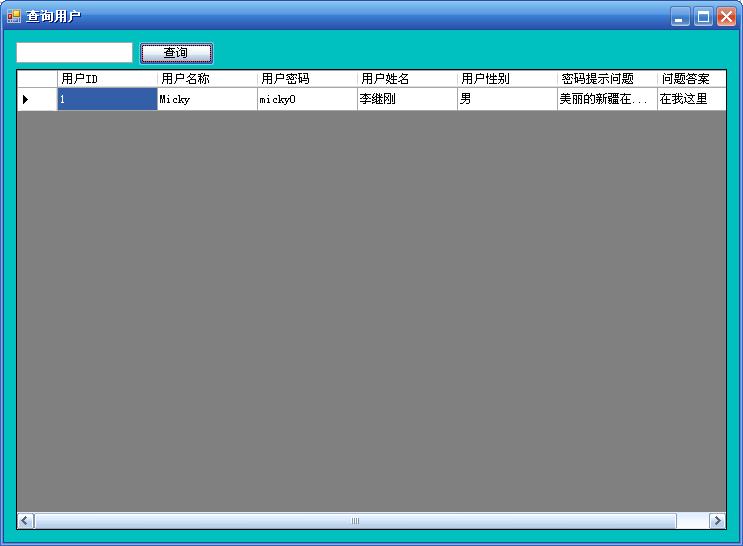
2、在其中的“查询”按钮下代码为:
1 private void Btn_SelectUser_Click(object sender, EventArgs e)
private void Btn_SelectUser_Click(object sender, EventArgs e)
2 {
{
3 MyServ.MyServiceClass MyWebServ = new MyServ.MyServiceClass();
MyServ.MyServiceClass MyWebServ = new MyServ.MyServiceClass();
4 DataSet DS = new DataSet();
DataSet DS = new DataSet();
5 DS = MyWebServ.SelectUser(TB_User.Text);
DS = MyWebServ.SelectUser(TB_User.Text);
6 if (DS.Tables.Count > 0)
if (DS.Tables.Count > 0)
7 {
{
8 DGV_UserView.DataSource = DS.Tables["UserTable"];//此处也可写成:DGV_UserView.DataSource = DS.Tables[0];
DGV_UserView.DataSource = DS.Tables["UserTable"];//此处也可写成:DGV_UserView.DataSource = DS.Tables[0];
9 }
}
10 else
else
11 {
{
12 MessageBox.Show("没有查询到所需要的数据!");
MessageBox.Show("没有查询到所需要的数据!");
13 }
}
14 }
}
这样我们完成了此次WebService的调用。 private void Btn_SelectUser_Click(object sender, EventArgs e)
private void Btn_SelectUser_Click(object sender, EventArgs e)2
 {
{3
 MyServ.MyServiceClass MyWebServ = new MyServ.MyServiceClass();
MyServ.MyServiceClass MyWebServ = new MyServ.MyServiceClass();4
 DataSet DS = new DataSet();
DataSet DS = new DataSet();5
 DS = MyWebServ.SelectUser(TB_User.Text);
DS = MyWebServ.SelectUser(TB_User.Text);6
 if (DS.Tables.Count > 0)
if (DS.Tables.Count > 0)7
 {
{8
 DGV_UserView.DataSource = DS.Tables["UserTable"];//此处也可写成:DGV_UserView.DataSource = DS.Tables[0];
DGV_UserView.DataSource = DS.Tables["UserTable"];//此处也可写成:DGV_UserView.DataSource = DS.Tables[0];9
 }
}10
 else
else11
 {
{12
 MessageBox.Show("没有查询到所需要的数据!");
MessageBox.Show("没有查询到所需要的数据!");13
 }
}14
 }
}代码说明:跟其他的调用一样我们需要实例化WebService的代理类,然后定义一个DataSet用来接收WebService中SelectUser的返回值,最后将返回的DataSet绑定到DGV_UserView上。
总结:这次我们看见了WebService返回值是DataSet,而在Visual Studio.Net2005中建立的Web Services中可以返回DataTable,这个在Visual Studio.Net2003中是不行的,会提示“不能序列化”。至此我们把C/S程序调用Web Services的简单方法讲述完了,下次随笔中我们讲解一些Web Services的原理知识、Soap消息和XML。


