reference:
https://www.cnblogs.com/pejoicen/p/d8b3c4f3aa29b8de7963893d4b99d361.html
Vivado2015.4下,ila进行debug时,波形通过图形化界面并不能保存抓取到波形,保存按钮只是保存波形配置,如果需要保存波形需要通过TCL命令来实现:
write_hw_ila_data path/my_ila_name_0 [upload_hw_ila_data hw_ila_1]
write_hw_ila_data path/my_ila_name_1 [upload_hw_ila_data hw_ila_2]
my_ila_name为保存的文件名,需要带路径,hw_ila_1为需要保持的ILA的名字,[]中为对应的ILA核。
不过vivado2015.4默认的保存格式都是二进制;
通过添加:
-csv_file
-force my_waveform.zip
可以选择保存格式
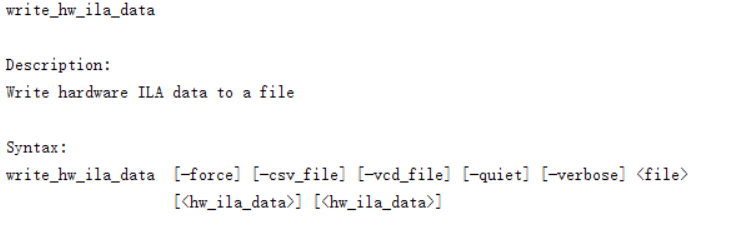
Usage:
Name Description
----------------------------
[-force] Overwrite existing file
[-csv_file] Export CSV format file only
[-vcd_file] Export VCD format file only
[-quiet] Ignore command errors
[-verbose] Suspend message limits during command execution
<file> hardware ILA data file name
[<hw_ila_data>] hardware ILA data object
Default: Current hardware ILA data
Categories:
Hardware
Description:
Write the ILA debug core sample data, stored in the specified hw_ila_data
object, to a binary file on the disk.
A hw_ila_data object is created when the hw_ila is triggered on the
hw_device, or by the upload_hw_ila_data command when moving the captured
data from the physical FPGA device, hw_device.
The write_hw_ila_data lets you write the data of the hw_ila_data object to
a binary file on the disk for later review. You can read the ILA debug core
data back into the Vivado logic analyzer using the read_hw_ila_data
command, which creates a new hw_ila_data object.
This command returns the name of the file written, or returns an error if
it fails.
Arguments:
-force - (Optional) Overwrite an existing file of the same name if one
exists.
-csv_file - (Optional) Export a comma-separated values (CSV) file only.
This configures the write_hw_ila_data command to export the ILA data in the
form of a CSV file that can be used to import into a spreadsheet or
third-party application, rather than the default binary ILA file format.
-vcd_file - (Optional) Export a value change dump (VCD) file only. This
configures the write_hw_ila_data command to export the ILA data in the form
of a VCD file that can be used to import into a third-party application or
viewer, rather than the default binary ILA file format.
-quiet - (Optional) Execute the command quietly, returning no messages from
the command. The command also returns TCL_OK regardless of any errors
encountered during execution.
Note: Any errors encountered on the command-line, while launching the
command, will be returned. Only errors occurring inside the command will be
trapped.
-verbose - (Optional) Temporarily override any message limits and return
all messages from this command.
Note: Message limits can be defined with the set_msg_config command.
<file> - (Required) The filename of the ILA data file to write. The default
file extension for an ILA data file is .ila. The default file extension for
-csv_file is .csv, and for -vcd_file is .vcd.
Note: If the path is not specified as part of the file name, the file will
be written into the current working directory, or the directory from which
the tool was launched.
<hw_ila_data> - (Optional) The hardware ILA data to write to the specified
file. The hw_ila_data must be specified as an object, as returned by the
get_hw_ila_datas or the current_hw_ila_data commands. If no hw_ila_data
object is specified, the current hw_ila_data is written to the specified
file.
Example:
The following example uploads the data from the hw_ila debug core into a
hw_ila_data object, and then writes that data object to the specified ILA
data file, overwriting an existing file if one exists:
write_hw_ila_data -force design1_ila_data [upload_hw_ila_data hw_ila_1]
This example triggers the hw_ila, then writes the captured hw_ila_data to a
CSV file:
run_hw_ila hw_ila_1
write_hw_ila_data -csv_file C:/Data/design1_ila_data [current_hw_ila_data]