1.页面上就一个简单的按钮

2..当点击“显示子组件”按钮时,显示出被隐藏的表单

3.当用户直接点击”登录”按钮时,显示校验的错误信息
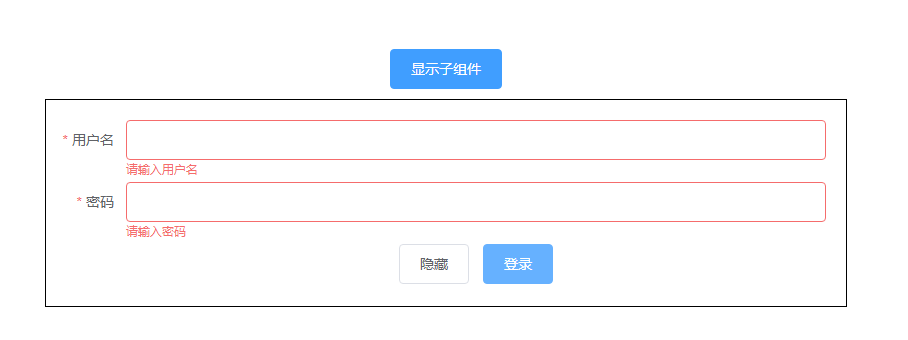
4.用户直接点击“隐藏”按钮时,表单被隐藏。但存在一个bug,当再次点击“显示子组件”的时候,表单上的错误信息仍然存在。因此需要清空掉子组件的表单错误信息
代码如下:
父组件:
<template> <div> <div> <el-button @click="showForm" type="primary" size="">清空子组件里面的form表单的验证</el-button> </div> <NewForm ref="newForm" v-show="isShow" @hidden="hidden"></NewForm> </div> </template> <script> import NewForm from '@/components/NewForm' export default { name: 'HelloTest', components: { NewForm }, // eslint-disable-next-line space-before-function-paren data() { return { isShow: false } }, methods: { showForm () { this.isShow = true this.$refs.newForm.$refs.refForm.clearValidate() }, hidden () { this.isShow = false } } } </script> <style scoped> </style>
子组件:
<template> <div style="margin-top: 10px"> <div style="min- 500px;max-800px;border: solid 1px #000;margin-left:auto;margin-right: auto"> <el-form :model="form" :rules="rules" ref="refForm" label-width="80px" style="margin-top: 20px;margin-right: 20px;"> <el-form-item label="用户名" prop="username"> <el-input v-model="form.username"></el-input> </el-form-item> <el-form-item label="密码" prop="password"> <el-input v-model="form.password" type="password"></el-input> </el-form-item> <el-form-item> <el-button @click="hidden">隐藏</el-button> <el-button @click="doLogin" type="primary">登录</el-button> </el-form-item> </el-form> </div> </div> </template> <script> export default { name: 'NewForm', data () { return { // 表单的基本属性 form: { username: '', password: '' }, rules: { username: [ { required: true, message: '请输入用户名', trigger: 'blur' } ], password: [ { required: true, message: '请输入密码', trigger: 'blur' } ] } } }, methods: { doLogin () { this.$refs.refForm.validate((valid) => { if (valid) { this.$message({message: '登录成功', type: 'success'}) } else { this.$message({message: '登录失败', type: 'error'}) } }) }, hidden () { this.$emit('hidden') } } } </script> <style scoped> </style>
1.在子组件上添加ref的属性,然后通过 this.$refs.属性名,获取子组件的DOM的所有元素 以上代码的写法为 this.$refs.newForm
2.获取子组件DOM的节点后,然后在通过$refs获取子组件里面的表单ref属性的DOM节点 最后 代码的写法为 this.$refs.newForm.$refs.refForm。
这样就获取了子组件里面表单的DOM节点,便可以对子组件表单进行操作。如清空表单验证的操作等
注:clearValidate()的方法必须在element-ui 2.0以上