UGUI切换层级
int allCount = this.transform.childCount;//获取当前容器中所有image的数量
_gob.transform.SetSiblingIndex(allCount-1);//count-1指把child物体_gob在当前子物体列表的顺序设置为最后一个(置顶),0为第一个
transform.SetAsLastSibling();//置顶
transform.SetAsFirstSibling();//置底
编辑模式下实时刷新数据
[SerializeField] float nn = 0f; [SerializeField] Image img; private void OnValidate() { //编辑器下每一次更改需要实时刷新; //RefreshAll(); img.transform.localScale = new Vector3(nn,nn,nn); }
以上代码可以在不运行程序的时候实时更改img的scale
将字典排序
/// <summary> /// 将字典排序 /// </summary> /// <param name="_dic"></param> void dicSortFunc(ref Dictionary<int, int> _dic) { /*foreach (KeyValuePair<int, int> _pair in _dic) { Debug.Log(_pair.Key+": "+_pair.Value); }*/ //Dictionary<int, int> dicDesc = siblingIndexDic.OrderByDescending(o => o.Value).ToDictionary(o => o.Key, p => p.Value);//降序 Dictionary<int, int> dicDesc = _dic.OrderBy(o => o.Value).ToDictionary(o => o.Key, p => p.Value);//升序 /*foreach (KeyValuePair<int, int> kvp in dicDesc) { Debug.Log("key = " + kvp.Key + ",value = " + kvp.Value); } Debug.Log("---------------------------------------"); foreach (KeyValuePair<int, int> _pair in dicDesc) { Debug.Log(_pair.Key + ": " + _pair.Value); }*/ _dic = dicDesc; }
字典的第一个值
MessageBox.Show(dict.FirstOrDefault().Key + ":" + dict.FirstOrDefault().Value.ToString());
FirstOrDefault()可以取到集合的第一项,duKey与Value代表这一项的键名称与值。注意这里没有做null的判定。如果集合没有内容,运行null,则Key与Value都为null,ToString()会报错!
将数组由两边至中间遍历
int[] arr = { 0, 1, 2, 3, 4, 5, 6, 7, 8, 9, 10, 11, 12, 13, 14, 15, 16, 17, 18, 19 }; //int[] arr = { 0, 1, 2, 3, 4, 5, 6, 7, 8, 9, 10, 11, 12, 13, 14, 15, 16, 17, 18 }; int f = 0;//first /*int e = indexList.Count - 1;//end int center = indexList.Count / 2;*/ int e = arr.Length-1;//end int center = arr.Length / 2; bool boo = true; while (boo) { Debug.Log("f: " + f); f++; Debug.Log("e: " + e); e--; if (f == e||Mathf.Abs(f-e)==1)//数组中元素个数为奇数时,最后f和e会是相同的值,所以在此进行此判断来避免这种情况 { Debug.Log("f: " + f);//输出中间的两个或一个数 Debug.Log("e: " + e); boo = false; continue; } }
查找数组中与指定数字最相近的那个数
//int[] array = new int[] { 1, 2, 5, 10, 30, 60, 120, 240, 770, 1440 }; float[] array = { -0.9f, 0.6f, 0.4f, -0.3f, -0.8f, 1.6f }; //float a = 20f; //float a = 20; 指定的数字 float a = -1f; //float a = 20; var num = array.OrderBy(n => Math.Abs(n - a)).ThenBy(n => n).First(); //Console.WriteLine(num); Debug.Log(num);
强制将分辨率设置为指定尺寸
Screen.SetResolution(1920, 1080, FullScreenMode.ExclusiveFullScreen);
双击/单击/按下
using System.Collections;
using System.Collections.Generic;
using UnityEngine;
using UnityEngine.Events;
using UnityEngine.EventSystems;
using UnityEngine.UI;
public class NaoTuMoudle : MonoBehaviour
{
[SerializeField]
GameObject click;
float clickCurrTime = 0f;
float clickTotalTime = 0.2f;
int clickNum = 0;//点击次数
bool isDown = false;
float downStartTime = 0f;//记录按下时的时间
// Start is called before the first frame update
void Start()
{
AddTriggersListener(click, EventTriggerType.PointerDown, (BaseEventData data) => {
isDown = true;
downStartTime = Time.realtimeSinceStartup;
});
AddTriggersListener(click, EventTriggerType.PointerUp, (BaseEventData data) => {
isDown = false;
});
AddTriggersListener(click, EventTriggerType.PointerClick, (BaseEventData data) => {
clickNum++;
});
}
// Update is called once per frame
void Update()
{
//Debug.Log(Time.realtimeSinceStartup);
if (clickNum != 0) {
clickCurrTime += Time.deltaTime;
if (clickCurrTime >= clickTotalTime) {
if (clickNum >= 2)
{
Debug.Log("双击");
}
else if(clickNum==1){
if (Time.realtimeSinceStartup - downStartTime <= 1f) {
Debug.Log("单击");
}
}
clickCurrTime = 0f;
clickNum = 0;
}
}
if (isDown) {
if (Time.realtimeSinceStartup - downStartTime > 2f) {
Debug.Log("按下");
clickNum = 0;
isDown = false;
}
}
}
private void AddTriggersListener(GameObject obj, EventTriggerType eventID, UnityAction<BaseEventData> action)
{
EventTrigger trigger = obj.GetComponent<EventTrigger>();
if (trigger == null)
{
trigger = obj.AddComponent<EventTrigger>();
}
if (trigger.triggers.Count == 0)
{
trigger.triggers = new List<EventTrigger.Entry>();
}
UnityAction<BaseEventData> callback = new UnityAction<BaseEventData>(action);
EventTrigger.Entry entry = new EventTrigger.Entry();
entry.eventID = eventID;
entry.callback.AddListener(callback);
trigger.triggers.Add(entry);
}
}
InputField自动更改为激活状态
inputField.ActivateInputField();
插值的基础应用
float speed = 0.2f; float startTime = 1f;//开始时间 float startX = 50f;//起始X位置 float endX = 1000f;//结束X位置 // Start is called before the first frame update void Start() { } // Update is called once per frame void Update() { } void FixedUpdate() { float lerpValue = Mathf.Lerp(startX, endX, (Time.time - startTime) * speed); //float lerpValue = Mathf.Lerp(startX, endX, Time.time * speed); transform.position = new Vector3(lerpValue,0,0); }
Unity中的一些关键字
[Tooltip("AAA ")] 可以在Inspector中查看该组件的注释
[Header("Default")] 在Inspector中划分模块
[Multiline(5)] 参数5 是指的是总共5行

数字格式化
numText.text = string.Format("{0:p2}", 0.8961); //结果为 89.61%
text.text = string.Format("{0:D4}-{1:D2}-{2:D2} " + "{3:D2}:{4:D2}:{5:D2}", year, month, day, hour, minute, second); //结果为 2020-06-18 12:13:56
numText0.text = string.Format("{0:N0}", 56789); //结果为 56,789
发布后中文乱码的问题
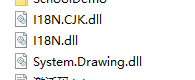
将这些DLL文件放到unity里,但是放进Plugins目录中还是放进发布包里就记不清了。。。。
DLL文件链接如下:
链接:https://pan.baidu.com/s/1nK7BhFh_55fSEbIHhJhIXA
提取码:kn7g
ImageEditor类
需要手动将Unity安装路径UnityEditorDataUnityExtensionsUnityGUISystemEditor 下的UnityEditor.UI.dll文件拷贝到当前项目的Assets文件夹下
取一定范围内的随机不重复的数字
//total 总数组长度(比如100以内随机) n 取到多少位数(取十个随机数)
public int[] GetRandomNum(int total, int n) { //随机总数组 int[] sequence = new int[total]; //取到的不重复数字的数组长度 int[] output = new int[n]; for (int i = 0; i < total; i++) { sequence[i] = i; } int end = total - 1; for (int i = 0; i < n; i++) { //随机一个数,每随机一次,随机区间-1 int num = Random.Range(0, end + 1); output[i] = sequence[num]; //将区间最后一个数赋值到取到数上 sequence[num] = sequence[end]; end--; //执行一次效果如:1,2,3,4,5 取到2 //则下次随机区间变为1,5,3,4; } return output; }
关闭谷歌浏览器
其实就是关闭第三方软件,可以直接关闭相应的进程名。
也可以先通过unity打开,在打开软件的同时先获取到对应的进程,然后关闭掉这个进程。
关闭第三方:
void Update() { if (Input.GetKeyDown(KeyCode.A)) { UnityEngine.Debug.Log("尝试关闭"); KillProcess("chrome"); } } //关闭第三方软件 void KillProcess(string processName) { Process[] processes = Process.GetProcesses(); foreach (Process process in processes) { try { if (!process.HasExited) { if (process.ProcessName == processName) { process.Kill(); UnityEngine.Debug.Log("已关闭进程"); } } } catch (System.InvalidOperationException ex) { UnityEngine.Debug.Log(ex); } } }
先获取再关闭:

Scroll View组件直接跳转进度
先获取ScrollRect
如果是横向跳转,则设置scrollRect.horizontalNormalizedPosition = 0f;或scrollRect.horizontalNormalizedPosition = 1f;
如果是纵向跳转,则设置scrollRect.verticalNormalizedPosition = 0f;或scrollRect.verticalNormalizedPosition = 1f;
修改spriterender透明度
通过spriterender.color = new color(r,g,b, a) 修改,第四个参数为 alpha参数
值域为0~~1
打印变量名
using System; using System.Linq.Expressions; public static class MemberInfoGetting { public static string GetMemberName<T>(Expression<Func<T>> memberExpression) { MemberExpression expressionBody = (MemberExpression)memberExpression.Body; return expressionBody.Member.Name; } } string Bianlia = "123"; string nameOfTestVariable = MemberInfoGetting.GetMemberName(() => Bianlia );
通过string获取变量中的属性///利用字符串获取变量名里的值
public class test:MonoBehaviour { string str = "id"; public int num = 3; test2 te=new test2(); private void Start() { int myNum = (int)te.GetType().GetField(str).GetValue(te);//获取te的类型,获取里面str字符串对应的信息,获取te对象里面的这个值。 myNum += num; print(myNum);//输出为103; } } public class test2 { public int id=100; }
获取两个物体之间的角度,并且让物体A面对物体B
//Vector3 targetDir = new Vector3(Screen.width / 2, Screen.height / 2) - transform.localPosition; // 目标坐标与当前坐标差的向量 //float angle= Vector3.Angle(transform.localPosition, targetDir); // 返回当前坐标与目标坐标的角度 //Debug.Log(angle); Vector3 target_pos = new Vector3(Screen.width / 2, Screen.height / 2,0); Vector3 my_pos = transform.position; Vector3 from = Vector3.up; Vector3 to = target_pos - my_pos; transform.rotation = Quaternion.FromToRotation(from, to);
获取b点相对于a点的角度,也就是说a点加上这角度就会指向b点。
/// <summary> /// 获取b点相对于a点的角度,也就是说a点加上这角度就会指向b点。 /// </summary> /// <param name="a"></param> /// <param name="b"></param> /// <returns></returns> private float GetAngle(Vector3 a, Vector3 b) { b.x -= a.x; b.y -= a.y; float deltaAngle = 0; if (b.x == 0 && b.y == 0) { return 0; } else if (b.x > 0 && b.y > 0) { deltaAngle = 0; } else if (b.x > 0 && b.y == 0) { return 90; } else if (b.x > 0 && b.y < 0) { deltaAngle = 180; } else if (b.x == 0 && b.y < 0) { return 180; } else if (b.x < 0 && b.y < 0) { deltaAngle = -180; } else if (b.x < 0 && b.y == 0) { return -90; } else if (b.x < 0 && b.y > 0) { deltaAngle = 0; } float angle = Mathf.Atan(b.x / b.y) * Mathf.Rad2Deg + deltaAngle; return angle; }