When designing SSRS Reports with Data from Dynamcis AX, most of the datasets contains enum fields. But first let me give you a little background on enum fields.
How to treat enum fields
Those fields must be treated in a special way because each enum field appears as it is splitted into two fields in the dataset on the report:
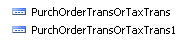
A closer look at the properties of those fields will reveal the difference: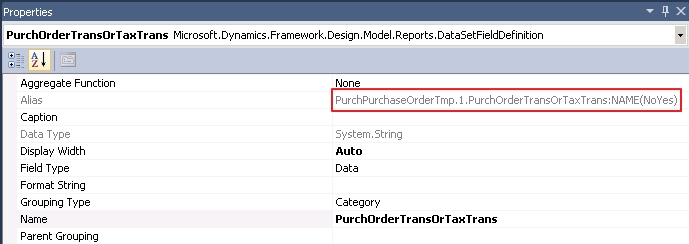
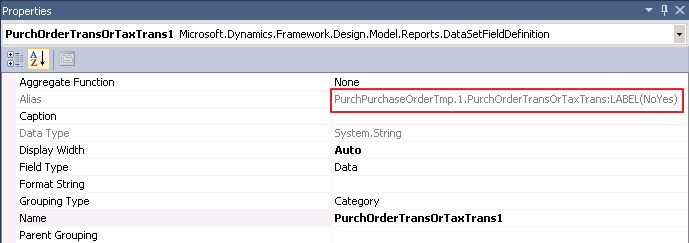
The difference is found in the value of the property alias:
Alias: LABEL
Value
This field contains the translated enum value into the user language.
Purpose
Used to print out the value in the design.
Alias: NAME
Value
This field contains the untranslated enum value.
Purpose
Used for expressions and conditions in design.
Use in conditional expresions
Using enum fields in conditional expressions in simply:
- Always use the field with the NAME alias for statements.
- Quote the enum value to be checked on (ex.: "Yes" for a NoYes-Enum)
Example of a Hidden-expression:
=iif(Fields!PurchOrderTransOrTaxTrans.Value = "Yes", True, False)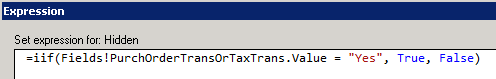
Use enum fields in filter expressions
When using enum values in filter expressions of a tablix or grouping, following rules apply:
- Always use the field with the NAME alias for statements.
- Don't Quote the enum value to be checked on (ex.: Yes for a NoYes-Enum)
Example of filter expression of a grouping: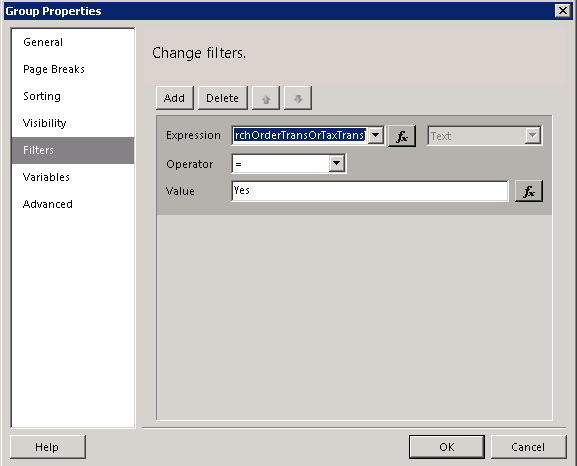
Note that the value is not quoted on the filter expression!