一:去官网下载SDK或者直接在maven项目中进行相应配置
<dependencies> <dependency> <groupId>org.springframework.boot</groupId> <artifactId>spring-boot-starter-web</artifactId> </dependency> <dependency> <groupId>org.springframework.boot</groupId> <artifactId>spring-boot-starter-thymeleaf</artifactId> </dependency> <dependency> <groupId>cn.jpush.api</groupId> <artifactId>jpush-client</artifactId> <version>3.2.17</version> </dependency> </dependencies>
二:按照API文档示例进行相应的修改添加
进行推送的关键在于构建一个 PushPayload 装载对象。
推送的话大致分为:
- 对所有平台所有设备上的进行推送
- 对所有平台指定推送目标进行推送
- 对Android平台上的指定设备进行推送
- 对IOS平台上的指定设备进行推送
- 对Android+IOS平台上的指定设备进行推送
- 给指定设备发送SMS信息
接下来我们需要在SDK的基础之上设置合适的调用参数进行取用
package com.test.push.messagepush01;
import java.util.Map;
import cn.jiguang.common.ClientConfig;
import cn.jiguang.common.resp.APIConnectionException;
import cn.jiguang.common.resp.APIRequestException;
import cn.jpush.api.JPushClient;
import cn.jpush.api.push.PushResult;
import cn.jpush.api.push.model.Message;
import cn.jpush.api.push.model.Options;
import cn.jpush.api.push.model.Platform;
import cn.jpush.api.push.model.PushPayload;
import cn.jpush.api.push.model.SMS;
import cn.jpush.api.push.model.audience.Audience;
import cn.jpush.api.push.model.audience.AudienceTarget;
import cn.jpush.api.push.model.notification.IosNotification;
import cn.jpush.api.push.model.notification.Notification;
public class PushTest{
private static final String MASTER_SECRET="9a3869c9d2fec8333db*****";//JPush服务器端下发的master_key
private static final String APP_KEY="0e621306bf07eb4eefc*****";//JPush服务器端下发的app_key
/**
* 构建推送对象:对所有平台,所有设备,内容为 alert的通知
* @param alter
* @return
*/
public static PushPayload buildPushObject_all_all_alert(String alter) {
return PushPayload.alertAll(alter);
}
/**
* 所有平台,推送目标是别名为 "alias",通知内容为 alert
* @param alias
* @param alert
* @return
*/
public static PushPayload buildPushObject_all_alias_alert(String alias,Object alert) {
return PushPayload.newBuilder()
.setPlatform(Platform.all())
.setAudience(Audience.alias(alias))
.setNotification(Notification.alert(alert))
.build();
}
/**
* 构建推送对象:平台是 Android,目标是 tag的设备,通知内容是alert,并且标题为title。
* @param tag
* @param alert
* @param title
* @param extras
* @return
*/
public static PushPayload buildPushObject_android_tag_alertWithTitle(String tag,String alert,String title,Map<String, String> extras) {
return PushPayload.newBuilder()
.setPlatform(Platform.android())
.setAudience(Audience.tag(tag))
.setNotification(Notification.android(alert, title, extras))
.build();
}
/**
* 构建推送对象:平台是 iOS,推送目标是 tags(可以是一个设备也可以是多个设备),推送内容同时包括通知与消息 - 通知信息是alert,消息内容是 msgContent,角标数字为badge(应用程序左上角或者右上角的数字),通知声音为sound,并且附加字段 from = "JPush"。
* 通知是 APNs 推送通道的,消息是 JPush 应用内消息通道的。
* APNs 的推送环境是“生产”(如果不显式设置的话,Library 会默认指定为开发)
* @param alert
* @param msgContent
* @param badge
* @param sound
* @param tags
* @return
*/
public static PushPayload buildPushObject_ios_tagAnd_alertWithExtrasAndMessage(Object alert,String msgContent,int badge,String sound,String...tags) {
return PushPayload.newBuilder()
.setPlatform(Platform.ios())
.setAudience(Audience.tag_and(tags))
.setNotification(Notification.newBuilder()
.addPlatformNotification(IosNotification.newBuilder()
.setAlert(alert)
.setBadge(badge)
.setSound(sound)
.addExtra("from", "JPush")
.build())
.build())
.setMessage(Message.content(msgContent))
.setOptions(Options.newBuilder()
.setApnsProduction(true)
.build())
.build();
}
/**
* 构建推送对象:平台是 Andorid 与 iOS,推送的设备有(推送目标为tags和推送目标别名为aliases),推送内容是 - 内容为 msg_content的消息,并且附加字段 from = JPush。
* @param msg_content
* @param tags
* @param aliases
* @return
*/
public static PushPayload buildPushObject_ios_audienceMore_messageWithExtras(String msg_content,String[] tags,String[] aliases) {
return PushPayload.newBuilder()
.setPlatform(Platform.android_ios())
.setAudience(Audience.newBuilder()
.addAudienceTarget(AudienceTarget.tag(tags))
.addAudienceTarget(AudienceTarget.alias(aliases))
.build())
.setMessage(Message.newBuilder()
.setMsgContent(msg_content)
.addExtra("from", "JPush")
.build())
.build();
}
/**
* 构建推送对象:推送内容包含SMS信息
* @param title
* @param sendSMSContent
* @param delayTime
* @param aliases
*/
public static void testSendWithSMS(String title,String sendSMSContent,int delayTime,String... aliases) {
JPushClient jpushClient = new JPushClient(MASTER_SECRET, APP_KEY);
try {
SMS sms = SMS.content(sendSMSContent, delayTime);
PushResult result = jpushClient.sendAndroidMessageWithAlias(title, sendSMSContent, sms, aliases);
System.out.println("Got result - " + result);
} catch (APIConnectionException e) {
System.out.println("Connection error. Should retry later. "+e);
} catch (APIRequestException e) {
System.out.println("Error response from JPush server. Should review and fix it. "+e);
System.out.println("HTTP Status: " + e.getStatus());
System.out.println("Error Code: " + e.getErrorCode());
System.out.println("Error Message: " + e.getErrorMessage());
}
}
public static void main(String[] args) {
String master_secret=PushTest.MASTER_SECRET;
String app_key=PushTest.APP_KEY;
JPushClient jpushClient = new JPushClient(master_secret,app_key, null, ClientConfig.getInstance());
PushPayload payload = PushTest.buildPushObject_all_all_alert("消息推送");
//PushPayload payload=PhicommPush.buildPushObject_android_tag_alertWithTitle("tag1", "123", "123", null);
try {
PushResult result = jpushClient.sendPush(payload);
System.out.println("Got result - " + result);
} catch (APIConnectionException e) {
// Connection error, should retry later
System.out.print("Connection error, should retry later "+e);
} catch (APIRequestException e) {
// Should review the error, and fix the request
System.out.println("根据返回的错误信息核查请求是否正确"+e);
System.out.println("HTTP 状态信息码: " + e.getStatus());
System.out.println("JPush返回的错误码: " + e.getErrorCode());
System.out.println("JPush返回的错误信息: " + e.getErrorMessage());
}
}
}
三、查看推送日志:
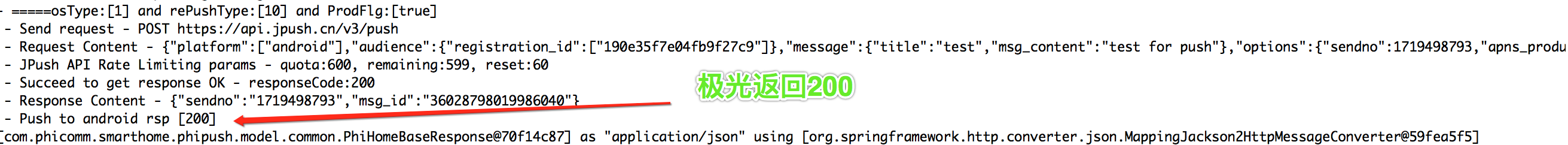
四、在极光开发者服务中查看刚才推送的消息
登录到极光开发者页面中https://www.jiguang.cn/