效果:
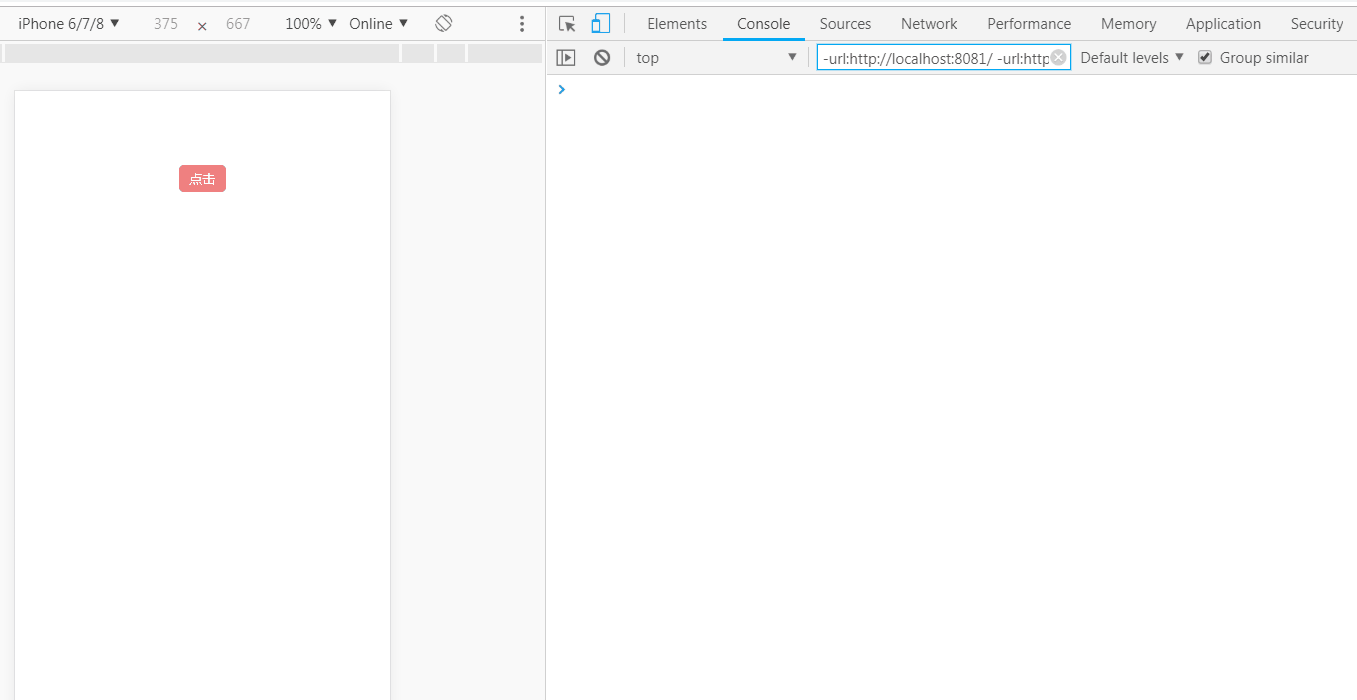
vue:
<template>
<div v-cloak>
<button @click="openConfirm">点击</button>
<div class="confirmLayercovering" id="confirmLayercovering">
<div class="confirmLayer" id="confirmLayer">
<p class="confirmTit" id="confirmTit">确定要跳转吗?>
<div class="confirmbtns">
<a class="confirmClose" id="confirmClose">取消</a>
<a class="confirmSure" id="confirmSure">确定</a>
</div>
</div>
</div>
</div>
</template>
<script>
export default {
name: 'Confirm',
data() {
return {}
},
methods: {
//确认弹窗
ConfirmLayer: function(txt, callback) {
var _this = this;
var confirmLayercovering = document.getElementById('confirmLayercovering'),
confirmTit = document.getElementById('confirmTit'),
confirmClose = document.getElementById('confirmClose'),
confirmSure = document.getElementById('confirmSure'),
confirmCall = callback,
tittxt = txt;
if (!confirmLayercovering) {
return;
}
var init = function() {
if (txt) {
confirmTit.innerHTML = txt;
}
show();
confirmClose.addEventListener('click', function() {
hide();
confirmCall && confirmCall(false);
});
confirmSure.addEventListener('click', function() {
hide();
confirmCall && confirmCall(true);
});
},
hide = function() {
confirmLayercovering.style.display = 'none';
},
show = function() {
confirmLayercovering.style.display = 'block';
},
Confirm = function(txt, callback) {
if (tittxt != txt && txt) {
confirmTit.innerHTML = txt;
tittxt = txt;
}
confirmCall = callback;
show();
};
init(); //初始化
_this.ConfirmLayer = Confirm; //下次不用再初始化
},
openConfirm() {
let _this = this;
_this.ConfirmLayer("确认要跳转吗?", function(flag) {
if (flag) {
console.log('确认');
} else {
console.log('取消');
}
})
}
}
}
</script>
<style scoped>
button {
border: none;
padding: .05rem .1rem;
border-radius: 5px;
background: lightcoral;
color: #ffffff;
}
/* 确认弹框 start */
.confirmLayercovering {
position: fixed;
100%;
height: 100%;
top: 0;
left: 0;
z-index: 1005;
background-color: rgba(0, 0, 0, .5);
display: none;
font-size: 0;
}
.confirmLayer {
position: absolute;
top: 50%;
left: 50%;
transform: translate(-50%, -50%);
2.4rem;
height: 1.35rem;
background: #fff;
border-radius: 10px;
padding: .1rem;
box-sizing: border-box;
}
.confirmTit {
100%;
height: 65%;
line-height: 4;
color: #333;
font-size: .16rem;
}
.confirmbtns {
100%;
height: 35%;
display: flex;
}
.confirmbtns a {
display: inline-block;
flex: 1;
height: 100%;
line-height: 2.5;
border-radius: 4px;
font-size: .16rem;
}
.confirmClose {
background-color: #bbb;
color: #fff;
margin-right: .1rem;
}
.confirmSure {
background: #ff7035;
color: #fff;
}
/* 确认弹框 end */
</style>