Eureka Server高可用集群
理论上来讲,因为服务消费者本地缓存了服务提供者的地址,即使Eureka Server宕机,也不会影响服务之间的调用,但是一旦新服务上线,已经缓存在本地的服务提供者不可用了,服务消费者也无法知道,所以保证Eureka Server的高可用还是很有必要的。
在分布式系统中,任何的地方存在单点,整个体系就不是高可用的,Eureka 也一样,Eureka Server不是以单点存在的,而是以集群的方式对外提供服务。
模拟在一台机器上搭建Eureka集群,配置peer1、peer2、peer3三个节点组成Eureka的集群。
1、配置域名解析
Hosts文件打开方法:打开windows命令窗口,输入“drivers”,选择“etc”文件夹,选择“hosts”文件添加peer配置。
2、新建 Eureka 服务端集群项目
a、pom.xml

<project xmlns="http://maven.apache.org/POM/4.0.0" xmlns:xsi="http://www.w3.org/2001/XMLSchema-instance"
xsi:schemaLocation="http://maven.apache.org/POM/4.0.0 http://maven.apache.org/xsd/maven-4.0.0.xsd">
<modelVersion>4.0.0</modelVersion>
<parent>
<groupId>com.mimaxueyuan</groupId>
<artifactId>mima-cloud-parent</artifactId>
<version>0.0.1-SNAPSHOT</version>
</parent>
<artifactId>mima-cloud-eureka-ha</artifactId>
<packaging>jar</packaging>
<dependencies>
<dependency>
<groupId>org.springframework.boot</groupId>
<artifactId>spring-boot-starter-web</artifactId>
</dependency>
<!-- <dependency> -->
<!-- <groupId>org.springframework.boot</groupId> -->
<!-- <artifactId>spring-boot-starter-security</artifactId> -->
<!-- </dependency> -->
<dependency>
<groupId>org.springframework.cloud</groupId>
<artifactId>spring-cloud-starter-eureka-server</artifactId>
</dependency>
</dependencies>
</project>
b、application.yml
spring:
application:
name: mima-cloud-eureka-ha
profiles:
active: peer1
---
server:
port: 8762
spring:
profiles: peer1
eureka:
instance:
hostname: peer1
prefer-ip-address: true
instance-id: ${spring.application.name}:${server.port}
client:
serviceUrl:
defaultZone: http://peer2:8763/eureka/,http://peer3:8764/eureka/
---
server:
port: 8763
spring:
profiles: peer2
eureka:
instance:
hostname: peer2
prefer-ip-address: true
instance-id: ${spring.application.name}:${server.port}
client:
serviceUrl:
defaultZone: http://peer1:8762/eureka/,http://peer3:8764/eureka/
---
server:
port: 8764
spring:
profiles: peer3
eureka:
instance:
hostname: peer3
prefer-ip-address: true
instance-id: ${spring.application.name}:${server.port}
client:
serviceUrl:
defaultZone: http://peer1:8762/eureka/,http://peer2:8763/eureka
配置文件是通过三个Eureka Server互相注册,这里有四段配置,第一段配置为公共配置,配置了应用名称,第二段为名peer1的配置,第三段为peer2的配置,第三段为peer3的配置。在项目启动可以通过
--spring.profiles.active={配置名称} 来启动不同的配置。
c、Eureka服务端启动类
package com.mimaxueyuan.cloud.eureka;
import org.springframework.boot.autoconfigure.SpringBootApplication;
import org.springframework.boot.builder.SpringApplicationBuilder;
import org.springframework.cloud.netflix.eureka.server.EnableEurekaServer;
//eureka高可用
@SpringBootApplication
@EnableEurekaServer
public class EurekaHAApplication {
public static void main(String[] args) {
new SpringApplicationBuilder(EurekaHAApplication.class).web(true).run(args);
}
}
3、eureka客户端修改eureka服务端的地址
eureka:
instance:
prefer-ip-address: true
instance-id: ${spring.application.name}:${spring.cloud.client.ipAddress}:${server.port}
client:
serviceUrl:
defaultZone: http://peer1:8762/eureka/,http://peer2:8763/eureka/,http://peer3:8764/eureka/
#defaultZone: http://127.0.0.1:8762/eureka/,http://127.0.0.1:8763/eureka/,http://127.0.0.1:8764/eureka/
4、启动eurekaClient客户端
5、启动eurekaServer服务端
因使用eureka集群,启动的时候需要指定配置文件:
启动peer1节点命令:
java -jar D:jareurekaServereurekaServerHigh.jar--spring.profiles.active=peer1
启动peer2节点命令:
java -jar D:jareurekaServereurekaServerHigh.jar--spring.profiles.active=peer2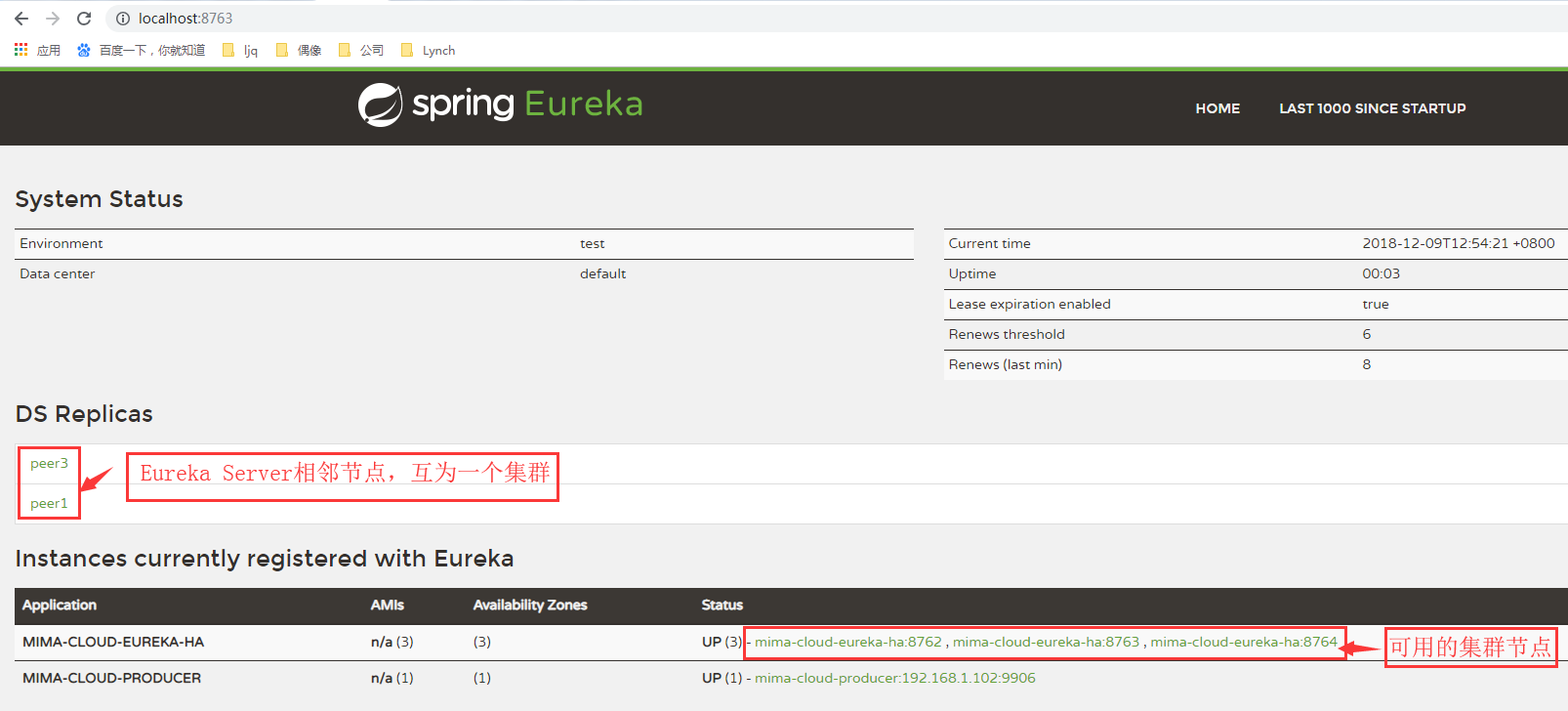
启动peer3节点命令:
java -jar D:jareurekaServereurekaServerHigh.jar--spring.profiles.active=peer3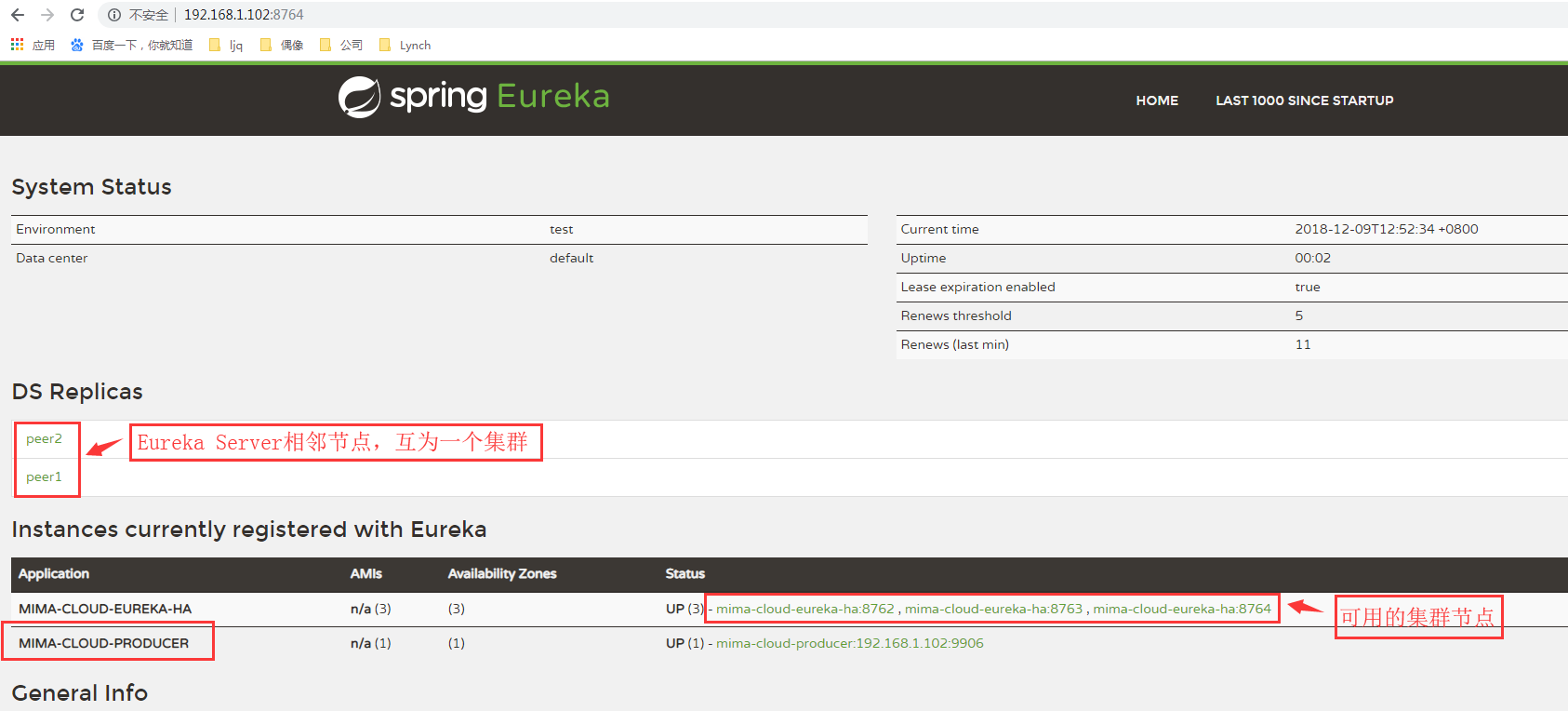
从上面可以看到,eurekaClient客户端MIMA-CLOUD-PRODUCER已注册到Eureka集群中。
现把MIMA-CLOUD-PRODUCER服务关闭,刷新注册中心节点
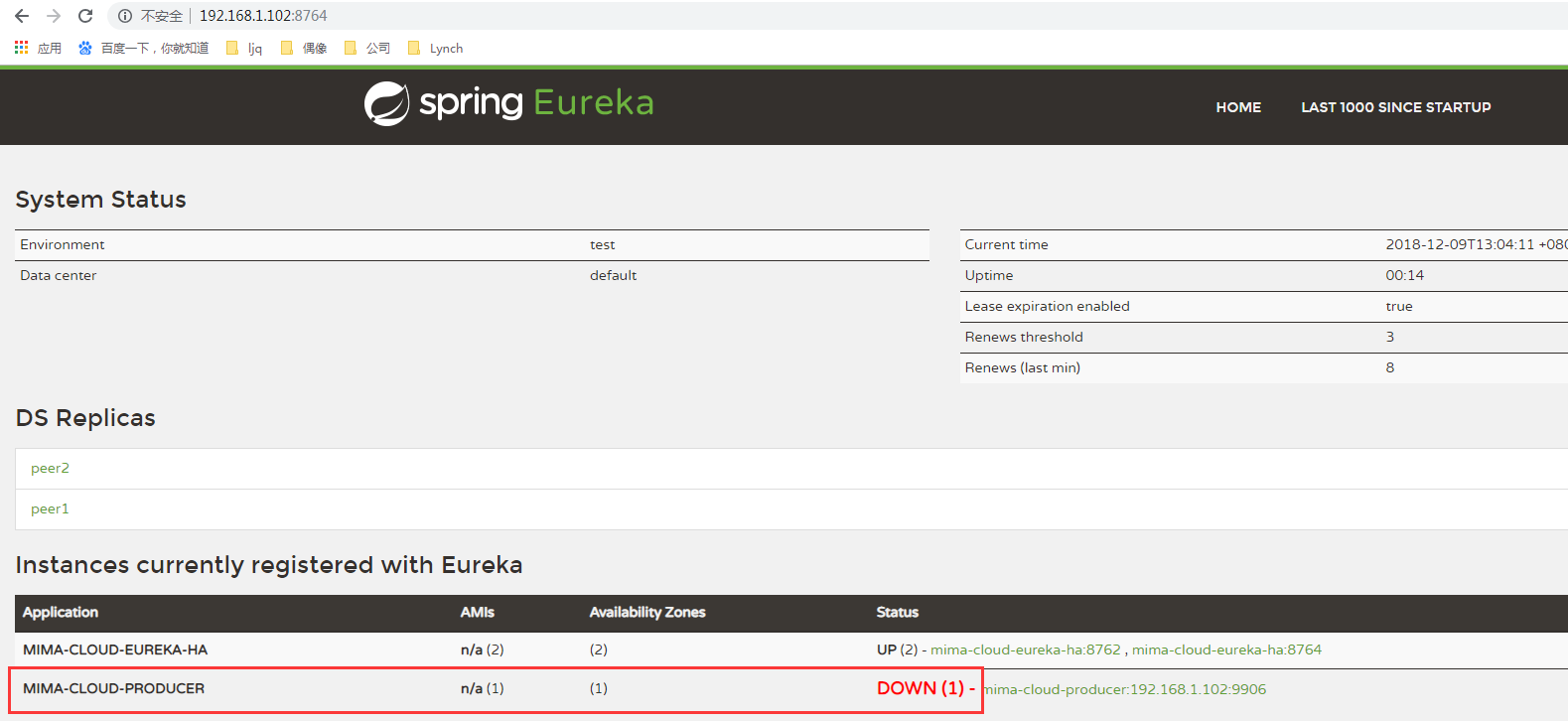
非Java服务注册到Eureak Server
作为服务注册中心,应该是语言无关的,使用其他语言的服务也可以通过调用Eureka Server的Rest API 注册服务,这里不详细展开。
