图表组件Chart.js是Bootstrap比较好用的组件之一,与一款收费的组件highchart类似,效果上来看免费与收费的产品相差还是有一点点的,不过功能上差不多能满足我们项目的需要。下面这段JS脚本主要是为了方便生成一个图表的配置而写的方法
1 /** 2 * 获取一个新的chart配置项 3 * @param color rgba颜色 4 * @param type 图表类型:line,bar,radar,polarArea,pie,doughnut 5 * @param title 显示图表的标题 6 * @param label 图表的标签,鼠标移到图表某个数据点时显示的提示文字 7 * @param categories 一般是X轴的内容 8 * @param data 一般是Y轴的数据 9 * @returns 返回图表的配置参数 10 */ 11 function getNewConfig(color,type,title,label,categories,data) 12 { 13 var background = color; 14 var config = { 15 type: type, 16 options: { 17 responsive: true, 18 legend: { 19 display: false, 20 position:'bottom' 21 }, 22 hover: { 23 mode: 'label' 24 }, 25 scales: { 26 xAxes: [{ 27 display: true, 28 scaleLabel: { 29 display: false, 30 labelString: 'Month' 31 } 32 }], 33 yAxes: [{ 34 display: true, 35 scaleLabel: { 36 display: false, 37 labelString: 'Value' 38 } 39 }] 40 }, 41 title: { 42 display: true, 43 text: title 44 } 45 } 46 }; 47 48 var dataset = { 49 label: label, 50 data: data, 51 fill: false, 52 borderDash: [5, 5], 53 borderColor : background, 54 backgroundColor : background, 55 pointBorderColor : background, 56 pointBackgroundColor : background, 57 pointBorderWidth : 1 58 }; 59 var data = { 60 labels:categories, 61 datasets: [dataset] 62 }; 63 config.data = data; 64 return config; 65 }
调用方法:
<canvas id="chart_weixinmember" height="100"></canvas>
1 var color = 'rgba(51,126,255,0.5)'; 2 var categories = ["2016-04-22","2016-04-23","2016-04-24","2016-04-25","2016-04-26","2016-04-27","2016-04-28"]; 3 var data = [0,0,0,0,1,0,0]; 4 var config = getNewConfig(color,'line','最近7天微信会员增长情况','当天新增微信会员',categories,data); 5 var ctx = document.getElementById("chart_weixinmember").getContext("2d"); 6 var weixinMemberCountChart = new Chart(ctx, config);
显示的效果:
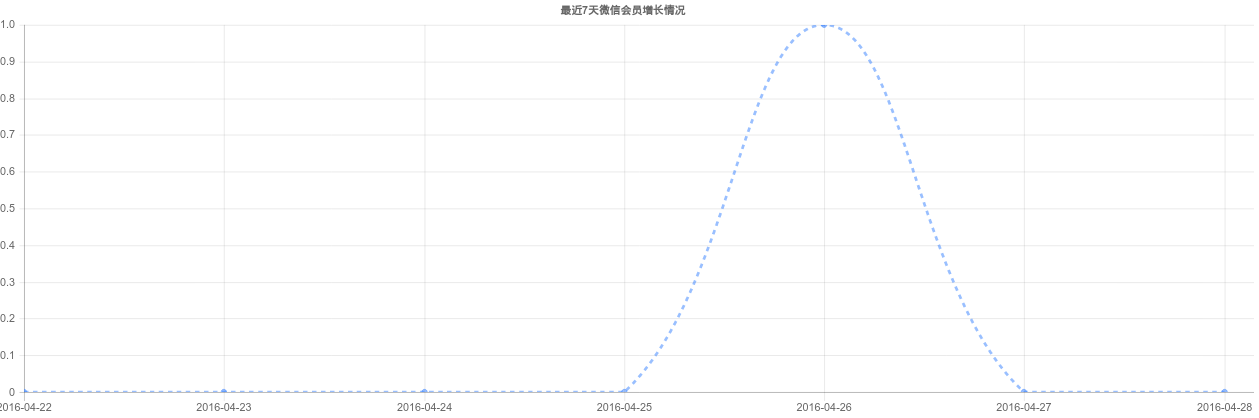
说明:使用上面的代码需要引用Chart.js,
Chart中文网站以及文档:
http://www.bootcss.com/p/chart.js/
http://www.bootcss.com/p/chart.js/docs/
Chart英文网站及文档:
www.chartjs.org
www.chartjs.org/docs