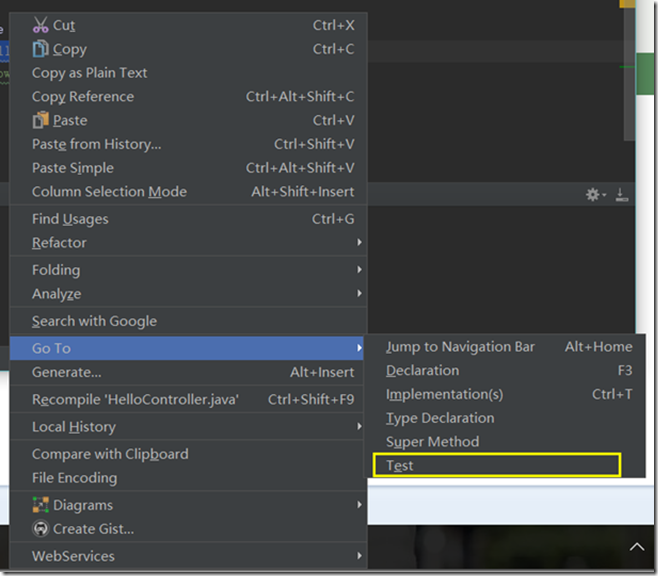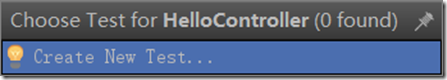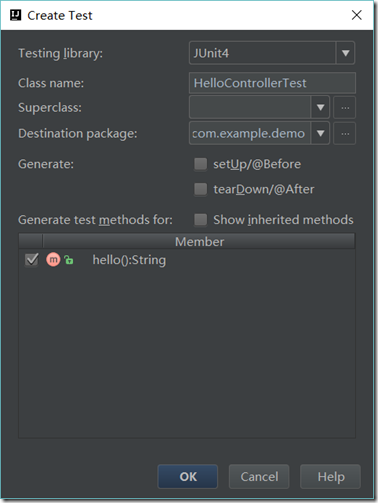如何在IDEA中对于SpringBoot项目快速创建单元测试
创建测试用例
右键需要进行测试的方法,选择GO TO然后选择Test
点击Create New Test
勾选需要创建单元测试的方法
然后点击OK就直接创建完成了。
修改测试用例
在类上面加上注解
@RunWith(SpringJUnit4ClassRunner.class)
@SpringBootTest
然后在下面注入需要测试的类然后在方法里面使用,使用方法和普通的单元测试一样
如果测试的是service
demo如下
package com.example.demo; import org.junit.Test; import org.junit.runner.RunWith; import org.springframework.beans.factory.annotation.Autowired; import org.springframework.boot.test.context.SpringBootTest; import org.springframework.test.context.junit4.SpringJUnit4ClassRunner; @RunWith(SpringJUnit4ClassRunner.class) @SpringBootTest public class HelloServiceTest { @Autowired private HelloService helloService; @Test public void hello(){ helloService.hello(); } }
如果测试的是controller
需要加入@AutoConfigureMockMvc的注解
那么demo如下
package com.example.demo; import org.junit.Test; import org.junit.runner.RunWith; import org.springframework.beans.factory.annotation.Autowired; import org.springframework.boot.test.autoconfigure.web.servlet.AutoConfigureMockMvc; import org.springframework.boot.test.context.SpringBootTest; import org.springframework.test.context.junit4.SpringJUnit4ClassRunner; import org.springframework.test.web.servlet.MockMvc; import org.springframework.test.web.servlet.request.MockMvcRequestBuilders; import org.springframework.test.web.servlet.result.MockMvcResultMatchers; @RunWith(SpringJUnit4ClassRunner.class) @SpringBootTest @AutoConfigureMockMvc public class HelloControllerTest { @Autowired private MockMvc mockMvc; @Test public void hello() throws Exception { mockMvc.perform(MockMvcRequestBuilders.get("/hello")) .andExpect(MockMvcResultMatchers.status().isOk()); } }
其中对于MockMvc的使用可以自己研究一下,里面有很多测试使用的东西,这边只是举个例子,只要访问是200不是404这种错误都会过测试用例