1. 搭建服务端(查询天气)
// 1. 引入cxf的 jar 包;
// 2. 创建 SEI 接口, 需要加入注解: @WebService
@WebService
public interface WeatherInterface{
public String queryWeather(String cityName);
}
// 3. 创建 SEI 实现类
public class WeatherImpl implements WeatherInterface{
System.out.println("from client..."+cityName);
if("北京".equals(cityName)){
return "冷且霾";
}else{
return "晴空万里";
}
}
// 4. 发布服务, 即服务端
public class WeatherServer{
public static void main(String[] args){
// 创建发布服务类 JaxWsServerFactoryBean
JaxWsServerFactoryBean jwsf = new JaxWsServerFactoryBean();
// 设置服务接口
// 设置服务接口或服务实现类,二者选其一即可;
jwsf.setServiceClass(WeatherInterface.class);
// 设置服务实现类
jwsf.setServiceBean(new WeatherImpl());
// 设置服务地址
jwsf.setAddress("http://127.0.0.1:12345/weather");
// 发布服务
jwsf.create();
}
}
// 5. 测试服务是否发布成功
// 访问: http://127.0.0.1:12345/weather?wsdl
// 阅读使用说明书,确定客户端调用的接口,方法,参数和返回值
// 发布 SOAP1.2 的服务端
// 需要在接口上加入如下注解: @BindingType(SOAPBinding.SOAP12HTTP_BINDING)
@WebService
@BindingType(SOAPBinding.SOAP12HTTP_BINDING)
public interface WeatherInterface{
public String queryWeather(String cityName);
}
2. 生成客户端(接收天气)
Wsdl2java命令是CXF提供的生成客户端工具,与wsimport类似,可以根据 WSDL 生成客户端代码;- 常用参数:
-d: 指定输出目录;-p: 指定包名,如果不指定该参数,默认包名是 WSDL 的命名空间倒序;
- Wsdl2java 支持 SOAP1.1 和 SOAP1.2;
// 1. 使用 wsdl2java 命令生成客户端代码
// 注意: 此处需要配置 apache-cxf-3.2.0 中的 bin 目录到 PATH
// 2. 使用说明书,使用生成代码调用服务端
public class WeatherClient{
public static void main(String[] args){
// JaxWsProxyFactoryBean 调用服务端
JaxWsProxyFactoryBean jwpf = new JaxWsProxyFactoryBean();
// 设置服务接口
jwpf.setServiceClass(WeatherInterface.class);
// 设置服务地址
jwpf.setAddress("http://127.0.0.1:12345/weather");
// 获取服务接口实例
WeatherInterface wif = (WeatherInterface)jwpf.create();
// 调用查询方法
String weather = wif.queryWeather("北京");
System.out.println(weather);
}
}
3. CXF 拦截器
- 特点: 拦截可以拦截请求和响应,从而可以获取请求和响应的信息;
- 使用:
- 拦截器必须加入到服务端,并且是在服务端发布之前;
- 获取拦截器列表,将自定义的拦截器加入到列表中;
// 服务端
public class WeatherServer{
public static void main(String[] args){
.....同上
// 设置服务地址
jwsf.setAddress("http://127.0.0.1:12345/weather");
// 加入拦截器
jwsf.getInInterceptors().add(new LoggingInInterceptor());
jwsf.getOutInterceptors().add(new LoggingOutInterceptor());
// 发布服务
jwsf.create();
}
}
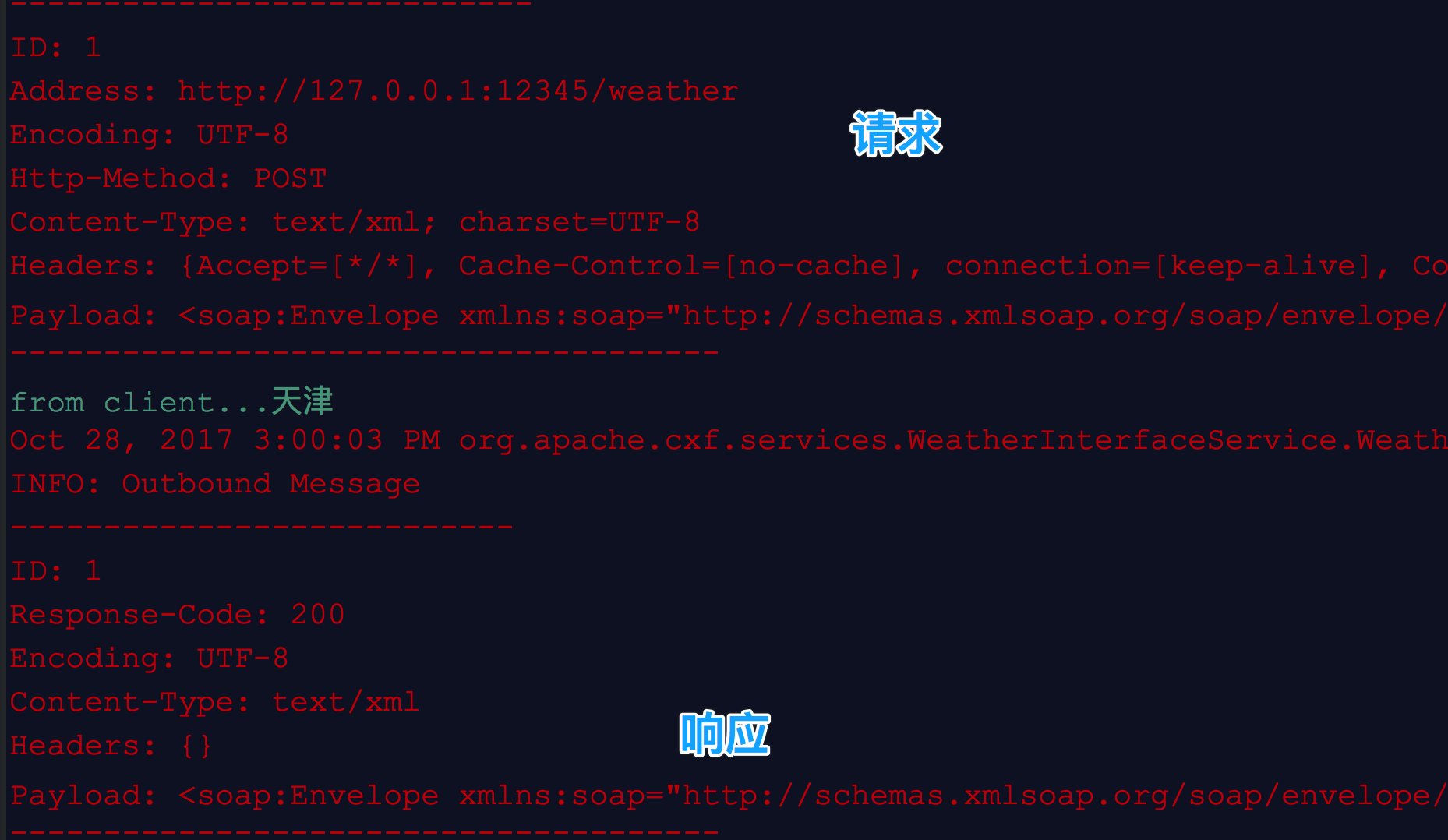
4. CXF+Spring 整合发布SOAP协议的服务
// 1. 创建web 项目,引入 jar 包
// 2. 创建 SEI 接口, 需要加入注解: @WebService
@WebService
@BindingType(SOAPBinding.SOAP12HTTP_BINDING)
public interface WeatherInterface{
public String queryWeather(String cityName);
}
// 3. 创建 SEI 实现类
public class WeatherImpl implements WeatherInterface{
System.out.println("from client..."+cityName);
if("北京".equals(cityName)){
return "冷且霾";
}else{
return "晴空万里";
}
}
// 4. 配置 applicationContext.xml
<?xml version="1.0" encoding="UTF-8"?>
<beans xmlns="http://www.springframework.org/schema/beans"
xmlns:xsi="http://www.w3.org/2001/XMLSchema-instance"
xmlns:cxf="http://cxf.apache.org/core"
xmlns:jaxws="http://cxf.apache.org/jaxws"
xmlns:jaxrs="http://cxf.apache.org/jaxrs"
xsi:schemaLocation="
http://www.springframework.org/schema/beans
http://www.springframework.org/schema/beans/spring-beans.xsd
http://cxf.apache.org/core
http://cxf.apache.org/schemas/core.xsd
http://cxf.apache.org/jaxws
http://cxf.apache.org/schemas/jaxws.xsd
http://cxf.apache.org/jaxrs
http://cxf.apache.org/schemas/jaxrs.xsd">
<!-- jaxws:server 发布SOAP 协议的服务, 对 JaxWsServerFactoryBean 类封装 -->
<!-- 配置服务地址和服务接口 -->
<jaxws:server address="/weather" serviceClass="com.itcast.service.WeatherInterface">
<jaxws:serviceBean>
<ref bean="weatherInterface"/>
</jaxws:serviceBean>
<!-- 配置拦截器 -->
<jaxws:inInterceptors>
<ref bean="inInterceptor"/>
</jaxws:inInterceptors>
<jaxws:outInterceptors>
<ref bean="outInterceptor"/>
</jaxws:outInterceptors>
</jaxws:server>
<!-- 配置服务实现类 -->
<bean name="weatherInterface" class="com.itcast.service.WeatherImpl"/>
<!-- 配置拦截器的Bean -->
<bean name="inInterceptor" class="org.apache.cxf.interceptor.LoggingInInterceptor"/>
<bean name="outInterceptor" class="org.apache.cxf.interceptor.LoggingOutInterceptor"/>
</beans>
// 5. 配置 web.xml
<?xml version="1.0" encoding="UTF-8"?>
<web-app xmlns:xsi="http://www.w3.org/2001/XMLSchema-instance"
xmlns="http://java.sun.com/xml/ns/javaee"
xsi:schemaLocation="http://java.sun.com/xml/ns/javaee
http://java.sun.com/xml/ns/javaee/web-app_2_5.xsd"
id="WebApp_ID" version="2.5">
<!-- 配置Spring 框架整合WEB监听器 -->
<listener>
<listener-class>org.springframework.web.context.ContextLoaderListener</listener-class>
</listener>
<!-- 加载方式:默认只能加载 WEB-INF 目录下的配置文件; 自定义配置方式,加载 src 目录下配置文件 -->
<context-param>
<param-name>contextConfigLocation</param-name>
<param-value>classpath:applicationContext.xml</param-value>
</context-param>
<!-- 配置CXF的 Servlet -->
<servlet>
<servlet-name>CXF</servlet-name>
<servlet-class>org.apache.cxf.transport.servlet.CXFServlet</servlet-class>
</servlet>
<servlet-mapping>
<servlet-name>CXF</servlet-name>
<url-pattern>/ws/*</url-pattern>
</servlet-mapping>
</web-app>
// 6. 测试服务,阅读使用说明书
// 访问:http://localhost:8080/项目名/ws/weather?wsdl
4.1 EndPoint 方式发布服务
// 不需要接口,只需要提供类即可
@WebService
public class HelloWorld{
public String sayHello(String name){
return "hello, "+ name;
}
}
// applicationContext.xml 配置
<!-- jaxws:endpoint 发布SOAP协议服务, 对Endpoint类封装 -->
<jaxws:endpoint address="/hello" implementor="cn.itcast.demo.HelloWorld"/>
4.2 生成客户端
// applicationContext.xml 配置
<!-- jaxws:client 实现客户端,其实就是对 JaxWsProxyFactoryBean 的封装 -->
<jaxws:client id="weatherClient" address="http://localhost:8080/项目名/ws/weather"
serviceClass="cn.itcast.demo.WeatherInterface"/>
// 客户端代码
public class WeatherClient{
public static void main(String[] args){
// 初始化 spring 的上下文
ApplicationContext context =
new ClassPathXmlApplicationContext("classpath:applicationContext.xml");
WeatherInterface wif = (WeatherInterface)context.getBean("weatherClient");
// 调用查询方法
wif.queryWeather("北京");
}
}
5.CXF发布REST服务
5.1 REST概述
- REST 是一种软件架构模式,可以对资源进行更加准确的定位;
- 非REST方式:
http://localhost:8080/queryUser.action?username=123&id=001; - REST方式:
http://localhost:8080/user/name/query/001; - REST 支持数据格式: XML,JSON;
- REST 支持发送方式: GET,POST;
// 需求:
// 查询单个学生
// 查询多个学生
// 搭建服务端
/*
* 1. 导入 jar 包;
* 2. 创建学生实体类;
* 3. 创建SEI接口;
* 4. 创建SEI实现类;
* 5. 发布服务;
* 6. 测试服务;
*/
// 2. 创建学生实体类
// @XmlRootElement 可以实现对象和XML数据之间的转换
@XmlRootElement(name="student")
public class Student{
private Long id;
private String name;
private Date birthday;
get 和 set 方法;
}
// 3. 创建 SEI 接口
// @Path("/student") 就是将请求路径中的"/student"映射到接口
@WebService
@Path("/student")
public interface Studentinteface(){
// 查询单个学生
// @Path("/query/{id}") 就是将"/query"映射到方法上, "{id}"映射到参数上
// 如果有多个参数: @Path("/query/{参数1}/{参数2}/...")
// @GET 指定请求方式; 如果服务端指定的是 GET(POST),那么客户端访问时,必须使用GET(POST)
@GET
@Produces(MediaType.APPLICATION_XML) // 指定服务数据类型
@Path("/query/{id}")
public Student query(@PathParam("id")Long id);
// 查询多个学生
@GET
@Produces("application/json;charset=utf-8") // json格式,需要解决乱码问题
@Path("querylist/{name}")
public List<Student> queryList(@PathParam("name")String name);
}
// 4. 创建 SEI 实现类
public class StudentImpl implements StudentInterface{
public Student query(Long id){
Student stu = new Student();
stu.setId((long)110);
stu.setName("张三");
stu.setBirthday(new Date());
return stu;
}
public List<Student> queryList(String name){
Student stu = new Student();
stu.setId((long)110);
stu.setName("张三");
stu.setBirthday(new Date());
Student stu2 = new Student();
stu2.setId((long)120);
stu.setName("李四");
stu.setBirthday(new Date());
List<Student> list = new ArrayList<Student>();
list.add(stu1);
list.add(stu2);
return list;
}
}
// 5. 发布服务
public class StudentServer{
public static void main(String[] args){
// JAXRSServerFactoryBean 发布REST服务
JAXRSServerFatoryBean jrfb = new JAXRSServerFatoryBean();
// 设置服务实现类
jrfb.setServiceBean(new StudentImpl());
// 设置资源类
jrfb.setResourceClasses(StudnetImpl.class);
// 设置服务地址
jrfb.setAddress("http://127.0.0.1:12345/user");
// 发布服务
jrfb.create();
}
}
// 6. 测试服务
// 查询单个学生, 访问: http://127.0.0.1:12345/user/student/query/110
// 查询多个学生, 访问: http://127.0.0.1:12345/user/student/querylist/lisi
// 备注:
// 如果在同一方法上,同时指定XML和JSON媒体类型,在GET请求下,默认返回XML, 在POST请求下,默认返回JSON
// 另外,可以使用如下方式,访问指定格式的数据
// http://127.0.0.1:12345/user/student/querylist/lisi?_type=xml(或?_type=json)
6. CXF+Spring整合发布REST服务
// 服务端
// 1. 导入 jar 包
// 2. 创建 Student 实体类(同上)
// 3. 创建 SEI 接口(同上)
// 4. 创建 SEI 实现类(同上)
// 5. 配置 applicationContext.xml
<!-- jaxrs:server 发布REST服务 -->
<jaxrs:server address="/user">
<jaxrs:serviceBeans>
<ref bean="studentInterface"/>
</jaxrs:serviceBeans>
</jaxrs:server>
<!-- 配置服务实现类 -->
<bean name="studentInterface" class="cn.itcast.server.StudentImpl"/>
// 6. web.xml 配置(同CXF+Spring发布SOAP服务)
// 7. 测试服务
// REST 服务的说明书地址: http://localhost:8080/项目名/ws/user?_wadl
// 访问: http://localhost:8080/项目名/ws/user/student/query/110
参考资料