一、Struts输入校验
1、创建register.jsp
<%@ page language="java" contentType="text/html; charset=UTF-8"
pageEncoding="UTF-8"%>
<%@ taglib prefix="s" uri="/struts-tags" %>
<!DOCTYPE html PUBLIC "-//W3C//DTD HTML 4.01 Transitional//EN" "http://www.w3.org/TR/html4/loose.dtd">
<html>
<head>
<meta http-equiv="Content-Type" content="text/html; charset=UTF-8">
<title>Insert title here</title>
</head>
<body>
<form action="register">
<h2> 用户注册</h2>
<s:actionerror />
username: <input type="text" name="username" size="20"><br>
password: <input type="password" name="password" size="20"><br>
repassword: <input type="password" name="password" size="20"><br>
age: <input type="text" name="age" size="20"><br>
birthday: <input type="text" name="birthday" size="20"><br>
graduation: <input type="text" name="graduation" size="20"><br>
<input type="submit" name="submit" size="20">
</form>
</body>
</html>
2、struts.xml配置
<action name="register" class="com.example.struts2.RegisterAction"> <result name="success">/registerResult.jsp</result> <result name="input">/register.jsp</result> </action>
3、创建registerResult.jsp
<%@ page language="java" contentType="text/html; charset=UTF-8"
pageEncoding="UTF-8"%>
<%@ taglib prefix="s" uri="/struts-tags" %>
<!DOCTYPE html PUBLIC "-//W3C//DTD HTML 4.01 Transitional//EN" "http://www.w3.org/TR/html4/loose.dtd">
<html>
<head>
<meta http-equiv="Content-Type" content="text/html; charset=UTF-8">
<title>Insert title here</title>
</head>
<body>
username: <s:property value="username" /><br>
password: <s:property value="password" /><br>
age: <s:property value="age" /><br>
brithday: <s:property value="brithday" /><br>
graduation: <s:property value="graduation" /><br>
</body>
</html>
4、创建RegisterAction.java
public class RegisterAction extends ActionSupport {
private String username;
private String password ;
private String repassword ;
private int age;
private Date birthday;
private Date graduation;
public String getUsername() {
return username;
}
public void setUsername(String username) {
this.username = username;
}
public String getPassword() {
return password;
}
public void setPassword(String password) {
this.password = password;
}
public String getRepassword() {
return repassword;
}
public void setRepassword(String repassword) {
this.repassword = repassword;
}
public int getAge() {
return age;
}
public void setAge(int age) {
this.age = age;
}
public Date getBirthday() {
return birthday;
}
public void setBirthday(Date birthday) {
this.birthday = birthday;
}
public Date getGraduation() {
return graduation;
}
public void setGraduation(Date graduation) {
this.graduation = graduation;
}
@Override
public String execute() throws Exception {
System.out.println("execute invoked");
return SUCCESS;
}
@Override
public void validate() {
System.out.println("validate invoked");
//username的长度在4~6
if(username == null || username.length() < 4 || username.length() > 6){
this.addActionError("user invalid");
}
if(password == null || password.length() < 4 || password.length() > 6){
this.addActionError("password invalid");
}else if(repassword == null || repassword.length() < 4 || repassword.length() > 6){
this.addActionError("repassword invalid");
}else if(!password.equals(repassword)){
this.addActionError("the passwords not the same");
}
if(age < 10 || age > 50){
this.addActionError("age invalid");
}
if(null == birthday){
this.addActionError("birthday invalid");
}
if(null == graduation){
this.addActionError("graduation invalid");
}
if(null != graduation && null != birthday ){
Calendar c1 = Calendar.getInstance();
c1.setTime(birthday);
Calendar c2 = Calendar.getInstance();
c2.setTime(graduation);
if(c1.before(c2)){
this.addActionError("birthday shoud be before graduation invalid");
}
}
}
}
重写validate方法
二、FieldError使用
1、在RegisterAction.java增加FieldError
this.addFieldError("username", "username invalid");
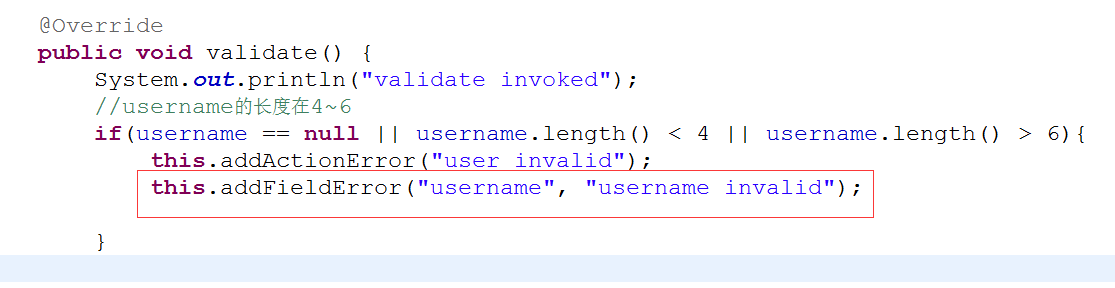
2、在register.jsp增加
<s:fielderror cssStyle="color:blue"></s:fielderror>
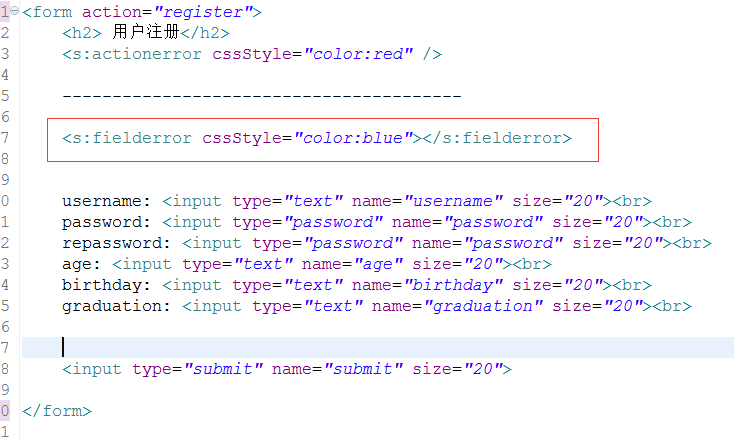
3、测试
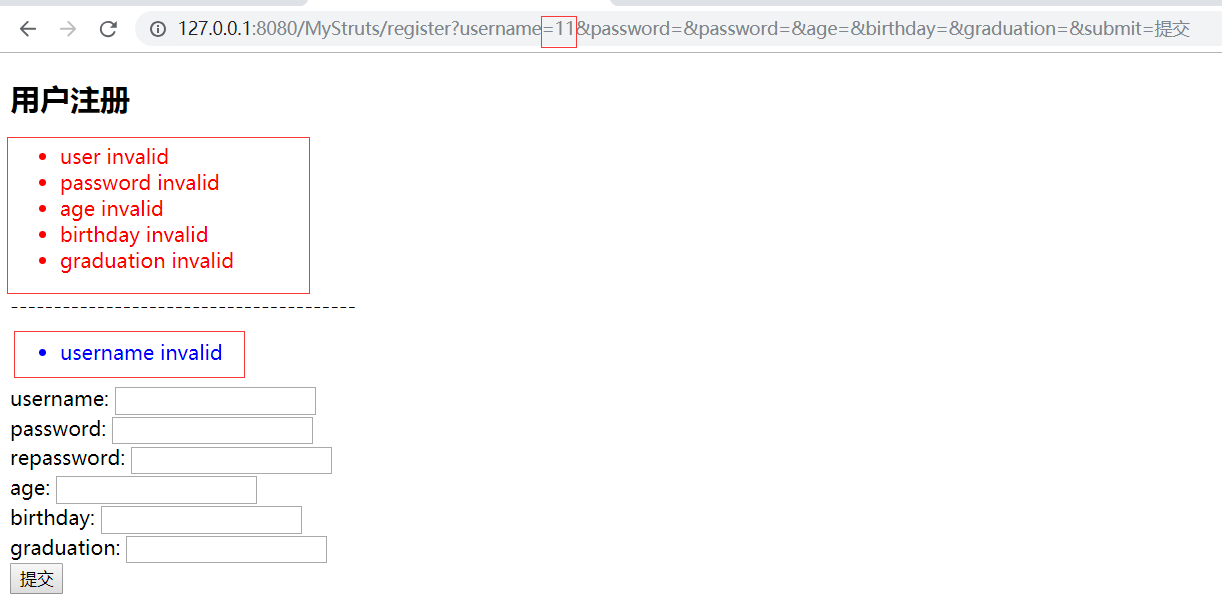
可以发现,用户名输入11, 将出现上图的错误,并且提交后,刚才输入的字符被清空了。如何不让输入的字符被清空?
三、如何不让输入的字符被清空
<s:form action="register" theme="simple"> <s:textfield name="username" label="username"></s:textfield> <s:password name="password" label="password"></s:password> <s:password name="repassword" label="repassword"></s:password> <s:textfield name="age" label="age"></s:textfield> <s:textfield name="birthday" label="birthday"></s:textfield> <s:textfield name="graduation" label="graduation"></s:textfield> <s:submit value=""></s:submit> </s:form>