高频词提取(TF,Term Frequency),高频词指在文档中出现频率较高并且有用的词。
所以我们要做的工作有:加载数据,去除停用词,用字典统计高频词,输出top10的高频词。
import glob import random import jieba def getContent(path): with open(path, encoding='utf-8', errors='ignore') as f: content = '' for line in f: #去除空行 line = line.strip() content += line return content def get_TF(words, topK=10): tf_dic = {} #遍历words中的每个词,如果这个词在tf_dic中出现过,则令其加一。 for w in words: tf_dic[w] = tf_dic.get(w, 0) + 1 #将字典tf_dic排序后取出前topK. return sorted(tf_dic.items(), key = lambda x: x[1], reverse=True)[:topK] def stop_words(path): with open(path,encoding='utf-8') as f: return [l.strip() for l in f] #修改cut函数,path是你的停用词表所放的位置 def cut(content,path): split_words = [x for x in jieba.cut(content) if x not in stop_words(path)] return split_words def main(): files=glob.glob('C:/Users/Administrator/Desktop/stop_words/news/*.txt') corpus=[getContent(x) for x in files] sample_inx=random.randint(0,len(corpus)) split_words=cut(corpus[sample_inx],'C:/Users/Administrator/Desktop/stop_words/stop_words.txt') print('样本之一:'+corpus[sample_inx]) print('样本的分词效果:'+'/'.join(split_words)) print('样本的topk10词为:'+str(get_TF(split_words))) main()
运行结果如下:
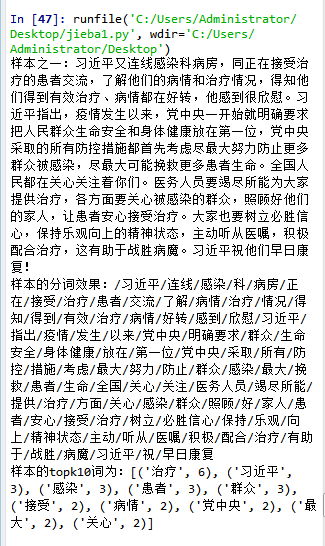
这个代码需注意的地方有:将新闻复制粘贴到txt文件中注意需用utf8编码,然后在代码中体现为open函数中需要加‘encoding='utf-8'’;输出的结果是一个列表,列表中有许多元组,由词和词频构成。
在默认情况下,jieba采用常规切词来提取高频词汇,但是在特定背景,诸如医学,娱乐,体育,科学类文本下,需要该领域自己的特定词典,jieba分词允许我们加载自定义词典,代码如下:
jieba.load_userdict('./data/user_dict.utf8')