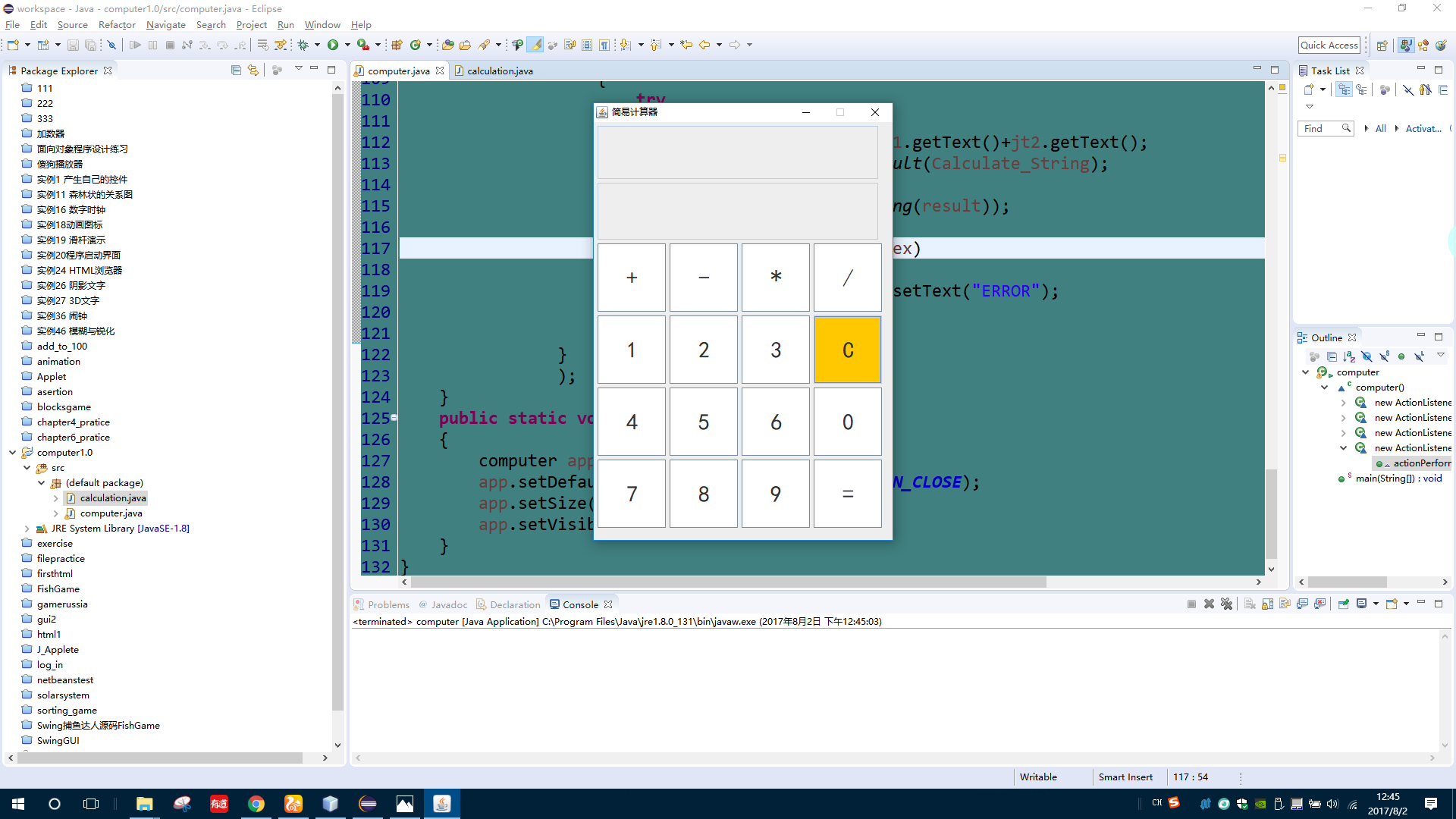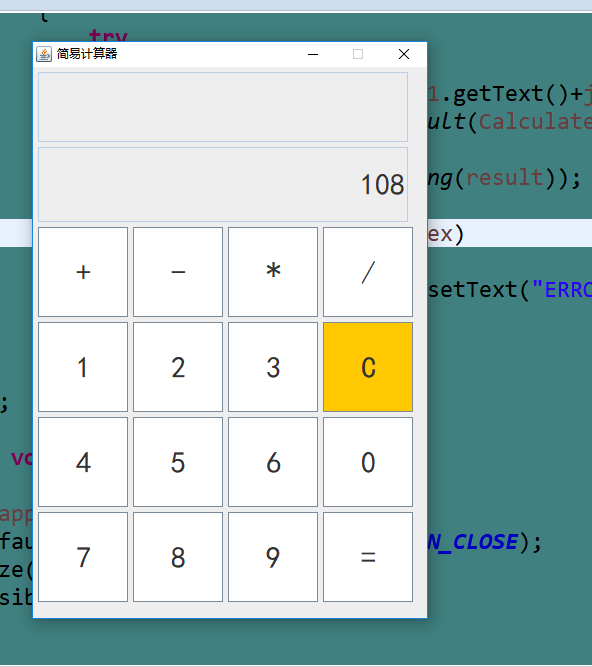开发环境eclipse java neon.
今天用JAVA的swing界面程序设计制作了一个四则运算的简易计算器.代码以及截图如下:
computer.java:
/////////////////////////////////////////
//
//开发者:
//
//简介:实现四则运算的简易计算器
//
////////////////////////////////////////
/*
*用swing图形用户界面实现计算器的设计
*同时练习在线文档注释的使用方法
*
* @author linruier
* @version 1.0
* @since J2SE1.8
*/
import javax.swing.JButton;
import java.awt.Graphics;
import java.awt.FlowLayout;
import javax.swing.JFrame;
import javax.swing.JTextField;
import java.awt.Color;
import java.awt.Container;
import java.awt.Dimension;
import javax.swing.JPanel;
import java.awt.Font;
import java.awt.event.ActionListener;
import java.awt.event.ActionEvent;
public class computer extends JFrame
{
computer()
{
super("简易计算器");
Font f=new Font("黑体",30,30);
JTextField jt1=new JTextField(null);
JTextField jt2=new JTextField(null);
jt1.setFont(f);
jt2.setFont(f);
jt1.setHorizontalAlignment(JTextField.RIGHT);
jt2.setHorizontalAlignment(JTextField.RIGHT);
Container c=getContentPane();
c.setLayout(new FlowLayout(FlowLayout.LEFT,5,5));
c.add(jt1);
c.add(jt2);
jt1.setPreferredSize(new Dimension(370,70));
jt2.setPreferredSize(new Dimension(370,75));
jt1.setEditable(false);jt2.setEditable(false);
JButton jb[]=new JButton[16];
for(int j=0;j<16;j++)
{
jb[j]=new JButton();
jb[j].setBackground(Color.WHITE);
jb[j].setFocusable(false);
jb[j].setPreferredSize(new Dimension(90,90));
jb[j].setFont(f);
c.add(jb[j]);
}
this.setResizable(false);
//对各个按钮的名称赋值
jb[0].setText("+");jb[1].setText("-");jb[2].setText("*");jb[3].setText("/");
jb[4].setText("1");jb[5].setText("2");jb[6].setText("3");jb[7].setText("C");jb[7].setBackground(Color.ORANGE);
jb[8].setText("4");jb[9].setText("5");jb[10].setText("6");jb[11].setText("0");
jb[12].setText("7");jb[13].setText("8");jb[14].setText("9");jb[15].setText("=");
JButton Button_num[]={jb[4],jb[5],jb[6],jb[8],jb[9],jb[10],jb[11],jb[12],jb[13],jb[14]};
for(int i=0;i<Button_num.length;i++)
{
Button_num[i].addActionListener(new ActionListener()
{
public void actionPerformed(ActionEvent e)
{
JButton action_Button=(JButton)e.getSource();
jt2.setText(jt2.getText()+action_Button.getText());
}
}
);
}
for(int j=0;j<4;j++)
{
jb[j].addActionListener(new ActionListener()
{
public void actionPerformed(ActionEvent e)
{
String s=jt2.getText();
char ch=s.charAt(s.length()-1);
if(ch=='+'||ch=='-'||ch=='*'||ch=='/')((JButton)e.getSource()).setEnabled(false);
else
{
jt1.setText(jt2.getText());
jt2.setText(((JButton)e.getSource()).getText());
}
}
}
);
}
jb[7].addActionListener(new ActionListener()
{
public void actionPerformed(ActionEvent e)
{
jt1.setText(null);jt2.setText(null);
}
}
);
jb[15].addActionListener(new ActionListener()
{
public void actionPerformed(ActionEvent e)
{
try
{
String Calculate_String=jt1.getText()+jt2.getText();
int result=calculation.result(Calculate_String);
jt1.setText(null);
jt2.setText(Integer.toString(result));
}
catch(ArithmeticException ex)
{
jt1.setText(null);jt2.setText("ERROR");
}
}
}
);
}
public static void main(String args[])
{
computer app=new computer();
app.setDefaultCloseOperation(JFrame.EXIT_ON_CLOSE);
app.setSize(400,580);
app.setVisible(true);
}
}
//再定义一个计算类calculation.java:
public class calculation {
calculation(){};
boolean is_operator(char ch)
{
if(ch=='+'||ch=='-'||ch=='*'||ch=='/')return true;
else return false;
}
static int result(String s)
{
String ch[]={"+","-","*","/"};
int i=0;int index;
while(s.indexOf(ch[i])==-1&&i<4){i++;}
if(i==4)return -1;
else index=s.indexOf(ch[i]);
String s1=s.substring(0, index);
String s2=s.substring(index+1, s.length());
if(i==0)return Integer.parseInt(s1)+Integer.parseInt(s2);
if(i==1)return Integer.parseInt(s1)-Integer.parseInt(s2);
if(i==2)return Integer.parseInt(s1)*Integer.parseInt(s2);
if(i==3&&Integer.parseInt(s2)!=0)return Integer.parseInt(s1)/Integer.parseInt(s2);
else if(i==3&&Integer.parseInt(s2)==0){throw new ArithmeticException();}
return -1;
}
}
最后运行就可以实现一个十分简洁的小计算器: