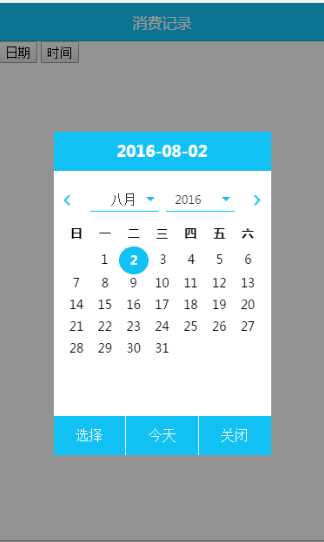1.插件安装 日期插件 时间插件
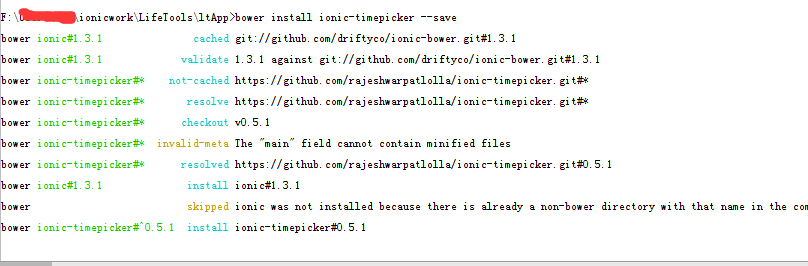
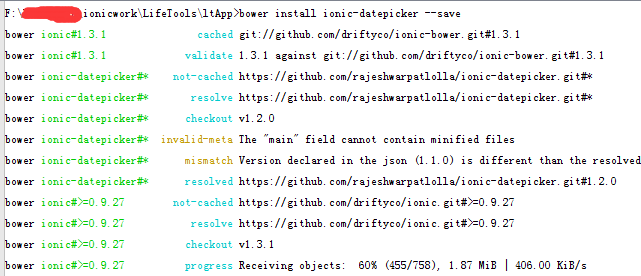
备注: 具体 查看 https://github.com/rajeshwarpatlolla/ionic-datepicker https://github.com/rajeshwarpatlolla/ionic-timepicker
2.配置示例:
config 中配置
1 .config(['ionicTimePickerProvider','ionicDatePickerProvider', 2 function(ionicTimePickerProvider,ionicDatePickerProvider) { 3 4 var timePickerObj = { 5 inputTime: (((new Date()).getHours() * 60 * 60) + ((new Date()).getMinutes() * 60)), 6 format: 12, 7 step: 15, 8 setLabel: '选择', 9 closeLabel: '关闭' 10 }; 11 var datePickerObj = { 12 inputDate: new Date(), 13 setLabel: '选择', 14 todayLabel: '今天', 15 closeLabel: '关闭', 16 mondayFirst: false, 17 weeksList: ["日", "一", "二", "三", "四", "五", "六"],//["S", "M", "T", "W", "T", "F", "S"], 18 monthsList: ["一月", "二月", "三月", "四月", "五月", "六月", "七月", "八月", "九月", "十月", "十一月", "十二月"],//["Jan", "Feb", "March", "April", "May", "June", "July", "Aug", "Sept", "Oct", "Nov", "Dec"] 19 templateType: 'popup', 20 from: new Date(2012, 1, 1), 21 to: new Date(2020, 1, 1), 22 showTodayButton: true, 23 dateFormat: 'yyyy-MM-dd', 24 closeOnSelect: false 25 //disableWeekdays: [6] 26 }; 27 ionicDatePickerProvider.configDatePicker(datePickerObj); 28 ionicTimePickerProvider.configTimePicker(timePickerObj); 29 }])
3.controller
.controller("consumeCtrl",["ionicDatePicker","ionicTimePicker", function (ionicDatePicker,ionicTimePicker) {
var ipObj1 = {
callback: function (val) {
console.log('点击事件返回值 : ' + val, new Date(val));
},
/***
disabledDates: [
new Date(2016, 2, 16),
new Date(2015, 3, 16),
new Date(2015, 4, 16),
new Date(2015, 5, 16),
new Date('Wednesday, August 12, 2015'),
new Date("08-16-2016"),
new Date(1439676000000)
],***/
from: new Date(2012, 1, 1),
to: new Date(2016, 10, 30),
inputDate: new Date(),
mondayFirst: false,
// disableWeekdays: [],
closeOnSelect: false,
templateType: 'popup'
};
$scope.openDatePicker = function(){
ionicDatePicker.openDatePicker(ipObj1);
};
var ipOb2 = {
callback: function (val) {
if (typeof (val) === 'undefined') {
console.log('Time not selected');
} else {
var selectedTime = new Date(val * 1000);
console.log('点击事件返回值 : ', val, 'and the time is ', selectedTime.getUTCHours(), 'H :', selectedTime.getUTCMinutes(), 'M');
}
},
inputTime: 50400,
format: 12,
step: 15,
};
$scope.openTimePicker = function(){
ionicTimePicker.openTimePicker(ipOb2);
};
}])
4.html 及效果
1 <ion-view view-title="消费记录" > 2 <ion-content> 3 <button ng-click="openDatePicker()">日期</button> 4 <button ng-click="openTimePicker()">时间</button> 5 6 </ion-content> 7 </ion-view>
备注:记得index.html 引用
<!--日期控件-->
<script src="lib/ionic-datepicker/dist/ionic-datepicker.bundle.min.js"></script>
<!--时间控件-->
<script src="lib/ionic-timepicker/dist/ionic-timepicker.bundle.min.js"></script>