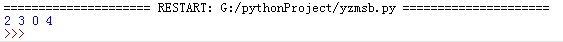1.需要模块安装
在python安装目录scripts即:
执行pip install pillow
下载tesseract-ocr-setup-4.00.00dev.exe 安装,我的目录在C盘默认
执行pip install pytesseract
2.上传测试案例



3.示例代码
图片处理过程: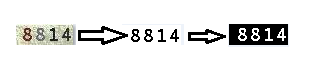
1 from PIL import Image 2 from pytesseract import * 3 import PIL.ImageOps 4 5 def initTable(threshold=140): 6 table = [] 7 for i in range(256): 8 if i < threshold: 9 table.append(0) 10 else: 11 table.append(1) 12 return table 13 14 im = Image.open('new.jpg') 15 #图片的处理过程 16 im = im.convert('L') 17 #像素点处理 二值图像,非黑即白 相当于去噪操作 18 binaryImage = im.point(initTable() , '1') 19 #binaryImage.show() 20 #模式“L”为灰色图像,它的每个像素用8个bit表示,0表示黑,255表示白,其他数字表示不同的灰度 21 imgl = binaryImage.convert('L') 22 #输入图像转换为反色图像 23 imginvert = PIL.ImageOps.invert(imgl) 24 #imginvert.show() 25 vercode = pytesseract.image_to_string(imginvert) 26 print (vercode)
识别结果: