1. 首先确认POST请求的content-type类型
2. 查看cookies数据
3. 找到对应的headers数据
4. 如果是application/json,传入的json数据需要时json数据格式
post请求时:res = requests.post(url, data=data,headers=headers,verify=False)
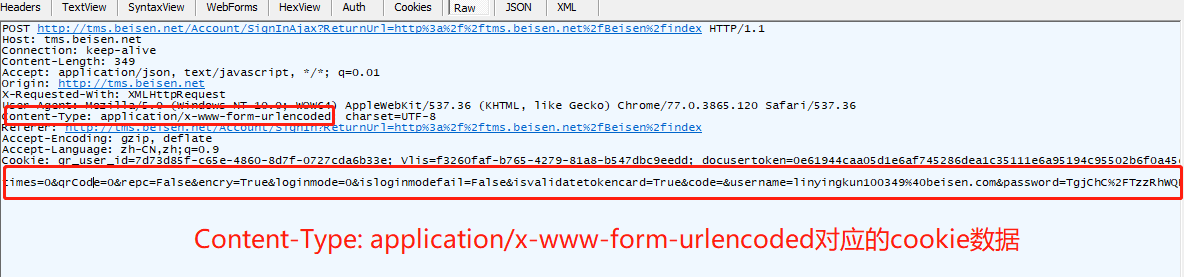
post请求时:res = requests.post(test_url,data=json.dumps(data),headers=headers)

用request获取到的cookie,传给selenium使用, 全部代码示例如下: (敏感信息****表示)
# -*- coding: utf-8 -*-
import requests
from selenium import webdriver
import json
from os.path import dirname,abspath
def get_cookielin(driver):
test_url = "https://login.*****.link/Account/Login"
headers = {"Content-Type": "application/json;charset=utf-8",
"Accept": "application/json, application/xml, text/play, text/html, *.*",
"Accept-Encoding": "gzip, deflate,br",
"Accept-Language": "zh-CN,zh;q=0.9"}
#根据Fiddler中content-type的类型,确认写入的data数据
data = {"UseLoginGeetest":False,"Remember":"","Domin":"","ReturnUrl":"","UseLoginMutex":False,"MutexToken":"","LoginType":0,
"UserName":"linyisss100349@bsasn.com","Password":
"HADovxHy/k3PEyd9SYLvNfasasaa7APUh1/0IQ11WiDCop2WfcNAJkegRZc65W+FGojKjLDFUA5ziOhaM0IEyQ7sgfTfuhgxyEmLGF6rI1EU0pC2EmTrTOlRYYZIPXvW4tEIrrtfgFjX79AjAVmdoq08LmbZyNy5q76TTc="}
#"UseLoginGeetest":False/Ture需要大写,Fiddler里面抓取的可能是小写
res = requests.post(test_url,data=json.dumps(data),headers=headers)
#data=json.dumps(data)需要传json格式的数据
Tita_PC = res.cookies.get('Tita_PC') #只获取‘Tita_PC’名称的cookie内容
cookie1 = {'name': 'Tita_PC', 'value': Tita_PC}
driver.get(test_url) #写入cookie之前必须driver.get(url)
#PhantomJS报错Unable to set Cookie,通过下面的方式修改
driver.add_cookie(
{
'domain':'.italent.link',
'name':cookie1['name'],
'value':cookie1['value'],
'path': '/',
'expires': None
}
)
driver.get(test_url)
shishi_url = 'https://setting-cloud.*****.link/#home'
driver.get(shishi_url)
driver.implicitly_wait(10)
driver.find_element_by_xpath('//*[@data-type="CloundApplication"]/span').click()
def login():
filepath = dirname(abspath(__file__))+'driver' #__file__用于获取文件的路径,abspath(__file__)获得绝对路径;dirname()用于获取上级目录
#print(filepath)
driver = webdriver.Chrome(filepath+'chromedriver.exe')
driver.maximize_window()
get_cookielin(driver)
if __name__=='__main__':
login()
selenium中 WebDriver操作cookie的方法:
get_cookies(): 获得所有cookie信息。
get_cookie(name): 返回字典的key为“name”的cookie信息。
add_cookie(cookie_dict) : 添加cookie。“cookie_dict”指字典对象,必须有name 和value 值。
delete_cookie(name,optionsString):删除cookie信息。“name”是要删除的cookie的名称,“optionsString”是该cookie的选项,目前支持的选项包括“路径”,“域”。
delete_all_cookies(): 删除所有cookie信息。