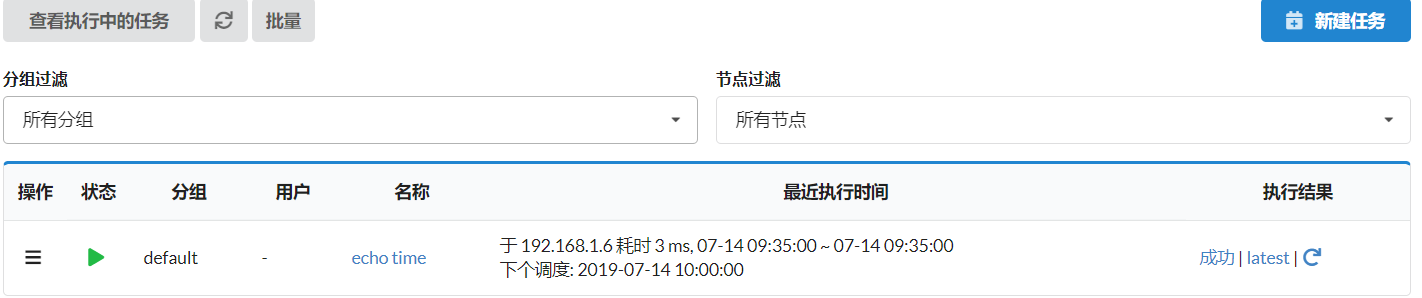一、cronsun介绍
1)cronsun产生的背景
大量的 crontab 任务散布在各台服务器,带来了很高的维护成本
任务没有按时执行,甚至失败了很久才发现,需要重试或排查
crontab 分散在很多集群上,需要一台一台去看日志分析,头都大了
crontab 存在单点问题,对于不能重复执行的定时任务很伤脑筋
因此,我们非常需要一个集中管理定时任务系统
2)github官网
https://github.com/shunfei/cronsun
3)架构图
cronsun的重要组件:
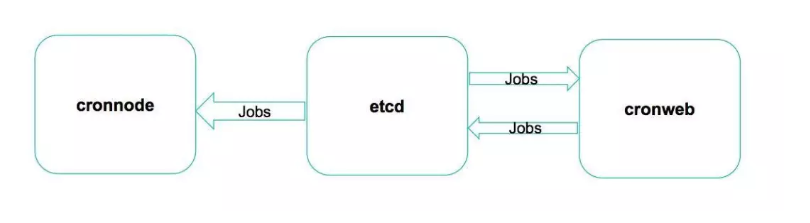
cronsun架构图
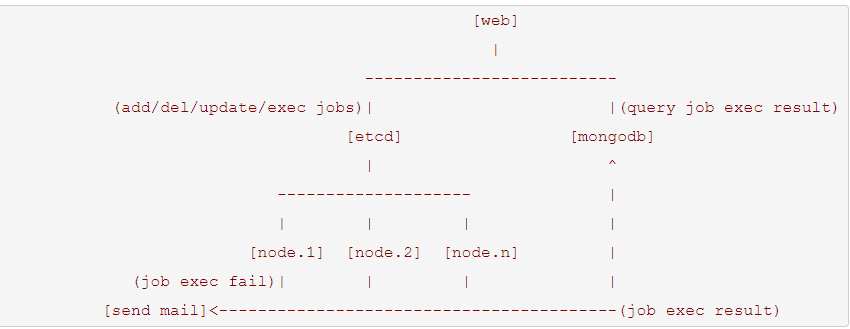
二、环境准备
1.1)单节点安装etcd服务
下载安装包,下载地址:https://github.com/etcd-io/etcd/releases wget https://github.com/etcd-io/etcd/releases/download/v3.3.13/etcd-v3.3.13-linux-amd64.tar.gz 解压文件 tar -zxvf etcd-v3.3.13-linux-amd64.tar.gz cd etcd-v3.3.13-linux-amd64 目录下有两个可执行文件etcd 和 etcdctl cp etcd /usr/bin/ cp etcdctl /usr/bin/ 配置服务 # vim /usr/lib/systemd/system/etcd.service (添加以下内容) [Unit] Description=Etcd Server After=network.target [Service] Type=simple WorkingDirectory=/var/lib/etcd/ EnvironmentFile=-/etc/etcd/etcd.conf ExecStart=/usr/bin/etcd [Install] WantedBy=multi-user.target 创建工作文件夹 mkdir -p /var/lib/etcd mkdir -p /etc/etcd vim /etc/etcd/etcd.conf (添加以下内容) #[member] ETCD_NAME=default ETCD_DATA_DIR="/var/lib/etcd/default.etcd" ETCD_LISTEN_CLIENT_URLS="http://127.0.0.1:2379" ETCD_ADVERTISE_CLIENT_URLS="http://127.0.0.1:2379"
1.2)启动服务。
systemctl daemon-reload systemctl enable etcd.service systemctl start etcd.service 测试服务状态: etcdctl cluster-health [root@node01 ~]# etcdctl cluster-health member 8e9e05c52164694d is healthy: got healthy result from http://127.0.0.1:2379 cluster is healthy
2)单节点mongodb的安装
https://www.cnblogs.com/linu/articles/10135432.html
三、部署 cronsun 任务管理器
1)下载并安装
1 下载 cronsun:https://github.com/shunfei/cronsun/releases (选择最新版本即可) https://github.com/shunfei/cronsun/releases/download/v0.3.5/cronsun-v0.3.5-linux-amd64.zip 2 解压后修改 conf 目录下的配置文件:db.json 和 etcd.json,分别修改 MongoDB 和 etcd 的实际地址。 由于是单节点安装。所以不需要进行修改 3 启动 web:./cronweb -conf conf/base.json (若要后台运行则使用 nohup) nohup /usr/local/cronsun-v0.3.5/cronweb -conf /usr/local/cronsun-v0.3.5/conf/base.json & 4 启动 node:./cronnode -conf conf/base.json (若要后台运行则使用 nohup) nohup /usr/local/cronsun-v0.3.5/cronnode -conf /usr/local/cronsun-v0.3.5/conf/base.json & 5 访问前台:http://x.x.x.x:7079/ui/ 默认用户密码: admin@admin.com / admin
2)访问 web界面
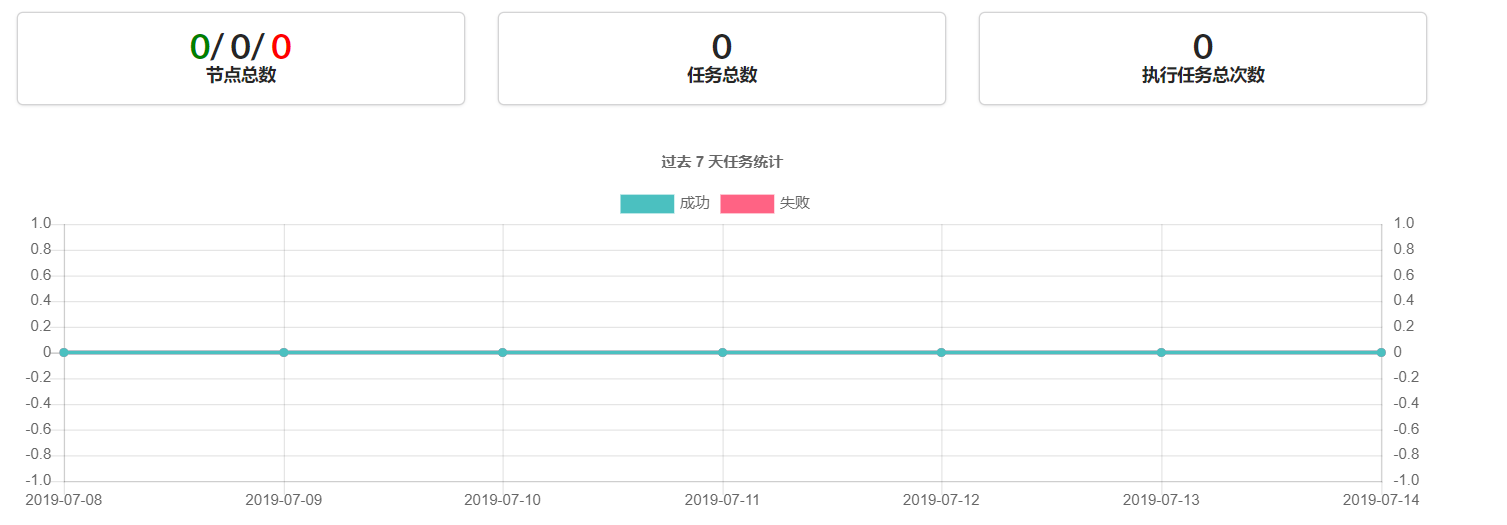
四、任务管理的基本使用
1) 查看所以节点,进行分组
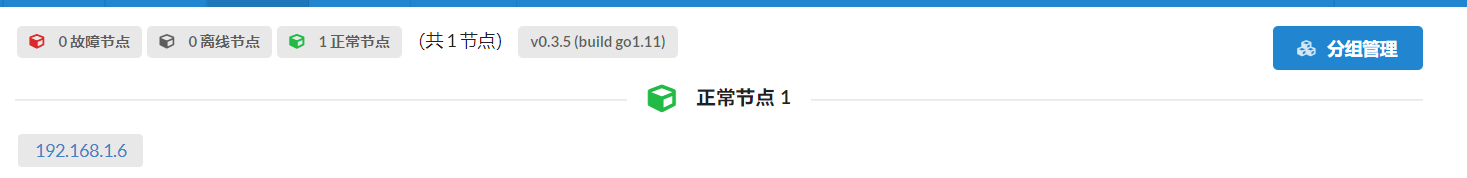
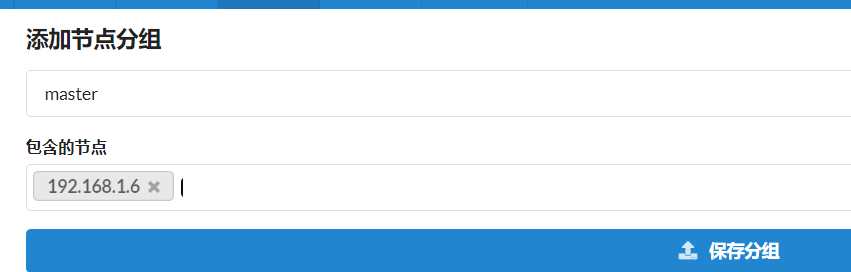
2)添加任务