使用 systemd timer 备份数据库
| 导读 | 主要的Linux发行版都改用systemd 来替代 System V启动方式,其中 systemd timer 能替代 crontab 计划任务的大部分功能。本文介绍了用systemd timer如何实现数据库备份,其他类型的计划任务可以同理实现。 |
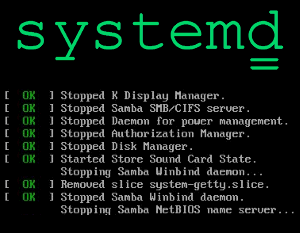
定义timer文件
进入目录/usr/lib/systemd/system,按如下文件建立timer:
[Unit] Description=Runs db backup every hour [Timer] # Time to wait after booting before we run first time OnBootSec=10min # Time between running each consecutive time OnUnitActiveSec=1h Unit=db_backup.service [Install] WantedBy=multi-user.target
定义service文件
进入目录/usr/lib/systemd/system,按如下文件建立service:
[Unit] Description=Backup database [Service] Type=simple ExecStart=/usr/local/bin/db_backup
写数据库备份脚本
创建文件/usr/local/bin/db_backup,并写入数据库备份语句,例如:
#!/usr/bin/bash /usr/bin/mysqldump -umy_username -pmy_password -h192.168.1.xx --databases my_database > /path/to/backup/dir/my_database.`date +'%Y%m%d%H%'`.sql
启用并运行timer
命令行下运行如下命令:
systemctl enable db_backup.timer systemctl start db_backup.timer
计划任务执行后,即会在数据库备份的目录生成数据库备份文件
免费提供最新Linux技术教程书籍,为开源技术爱好者努力做得更多更好:https://www.linuxprobe.com/