https://blog.csdn.net/anonymous2017/article/details/60145200
http://www.doc88.com/p-1846531155798.html
Catalyst 2960G Series
破解密码:
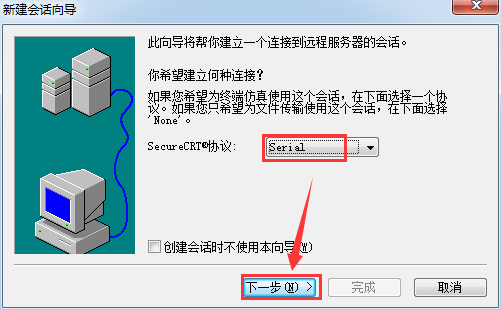
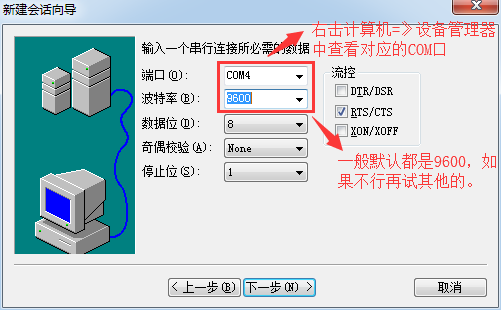
重新启动交换机,一直按mode 键,会出现下面字样
switch:
switch: flash_init Initializing Flash... flashfs[0]: 605 files, 19 directories flashfs[0]: 0 orphaned files, 0 orphaned directories flashfs[0]: Total bytes: 32514048 flashfs[0]: Bytes used: 8353280 flashfs[0]: Bytes available: 24160768 。。。。
switch: dir #查看目录信息 List of filesystems currently registered: flash[0]: (read-write) xmodem[1]: (read-only) null[2]: (read-write) bs[3]: (read-only)
switch: dir flash:/ #查看flash目录里的文件 Directory of flash:// 2 -rwx 13895 <date> config-old.text 3 -rwx 3412 <date> config.text 4 -rwx 676 <date> vlan.dat 5 -rwx 5 <date> private-config.text 6 drwx 192 <date> c2960-lanbase-mz.122-35.SE5
switch: help #查看帮助信息 ? -- Present list of available commands boot -- Load and boot an executable image cat -- Concatenate (type) file(s) copy -- Copy a file delete -- Delete file(s) dir -- List files in directories flash_init -- Initialize flash filesystem(s) format -- Format a filesystem fsck -- Check filesystem consistency
switch: rename flash:/config.text flash:/config.old #修改配置文件的名字 switch: dir flash:/ Directory of flash:// 2 -rwx 13895 <date> config-old.text 3 -rwx 3412 <date> config.old 4 -rwx 676 <date> vlan.dat 5 -rwx 5 <date> private-config.text 6 drwx 192 <date> c2960-lanbase-mz.122-35.SE5 625 -rwx 3412 <date> config-180604.text 24156672 bytes available (8357376 bytes used) switch: boot #启动交换机 Loading "flash:c2960-lanbase-mz.122-35.SE5/c2960-lanbase-mz.122-35.SE5.bin"...@@@@@@@@@@@@@@@@@@@@@@@@@@@@@@@@@@@@@@@@@@@@@@@@@@@@@@@@@@@@@@@@@@@@@@@@@@@@@@@@@@@@@@@@@@@@@@@@@@@@@@@@@@@@@@@@@@@@@@@@@@@@@@@@@@@@@@@@@@@@@@@@@@@@@@@@@@@@@@@@@@
@@@@@@@@@@@@@@@@@@@@@@@@@@@@@@@@@@@@@@@@@@@@@@@@@@@@@@@@@@@@@@@@@@@@@@@@@@@@@@@@@@@@@@@@@@@@@@@@@@@@@@@@@@@@@@@@@@@@@@@@@@@@@@@@@@@@@@@@@@@@@@@@@@@@@@@@@ File "flash:c2960-lanbase-mz.122-35.SE5/c2960-lanbase-mz.122-35.SE5.bin" uncompressed and installed, entry point: 0x3000 executing... Restricted Rights Legend Use, duplication, or disclosure by the Government is subject to restrictions as set forth in subparagraph (c) of the Commercial Computer Software - Restricted Rights clause at FAR sec. 52.227-19 and subparagraph (c) (1) (ii) of the Rights in Technical Data and Computer Software clause at DFARS sec. 252.227-7013. cisco Systems, Inc. 170 West Tasman Drive San Jose, California 95134-1706 Cisco IOS Software, C2960 Software (C2960-LANBASE-M), Version 12.2(35)SE5, RELEASE SOFTWARE (fc1) Copyright (c) 1986-2007 by Cisco Systems, Inc. Compiled Thu 19-Jul-07 20:06 by nachen Image text-base: 0x00003000, data-base: 0x00D40000 Initializing flashfs... flashfs[1]: 606 files, 19 directories flashfs[1]: 0 orphaned files, 0 orphaned directories flashfs[1]: Total bytes: 32514048 flashfs[1]: Bytes used: 8357376 flashfs[1]: Bytes available: 24156672 flashfs[1]: flashfs fsck took 1 seconds. flashfs[1]: Initialization complete....done Initializing flashfs. POST: CPU MIC register Tests : Begin POST: CPU MIC register Tests : End, Status Passed POST: PortASIC Memory Tests : Begin POST: PortASIC Memory Tests : End, Status Passed POST: CPU MIC interface Loopback Tests : Begin POST: CPU MIC interface Loopback Tests : End, Status Passed POST: PortASIC RingLoopback Tests : Begin POST: PortASIC RingLoopback Tests : End, Status Passed
@@@@@@@@@@@@@@@@@@@@@@@@@@@@@@@@@@@@@@@@@@@@@@@@@@@@@@@@@@@@@@@@@@@@@@@@@@@@@@@@@@@@@@@@@@@@@@@@@@@@@@@@@@@@@@@@@@@@@@@@@@@@@@@@@@@@@@@@@@@@@@@@@@@@@@@@@ File "flash:c2960-lanbase-mz.122-35.SE5/c2960-lanbase-mz.122-35.SE5.bin" uncompressed and installed, entry point: 0x3000 executing... Restricted Rights Legend Use, duplication, or disclosure by the Government is subject to restrictions as set forth in subparagraph (c) of the Commercial Computer Software - Restricted Rights clause at FAR sec. 52.227-19 and subparagraph (c) (1) (ii) of the Rights in Technical Data and Computer Software clause at DFARS sec. 252.227-7013. cisco Systems, Inc. 170 West Tasman Drive San Jose, California 95134-1706 Cisco IOS Software, C2960 Software (C2960-LANBASE-M), Version 12.2(35)SE5, RELEASE SOFTWARE (fc1) Copyright (c) 1986-2007 by Cisco Systems, Inc. Compiled Thu 19-Jul-07 20:06 by nachen Image text-base: 0x00003000, data-base: 0x00D40000 Initializing flashfs... flashfs[1]: 606 files, 19 directories flashfs[1]: 0 orphaned files, 0 orphaned directories flashfs[1]: Total bytes: 32514048 flashfs[1]: Bytes used: 8357376 flashfs[1]: Bytes available: 24156672 flashfs[1]: flashfs fsck took 1 seconds. flashfs[1]: Initialization complete....done Initializing flashfs. POST: CPU MIC register Tests : Begin POST: CPU MIC register Tests : End, Status Passed POST: PortASIC Memory Tests : Begin POST: PortASIC Memory Tests : End, Status Passed POST: CPU MIC interface Loopback Tests : Begin POST: CPU MIC interface Loopback Tests : End, Status Passed POST: PortASIC RingLoopback Tests : Begin POST: PortASIC RingLoopback Tests : End, Status Passed POST: PortASIC CAM Subsystem Tests : Begin POST: PortASIC CAM Subsystem Tests : End, Status Passed POST: PortASIC Port Loopback Tests : Begin POST: PortASIC Port Loopback Tests : End, Status Passed Waiting for Port download...Complete cisco WS-C2960G-48TC-L (PowerPC405) processor (revision C0) with 61440K/4088K bytes of memory. Processor board ID FOC1145U0YT Last reset from power-on 1 Virtual Ethernet interface 48 Gigabit Ethernet interfaces The password-recovery mechanism is enabled. 64K bytes of flash-simulated non-volatile configuration memory. Base ethernet MAC Address : 00:1E:49:70:59:80 Motherboard assembly number : 73-10300-07 Power supply part number : 341-0098-02 Motherboard serial number : FOC11445KAR Power supply serial number : AZS114230ZQ Model revision number : C0 Motherboard revision number : A0 Model number : WS-C2960G-48TC-L System serial number : FOC1145U0YT Top Assembly Part Number : 800-27071-02 Top Assembly Revision Number : A0 Version ID : V02 CLEI Code Number : COM4A10BRB Hardware Board Revision Number : 0x01 Switch Ports Model SW Version SW Image ------ ----- ----- ---------- ---------- * 1 48 WS-C2960G-48TC-L 12.2(35)SE5 C2960-LANBASE-M Press RETURN to get started! 00:01:47: %LINEPROTO-5-UPDOWN: Line protocol on Interface Vlan1, changed state to down 00:01:47: %SPANTREE-5-EXTENDED_SYSID: Extended SysId enabled for type vlan 00:02:09: %SYS-5-RESTART: System restarted -- Cisco IOS Software, C2960 Software (C2960-LANBASE-M), Version 12.2(35)SE5, RELEASE SOFTWARE (fc1) Copyright (c) 1986-2007 by Cisco Systems, Inc. Compiled Thu 19-Jul-07 20:06 by nachen Would you like to terminate autoinstall? [yes]: --- System Configuration Dialog --- Would you like to enter the initial configuration dialog? [yes/no]: no Switch>en #进入特权模式 Switch#dir Directory of flash:/ 2 -rwx 13895 May 8 2012 07:33:16 +00:00 config-old.text 3 -rwx 3412 Jun 8 1993 17:27:26 +00:00 config.old 4 -rwx 676 Mar 1 1993 00:02:08 +00:00 vlan.dat 5 -rwx 5 Jun 8 1993 17:27:26 +00:00 private-config.text 6 drwx 192 Mar 1 1993 00:07:36 +00:00 c2960-lanbase-mz.122-35.SE5 625 -rwx 3412 Jan 1 1970 00:19:00 +00:00 config-180604.text 32514048 bytes total (24156672 bytes free) Switch#rename config.old config.text Destination filename [config.text]? Switch#dir Directory of flash:/ 2 -rwx 13895 May 8 2012 07:33:16 +00:00 config-old.text 3 -rwx 3412 Jun 8 1993 17:27:26 +00:00 config.text 4 -rwx 676 Mar 1 1993 00:02:08 +00:00 vlan.dat 5 -rwx 5 Jun 8 1993 17:27:26 +00:00 private-config.text 6 drwx 192 Mar 1 1993 00:07:36 +00:00 c2960-lanbase-mz.122-35.SE5 625 -rwx 3412 Jan 1 1970 00:19:00 +00:00 config-180604.text 32514048 bytes total (24156672 bytes free) Switch#conf t Enter configuration commands, one per line. End with CNTL/Z. Switch(config)#hostname wanheng #修改交换机名 wanheng(config)#enable password 123456 #设置特权模式密码 wanheng(config)#exit wanheng#exit #退出重新登录,测试一下 00:09:57: %SYS-5-CONFIG_I: Configured from console by consolet
wanheng>en Password: wanheng#conf t Enter configuration commands, one per line. End with CNTL/Z. wanheng(config)#line console 0 #进入console口 wanheng(config-line)#password 123123 #为console口设置密码 wanheng(config-line)#
wanheng#reload #重启交换机 System configuration has been modified. Save? [yes/no]: yes Building configuration... [OK]